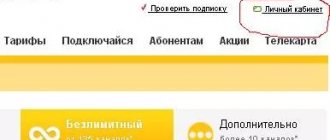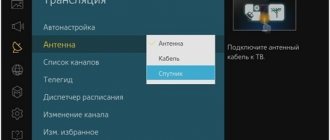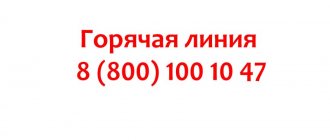Today Telekart is considered the most affordable and widespread satellite television, which can be connected at an affordable price.
The company also allows users to connect two TVs to satellite channels at once.
You can connect satellite television using receivers produced by the Telekarta company. You can find out information and technical specifications about them in this article.
Advantages of Telecard?
Users choose satellite television from the Telekarta company because with its help they can freely watch popular channels even in a country house outside the city.
At the same time, the user can easily set up an access point, both at the dacha and in his apartment.
Of course, for many this opportunity seems fantastic, but today providers are already actively offering their high-quality and inexpensive television services.
Instead of multiple channels from a conventional antenna, users can now enjoy channels with high quality, sound and other features.
At the same time, the fees for the services of such providers are symbolic and will not significantly affect the family budget.
There are no pitfalls in using the services of the Telekarta company, since through a well-distributed signal, users can freely use satellite television services without worrying about weather conditions and other problems.
At the same time, everyone can choose a package of channels and services provided by the Telekarta company.
The cost of such packages will vary, but in the end everyone will be able to choose the right number of channels based on their financial capabilities.
The main thing that buyers should worry about is choosing a Telekart receiver. Since you can find quite a lot of them on the technology market, but not all of them can be technically suitable for Telecard satellite television.
Replacing the Telekart receiver
Using the receiver for a long time, the user sometimes wants to try another option. This can happen, for example, if a more advanced model has appeared that is suitable for the cost.
There is another exchange opportunity, which is a promotional offer from the provider. In this case, the client receives the most modern model on preferential terms. This is especially beneficial for those who have been using an outdated brand of receiver for a long time.
The company makes an exchange, compensating for the cost of purchasing new equipment, by providing a free Premium package for a year. It should be taken into account that the usual cost of services in this case is 3990 rubles.
When the year ends, the client has a choice whether to switch to viewing this package on a paid basis or continue using the previous package. To switch to using a new receiver, you need to remove the access card from the old one and insert it into the received equipment model.
Interactive receiver M1
This receiver is a new product from the Telekarta company; it is quite convenient, ergonomic and multifunctional.
The functions of this receiver include:
- HDTV;
- built-in Wi-Fi and USB;
- the ability to view the program schedule;
- the user can make recordings of favorite programs;
- The receiver's services include the Telecard Online application.
Attention! The Telecard Online application allows you to watch your favorite TV channels not only at home, but also anywhere else where there is access to the Internet. Also, using this application, you can watch more than 5 thousand different films, TV series and other videos in the Cinema Online portal.
The receiver has a fairly stylish and simple design, which allows the user not to get confused in connecting the equipment to the TV.
Thus, the front panel has a button for switching between the receiver operating mode and the device standby mode. There is also a SIM card slot on the front panel. The card must be inserted with the chip facing down.
The rear panel has the following connectors:
- LNB IN: for connecting an antenna cable;
- VIDEO/AUDIO: for connecting an RCA cable;
- HDMI: for connecting an HDMI cable;
- Ethernet: for connecting an Ethernet cable;
- USB: for connecting USB devices;
- POWER: For connecting the power adapter.
After connecting all the necessary cables, the user can start the receiver. After launch, the settings menu (installation wizard) will open.
Here you can configure the following parameters:
- language selection. Here you can choose a language that will display further work with the receiver;
- network connection. You can skip this step; here it will be enough to make sure that the Ethernet cable is securely connected;
- conditions. In this section, the system will ask the user whether he agrees or not to the use of anonymous information about the use of the product. User consent helps improve further work and development of the Telekarta company;
- selecting a time zone. In this section, the user can set up a convenient time zone, which will be needed for further convenient work with the receiver;
- setting up channel search. This is an important point, because after this the user should be shown all the channels that are connected to the receiver package. If there are no channels after searching, you need to make sure that the connection is correct and try again but this time manually;
- result. This is the last section, which is intended to provide general information on all of the above setup steps. After checking this information, the user must click on “Exit”.
The cost of such a receiver is 3600 rubles. You can buy it on the official website.
Criterias of choice
Considering that the market for satellite signal reception equipment is very competitive, you need to independently understand the basic parameters of the equipment. This will allow you to make the right choice and get the expected result from your purchase.
If the user has decided on an operator, then he needs to buy a receiver with a card reader of the exact system for which the access cards are designed. It would be nice if the model has a CI slot or its improved version CI+. This will allow you to purchase a CAM module with the required interface for the decoding card in case of format incompatibility or switching to another service provider.
The second important parameter is support for the resolution of the resulting image: Full HD (1920 x 1080) or Ultra HD (3840 x 2160). It will be impossible to get a 4K high-definition picture if the receiver does not support this format, even when the new generation TV and TV channel allow it. You also need to pay attention to the version of the HDMI output. The 1.4 standard can only support 4K TV at 24 frames per second, while 2.0 can support 60 frames per second and 32 channels of audio.
All receivers in the rating have an HDMI slot, but the composite video output that older TVs use may not be available.
It is also worth looking at the audio outputs for connecting external speakers. Different models may have different combinations of analog output and two digital outputs: coaxial and optical.
Among the functionality, you should pay attention to the following features:
- TimeShift: stopping the program (which will be recorded in the receiver’s memory) and further viewing it after a while;
- PVR: recording programs on external media;
- support for Internet services, for example, online cinemas or Internet radio stations.
Many receivers support a wired Internet connection (EtherNet interface) or a wireless connection via Wi-Fi, which can be built into the device or connected via a USB port. In the latter case, this means that the connector is constantly busy and possible problems with adapter configuration.
Receiver Telecard EVO 09 HD
This receiver operates in CONAX encoding.
The general characteristics of the receiver include the following indicators:
- full compatibility with the DVB-S / DVB-S2 standard;
- CPU: Ali 3510A;
- DisEqC1.2/USALS support;
- MPEG-2/MPEG-4(H.264) SD/HD decoding ([email protected]);
- support during the construction of media files;
- the presence of automatic and manual settings when searching for channels, which allows you to increase the search radius in one or another territory;
- Support screen resolution 1080i / 720p / 576p / 576i / 480p / 480i
- presence of a channel editor
It is worth noting that the front panel differs significantly from the panel of the M1 interactive receiver model. This is how a digital display appears, a panel for changing the volume level, moving the cursor to connect channels. The rear panel is almost identical to the previous model.
Attention! The receiver setup process is the same for almost all devices, so after checking the cable connections, you need to follow the instructions that will appear on the screen.
The cost of such a receiver is 3,600 rubles. Moreover, when purchasing this receiver, there is a “1 year without limit” promotion, which means that the user can use the services of his receiver and the purchased package for 1 year without setting limits on channels.
Satellite receiver capabilities
A multifunctional receiver is designed to receive, process and broadcast a signal. Developers are constantly improving receiver models, providing them with useful additional features.
A number of devices for receiving broadcasts have expanded access to multimedia services. By connecting the device online, customers can use specialized equipment to:
- Broadcast TV channels in Full HD format. Clients receive high quality SD and HD sample images.
- Play audio or video materials from the Internet.
- Transferring data from the receiver to the computer.
- Browsing search pages, websites and social networks.
- Display photographs and pictures in digital format.
- Full use of the computer.
Our store has affordable prices for Telekart satellite receivers. For little money, the customer purchases a high-quality product that allows him to watch his favorite channels in high definition. A useful bonus for our clients is an access gift card from a television provider.
presents a new model of receiver produced by Globo Trading specifically for the Telecard project. This is a receiver for receiving signals with high image clarity, according to the classification of the Telekarta HD X8 operator.
The model has an original case, on the front panel of which the main elements for monitoring the status and control of the receiver are located: a button for switching to STANDBY mode and switching channels, as well as LED indicators. In STANDBY mode, the indicator displays the current time, which is determined automatically from the received stream of service data; the user only needs to correctly set the required time zone.
The receiver provides signal reception with QPSK and 8PSK modulation types in the DVB-S and DVB-S2 standards, and equally successfully decodes both MPEG-4 and MPEG-2 signals. The receiver is equipped with a built-in slot for installing a CONAX conditional access smart card.
In this receiver, Telekarta also used the ability to hardware-software link a smart card to the receiver of each subscriber using Chipset Pairing technology. This solution satisfies the operator's need for more stringent access control measures to subscriber devices, in which the subscriber or installer, along with the smart card number, must provide the operator with a special identification number (CSSN ID), which is located on the rear panel of each receiver, next to the serial production number .
The Telecard HD X8 receiver has a PVR function (the ability to record video on external media), which allows the subscriber not to miss his favorite programs (*).
The receiver uses an individual setup and control menu with a bright, clear, intuitive structure and design elements of the Telecard project.
The receiver software supports all the necessary service functions used by the Telekarta operator when broadcasting its packages. Including: electronic program guide (EPG) in Russian, receiving email and text messages in Russian, automatic software updates from satellite (OTA), etc.
The receiver has a more compact size than previous versions of Telekart receivers, low power consumption, is safe to use and meets all the necessary requirements of the GOST R Certification System of the State Standard of Russia, which is confirmed by the corresponding certificate.
TV set-top box Telecard EVO 07a HD
This receiver is intended for the encoding of the CONAX conditional access system and any non-encrypted television programs (FTA).
The advantages of using this system are:
- full compatibility with the DVB-S / DVB-S2 standard;
- recording functions (USB PVR) and Timeshift;
- memory space for more than 5000 channels;
- switching between SD-HD programs;
- data backup to USB drive;
The device itself is equipped with a touch panel, which has a sensor for receiving commands from the remote control. The cost of such equipment is 3,600 rubles.
Updates for Telekarta receivers
Provides updates for certain receivers. So today you can update the software of the receivers: EVO-07A and EVO-09.
The latest updates allow you to automatically ungroup channels into specific topics and packages.
This in turn allows you to navigate among channels with maximum speed. Also, the process of updating the video signal reception was carried out.
So, in order to update the reception you need to do the following:
- download the archived USB drive from the official website. This can be done using the link. After downloading the file, you need to unpack it and write it to the root directory;
- After this, the file is placed on a USB drive, which will need to be inserted into the receiver. Next, you need to go to the receiver menu and click on “Settings” and “Updates via USB”;
- in the menu you need to find the line “Update mode” and select the “AllCode” option. Then you need to make sure that the next line displays the name of the file that was displayed on the computer;
- In the end, you should click on “start” and wait until the updates occur.
Attention! After the update is completed, the receiver must reboot. After the reboot, the user must configure the channel search again, since after the update this parameter will change significantly.
Thus, by choosing the Telekarta company to install satellite television, the user receives a number of advantages.
When choosing and installing satellite equipment, it is separately recommended to choose a receiver, which can be selected on the official website of the Telekarta company.
Receivers
is known as a satellite communications provider and the creator of a project called “Telecard”. This operator is very popular and trusted by the population, and the equipment it supplies provides uninterrupted access to your favorite TV channels in high quality image and sound.
In addition to the dish, the Telekart satellite TV equipment package also includes a digital receiver. To connect television in DVB-S format, it is recommended to contact specialists, or you can perform all the steps to install and configure the equipment yourself. The basic package includes about 36 channels, the subscription fee is 600 rubles per year. To gain access to more channels, you need to choose a more expensive package.
Additional packages Telecards and Tricolor TV Siberia
Telecard
| Our football - 149 rubles per month |
| Our football |
| World cinema - 60 rubles per month |
| Cinema TV |
| Russian novel |
| Russian bestseller |
| Ethnic - 30 rubles per month |
| Maidan |
| Shant |
| Inter + |
| Openings - 99 rubles per month |
| Animal Planet HD | Investigation Discovery | RTG HD |
| Discovery Science | Discovery World |
| Amedia Premium HD - 99 rubles per month |
| Amedia Premium HD |
How to connect satellite TV yourself
Some users prefer to install satellite equipment themselves, without the help of a specialist. Not so long ago, this process seemed overly complicated to ordinary subscribers, but now installation instructions are freely available and everyone can use them. Before connecting to the Telekart provider, it is recommended to check whether the equipment is suitable for a particular area.
The operator broadcasts from a satellite called “Intelsat-15”; on the provider’s website you can view an interactive map and find out whether the dish installation site is located in a stable signal area. In addition, the exact broadcast coordinates are presented there; without them, setting up the equipment will be extremely difficult.
You will also need to select the correct vector of the receiving structure. It is directed to the south, and there should be no obstacles in the path of the signal. It is recommended that the sector be open 90 degrees, 45 degrees on each side. The installation site must be level, otherwise it will not be possible to secure the equipment securely enough. The fixing components should not be fully tightened until the available channels are displayed on the TV screen. If only the estimated location of the azimuth is known, the dish will need to be smoothly rotated in different directions until the signal level and quality scale is filled to the desired level. You need to rotate the receiving device a few centimeters, then pause for a couple of seconds.
To configure receiver channels from the Telekart provider, you must perform the following steps:
- Connect all cables, having first disconnected the devices from the power supply. For this, special interfaces are used, for example Scart, VGA or HDMI.
- After turning on for the first time, a message will appear on the screen stating that the set-top box is working, but no channels were found.
- You should press the menu button on the remote control and go to settings mode.
- Here it is worth paying attention to the indicators of signal quality and strength (a special scale is provided for each parameter). In case of a weak signal, the indicators may not rise above 40-45%. The antenna must be positioned so that the level is at least 70% and the power is at least 90%.
It is important to configure the Intelsat-15 satellite. In some cases, it is not available on the receiver, so the connection will have to be made manually. Using special parameters allows you to do this in a few minutes:
- The converter frequency should be 10600 MHz. For some regions, this indicator is at the level of 9750 MHz.
- Next, you need to go to the transponder parameters, where the symbol rate is 30,000 Msym/s, the frequency is 12,640 MHz, the vertical polarization type and the DVB-S broadcast format.
You will also need to set it to local time. Due to this setting, some channels may not be available. Also, the wrong time can cause malfunctions in the receiver, which perceives the error as a software one.
Telekarta or Tricolor TV Siberia? Number of channels, quality of package content, price
| All-Russian |
Tricolor has more hourly versions of channels.
| Channel | Telecard Standard 880 RUR/year | Telecard Unlimited 2400r/year | Tricolor Super-Optimum 900 RUR/year | Tricolor Maximum HD 1200 RUR/year |
| First channel | ||||
| Channel One (+2) | ||||
| Channel One (+4) | ||||
| Russia 1 | ||||
| Russia 1 (+2) | ||||
| Russia 1 (+4) | ||||
| Russia Culture | ||||
| Russia Culture (+4) | ||||
| Russia 24 | ||||
| NTV | ||||
| NTV (+3) | ||||
| Channel 5 | ||||
| Channel 5 (+3) | ||||
| TV Center | ||||
| STS | ||||
| STS (+4) | ||||
| REN | ||||
| Home | ||||
| Homemade (+4) | ||||
| Star | ||||
| Star (+4) | ||||
| TNT | ||||
| TNT (+3) | ||||
| TNT (+4) | ||||
| OTR | ||||
| Saved | ||||
| Union | ||||
| Agro TV | ||||
| Country TV |
| Knowledge and entertainment |
The choice is up to everyone to decide what they like best.
| Channel | Telecard Standard 880 RUR/year | Telecard Unlimited 2400r/year | Tricolor Super-Optimum 900 RUR/year | Tricolor Maximum HD 1200 RUR/year |
| Discovery Channel | ||||
| Male | ||||
| Country life | ||||
| Success | ||||
| Pepper | ||||
| Pepper (+2) | ||||
| RZD TV | ||||
| TVNZ | ||||
| Time TV | ||||
| Story | ||||
| Style and fashion | ||||
| TV style | ||||
| Animal Planet | ||||
| TLC | ||||
| National Geographic | ||||
| Zee TV | ||||
| Ocean TV | ||||
| Galaxy | ||||
| RTG TV | ||||
| Travel Channel | ||||
| My planet | ||||
| Auto Plus | ||||
| Science 2.0 | ||||
| Kitchen TV | ||||
| Yu TV | ||||
| 2x2 | ||||
| Comedy TV | ||||
| RBC TV | ||||
| Nautical Channel | ||||
| 24 Techno | ||||
| Hunting and fishing | ||||
| Food | ||||
| Interesting TV | ||||
| Mother and child | ||||
| Country TV | ||||
| Teletravel | ||||
| 365 days | ||||
| Hunter and fisherman | ||||
| Zoo TV | ||||
| Friday | ||||
| STSlove | ||||
| LUXURY WORLD | ||||
| STV | ||||
| Sarafan TV | ||||
| Weapon |
| Movie |
Unlimited - Champion
| Channel | Telecard Standard 880 RUR/year | Telecard Unlimited 2400r/year | Tricolor Super-Optimum 900 RUR/year | Tricolor Maximum HD 1200 RUR/year |
| Universal | ||||
| Amedia 1 | ||||
| TV3 | ||||
| TV3 (+3) | ||||
| Favorite movie | ||||
| TV XXI | ||||
| SONY TV | ||||
| SONY SCI-FI | ||||
| Kino Plus | ||||
| Kinolux | ||||
| Our new movie | ||||
| Cinema Union | ||||
| Comedy TV | ||||
| The world of the series | ||||
| PHOENIX+CINEMA | ||||
| India TV | ||||
| Home Cinema | ||||
| Lots of TV | ||||
| NST |
| Sport |
Unlimited - leader.
| Channel | Telecard Standard 880 RUR/year | Telecard Unlimited 2400r/year | Tricolor Super-Optimum 900 RUR/year | Tricolor Maximum HD 1200 RUR/year |
| Russia 2 | ||||
| KHL TV | ||||
| Sports 1 | ||||
| Extreme Sports | ||||
| Sport Plus | ||||
| Russian extreme | ||||
| Fight club | ||||
| Sport | ||||
| Fighter | ||||
| Tonus TV |
| Children's |
Unlimited - leader.
| Channel | Telecard Standard 880 RUR/year | Telecard Unlimited 2400r/year | Tricolor Super-Optimum 900 RUR/year | Tricolor Maximum HD 1200 RUR/year |
| Carousel | ||||
| Disney | ||||
| Child's world | ||||
| Nickelodeon | ||||
| Gulli | ||||
| Tiji | ||||
| My joy | ||||
| Multimania | ||||
| Teen TV |
| Music |
Unlimited - leader.
| Channel | Telecard Standard 880 RUR/year | Telecard Unlimited 2400r/year | Tricolor Super-Optimum 900 RUR/year | Tricolor Maximum HD 1200 RUR/year |
| Europa Plus TV | ||||
| MUZ | ||||
| TMB | ||||
| Chanson TV | ||||
| MTV Hits | ||||
| VH1 Classic | ||||
| Ninth wave | ||||
| Mezzo Live HD | ||||
| RU TV | ||||
| La Minor |
| HD TV channels |
Tricolor Maximum HD is the leader.
| Channel | Telecard Standard 880 RUR/year | Telecard Unlimited 2400r/year | Tricolor Super-Optimum 900 RUR/year | Tricolor Maximum HD 1200 RUR/year |
| First channel HD | ||||
| First channel HD (+4) | ||||
| Russia HD | ||||
| Sports 1 HD | ||||
| KHL HD | ||||
| World Business Channel HD | ||||
| MGM HD | ||||
| SONY HD | ||||
| Outdoor Channel HD | ||||
| Travel Channel HD | ||||
| HD Life | ||||
| Mezzo Live HD | ||||
| Film screening HD1 | ||||
| Film screening HD2 | ||||
| Fox HD | ||||
| Food HD | ||||
| Temptation HD | ||||
| Hunter and fisherman HD | ||||
| Nat Geo Wild HD | ||||
| RTG HD | ||||
| National Geographic HD | ||||
| Teletravel HD | ||||
| FoxLife HD |
| Regional |
| Channel | Telecard Standard 880 RUR/year | Telecard Unlimited 2400r/year | Tricolor Super-Optimum 900 RUR/year | Tricolor Maximum HD 1200 RUR/year |
| TV Arm RU | ||||
| Kurai | ||||
| BST | ||||
| World of Belogorye | ||||
| OTV (Ekaterinburg) | ||||
| Astrakhan 24 | ||||
| ORTRK - Channel 12 (Omsk) | ||||
| Yenisei (Krasnoyarsk) | ||||
| Channel 49 (Novosibirsk) | ||||
| Channel 11 (Penza) | ||||
| Yamal Region | ||||
| OTV Chelyabinsk |
| TV shopping |
| Channel | Telecard Standard 880 RUR/year | Telecard Unlimited 2400r/year | Tricolor Super-Optimum 900 RUR/year | Tricolor Maximum HD 1200 RUR/year |
| TTS | ||||
| TOP SHOP TV | ||||
| Shop & Show | ||||
| TV Mall | ||||
| TV sale | ||||
| Shopping Live |
| Info channels |
| Channel | Telecard Standard 880 RUR/year | Telecard Unlimited 2400r/year | Tricolor Super-Optimum 900 RUR/year | Tricolor Maximum HD 1200 RUR/year |
| Info channel | ||||
| Promo TV | ||||
| Tricolor TV |
| Channels available without subscription fee |
The telecard is beyond competition.
| Channel | Telecard Standard 880 RUR/year | Telecard Unlimited 2400r/year | Tricolor Super-Optimum 900 RUR/year | Tricolor Maximum HD 1200 RUR/year |
| First channel | ||||
| Channel One (+2) | ||||
| Channel One (+4) | ||||
| First channel HD | ||||
| Russia 1 | ||||
| Russia 1 (+2) | ||||
| Russia 1 (+4) | ||||
| Russia HD | ||||
| Russia 2 | ||||
| Russia Culture | ||||
| Russia Culture (+4) | ||||
| Russia 24 | ||||
| NTV | ||||
| NTV (+3) | ||||
| Channel 5 | ||||
| Channel 5 (+3) | ||||
| TV Center | ||||
| Carousel | ||||
| Star | ||||
| Star (+4) | ||||
| TOP SHOP TV | ||||
| Success | ||||
| MUZ | ||||
| RZD TV | ||||
| Info channel | ||||
| OTR | ||||
| TV Arm RU | ||||
| Astrakhan 24 | ||||
| STS (+4) |
| FTA - freely available channels |
The telecard is beyond competition.
| Channel | Telecard Standard 880 RUR/year | Telecard Unlimited 2400r/year | Tricolor Super-Optimum 900 RUR/year | Tricolor Maximum HD 1200 RUR/year |
| TTS | ||||
| TV Mall | ||||
| First educational | ||||
| TVNZ | ||||
| Union | ||||
| Time TV | ||||
| TV Arm RU | ||||
| Lifenews | ||||
| Style and fashion | ||||
| Kurai | ||||
| BST | ||||
| Nano TV | ||||
| Shop & Show | ||||
| Styletv | ||||
| World of Belogorye | ||||
| iOne TV | ||||
| Luxury World | ||||
| ORTRK - Channel 12 (Omsk) |
How to choose a Telecard receiver
When connecting television in DVB format, it is important to consider several nuances. Particular attention should be paid to the choice of receiver and antenna. There are a large number of set-top boxes on the market with a different set of options. Budget models are suitable for those subscribers who are willing to be content with a package of free channels. More expensive models play encoded programs.
Choosing a satellite dish is a crucial step. You can ask your provider for help, who will tell you what type of equipment is needed for a particular region and what the minimum antenna diameter should be.
The new receiver from the Telekart provider includes the following components:
- A digital tuner that provides channels in the highest quality.
- Satellite dish with a diameter of 60 cm. The size of the antenna will depend on the specific region and coverage area.
- Cable, converters and fixing elements.
- Subscriber's Directory, which is a manual for setting up equipment. It also contains information about the capabilities and functions of the network card, payment methods for satellite TV and much more.
- Instructions for self-installation of equipment. It describes all the nuances of fine-tuning the tuner and antenna, as well as practical tips on how to properly install and secure the antenna.
A mandatory attribute of the kit is a network access card from the Telecard provider.
Today Telekart is considered the most affordable and widespread satellite television, which can be connected at an affordable price.
The company also allows users to connect two TVs to satellite channels at once.
You can connect satellite television using receivers produced by the Telekarta company. You can find out information and technical specifications about them in this article.
Which receiver should you choose for Telecard - which set-top box is suitable for receiving the signal?
There are several recommended types of receivers for use with Telecard. All of them are tested by the provider, which guarantees their reliable operation. A list of suitable equipment can be found on the provider’s website https://shop.telekarta.tv/. When choosing, consider the following:
- There are a large number of set-top boxes that have different levels of quality and provide different sets of functions. Among them there are those recommended by the provider, and others, for the use of which the owner will take responsibility.
- Budget models are suitable for those who are undemanding to quality. They are most often used by those who primarily expect to view free programs. More expensive ones allow you to enjoy high quality viewing, but will cost more.
- If the user has difficulty choosing, he can seek advice from the technical support service, where he will be asked a few questions and recommended an appropriate option.
One of the newest options is the “Interactive Receiver M1” model. It provides HDTV viewing experience. It has a built-in Wi-Fi module. The device has a USB connector that allows you to transfer files between the device and a computer.
Interactive receiver M1
Viewers have access to program schedules from various TV channels. If necessary, the viewer can organize a recording of the programs he likes in order to view them at another time. The simple and stylish appearance is liked by most users. There is a slot for inserting a SIM card from the provider.
The receiver allows you to select the interface language in the settings. The setup is carried out as usual. If as a result it is impossible to watch the channels, it is enough to repeat the procedure again, carefully performing all the necessary steps.
Why Telecard?
Users choose satellite television from the Telekarta company because with its help they can freely watch popular channels even in a country house outside the city.
At the same time, the user can easily set up an access point, both at the dacha and in his apartment.
Of course, for many this opportunity seems fantastic, but today providers are already actively offering their high-quality and inexpensive television services.
Instead of multiple channels from a conventional antenna, users can now enjoy channels with high quality, sound and other features.
At the same time, the fees for the services of such providers are symbolic and will not significantly affect the family budget.
There are no pitfalls in using the services of the Telekarta company, since through a well-distributed signal, users can freely use satellite television services without worrying about weather conditions and other problems.
At the same time, everyone can choose a package of channels and services provided by the Telekarta company.
The cost of such packages will vary, but in the end everyone will be able to choose the right number of channels based on their financial capabilities.
The main thing that buyers should worry about is choosing a Telekart receiver. Since you can find quite a lot of them on the technology market, but not all of them can be technically suitable for Telecard satellite television.
TOP 10 best receivers for satellite TV
To be able to watch programs not included in the basic terrestrial broadcasting package, you must connect to one of the operators. Many companies now offer signal transmission via satellite television (SAT TV). This is convenient due to the lack of costs for laying cables and the autonomy of this type of communication. To convert the signal coming from the dish, you need a satellite receiver, the models of which differ in their functionality.
There are many parameters that characterize a receiver, and not all of them are immediately clear to the average buyer. In order to decide on the choice of equipment, which greatly affects the quality of the displayed image, a rating of models popular among domestic buyers was compiled.
Interactive receiver M1
This receiver is a new product from the Telekarta company; it is quite convenient, ergonomic and multifunctional.
Photo of the Interactive M1 receiver
The services of this receiver include:
- HDTV;
- built-in Wi-Fi and USB;
- the ability to view the program schedule;
- the user can make recordings of favorite programs;
- The receiver's services include the Telecard Online application.
Attention! The Telecard Online application allows you to watch your favorite TV channels not only at home, but also anywhere else where there is access to the Internet. Also, using this application, you can watch more than 5 thousand different films, TV series and other videos in the Cinema Online portal.
The receiver has a fairly stylish and simple design, which allows the user not to get confused in connecting the equipment to the TV.
Thus, the front panel has a button for switching between the receiver operating mode and the device standby mode. There is also a SIM card slot on the front panel. The card must be inserted with the chip facing down.
The rear panel has the following connectors:
- LNB IN: for connecting an antenna cable;
- VIDEO/AUDIO: for connecting an RCA cable;
- HDMI: for connecting an HDMI cable;
- Ethernet: for connecting an Ethernet cable;
- USB: for connecting USB devices;
- POWER: For connecting the power adapter.
Photo of the rear panel of the receiver
After connecting all the necessary cables, the user can start the receiver. After launch, the settings menu (installation wizard) will open.
Here you can configure the following parameters:
- language selection. Here you can choose a language that will display further work with the receiver;
- network connection. You can skip this step; here it will be enough to make sure that the Ethernet cable is securely connected;
- conditions. In this section, the system will ask the user whether he agrees or not to the use of anonymous information about the use of the product. User consent helps improve further work and development of the Telekarta company;
- selecting a time zone. In this section, the user can set up a convenient time zone, which will be needed for further convenient work with the receiver;
- setting up channel search. This is an important point, because after this the user should be shown all the channels that are connected to the receiver package. If there are no channels after searching, you need to make sure that the connection is correct and try again but this time manually;
- result. This is the last section, which is intended to provide general information on all of the above setup steps. After checking this information, the user must click on “Exit”.
The cost of such a receiver is 3600 rubles. You can buy it on the official website.
Receiver "Telecard EVO 09 HD"
The Danish receiver works in CONAX encoding.
Photo of the EVO 09 HD receiver
The general characteristics of the receiver include the following indicators:
- full compatibility with the DVB-S / DVB-S2 standard;
- CPU: Ali 3510A;
- DisEqC1.2/USALS support;
- MPEG-2/MPEG-4(H.264) SD/HD decoding ( [email protected] );
- support during the construction of media files;
- the presence of automatic and manual settings when searching for channels, which allows you to increase the search radius in one or another territory;
- Support screen resolution 1080i / 720p / 576p / 576i / 480p / 480i
- presence of a channel editor
It is worth noting that the front panel differs significantly from the panel of the M1 interactive receiver model. This is how a digital display appears, a panel for changing the volume level, moving the cursor to connect channels. The rear panel is almost identical to the previous model.
Attention! The receiver setup process is the same for almost all devices, so after checking the cable connections, you need to follow the instructions that will appear on the screen.
The cost of such a receiver is 3,600 rubles. Moreover, when purchasing this receiver, there is a “1 year without limit” promotion, which means that the user can use the services of his receiver and the purchased package for 1 year without setting limits on channels.
Step-by-step instructions for setting up Telecard channels
The process of setting up channels from a provider such as Telekarta does not take much time, and it is not at all necessary to call a specialist, since the company does everything so that the user can autonomously carry out most of the settings, use services, connect and disconnect broadcast packages. Naturally, setting up channels on your own is also on the list of interests of users who don’t want to call a technician for every little detail.
- So, first of all, before setting up channels, you need to turn off the TV and receiver from the network. After a few seconds, the equipment connects again;
- To access channels on the remote, switch to “AV” mode. If the TV works, but there is no image, this means that the reset to factory settings was successful, and the device needs further settings to restore the receiver’s broadcasting;
- Go to the menu and go to the “Antenna Settings” item, enter the parameters relevant for your region.
But, in addition to this, you need to consider which receiver is installed, especially if the setup is done yourself. Here, for example, is how to search for channels on receivers from the EVO line, and these are general parameters, and each model has its own slight differences:
- Enter the “Channel Search” menu and you will see that there are no channels;
- Go to “Menu” and find “System Settings”;
- Enter the “Transponder List” and enter the password 0000;
- Press the scarlet key on the receiver's remote control;
- Select the lines “Frequency” – 10981, and “Flow speed” – 44948, and also indicate that the polarization is upper;
- There is a blue button on the receiver's remote control that must be pressed to confirm the search;
- The “Scan Mode” window will appear, but you still need to confirm it by clicking “Ok”;
Once the receiver finds the channels, they will start streaming immediately, so be patient. If the channels are not shown after this, try removing and putting back the card, or rebooting the receiver. You may have to wait about a quarter of an hour for the retuning to work, so don't turn off the TV.
Digital satellite receiver telecard evo 07a hd
This receiver is intended for the encoding of the CONAX conditional access system and any non-encrypted television programs (FTA).
Photo of the EVO 09 HD receiver
The advantages of using this system are:
- full compatibility with the DVB-S / DVB-S2 standard;
- recording functions (USB PVR) and Timeshift;
- memory space for more than 5000 channels;
- switching between SD-HD programs;
- data backup to USB drive;
The device itself is equipped with a touch panel, which has a sensor for receiving commands from the remote control. The cost of such equipment is 3,600 rubles.
Properties of satellite receivers
Telekart satellite receivers perfectly receive and broadcast television, broadcast open and encrypted (paid) channels to users.
The device is manufactured in a compact case. Stylish minimalist design allows you to place it in any area of rooms and non-residential premises. The convenient design ensures secure mounting in any area, including the TV cabinet. An IR remote control is used to control the receiver remotely.
The device has a built-in power supply. This makes it more economical and reduces electrical energy consumption. The front panel contains a USB port, digital display, and control buttons. On the back of the case there is a connector for the power supply, access cards, remote control, and TV player.
The presence of tuners with increased sensitivity allows receivers to process signals of any quality. The device is quite easy and simple to operate. It is easily adjusted for comfortable use. Users quickly get used to the location of the key buttons.
Updates for receivers
Provides updates for certain receivers. So today you can update the software of the receivers: EVO-07A and EVO-09.
The latest updates allow you to automatically ungroup channels into specific topics and packages.
This in turn allows you to navigate among channels with maximum speed. Also, the process of updating the video signal reception was carried out.
So, in order to update the reception you need to do the following:
- download the archived USB drive from the official website. This can be done using the link. After downloading the file, you need to unpack it and write it to the root directory;
- After this, the file is placed on a USB drive, which will need to be inserted into the receiver. Next, you need to go to the receiver menu and click on “Settings” and “Updates via USB”;
- in the menu you need to find the line “Update mode” and select the “AllCode” option. Then you need to make sure that the next line displays the name of the file that was displayed on the computer;
- In the end, you should click on “start” and wait until the updates occur.
Attention! After the update is completed, the receiver must reboot. After the reboot, the user must configure the channel search again, since after the update this parameter will change significantly.
Thus, by choosing the Telekarta company to install satellite television, the user receives a number of advantages.
When choosing and installing satellite equipment, you need to separately focus on the receiver, which can be selected on the official website of the Telekarta company.
- Catalog
- Delivery
- Payment
- Service
- Exchange
Links to all sections of the site
Links to all sections of the site
How to set up free channels
The telecard provides not only paid, but also a small number of free channels. But sometimes they disappear, and therefore require reconfiguration. On GLOBO receivers their search looks like this:
- As soon as the settings have been reset, the receiver will display the message “No channels found” on the TV screen. You need to click “Ok”;
- Select “Satellite”, among the listed options select “(KU)Express...”, and start searching;
- The search will be completely automatic, and after it all those broadcast channels that the provider set as free will work, but as for the paid ones, it depends on whether the service package has been paid for.
Note.
Equipment for digital television is what you can buy in our store. Our company has been operating in the market of broadcast and satellite equipment since 2003 and we already know most of our clients by sight. For regular customers of our online store there is a system of discounts, which are calculated automatically according to the coupon number assigned to you personally. All equipment undergoes pre-sale preparation, namely, the latest version of software is installed on satellite and terrestrial set-top boxes. All receivers are tested for functionality. Our company delivers equipment both in Moscow and throughout Russia. Most courier delivery companies have agreements on preferential delivery prices. In our online store you can find almost any equipment that you may need to receive satellite and terrestrial television. We have tried to make the ordering process convenient for anyone. If you plan to order not one item, but several, then you can use the store search and pay attention to the accompanying equipment. If you want to pick up equipment for receiving satellite TV, then you should go to the tab menu “Satellite TV”, if to receive terrestrial or cable TV, then “Terrestrial TV”, etc. If you have questions during the ordering process, you can use the online chat, which is located on each page of the online store, or request a call back. We hope that in the online digital TV store you can spend a minimum amount of time ordering the required equipment.
Receiver for satellite television Telecard is a type of equipment for receiving a high-resolution signal. The model features an improved processor capable of receiving, processing and relaying satellite signals in HD quality.
Receivers
- Universal prepaid cards (virtual)
- Prepaid cards for additional packages
- Universal prepaid card (paper)
Connection
- Where can I buy?
- Access card activation
- Subscription agreement
- Online store
- Online cinema
For subscribers
- Pay for subscription
- Exchange equipment
- Stock
- TV program
- TV channels
- Telecard Bonus
- Instructions
- Warranty service
- Satellite TV for the dacha
About Telekart
- About Telekart
- Contacts and details
- License
- For partners
- Equipment archive
- Promotional materials
- Questions and answers
Social media
Links to social networks
© 2021 LLC "TELEKARTA" - satellite television LLC "ORION EXPRESS"
Receiver rear panel:
On the rear panel there are:
- Fixed power cable with standard European plug, length 1.5 m
- Smart card slot
- 1x F connector (female type) for connection to LNB output (In. Sat)
- 1x F connector (female type) for loop-through connection to another receiver (Output)
- Output for transmitting audio/video signal to TV (SCART)
- 1x HDMI
- Power switch
- Sticker with receiver serial number and CSSN ID (receiver identifier for pairing with operator smart card)
Item in cart!
City selection section
- Aginsky BuryatskyAdygeaAltaiAltaiskyAmurskayaArkhangelskayaAstrakhanskaya
- BaikonurBashkortostanBelgorodskayaBryanskBuryatia
- VladimirskayaVolgogradskayaVologdaskayaVoronezhskaya
- Dagestan
- Jewish
- Zabaikalsky
- IvanovskayaIngushetiaIrkutsk
- Kabardino-BalkarianKaliningradKalmykiaKalugaKamchatskyKarachay-CherkessiaKareliaKemerovoKirovKomiKomi-PermyatskyKoryakKostromaKrasnodarKrasnoyarskKurganKursk
- LeningradskayaLipetskaya
- MagadanskayaMari ElMordoviaMoscowMoskovskayaMurmanskaya
- NenetskyNizhegorodskayaNovgorodskayaNovosibirskaya
- Omsk Orenburg Oryol
- PenzaPermPrimorskyPskovskaya
- Rostov Ryazan
- SamaraSt. PetersburgSaratovSakha/Yakutia/SakhalinSverdlovskNorth Ossetia-AlaniaSmolenskStavropol
- TaimyrskyTambovskayaTatarstanTverskayaTomskayaTulaTuvaTyumenskaya
- UdmurtskayaUlyanovskayaUst-Ordynsky Buryatsky
- KhabarovskKhakassiaKhanty-Mansiysk Autonomous Okrug - Yugra
- Chelyabinsk Chechen Chuvash Republic - Chuvashia Chukotka
- Evenki
- Yamalo-Nenetsky Yaroslavl
Site search
Manage your rates and receive personalized offers
Creating a Password
Assign a password to enter your personal account and, if desired, change your login. If any difficulties arise, call us: 8 (800) 100-104-7
Assessing the quality of customer service
Share your opinion about the quality of our services. We will be very grateful to you. This simple action will help us take into account all the wishes of our subscribers and become even better!
has released new models of receivers for receiving Telecard satellite television channels - EVO 09 HD IR and EVO 09 HD. The receivers are designed to work with Telekarta and Telekarta Vostok cards of Conax and Irdeto encoding. EVO 09 HD IR for Irdeto cards, EVO 09 HD for Conax cards. That is, if you have Telekarta cards of one or another encoding, you can buy the appropriate receiver, attach a card to it and watch Telekarta or Telekarta Vostok channels.
Buy an inexpensive receiver for Telecard cash on delivery
EVO 09 HD IR, EVO 09 HD
The EVO 09 HD IR receiver is similar in parameters to the EVO 08 HD IR receiver, and the EVO 09 HD receiver is similar to the EVO 07A HD receiver.
Both receivers EVO 09 HD IR and EVO 09 HD are produced in the same cases, with the same and interchangeable remote controls, in the same boxes. Externally, the only difference is in the name. Structurally and programmatically, receivers differ from each other.
In this review we will introduce you to the EVO 09 HD receiver for Conax cards. At the same time, we will compare it with the EVO 07A HD receiver, since both models are on sale. You can compare and choose.
Let us immediately note that functionally both receivers EVO 09 HD and EVO 07A are exactly the same. At least during testing there were no differences in the menu or in the operation of the receivers. The only difference is in the body.
The EVO 09 HD has added volume buttons on the front panel, while the EVO 07 does not have them on the front panel. This is important because if the remote control breaks or is lost, the EVO 09 HD receiver can continue to be operated using the control buttons on the front panel. The model is made in a small plastic case. The EVO 07A has a metal body and is almost one and a half times larger. Thus, the weight of the EVO 09 HD is significantly less than that of its brother, which will have a beneficial effect on the cost of 1st class shipping to remote areas.
The card reader of the EVO 09 HD is located on the side. How convenient this is, everyone decides individually, depending on the location of the receiver.
On the rear panel there is a USB port for recording programs to an external drive and playing audio, video files and pictures, as well as for updating software. There is also an antenna input and a repeater, a digital audio output for connecting to a home theater, an HDMI output, an AV output (connection to older TV models via tulips. There is a cable included for this purpose).
EVO 07A also has a COM port for updating the firmware from a computer, which is practically not used by anyone, if only for the reason that there is no bootloader. In this case, the developers competently approached the organization of communication of the receiver - they minimized the design of the RCA output and removed the COM port, which made it possible to reduce the size and weight of the receiver. This also applies to everything else - the use of plastic for the body, small, neat front panel buttons, a compact and bright digital indicator.
The package includes: external power supply, RCA cable, HDMI cable, two batteries, instruction manual.
Just like the EVO 07, the EVO 09 HD receiver is packaged in a bright, durable box. Only the box size is smaller than the EVO 07.
List of recommended equipment for TELECART
In order to watch Telekarta TV, it is not at all necessary to buy the recommended equipment. Telekarta itself sells certain models of satellite terminals and calls them recommended. This concept means that if the equipment is recommended by the provider providing the viewing service, then it is this equipment that is worth using. This and no other. Actually this is not true.
In fact, equipment is recommended primarily for the purpose of selling it. As for Telekart, this statement is exactly about this organization. If we take into account the quality of the equipment that Telekarta recommends for purchase to its subscribers, then it is not worth recommending it under any circumstances. The quality of the recommended receivers from Telekart really leaves much to be desired, especially for models from Globo and Evo. Even if we compare this equipment with receivers from GS for Tricolor TV, the quality and reliability of Telekart receivers is an order of magnitude lower. It is worth noting that the latest models of satellite terminals from the GS Group have grown significantly in quality, despite the fact that they are still not worth the money for which they are sold.
It is indeed possible to purchase a satellite receiver for watching “Telekarta TV” not from the recommended list, and this receiver will be better than what Telekarta recommends, and perhaps even cheaper. Any set-top box with a DVB-S/S2 tuner and a Conax conditional access module will do. There are plenty of such receivers on the market, including HD ones.
Here is a list of satellite receivers that Telekarta recommends to its subscribers.
These are all currently recommended receivers for watching Telecard TV, not counting the older CHD models. This list also includes CI+ modules from Conax or Irdeto. The most expensive of the above models are EVO 07 HD and EVO 08 HD, their prices start from 5,000 rubles. For that kind of money you can buy a good receiver, for example from the Galaxy Innovations (GI) line, and in terms of quality it will be better.
What does the user lose by purchasing non-recommended equipment for watching Telekarta TV? Almost nothing, except for satellite updates and technical support. As for technical support, it is really worth thinking about whether it is needed at all? When you contact Telekarta on their toll-free number, they refuse to provide any help at all; if you ask for the model of the terminal you are using, they will hear a name that is not included in the list of recommended equipment.
Of course, you still need to call the support number or telecard, which, by the way, is not very easy. It is extremely difficult to call Telekarta TV using the toll-free number that is posted on the website. You can spend a lot of time waiting for an operator to respond. However, if there is such a need, then if non-recommended equipment is used, they will refuse to help with support. Despite the fact that the smart card itself may become faulty, this often happens during the operation of the card from Telekarta TV.
Source of the article: https://bloganten.ru/spisok-rekomendovannogo-oborudovaniya-dlya-telekarta/