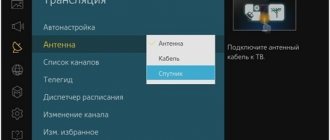The Telekarta project was created by satellite TV provider Orion. The company is known among viewers for the high quality of television broadcasting. In order for the viewer to receive high-quality content, he must install the equipment necessary for reception and configure it.
It is important that the equipment is compatible and provides a high level of video and audio quality. So that viewers can buy the right one, the company offers them one that has been tested and provides a guarantee of high-quality work. By purchasing a Telekart receiver and installing it, the client will be confident that the equipment will work well.
The kit includes not only a receiver, but also a satellite dish for it. It provides reception of programs in accordance with the DVB-S standard. To ensure that the installation is completed correctly, you can contact service specialists. However, by accurately and carefully performing the necessary operations, you can install the equipment yourself.
The basic Telecard package includes the ability to view 36 channels of various directions. Its cost is 600 rubles. in year. Users can choose packages with a larger number of channels, but keep in mind that they will cost more.
Current prices for equipment can be found on the manufacturer’s official website https://shop.telekarta.tv/catalog/100/.
Which receiver should you choose for Telecard - which set-top box is suitable for receiving the signal?
There are several recommended types of receivers for use with Telecard. All of them are tested by the provider, which guarantees their reliable operation. A list of suitable equipment can be found on the provider’s website https://shop.telekarta.tv/. When choosing, consider the following:
- There are a large number of set-top boxes that have different levels of quality and provide different sets of functions. Among them there are those recommended by the provider, and others, for the use of which the owner will take responsibility.
- Budget models are suitable for those who are undemanding to quality. They are most often used by those who primarily expect to view free programs. More expensive ones allow you to enjoy high quality viewing, but will cost more.
- If the user has difficulty choosing, he can seek advice from the technical support service, where he will be asked a few questions and recommended an appropriate option.
One of the newest options is the “Interactive Receiver M1” model. It provides HDTV viewing experience. It has a built-in Wi-Fi module. The device has a USB connector that allows you to transfer files between the device and a computer.
Interactive receiver M1
Viewers have access to program schedules from various TV channels. If necessary, the viewer can organize a recording of the programs he likes in order to view them at another time. The simple and stylish appearance is liked by most users. There is a slot for inserting a SIM card from the provider.
The receiver allows you to select the interface language in the settings. The setup is carried out as usual. If as a result it is impossible to watch the channels, it is enough to repeat the procedure again, carefully performing all the necessary steps.
List of recommended equipment for TELECART
In order to watch Telekarta TV, it is not at all necessary to buy the recommended equipment. Telekarta itself sells certain models of satellite terminals and calls them recommended. This concept means that if the equipment is recommended by the provider providing the viewing service, then it is this equipment that is worth using. This and no other. Actually this is not true.
In fact, equipment is recommended primarily for the purpose of selling it. As for Telekart, this statement is exactly about this organization. If we take into account the quality of the equipment that Telekarta recommends for purchase to its subscribers, then it is not worth recommending it under any circumstances. The quality of the recommended receivers from Telekart really leaves much to be desired, especially for models from Globo and Evo. Even if we compare this equipment with receivers from GS for Tricolor TV, the quality and reliability of Telekart receivers is an order of magnitude lower. It is worth noting that the latest models of satellite terminals from the GS Group have grown significantly in quality, despite the fact that they are still not worth the money for which they are sold.
It is indeed possible to purchase a satellite receiver for watching “Telekarta TV” not from the recommended list, and this receiver will be better than what Telekarta recommends, and perhaps even cheaper. Any set-top box with a DVB-S/S2 tuner and a Conax conditional access module will do. There are plenty of such receivers on the market, including HD ones.
Here is a list of satellite receivers that Telekarta recommends to its subscribers.
- EVO 01
- EVO II
- Golden 1CR
- Globo X90
- Globo X80
- Rikor IVR S-21
- CHD-04/CX
- Globo X8
- EVO 05 PVR
- EVO 07 HD
- EVO 08 HD
These are all currently recommended receivers for watching Telecard TV, not counting the older CHD models. This list also includes CI+ modules from Conax or Irdeto. The most expensive of the above models are EVO 07 HD and EVO 08 HD, their prices start from 5,000 rubles. For that kind of money you can buy a good receiver, for example from the Galaxy Innovations (GI) line, and in terms of quality it will be better.
What does the user lose by purchasing non-recommended equipment for watching Telekarta TV? Almost nothing, except for satellite updates and technical support. As for technical support, it is really worth thinking about whether it is needed at all? When you contact Telekarta on their toll-free number, they refuse to provide any help at all; if you ask for the model of the terminal you are using, they will hear a name that is not included in the list of recommended equipment.
Of course, you still need to call the support number or telecard, which, by the way, is not very easy. It is extremely difficult to call Telekarta TV using the toll-free number that is posted on the website. You can spend a lot of time waiting for an operator to respond. However, if there is such a need, then if non-recommended equipment is used, they will refuse to help with support. Despite the fact that the smart card itself may become faulty, this often happens during the operation of the card from Telekarta TV.
How much does a receiver and a set of Telecard equipment cost?
The package includes the following:
- A network card, without which it is impossible to view the provider’s channels.
- A satellite dish, the diameter of which must correspond to the region where the user is located.
- Connecting cable, converters and fasteners that ensure reliable fixation of the antenna during installation.
- A reference book that describes in detail the equipment installation procedure, as well as other issues related to the operation of this equipment.
- Detailed instructions for setting up the equipment.
Replacing the Telekart receiver
Using the receiver for a long time, the user sometimes wants to try another option. This can happen, for example, if a more advanced model has appeared that is suitable for the cost.
There is another exchange opportunity, which is a promotional offer from the provider. In this case, the client receives the most modern model on preferential terms. This is especially beneficial for those who have been using an outdated brand of receiver for a long time.
The company makes an exchange, compensating for the cost of purchasing new equipment, by providing a free Premium package for a year. It should be taken into account that the usual cost of services in this case is 3990 rubles.
When the year ends, the client has a choice whether to switch to viewing this package on a paid basis or continue using the previous package. To switch to using a new receiver, you need to remove the access card from the old one and insert it into the received equipment model.
Preferential replacement in case of failure of the TELECART receiver!
TO INCREASE SUBSCRIBER LOYALTY, A SPECIAL PROGRAM IS LAUNCHED – PREFERENTIAL REPLACEMENT OF EQUIPMENT. We invite you to jointly provide assistance to subscribers whose receiver has failed: WE WILL PROVIDE A PREFERENTIAL PRICE AND YOU WILL HELP WITH DELIVERY AND SETUP OF A NEW RECEIVER! DURING WORK WITH THE SUBSCRIBER BASE, WE FORM APPLICATIONS FOR PREFERENTIAL RECEIVER. ACCORDING TO THE PROGRAM CONDITIONS, THE SUBSCRIBER: 1. Tops up his account with 500 rubles 2. After delivery and installation of the equipment by the partner, pays for viewing the “Unlimited” package (3,600 rubles one-time per year or 399 rubles for 12 months). Please note that when paying for a subscription, you can use the balance on your personal account. Payment for subscriptions with bonuses and renewal cards cannot be used. AFTER RECEIVING YOUR APPLICATION, OUR SPECIALIST WILL CONTACT YOU AND SEND SUBSCRIBER CONTACTS. YOU WILL ALSO BE SENT A CONTRACT FOR MANDATORY COMPLETION. TO PARTICIPATE IN THE PROGRAM, YOU NEED: 1. After receiving the subscriber’s contact information and the contract, arrange a meeting with the subscriber. 2. Install a set of new equipment. Don't forget to remove your old access card. You can use it for further sale. For installation, the subscriber can use any set of recommended equipment you have: receiver + access card. The priority is the kit with the EVO07 HD receiver. If the kit with this receiver is not available, use another receiver from the list of recommended ones. 3. Activate the new card through the call center using the number of the old (withdrawn) access card, which is the order card. This is necessary to credit you with 500 megabonuses. Otherwise, the card activation will not be completed correctly and megabonuses will not be awarded. 4. Fill out the agreement together with the subscriber. 5. Submit the completed agreement and printed coupon from the partner’s personal account to our regional sales office and receive a new EVO 07 HD receiver complete with an access card for the current assignment. VALIDITY OF THE SPECIAL PROGRAM IS UNTIL DECEMBER 31, 2015 INCLUDED. And finally, your benefit from participating in the program: - the ability to earn at the installation - 500 megabonuses for one installation - bonuses for activating the access card on the “Unlimited” package - the expansion of your personal subscriber base. Thank you for your cooperation!
Like
- < Back
- Forward >
How to flash and update the Telekart receiver
The receiver is a complex electronic device that uses the necessary software. The developers are actively working to improve the quality of the equipment, regularly releasing updates.
Some users consider their installation optional and continue to use the receiver with the old firmware. This is disadvantageous, since these updates not only introduce new convenient features, but also improve measures to ensure the safety of the device.
To update the firmware you need to do the following:
- You need to download the zip archive with the update from the manufacturer’s website. To find it, you need to accurately indicate the brand of the receiver and perform a search. You need to download the latest update.
- The resulting file is copied to a flash drive. Then it is connected to the corresponding connector of the receiver.
- You need to open the menu on the TV screen. In it you need to go to “Settings”, then select “Update via USB”.
- You need to set its parameters. To do this, click on the “Update Mode” line. Then you need to specify the “AllCode” parameter. This choice means that the update will be completed completely.
- The corresponding line should display the path to the update file. You need to make sure that the directory is specified correctly.
- In order to begin the update procedure, you must click on the “Start” button.
Current firmware for Telecard receivers - installation instructions
The procedure may take some time. The user must wait for it to finish. After this, the receiver can be used as usual.
The satellite receiver Telecard EVO 09 HD does not detect the access card - video instructions for solving the problem:
TELECARD
Purchase, installation, configuration, assembly, connection, exchange, installment plan and repair of TELEKART antennas and receivers in Krasnodar, Severskaya, Dinskaya, Adygea, Starokorsunskaya, Afipsky, Goryachy Klyuch, Enem, Yablonovsky, Takhtamukay, Novoznamensky and the region.
Content
Telecard receivers.
The Telekarta television company offers a range of receivers for review; there are currently four models for you to choose from; they have proven themselves well according to user reviews. All consoles are black, have a minimal, laconic design, with excellent technical content that meets all the requirements of modern television.
TELECARD RECEIVERS EVO 09 HD and EVO 09 HD IR.
On the front panel of the EVO 09 HD and EVO 09 HD IR receivers you can find an on/off button, the operating status of the receiver is determined by the color of the indicator on the panel, respectively, red is off, in this mode the current time is displayed, if the receiver is on, the color is green and the number is displayed the selected channel on the receiver display, there is also sound adjustment and channel switching, this will help control viewing without a remote control. Among the technical features, we can highlight the ability to receive channels from third-party operators using a manual channel search, while in the channel editor mode you can sort the program grid according to your choice or create favorite lists.
SPECIFICATIONS
- Modern stable encoding IRDETO.
- Supports DVB formats - S/S2 SD and HD.
- Complies with MPEG 2/4 (H 264) standard.
- Powered by Mstar MSD 5029 processor.
- 8 MB - Flash memory, 64 MB - SDRAM.
- Built-in RVR recording function.
- Ability to pause Timeshift.
- Software update.
- Electronic guide to EPG programs.
- Teletext and subtitles on the TV screen.
- Power and quality scale for control.
- Automatic and manual channel search.
- "Parental control" function.
- Channel editor.
COST 5000 rub. WITH INSTALLATION 8.500.
RECEIVER FROM TELECART EVO 07 A.
The Telekarta company presents the EVO 07 A receiver model, which operates in CONAX encoding and supports Full HD high-definition television, receives Telekarta programs and any open channels. It follows from this that it becomes possible to receive programs broadcast from other satellites; to do this, it is enough to buy an additional antenna and configure it on the corresponding satellite, scan and save the selected channels. On the front panel you can find an informative display, which displays information about the operating mode of the receiver and displays a notification about the current channel number.
PRODUCTION CHARACTERISTICS
- Reception of DVB-S/S2 standard channels.
- Powered by CPU: Ali 3510A.
- MPEG decoding support - 2/4.
- Compatible with DisEqC 1.0/1.1/1.2/1.3.
- Built-in slot for CONAX cards.
- RVR recording and Timeshift recording options.
- Play files on Fleh USB.
- Software update via satellite OTA.
- Switch between SD and HD formats.
- Lists of favorite channels.
- Electronic guide to EPG channels.
- Teletext, Subtitles.
- Select user language.
- Channel editor.
- Parental control.
- Automatic and manual channel search.
- Copying data to an external USB drive.
- Adjustment based on power and quality scales.
- Outputs HDMI, CVBS, S/P DIF.
COST 4000 rub. WITH INSTALLATION 8000r.
TELECARD MODULE
The Telekarta television company presents the module itself, this compact device will replace your Telekarta receivers and can be used in devices that support the CI/CI+ expansion slot function and will help you view channels encoded in Conax or Irdeto. You can find a large number of satellite or combined receivers and modern TVs on sale with a built-in card reader, which allows you to comfortably and efficiently use the services of the Telekarta company. The advantages of using the Telekarta module are obvious, the excellent appearance of the TVs, without a bunch of connecting wires spoiling the aesthetic appearance, since the Telekarta module is inserted into the technological connector on the back or side panel of the TV, channels are controlled using the TV remote control, it has corresponding buttons designed for digital satellite television functions. Next, in the TV menu, you can remove unnecessary channels that clutter the list; also in the TV menu, you have the opportunity to select programs that interest you and group them into selected lists for quick access to your favorite channels.
COST 3000 rub. WITH INSTALLATION RUR 5500
INTERACTIVE RECEIVER TELECARD M1.
HUMAX M1 RECEIVER
The telekarta broadcasting company supports all advanced technologies and therefore has released a new receiver with decent functionality in a stylish, ergonomic case for watching channels using the worldwide Internet. When you activate this equipment, all the advantages of this connection will open to you, you can pause viewing at any convenient time. time to resume watching your favorite channel, for your convenience there is an option to search for channels in the content archive for three days, in the ivi film library application, you will find thousands of films and programs that you can watch both for free and by order, in the receiver menu on an internal USB Flash card , you can easily record a program in real time or set the start and end time of recording in your absence, for example, when you connect an external drive, you can watch third-party audio-video files.
- Watch programs in Full HD quality.
- Record any channels.
- Online Cinema application.
- Pause, rewind, archive programs.
- Powerful VSM 7350 processor.
- Built-in Wi-Fi module.
- Internal USB storage.
COST 3000 rub.
SETTING UP A TELECARD. COST 1000 rub. OPEN.
Telecard TV services.
Exchange Telecard. Cost 3,500 rub.
Exchange Telecard.
Everything is changing, including in the field of satellite TV of the Telekarta TV company, new channels appear in a different resolution, which are compressed with a special encoding, giving excellent quality of display and sound; it is impossible to view these programs on your old equipment due to technically outdated models of receivers and modules .
The Telekarta company has launched a program to exchange old equipment for modern models. To do this, bring the receiver to an official Telekarta dealer and get a new one, after which the following functions will be available to you:
- Watch channels in Full HD and Ultra HD quality.\
- Archive of broadcasts for the past week.
- Pause, rewind and record programs.
- Playback of recorded programs.
- Channels for a different range of users.
The antenna can be left the same, there is no need to adjust it, connect the receiver to the Internet and get the full range of interactive TV capabilities; to save any files, buy and connect a hard drive.
The equipment allowed for exchange is receivers or Telecard TV modules; you must have an access card, otherwise you will be denied exchange; it can be used to determine all the data about your contract.
Telecard exchange in installments. The cost is 1500 rubles/m for three months.
Telecard exchange in installments.
So you have an old receiver from the Telekarta company lying around, you saw new channels from your neighbors that are not reproduced by your receiver, you were advised to exchange the equipment under the new Telekarta program, but it is quite difficult for you to pay the amount of 3500 rubles, for you Telekarta offers an installment plan for three months.
You will immediately pay 1500 rubles, you will be given a new, modern receiver connected to the Premier tariff for a period of one year, you don’t need to wait for the channels, you will watch the channels right away, and you will pay off the rest of the amount within two months, which is very convenient.
Free channels.
Television Telecard for zero rubles. Payment for the service is 170 rubles per year.
Television Telecard for zero rubles.
Subscribe to the Pioneer tariff and you will receive more than 80 channels for free, all federal programs and many other genres and areas of television are included.
To do this, simply leave a request on the Telekarta website or contact the sales department and they will connect you to a promotional package for three years; you just need to pay for one month of viewing the Basic tariff.
After a year of activation of access to free channels, to extend the promotion for a period of 12 months, you need to pay 170 rubles once and you will be connected to the Leader package for one month, after this period the Pioneer tariff will be turned on again, then you need to extend the service.
Free social package. The cost of the equipment is 4500.
Free social package.
In our country, digital television has been turned on in all regions, but there are places where there is no signal, for example, for geographical reasons. For this, Telekarta has released a new Social tariff, which includes more than 55 channels in excellent quality throughout the entire Telekarta broadcast area.
Telekarta takes care of all categories of residents and has released a kit for receiving the main federal channels, plus additional regional, music, information, and entertainment programs.
You just need to buy a special kit worth 4,500 rubles or a recommended Telecard receiver at the service center, activate the access card and activate the Social package.
Telecard service. Let's multiply by 10.
Telecard service. Let's multiply by 10.
If you decide to become a new Telekart TV subscriber, then the company has come up with a new incentive for connecting your TV, this is an increase in the first payment that you will make to your account within 30 days from the moment the card is activated, all your funds will increase 10 times and you will be able to pay and the main subscription and any additional packages and multiroom service.
Restrictions on the upper enrollment threshold have been canceled and Telekarta will increase each of your payments exactly 10 times. If you do the math, by participating in this promotion you can significantly reduce your subscription cost or even watch TV for free.
Telecard kit for a second TV. The cost is 90 rubles/month or 800 rubles/year.
Telecard kit for a second TV.
You have decided to purchase a second Telecard set, this is correct and the company has provided you with a new multiroom function.
As part of this offer, you need to buy an additional receiver and a convector for two linear polarization outputs, you do not need to replace the antenna, just replace the old convector with the purchased one, run the coaxial wire to the receiver.
When activating this service, you must have a paid tariff on the main receiver and funds for connecting the multiroom option.
Payment for the tariff and other Telecard services will be debited every month from the general account linked to the main card; if there are no funds at the time of debiting, then viewing the channels will be canceled until credited.
The multiroom option represents the connection of one additional receiver, the channels will be the same on both receivers, all additional packages will be broadcast on the second one.
From our official dealer you can buy Telekarta TV equipment and order a number of services: installation, configuration, assembly, exchange, connection and call a satellite dish repairman in Krasnodar, Adygea and the region.
You should buy Telekarta TV for some reasons. Now we will define the main criteria by which the user will determine the objectivity of the installation.
Telekarta, firstly, the satellite on which Telekarta’s equipment is based is located at 85 degrees east longitude, the direction is approximately the same as in MTS TV based at 75 degrees, this circumstance allows you to use satellite television services, subscribers who are deprived of the opportunity to enjoy the quality of satellite TV from well-known providers TRICOLOR TV and NTV PLUS .
But the following nuance should be taken into account: the Telekarta satellite hangs quite low, so still, tall objects can interfere with the passage of the signal, and the beam power is slightly less, for this reason it is advisable to choose a larger dish diameter.
The Telekarta company provides the consumer with an extensive list of channels, you can choose a connection based on your preferences, your choice of packages with different prices, the number and quality of channels will suit the most demanding user.
Telekarta antenna repairman.
As you know, the Telekarta company is a long-time player in the space of satellite television, naturally, like most complex systems, and Telekarta television, like any other, can be classified as such, during operation it is subject to various issues, which we will now consider.
Antenna Telecard.
- First of all, let's pay attention to the size of the Telekart dish, its diameter is an order of magnitude higher than the Tricolor or NTV PLUS antenna and has a recommended diameter of 80 cm, but sometimes 90 cm are installed to improve the signal.
Naturally, the windage increases, the wind load is greater and this can lead to a displacement of the dish from the optimal direction to the satellite, even if the channels are shown, but how, with the slightest change in weather conditions, failures and interruptions in the broadcasting of programs will begin.
Another circumstance regarding the Telekart antenna and its size, confirmation by mechanical action, a block of ice can fall on the plate, garbage can be thrown out, and a strong wind can easily bend the antenna, and the human factor should be taken into account, whether people simply bend the satellite dish on purpose or not .
Therefore, at the slightest discomfort in the quality of the image or sound, we recommend that you inspect the integrity of the Telekart dish; our technician will diagnose the geometry of the antenna and, if necessary, restore it; if this solution is not possible, the technician will replace the dish, followed by tuning and precise alignment to the satellite.
Converter.
- Next on the list, another cause of problems in viewing is the converter, what could happen to it, you ask, the converter is an electronic device, all this has already been said, especially since the scope of application is the external environment, which means it is susceptible to various natural influences, namely heat from exposure to sunlight leads to destruction of the converter housing, the cover facing the antenna is especially affected; water penetrates through micro cracks and adversely affects the electronic components inside the converter.
Our master will check the converter for integrity, also its conductivity, the level of signal power, which over time may weaken somewhat due to natural reasons of aging or due to operational data, and in general there are situations when the converter completely fails, the master, based on the diagnostic results, will make a decision on need a converter or leave yours.
Coaxial cable.
- An important part of the stable operation of the system is high-quality signal transmission from the antenna to the receiver or module, this happens through a coaxial cable and that part of it located on the street is exposed to weather conditions, especially the sun's rays heat and dry the outer shell and if the cable is cheap, and mainly so used to reduce the cost of the kit, it becomes covered with cracks, water passes through them, this together leads to a number of problems: short circuit, deterioration of signal strength, water can leak through the internal components of the cable into the receiver, which obviously will not benefit the internal components of the receiver.
Using a tester, our technicians will determine the degree of damage to the cable, replace part of it or completely from the antenna to the equipment, always supplied with high-quality coaxial cables from various companies.
Repair of Telekart receivers.
So Telekart receivers sometimes break down, this is simply expressed when it does not turn on, this happens for some reason, usually in 90 percent of cases the power supply fails, it needs to be replaced, then the problem may be in the firmware, which is currently outdated, you just need to update the software provision, as well as internal electronics failures, which are repaired in a workshop.
Telecard Online.
Nowadays, manufacturers have taught receivers to access the Internet, receive satellite channels, access various archives of programs, rewind, pause, record and play programs.
The main thing is that to do this you just need to connect the receiver to the Internet via wire or WI-FI with a speed of 1 Mbit/sec and connect to the Telekarta Online tariff.
Telecard Online. Cost 99 rub.
Channel One 1 Match Twenttvkarussel -Russian cavalrossia Kpetersburg 5 Canal Russia 24 Zveztarenst Tntdomatomatomatomatomatoma TV Center Moskovaspaspassevrosovosti Male Cinema Dethacyunikumuspechegse Russian Illusionavto 24 Sarafanistory Tvmamabelros (Troy) Moscow Channel Channel Channel Tvmaydanbstkurui Eurocinofut Bolsion +Ocean TVGalaxyt 24 -living planetanauke 2.0 Moe planetamedia 2 amediakatun 24 MIRIMEL Dr. Twze TV Russia -Diving HDO Twrmusinfokanal and Fishing Europe PlusFashionboxTV-3Vostok TVDocuboxFast FunboxFightboxCartoon and musicChanson TVCountry FMWild Hunt HDWild Fishing HDThrough the eyes of a tourist HD49 Channel (Novosibirsk)OTV (Ekaterinburg)KeyPromotionEntertainment SHOT TVRT D HDRT HD
Children's Online. Cost 99 rub.
CartoonChildren's WorldAniCartoon HDUnicum
World Cinema Online. Cost 99 rub.
Russian bestseller
NSTVRussian RomanFilmboxFilmbox ArthouseCinemaRussian DetectiveCinema TV HD
Online cinema mood. Cost 319 rub.
MOVIE FAMILYMOVIE HITMOVIE PREMIERE HDMOVIE DATEMEN'S CINEMA HD
Amedia Premium HD Online. Cost 199 rub.
Amedia Hit HDAMEDIA Premium
1001 nights Online. Cost 199 rub.
Russian nightPlayboy TVEroxO-la-la
TELECARD WITH CONNECTION TO ONE TV.
- Satellite dish with a diameter of 80 - 90 centimeters.
- Single convector of linear polarization.
- Receiver or module with comax or irdeto encoding.
- Installation, installation, connection, registration.
- Support and warranty on everything for a year.
TELECARD WITH CONNECTION TO SEVERAL TV.
- The satellite dish is 90 centimeters in diameter.
- Convector with multiple outputs or multiswitch.
- Receiver or telecard module.
- Installation, installation, connection, registration.
- One year warranty service.
TARIFFS OF THE TV COMPANY TELECART.
PIONEER MASTER LEADER PREMIER
ADDITIONAL RATES
WORLD CINEMA 99 rub. OPENING RUR 149 CHILDREN'S RUR 99 EGOIST 159 rub. 1001 199 rub. VIASAT 299 rub. VIP 399 rub. VIP + VIASAT 499 rub. Amedia Premium 199 rub. MATCH PRIME RUR 299 FOOTBALL MATCH 380 RUR. MUSICAL 49 rub.
Discounts on payment services.
If you pay for a Telecard channel package, deposit a larger amount and receive a discount on tariffs.
- Master tariff will cost 117 instead of 196 rubles, when deposited into an account from 1400 rubles.
- Leader package for 166 instead of 249 rubles per month, when topping up for 1990 rubles.
- Premier tariff channels will cost 333 instead of 399 rubles if you put 3990 rubles into your account.
The Telekarta company has expanded its activities to most of the territory of the Russian Federation, so in the channel network you will find the main federal programs two and four hours ahead of Moscow time, and they will be available in the region of your connection.
Description Telecard.
The volume of channels provided by the Telekarta company makes it easy to satisfy the needs of any category of citizens; among the programs you will find films, TV series and melodramas, both Russian and foreign production, to notify viewers about various events in the world, there is a scattering of news channels in front of you and of course they did not go unnoticed the younger composition of the audience, many programs with cartoons and fairy tales have been prepared for them, sports are actively ranked in the list of channels, music channels are present for a wide audience of music lovers, entertainment and educational areas are widely announced in the channel sections.
The main advantage of Telekarta satellite television is the low cost of the equipment; you can purchase the main component of the kit, a receiver or a ci module, and simply redirect the satellite dish to the satellite on which the Telekarta company is broadcasting. In some cases, the convector may need to be replaced.
Telekarta periodically holds promotions, for some you can get a fairly extensive list of channels and services for a reasonable fee, and on one of the connections you will be provided with free channels.
List of tariffs and channels of the operator TELEKART.
The Telekarta company presents a large selection of channel packages for connection, you can choose the one that suits you, based on your preferences in quantity, quality and pricing policy.
For new subscribers who prefer not a very large number of channels, for a moderate fee there is a PIONEER that includes the main all-Russian channels, plus a fairly large variety on various topics. Next, in increasing order, are the MASTER , LEADER and PREMIER .
The number and quality of channels is increasing, appearing in Full HD and UHD formats, and the genres are expanding. If the channels presented are not enough for you, you can connect additional package directions. For more details, see the channel lists.
PIONEER.
ALL-RUSSIAN
Channel One Russia 1 NTV MATCH! Russia K TV Center Russia 24Karusel STS REN Home Star TNT TV3 Spas OTR MUZ TV Friday Channel One (+2) Russia 1 (+2) NTV (+2) REN (+2) TNT (+2) STS (+2) Star (+2) Channel 5 (+2) Home (+2) Channel One (+4) Russia 1 (+4) NTV (+4) STS (+4) REN (+4) TNT (+4) Zvezda (+ 4) Homemade (+4)
IN THE TARIFF
Channel 8 Katun 24 TNV Discount TV TOP SHOP TV TV Mall MUZ Che Infokanal Vostok TV Soyuz Raz TV Shop 24 Kurai BST Nano TV Yu TNT 4 Shop & Show World of Belogorye ORTRK - Channel 12 (Omsk) Disney Channel CTC Love RU.TV Leomax Jewelry WORLD World 24 TDK TNT MUSIC Chavash En First vegetarian Dialogues about fishing
MASTER.
ALL-RUSSIAN
Channel One Russia 1 NTV MATCH! Russia K TV Center Russia 24Karusel
Channel One Russia 1 NTV MATCH! Russia K TV Center Russia 24Karusel STS REN Home Star TNT TV3 Spas SOYUZ OTR MUZ TV Friday Channel One (+2) Russia 1 (+2) NTV (+2) REN (+2) TNT (+2) STS (+2) Zvezda (+2) Channel 5 (+2) Home (+2) Channel One (+4) Russia 1 (+4) NTV (+4) STS (+4) REN (+4) TNT (+4) Zvezda ( +4) Homemade (+4)
MOVIE
A1 NST
TV3 Favorite movie Sony Turbo Russian illusion Super
SPORT
MATCH!
KHL TV Eurosport 1 MATCH! HD
CHILDREN'S
Carousel
Disney Channel Children's Multi music Ani Cartoon Network
MUSICAL
TV
MUZ Maidan Vostok TV BRIDGE TV RU.TV OUR TV Nostalgia TNT MUSIC Country FM
REGIONAL
Katun 24 TNV Moscow 24 Yurgan Kurai BST Mir Belogorye OTV (Ekaterinburg) ORTRK - 12 channel (Omsk) Yenisei (Krasnoyarsk) Channel 49 (Novosibirsk) 11 channel (Penza) 360° LOT Don 24 BelRos (TRO) Gubernia (Samara) Tugan Tel OTV Chelyabinsk (BULAT) Vetta 24
DIFFERENT
Unified State Examination TV
Discovery Channel Male Country Life TNV Success Che Times TV History Euronews Shop 24 Yu TNT 4 TV Channel Theater Mom CTC Love Viasat Nature Promotion World of Hobbies Auto 24 Friday Cinéma Sundress Tochka TV Creek TV World 24 PRO 100TV Your House Promotion (+3) ITV Chelyabinsk ( BULAT) Vetta 24 Wild Izvestia Dialogues about fishing
LEADER.
ALL-RUSSIAN
Channel One Channel One HD Russia HD Russia 1 NTV NTV HD MATCH! Russia K TV Center Russia 24Karusel STS REN Home Star TNT TV3 Spas SOYUZ OTR MUZ TV Friday Channel One (+2) Russia 1 (+2) NTV (+2) REN (+2) TNT (+2) STS (+2) Star (+2) Channel 5 (+2) Home (+2) Channel One (+4) Channel One (+4) HD Russia 1 (+4) NTV (+4) STS (+4) REN (+4) TNT (+4) Star (+4) Home (+4)
MOVIE
TV 1000
TV 1000 Action TV 1000 Russian cinema A1 A2 HD TV3 Favorite movie TV XXI SONY HD Sony Turbo Zee TV NST Russian novel Russian bestseller World of the series Russian illusion Illusion + Eurocinema Russian detective Paramount Comedy Paramount Channel Cinema TV HD Spike Filmbox Filmbox Arthouse Super House of Cinema Native movie
SPORT
Viasat Sport
MATCH! KHL TV MATCH! Extreme Sports Fighter MATCH! COUNTRY KHL HD Eurosport 1 MATCH! Game Football MATCH! HD MATCH! Arena Fightbox Fast&Funbox
CHILDREN'S
Carousel
Cartoon Children's World Disney Channel Children's Multi music Ani Cartoon Network Penguin Lolo Nick Jr. TLUM HD
MUSIC
Europa Plus TV
MUZ Maidan Chanson TV MTV Hits VH1 Classic East TV BRIDGE TV ACB TV BRIDGE TV RUSSIAN HIT C Music TV HD RU.TV BRIDGE CLASSIC BRIDGE DANCE OUR TV MTV RUSSIA Nostalgia TNT MUSIC Country FM
REGIONAL
Katun 24 TNV Moscow 24 Yurgan Kurai BST Tugan Tel Mir Belogorya OTV (Ekaterinburg) ORTRK - channel 12 (Omsk) Yenisei (Krasnoyarsk) Channel 49 (Novosibirsk) Channel 11 (Penza) 360° ACB TV LOT Don 24 BelRos (TRO) Gubernia ( Samara) OTV Chelyabinsk (BULAT)
MISCELLANEOUS
Unified State Exam TV Viasat Explore
Viasat History Da Vinci Discovery Channel Male Country Life TNV Success Che Ocean TV Secrets of the Galaxy Raz TV History Euronews RTG TV Shop 24 Outdoor Channel HD Travel Channel HD My Planet Science 2.0 Yu 2×2 TNT 4 RBC TV T 24 Hunting and Fishing TV Channel Theater Mom F • L'Original CTC Love Viasat Nature Promotion World of Hobbies History Auto 24 Friday Cinéma Sarafan Zoo Park Top Secret Wildlife HD Dot TV Fine Living Telecafe Living Planet Creek TV World 24 PRO 100TV Your House Promotion (+3) ITV Chelyabinsk (BULAT) Vetta 24 Docubox Fashionbox Doctor Wild News Dialogues about fishing Beaver Through the Eyes of a Tourist
PRIME.
ALL-RUSSIAN
Channel One Russia 1 NTV MATCH! Russia K TV Center Russia 24Karusel STS REN Home Star TNT TV3 Spas OTR MUZ TV Friday Channel One (+2) Russia 1 (+2) NTV (+2) REN (+2) TNT (+2) STS (+2) Star (+2) Channel 5 (+2) Home (+2) Channel One (+4) Russia 1 (+4) NTV (+4) STS (+4) REN (+4) TNT (+4) Zvezda (+ 4) Homemade (+4)
MOVIE
TV 1000
TV 1000 Action TV 1000 Russian cinema A1 A2 HD TV3 Favorite movie TV XXI SONY HD Sony Turbo Zee TV NST Russian novel Russian bestseller World of the series Russian illusion Illusion + Eurocinema Russian detective Paramount Comedy Paramount Сhannel Cinema TV HD Spike Filmbox Filmbox Arthouse Super House cinema Native cinema SONY Channel SONY SCI-FI Zee TV Eurocinema Paramount Comedy Paramount Сhannel Cinema TV HD Spike Filmbox Filmbox Arthouse Super Our New Cinema Men's cinema HD Indian cinema Cinema mix
MUSIC
Europa Plus TV
MUZ Maidan Chanson TV MTV Hits VH1 Classic East TV BRIDGE TV ACB TV BRIDGE TV RUSSIAN HIT C Music TV HD RU.TV O2TV BRIDGE CLASSIC BRIDGE DANCE OUR TV MTV RUSSIA Nostalgia TNT MUSIC Country FM Mezzo Live HD
CHILDREN'S
Carousel
Cartoon Children's World Disney Channel Children's Multi music Ani Tiji Cartoon Network Penguin Lolo Nick Jr. TLUM HD Nickelodeon Gulli Girl Cartoon Network Visiting a fairy tale
SPORT
Viasat Sport
MATCH! KHL TV MATCH! Extreme Sports Fighter MATCH! COUNTRY KHL HD Eurosport 1 Eurosport 2 MATCH! Game Football MATCH! HD MATCH! Arena Fightbox Fast&Funbox
REGIONAL
Katun 24 TNV Moscow 24 Yurgan Kurai BST Tugan Tel Mir Belogorya OTV (Ekaterinburg) ORTRK - 12 channel (Omsk) Yenisei (Krasnoyarsk) Channel 49 (Novosibirsk) 11 channel (Penza) 360° LOT Don 24 BelRos (TRO) Province (Samara) OTV Chelyabinsk (BULAT)
DIFFERENT
Unified State Exam TV Viasat Explore
Viasat History Da Vinci Discovery Channel Male Country Life TNV Success Che Ocean TV Secrets of the Galaxy Raz TV History Euronews RTG TV Shop 24 Outdoor Channel HD Travel Channel HD My Planet Science 2.0 Yu 2×2 TNT 4 RBC TV T 24 Hunting and Fishing TV Channel Theater Mom F • L'Original CTC Love Viasat Nature Promotion World of Hobbies History Auto 24 Friday Cinéma Sundress Zoo Park Top Secret ID Investigation Discovery Wildlife HD Dot TV Fine Living TV Cafe Living Planet Wild Hunt HD Wild Fishing HD Scream TV World 24 PRO 100TV Your Home Promotion (+3) Vette 24 Docubox Fashionbox Doctor Wild News Dialogues about fishing Beaver Through the Eyes of a Tourist
We offer installation, installation, configuration, connection
Telecard TV set in the following localities:
Krasnodar, Hot Key, Timashevsk, Severskaya, Ust-Labinsk, Yablonovsky, Enem, Znamensky, Dinskaya, Novotitarovskaya, Yuzhny, Medvedovskaya, Prigorodny, Lenina, Plastunovskaya, Starokorsunskaya, Elizavetinskaya, Novodmitrievskaya, Adygeisk, Takhtamukay, Afipsky, Agronomist, Friendly, Zelenopolsky , Cherry, Amber, Azure, Winner, Industrial, Loris, Pervorechenskoye, Krasnoselskoye, Kochetinsky, Berezovy, pos. Russian, Origin, Maryanskaya, Staromyshastovskaya, Kolosisty, Kopanskoy, Novomyshastovskaya, Elizavetinskaya, Serf, Stavropolskaya, Smolenskaya, Molkino, Grigorievskaya, Elizavetinskaya, Druzhny, Panakhes, Kovalenko, Psekups, Afipsip, Novobzhegokai, Khomuty, etc.
How to connect a Telekart receiver to a TV
To connect receiving equipment to your TV, you need to make sure that satellite broadcasting is available in the area. To do this, you need to familiarize yourself with the coverage map. Broadcasting is carried out using the Intelsat-15 satellite. You can find out where the reliable reception zone is located on the operator’s official website.
Receiver connection diagram
Telecard signal coverage map
In order for the receiver to receive a high-quality signal, it is necessary to correctly install the satellite dish. It must be aimed exactly at the satellite. Even a slight change in direction can dramatically reduce signal strength and quality.
It is necessary to ensure that there are no buildings or trees in the direction of the antenna towards the satellite. They can greatly degrade the quality of broadcasting. If necessary, it is better to move the antenna to a new location.
Telemap: coverage area of the satellite operator, according to the official website
The antenna must be securely fastened. Even with the passage of time, it should not move. When fastening, you should not tighten the screws completely, since during the setup process you may have to slightly change the direction vector of the antenna. After the adjustment is completed, the fastenings can be finally fixed.
After installing the antenna, you need to configure the receiver. To do this you will need to do the following:
- At the first stage, the equipment used will need to be disconnected from the network. After this, you will need to connect the cable from the antenna, as well as connect the receiver to the TV. For this purpose, HDMI, VGA interfaces are usually used, or the first of them is considered the highest quality.
- Then the equipment is connected to the network. When you turn on the receivers for the first time, a message will be displayed on the screen indicating that the set-top box is connected, but the channels have not yet been found.
Equipment telecard - It is necessary to use the remote control to carry out the setting. To access the menu, you need to press the button on the remote control. After that, open the settings section.
- You need to check the characteristics of the received signal. It is necessary that its quality and strength allow you to watch TV programs in good quality. If the parameters are not high enough, I turn the antenna slightly and check the characteristics. It is recommended that the signal level be at least 90%.
During the installation process, you need to remember that the frequency of the antenna converter must be from 9750 to 10600 MHz. The exact value depends on the region in which you are viewing.
Next, you need to check the transponder parameters, in which the speed should be set to 3000 Msm/sec. Its frequency is 12640 MHz. It should be noted that vertical polarization is used. The corresponding column must indicate that the DVB-S broadcast format is used.
Setting up a telecard
You will need to specify local time. If this is done incorrectly, some options may become unavailable.
Telecard EVO-09 HD receiver configuration.
The Evo-09 HD is currently the most popular Telecard receiver model. He also offers equipment exchange promotions.
When exchanging, the subscriber receives:
- new receiver with a warranty period of 24 months, electronic warranty, i.e. no documents are required in the event of a warranty claim
- 1 year of viewing the Premier package as a gift (245 channels)
- 1000 rub. for additional packages
- Premier package at the price of the Leader package (RUB 2,290 instead of RUB 3,990 from the second year of connection if paid before the Premier gift package expires)
Let us consider in detail the process of connecting, configuring and updating the software of the Telekart Evo-09 HD satellite receiver.
Exterior of the box.
Includes:
- receiver Evo-09HD
- remote control
- power supply 12V 1A
- HDMI-HDMI cable
- AUX-3RCA cord
- alkaline batteries 2 pcs.
- user guide
- packing box
Although the user manual contains a 24-month warranty card tab, it is not needed for warranty purposes.
The front panel contains the following buttons: on/off, channel switching, sound adjustment. There is also a display with blue numbers.
On the rear panel we describe the main connectors:
- USB 2.0 is used for file playback and software updates
- LNB IN input for connecting a cable from a satellite dish via the RG-6U connector
- HDMI is used to display images on an LCD TV screen and transmit audio
- AV is used to display images on the screen of a CRT TV and transmit audio
- DC IN socket for connecting an external power supply
We insert the smart card as in the photo with the chip facing up.
Appearance of the remote control.
When you turn on the receiver, “no CH” (no channels) will appear on its display in blue. And on the TV screen you will be asked to select a profile.
Select Telecard HD and click OK .
Next OK .
There will be a search for channels and radio stations.
At the end of the search, the message Search completed . Click OK .
The Telecard Info Channel will launch.
To check the signal quality on the remote control, press the INFO . The signal quality should be at least 50% with an antenna diameter of 60 cm.
Go to the receiver menu and check whether the smart card is detected.
Next, we move on to updating the software from the satellite in automatic mode. After a couple of minutes of operation of the receiver, a message will appear on the screen prompting you to update the software. Press the volume down .
Let it become active and click OK .
The software will be updated from the satellite. First, the loading is expressed as a percentage.
Once the download is complete, the receiver will reboot.
Next step Write flash memory .
When recording is complete, the receiver will reboot again.
The Telecard Info Channel will turn on.
To check the correct software update, press Menu .
Move to the right to the Settings .
Select Information .
Make sure that the software version is 0.0.1.6 .
This completes the setup and software update. Enjoy watching your favorite channels.