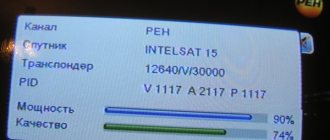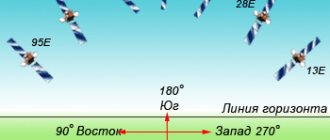Published: October 22, 2013 (as amended on February 14, 2021) Section(s): Video and sound Views: 437743 Comments: 9
In this article we will talk about the Telekart provider and its set of equipment for receiving a television signal in SD quality with the Globo X90 satellite receiver. I will tell you about my own experience of setting up a satellite dish without measuring instruments with a minimal set of tools. After reading this article, everyone will be able to do this.
The first time I encountered television satellite dishes was about 20 years ago, when I purchased and installed one at work. Then these were large saucers, more than a meter in diameter. They were usually installed on the roof and were not accessible to many people. And the setup for the uninitiated was comparable to a flight into space.
At that time, you could only watch foreign channels, since there weren’t any of your own, but there was the MTV channel, understandable without translation, thanks to which new music appeared in the house, and Beavis and Butt-head to boot :-).
Will Telecard work?
Before purchasing and installing an antenna, it is necessary to check whether the Telecard will be received in the location we need.
Telekarta is broadcast from the American satellite Intelsat-15. Its position in geostationary orbit is 85.15° East.
First you need to look at the coverage area. It will be very good if you find yourself in a reception area where a dish with a diameter of 0.6 meters is sufficient. If, according to the map, a larger satellite dish size is recommended in your area, then do not forget this when you purchase the Telekart satellite television set.
The second important point is to determine the direction to the satellite (azimuth) at the point of intended installation of the satellite dish. You should know that each area has its own geomagnetic declination. That is, if you accurately point the compass at the Intelsat-15 satellite, it will show a completely different value than 85.15° east longitude. And for proper setup we need to know the geomagnetic declination at the installation site.
The azimuth value for your locality, taking into account magnetic declination, can be found by calling the toll-free number 8 (800) 100-104-7. But I was unlucky, for some reason the operator gave the wrong information, as it turned out later, and it confused me, or rather, it increased the time it took to orient the antenna to the satellite. By the way, many people on the Internet complain about such “incorrectness” of the data provided by phone.
Therefore, let's take a simpler route and look at the Satellite Finder website. Which will clearly show us the direction to the satellite on GoogleMaps. To do this, enter the name of your city and use the map to select the place where we will install the antenna. Then select the satellite from the menu. The green line on the map will show the direction.
Under the map there is data useful for setting up, namely the magnetic azimuth for the compass - Azimuth (magn.): 122.4° and the converter rotation angle - LNB Skew [?]: -29.9°
The above satellite weighs a little low above the horizon compared to others; its elevation angle in my case is only 22.1°. But I was lucky with Telekarta, we will install the dish at the height of the 6th floor, and in the direction of the satellite there is a private sector immediately behind the house, that is, there are no obstacles.
On the map you need to find visual reference points for the direction of the satellite. For example, trees, buildings, structures and other stationary objects are clearly visible from the installation site of the satellite dish. It is desirable that they be at a relatively large distance of 1..2 km. This will reduce the antenna pre-installation error.
Access card activation
To independently activate a card with a prepaid subscription you need to:
- insert her receiver;
- turn on the receiver;
- call the support operator toll-free: 8(800)1001047;
- wait for the card to be activated with the receiver turned on.
Correct position of the card chip (for interactive receiver M1)
Important! If you have problems activating the card, then first of all, check the orientation of its chip in the card reader (built-in slot).
Installation of satellite dish Telekarta
The Internet is full of instructions and recommendations for installing satellite dishes. There is only one rule: the antenna must be securely mounted on a stationary surface. Therefore, we have no illusions and take up the hammer drill