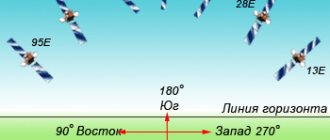MTS dish is a conscious choice on the path to the highest level of comfort for receiving high-quality television services and high-speed Internet for home and corporate use. Now each owner of an mts dish independently determines what, where and when to watch, leaving limited choice, interference and low signal levels in the past.
What you can learn from the sections of the article:
- MTS plate: advantages of choice
- Dish MTS: satellite Internet and TV
- MTS plate: settings methods
Connecting 2 TVs to one antenna
The best way for a family is to use one satellite dish, sending the signal to 2 TVs. You can connect each device in several ways. They all have both advantages and disadvantages.
Via splitter
A splitter is a fairly simple device. It is inexpensive, has one input and a group of outputs. The connection diagram for several TVs looks like this:
- the cable from the antenna is connected to the splitter input;
- Wires go from the outputs of the device to each of the TVs.
This method has many disadvantages. A simple splitter does not provide sufficient shielding from interference. In addition, a drop in signal level is observed at each of the outputs. And the more TVs the user wants to connect, the less guarantee he has to get a high-quality image on them.
Via converter
Installing a converter with two outputs allows you to easily connect a second TV to MTS TV. A device of this class is quite affordable for the average user. The connection diagram is also not difficult:
- the converter is installed in its regular place, on the support post of the antenna unit, the tilt is adjusted;
- A cable is sent from each output to the set-top box or CI module of the TV.
In this way, you can connect up to 8 devices to one antenna without a drop in signal quality. This is the main advantage of the method.
He has one drawback. The user may simply not have a sufficient level of qualifications to mount the converter and configure it correctly and connect it to the antenna unit. He will have to call an MTS specialist or resort to other outside help. And this means additional costs, both time and money.
Via multiswitch
Using a multiswitch is the most expensive method. It is irrational if you want to connect two or three TVs to one antenna. The multiswitch is designed for switching several signals and distributing them to consumers, the number of which exceeds 8 units. However, a multiswitch will be indispensable if it is necessary to combine a group of antennas and a large number of televisions into a single network.
Connection to one antenna
As we have already indicated above, the most stable way is to purchase a branded set. Let's take a closer look at the principle of operation of such a solution, pointing out the pros and cons.
Converter with two outputs
This device works on the following principle:
- On one side, a cable from the satellite is connected, which serves to receive and transmit the central signal;
- The converter offers to connect 2 outgoing cables, which are connected to separate receivers included in the basic set. The capabilities of this technical device allow you to separately process the signal from each set-top box, which allows you to watch different channels on connected TVs.
Advantages and disadvantages
Clients note mainly the positive aspects of this solution:
- reliability;
- ease of installation;
- extended kit, including all necessary fasteners, cables and adapters;
- the possibility of simultaneous separate operation of several TVs using one tariff plan.
The downside is the cost of the proposal, which affected the development of simplified alternatives.
Price
A separate website offers a couple of types of kits for connecting MTS TV to two TVs. They differ in configuration and purpose, but the price for both products is the same.
| What | Equipment | For what | Price | Where can I buy | |
| Set with HD set-top boxes | Two receivers with smart cards | Antenna, converter for a pair of outputs, F-connectors, cable, instructions | For all TVs | 8000 | https://www.shop.sputnikmts.ru/product-page/hd-pristavka-antenna-06-2tv |
| With CAM modules | Pair of modules and smart cards | For devices with built-in receivers | https://www.shop.sputnikmts.ru/product-page/cam-modul-antenna-06-2tv | ||
Servicing an additional TV will cost 840 rubles per year for the basic package. It costs the same to add a third device to your account, although subscribers pay 2340 for the first one.
Dish MTS: satellite Internet and TV
For those users who have an MTS dish installed, they receive pleasant and useful gifts: a TV set-top box with a SIM card and mobile Internet connection. If you have mobile Internet, it will be possible to manage the TV program. For example, you can request any episode of your favorite TV series or game show, as well as watch movies and news when you want, and not according to the time set by the authors of TV programs.
Also, the MTS dish allows you to view data on current events on your TV, for example, get an answer to a request about the state of traffic on city or suburban highways.
MTS plate guards the safety of the budget
When concluding a contract for a suitable package of satellite Internet and television services, you can pay for the service in one payment for a year in advance. This step is fully encouraged by the company, which offers significant discounts on the monthly fee, which allows you to save at least a quarter of the amount.
Bonuses from the company are not limited to offers on wholesale prices when installing an MTS dish. If a subscriber who has decided to install an MTS dish and receive high quality satellite communication services is already using some package from the Smart or Ultra tariff line, he has a serious advantage over other users, since satellite television will be absolutely free for him.
Where can I use the mts plate?
Since to receive satellite television or the Internet you do not need to lay a cable or pull various wires, the geography of installation of such equipment is extremely wide.
For example, just yesterday many citizens of the Russian Federation hoped to receive high-quality resolution on their TV screens or a continuous Internet signal while living in cities and towns. As for the remote corners of the country, even in the 21st century many people could only dream of watching TV or using high-speed Internet in their country house or country house. Now, thanks to the development of the MTS company, all this is available from the technical and financial side, you just need to purchase, install and configure the MTS dish.
MTS plate: settings methods
After the mts dish is purchased, there are several options for installing and configuring it.
- Use the services of the MTS service center
- Do everything yourself.
The decision depends on the technical knowledge and financial capabilities of the subscriber. If the user has chosen the second method, it would not be amiss to add to his “golden hands” the wise recommendations and instructions of the company’s professionals in the field of installation of MTS dishes. If at any stage of the work the process stalls or you need help, feel free to call or invite the MTS company - everything will be done in the best possible way.
The main stages of work on installing the mts dish
- Correct choice of installation location. Tall buildings or trees will prevent a clear signal from the satellite.
- Determining direction. The interactive map from MTS will always tell you the correct angle, you just need to enter your address.
- Preparing tools in advance so that everything you need is at hand.
- The assembly and fastening process will require a drill or hammer drill and wrenches.
- Setting up the mts dish will not be possible without a compass or installing a mobile application for a smartphone. For the correct angle relative to the horizon, you need a protractor, which can be replaced with another special mobile application.
- In order to speed up channel setup, you need an assistant who will sit patiently near the TV and monitor the quality of the received signal.
- After attaching the MTS dish, you should connect the set-top box to the TV, and the antenna to the set-top box. To improve the signal quality, you will need to check the tilt and rotation angles of the mts dish. The signal is displayed on the television screen with a 2-3 second delay.
Don't allow yourself to live in the past when the technology of the future becomes the present every day. Buy, try, install an MTS satellite dish, which allows its owners to enjoy the highest quality television and Internet services, as well as use a wide range of additional special offers and bonuses.
Also, it will be interesting:
MTS antenna - types, advantages and methods of use
To one receiver
If you do not want to purchase an expensive set, you can always use simplified methods for separating the signal from one receiver. A multiswitch and an RF modulator will help you here.
Using Multiswitch
Using a multiswitch, you can connect several satellites or terrestrial antennas to the receiver. A modern device allows you to connect more than 8 TVs, allowing work with different telecommunications operators (polarization may vary). In basic home conditions, using this method is not advisable:
- high cost of equipment and the need to purchase additional attachments for comfortable work;
- makes sense when connecting to more than 8 TVs, which is not in demand among basic clients.
Via RF modulator
An RF modulator is a small device that allows you to divide the signal from one receiver to several TVs. At the same time, it is characterized by low cost and ease of installation. The customer will need to purchase the cable and appropriate fixing for installation. The main disadvantage of this method is the ability to watch only one channel, which is turned on on the set-top box.