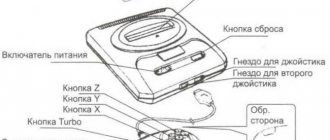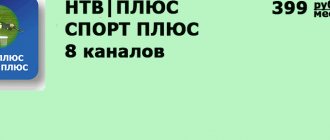Dandy is considered one of the most legendary consoles. The console is over 20 years old. Even today it is very popular among connoisseurs and juniors.
Games that were launched using cartridges can be found freely available on the Internet. Mortal Kombat, Super Mario and other legends are already available for new, modern devices.
However, the problem of how to connect a dandy to a modern TV remains relevant. Since old consoles have outdated designs and connectors, it is necessary to clarify which cables should be used when connecting.
The listed connection methods are suitable for receivers from any company, including Samsung, Lg, Philips, Sony, Sharp and others.
Today, to get pleasant memories from childhood, they are often connected to TV, for playing in the company of friends or alone.
Several things are needed:
- power unit,
- joysticks,
- a certain type of cord - AV (so-called tulips),
- modern adapter included (if necessary).
You can connect the game console to the receiver in a few minutes.
The connection diagram may vary depending on the type of cord. The connector is identified by the TV socket and is divided into several types:
- AV (RCA jack),
- From a satellite dish.
Depending on the dandy model, they may either be included in the kit or will need to be purchased separately.
Features of synchronizing the Sega console with modern TVs
Connecting a Sega game console to a modern TV with a built-in Smart TV function or even to a cheap device model will not be possible without a trick. Support for such a console is simply not provided.
TV uses a digital signal, while Sega requires an analog signal.
Among the key points of synchronizing a plasma panel with Sega, the following can be noted:
- Minimum illustration resolution.
A picture with a resolution of 320 × 224, provided by Sega, will be transmitted in the same quality. Very noticeable on TV with UHD, Full HD. The only way to make the situation a little easier is to determine the lowest screen resolution on the device. - Connection via component input.
The illustration will be in black and white format. It is possible to solve the problem. It is worth reconnecting the device to an analog signal. - Samsung did not provide AV connectivity through the usual color ports.
The catch is that you will need an adapter to SCART, and the synchronization itself is done through the yellow-green connectors. - LG TV also has difficulties with AV synchronization.
You can use the video enhancement function. To do this, you will need to install it via the HDMI port. - The light gun will not function.
The LCD screen cannot provide sharp changes between dark and light spots. The sensitivity of the photocell in the pistol becomes low. In addition, modern TV models have signal delay.
What is a game console for TV?
First of all, a gaming console is an electronic device that connects to your TV or computer monitor and turns the big screen into a gorgeous virtual playground. Control occurs through joysticks, steering wheels, gamepads, pistols or other manipulators.
Each game console is a separate console, which has its own hardware and software characteristics. Different devices can execute commands differently, transmit different effects, and create their own control tools needed to visualize certain conditions in the game.
This is a kind of highly specialized computer, with its own processor, hard drive and memory, which allows the operator to play games efficiently. There are modern models of consoles with multifunctional content: such devices allow you not only to play, but also to watch videos, listen to music and even access the global network.
However, a gaming gadget differs significantly from a traditional computer, primarily in that it is a closed system that cannot be upgraded, supplemented, or expanded in functionality. You buy a device with a certain set of skills and a recommended level of gaming load.
Today there are eight generations of gaming systems that were released in different years:
- I – 1972 – 1980;
- II – 1976 – 1983;
- III – 1983 – 1992;
- IV –1987 – 1996;
- V – 1993 – 2006;
- VI – 1998 – 2004;
- VII – 2005 – 2012;
- VIII – 2012 – to today.
If you are choosing a game console for an adult user who prefers to play games with high graphics and speed of events, then it is better not to save money and buy products of the new generation: PlayStation, Xbox. And if a console is needed for children as an educational or training program, then the choice can be made in favor of budget models of previous generations: SEGA or DENDY Junior.
Connection via AV port
Any TV panel is equipped with an analog port. In addition to the game console there is an AV cable with plugs, called a “tulip”. His task:
- transmission of sound;
- broadcast illustration from Sega.
The AV input is built into the body of the device and located on the side or rear panel. Designated INPUT. Externally, this is an area with multi-colored ports (white and yellow are always present).
The connection will be made based on shades. It is quite difficult to confuse the plugs.
AV input
The algorithm of actions is as follows:
- Plug the power supply of the game console into the mains. Connect the cable together with the plug into the connectors on the console. Make sure the Power key is not working. Connect to the network
- Connect the AV cable to the ports (first on the Sega itself, and then on the device). For sound to appear, you will need a white plug. Yellow is responsible for image transmission.
- Turn on the Sega and plasma panel. Make sure the game cartridge is inserted correctly. Wait until the devices are fully loaded.
- On the TV control panel, activate the signal reception mode via AV or AV1.
- Launch the game.
The video clearly shows how to properly connect the console via AV:
This method guarantees good color rendition, i.e. the image will also be at its best.
Installing emulators
I hasten to please you, installing the emulator is as easy and quick as installing Kodi itself, in addition, you don’t even need to download anything, everything is already built-in. Let's move on:
- Open settings.
- Click Add-ons and go to Install from Repository.
- Select "Game Addons"
then the “Emulators” section:
- Select the emulator you need and install it. Let's look at Sega as an example. You can install any other one.
By and large, we have everything ready. All that remains is to download games for the emulator, of which there are plenty on the Internet. To simplify everything as much as possible, I have collected an archive containing 100,500 games for Sega and Dandy. You can download it from this link from Google:
https://drive.google.com/file/d/1G0KCBwqHqjs1v_J3AcJrGWk5M6koaTNr/view
How to connect via antenna cable?
If for some reason there is no AV wire, then you can go the other way and synchronize via the antenna cable. This is the simplest connection method. It is very similar to the one used in kinescope-type devices.
Follow a few simple steps:
- Find the AV output on the game console case.
- Insert into it the combined modulator plug (a device that changes signal parameters), from which the coaxial cable comes. The latter is necessary for the transmission of radio frequency electrical signals.
- Extend the antenna wire to the device. Mount into the desired hole.
- Activate the set-top box, that is, simply turn it on and insert the cartridge into it.
- On TV, start auto-search for TV programs.
The method of connecting the set-top box via an antenna cable can be seen in the video:
Preparation
Console joystick
Before connecting Dandy to the TV, you need to make sure that the console is working and there are cartridges for it. If an old console, originally from the 90s, is lost somewhere, its new version, fortunately it is popular, can be ordered on the Internet, in online stores like EBay, AliExpress.
The image from the set-top box can be displayed on any TV. A portable monitor, but with analog audio and video inputs, will be sufficient. As for modern TVs, they have a composite or VGA video input.
What you'll need to get started:
- Connect the joystick to the console (in older versions of the console it is soldered in).
- Insert cartridge.
- Connect a 7, 5, 9 or 12 V power supply.
On the back of the set-top box there is an antenna and a separate video output - both are suitable for connection. Over the years, many Dandy models have been produced, and their equipment was different. Some had a cable for connection, while others had to be purchased separately.
Joystick functions
You can connect the joystick at any time during synchronization. If the game uses only one control panel, it is better to install it in the left port of the console. It is considered the main one by default.
The functions of the joystick in a combination of a Sega game console and a modern plasma panel are as follows:
- “Start” (sometimes can be written in Latin) activates the game process and is responsible for pauses;
- the arrow keys on the left side control movements in the game;
- buttons A, B, C control basic actions (shooting, running, jumping, etc.);
- X, Y, Z serve as additional ones.
The meanings of the buttons may vary depending on the features of the game itself.
Set-top box cost
Game consoles are quite affordable. For example, the latest model of Sony Playstation can be purchased in the range from 22 to 30 thousand rubles. And higher. XBOX consoles cost about the same.
But, unfortunately, purchasing just a console will not be enough. You will have to make additional purchases. Buy joysticks. Devices for individual games (VR helmet, steering wheel for racing). Subscriptions. And licensed games.
Let's look at what additional purchases you'll have to make if you have a console.
Subscription
Subscriptions are available on consoles from both Microsoft (XBOX) and Sony (Sony Playstation). It's paid. And it is needed in order to play online games. And also to receive free add-ons.
In order to continue using the subscription, you will need to enter your bank card information. Once you do this, a certain amount of money will be debited from it every month. The subscription price is set for a period of 30 days.
What does a paid subscription give?
A paid subscription gives the player the following features:
- The child will be able to play online games. For example, in GTA V online. And many other games. Without a purchased subscription, your child will not be able to play online.
- Each month your child will be given access to several free games. Basically, subscriptions provide not very interesting applications. However, from time to time you come across quite popular, in-demand games. Which in a licensed store are quite expensive (several thousand rubles).
Precautionary measures
At first glance, it may seem that there is nothing complicated or unusual about connecting Sega to a modern plasma panel. In fact, the procedure has its own characteristics. To ensure everything goes well, it is recommended to take precautions.
They read:
- Before work, clean the ports and plugs.
If dusty parts come into contact, they can cause a short circuit. - Do not change cables/replace cartridges without disconnecting the power from the console.
It is better to disconnect any operations with the game console (except for the game itself). - After the game is completed, do not leave the game cartridge in the console.
If you lose sight of this point, it may cause breakdown of structural parts in the device. - When connecting and playing games, handle the wires carefully.
This is Sega's weakest point. If something fails, finding the components will be very difficult. Such game consoles are not currently produced. - Protect Sega from various types of impacts (mechanical and thermal).
It is best to install the console away from heating devices and not place it in places exposed to sunlight. Sega also reacts negatively to moisture.
Install Kodi
For those who are familiar with the Kodi media center, it will be a little easier, and for the rest who do not yet know, this is a universal cross-platform application that allows you to watch IPTV, movies, video hosting and everything else.
First, install the application and turn on the Russian language for convenience. I showed in detail how to do this here:
Kodi – setting up IPTV on Android and Windows
And in this video:
Connecting Sega to a computer monitor
If for some reason it was not possible to synchronize the console with the plasma panel, then you can connect the Sega to a computer monitor. Additionally, you will need to purchase a video adapter or TV tuner. A device integrated into a PC is suitable for the process.
It is better to use a portable device that transmits the signal through the HDMI port.
The algorithm of actions is as follows:
- Install the driver program on your computer and configure your PC. To make it more convenient to use the set-top box, it is recommended to install a specialized program. It's called AverTV.
- Configure the project.
- Connect the console to the tuner or adapter using the same system as when synchronizing using an AV cable.
- Start playing.
Installing games
After we have configured and prepared everything, unpack the archive with games and upload it to your Smart TV or TV Box using a flash drive. Now open the main Kodi screen and select the “Games” section by clicking on it:
We need to select our games folder, so click “Add a game...”. In the window that opens, click browse, then find your games folder. When you open the folder, it will be empty, and that's okay. Click “OK”, then “OK” again. Done, upon completion you will be transferred back to the menu, which will contain your games folder.
Nvidia Shield
Latest generation product. The first device with Tegra GPU. This is a folding design with a touch screen.
Peculiarities
Support for Android games. Connection via HDMI. The developers have added the ability to post streaming video of your playthroughs in the game. Characteristics:
- CPU ARM Cortex-A15;
- Tegra 4 quad-core GPU;
- Two gigabytes of memory.
The device is equipped with an active cooling system. Doesn't make noise.
Possible malfunctions and methods for correcting them
If a malfunction occurs in the operation of the set-top box, it is usually caused by a minor reason. Before claiming under warranty, perform the following checks:
| Problem | Check |
| No image on screen |
|
| The image is flickering or not in color |
|
| No sound |
|
| Streaks appear on the screen while playing | Fine-tune your TV |
The best models for children
| Name | Description | Price | Rating |
| Super Nintendo: Entertainment System | Reincarnation of the classic game console. In appearance, the “new” model is a copy of the “old” one, but it does not have a compartment for cartridges, and the lid is only an imitation. This TV set-top box does not allow you to add to the small list of available games. But in reality there are few good old games, and many of them are already installed. Advantages: power via USB, HDMI connection, rewinding the game up to 1 minute after saving, good selection of pre-installed games. Disadvantages: there is no ability to expand the collection of games, there is no exit key to the main menu, wired controllers. | 6000 rub. | ★★★★★ |
| Sega Retro: Genesis HD Ultra | Most users consider the short distance to the screen during games to be a significant disadvantage of conventional game consoles. This device makes it possible not to be “tethered”. The installed HDMI connector is also considered an advantage. Recognizes only Sega cartridges. 50 games installed. Advantages: Connection via HDMI or wireless connection. Disadvantages: you cannot install a memory card, does not support cartridges from other manufacturers. | 3400 rub. | ★★★★★ |
| Sega Retro: Genesis Modern | The most budget 16-bit console. Only SEGA cartridges are supported. The device can be connected to an old TV. There are 170 installed games. Advantages: comfortable joysticks, TV standard switch, inexpensive cost. Disadvantages: does not support cartridges from other manufacturers, you cannot install a memory card. | 2200 rub. | ★★★★★ |
What is a game console, and what types is it divided into?
Developers are constantly working to improve the performance of their products. Now there is not a single user who can be surprised by a wireless connection. However, manufacturers do not stop there.
Compared to the first models, modern devices can read the player’s movements, and also use voice commands.
Consoles are divided into the following types:
- stationary type game console - they are connected to the TV through a set of cables and connectors.
Portable devices include Data Frog Y3 Lite. By purchasing it, the player will receive a large list of games and will be able to while away the evenings after a hard day.
- Portable models - unlike the first option, they are equipped with their own display, so you can play them at any convenient time.
SEGA Retro
The best console for children aged seven years. Fifty pre-installed games.
Peculiarities
Wireless joystick. Therefore, you do not need to sit close to the TV screen. Supports headphone connection. Characteristics:
- Power connector;
- AV output and HDMI;
- Switch the output signal from NTSC to PAL.
Advantages of set-top boxes
The whole family can play the console
The main advantage of the console is that you are not just buying it for a child. But also to my husband. And also to his friends. Because by purchasing several joysticks, a whole group of people can play the console.
Even you can have fun with your husband and son in this way.
Games for different ages are being created for consoles
For the console, you can purchase games for different ages. Like those designed for small children. So are those that are designed for adults.
You don't have to worry about your child playing apps that aren't suitable for him. You can choose children's games for him yourself. No scenes of violence or blood.
You can set parental controls on the console
Modern set-top boxes allow you to set parental controls on them. The time within which a child can play on the console. And also limit access to certain applications.
If you want, your child will not be able to access programs that are inappropriate for him.
Sony PS Vita
A compact device with a five-inch screen, touch controls and two joysticks. It holds 500 games. Supports applications running on PS4.
Peculiarities
Built-in rechargeable battery. Allows you to play for up to five hours without recharging. Two cameras with a resolution of 0.3 megapixels. Facial recognition is supported. Characteristics:
- Quad-core CPU ARM Cortex-A9;
- GPU SGX543MP with four cores;
- RAM five hundred twelve megabytes;
- Data is stored on your own memory cards from 4 to 64 gigabytes.
How to connect Dandy to TV
The process of setting up equipment with televisions of previous generations was described above. Modern manufacturers, such as LG, are increasingly excluding A/V output from their latest models.
Therefore, owners of plasma TVs may encounter problems connecting the dandy. Do not despair, because after the release of a special adapter from HDMI to A/V, this problem was eliminated.
This adapter can be purchased in the online store. Let's look at examples of connecting the dandy console to TVs of famous brands.
LG
LG keeps up with the times, but does not forget about old technologies. In order to enjoy games on the dandy, you will need a video cable, connected on one side to the console itself, and on the other to an A/V to HDMI converter.
This device will enhance the video signal of the game and make it recognizable for a modern TV.
Samsung
Owners of Samsung equipment may encounter connection problems and lack of signal. The company has long been aware of the problem of connecting a dandy and a solution has been found.
On the official Samsung website it is published how to configure the TV to receive a signal from the old console. This will require using yellow-green inputs instead of the accepted white and yellow ones. To do this you will need an adapter from 3RCA to SCART.
Philips
The TVs of this company have standard white and yellow outputs, so connecting the set-top box is not difficult. The TV switches to AV mode by pressing the “ Input ” key on the remote control.
On some models you will need to press the " Source " button and then " Input ".
Common problems
In some cases, when connecting the PS3 via an HDMI cable, sound is present in the menu, but disappears after starting the video game. Mostly this problem arises due to the fact that the user was connected to one TV for a long time, but then a new device was purchased. The problem becomes especially problematic if you buy equipment from another manufacturer.
Troubleshooting is as simple as possible. Turn off the game console, and then turn it on by holding the Power button for a long time. Hold the button until you hear a second beep. A request for permission to output audio via HDMI will appear on the screen; you need to give your permission. What exactly causes the PS3 not to connect via HDMI after changing TV? It's all about the conflict of sound formats reproduced by televisions.
What to do if there is still no sound? Try a different HDMI cable. We cannot exclude the possibility that this is the problem. If the problem persists, output audio using tulips or digital input.
We sorted out the sound, but quite often there are problems with image transmission. There is no picture, only a black screen is visible. There are several reasons for this problem:
- Until recently, the game console was connected to the TV using a different cord. The TV simply failed to detect the new connection type. To fix the problem, reset your PS3 to basic settings. To restore settings to default values, press the Power button and hold it for 10 seconds until you hear 2 beeps;
- cable is damaged. The cord is checked for fractures and other mechanical damage using special equipment. You can also try a different cable;
- the final transition to connection mode was not made. If, after turning on the console, the TV screen displays a channel, but not loading the set-top box, then you need to change the signal source. The signal source is determined in accordance with the cable used: HDMI, AV, RCA, S-Video. Changing the mode is carried out using the remote control.
The process of connecting a game console is as simple as possible. Absolutely any user can set up a connection. In total, all actions will take no more than five minutes. The main thing is to decide on the type of connection.
What you need to know to operate the console
When you bring the box with the device to your home, the first thing you need to do is open it and free it from the cellophane.
For SEGA fans, its complete analogue, the Retro-Genesis portable game console, is being released. Similar joysticks will allow you to remember games without the fear of hearing: “Don’t play, otherwise you’ll destroy the kinescope.”
Next, when the console is removed from the factory packaging, you will need to do some simple manipulations. Namely, connect the set-top box and the TV using a cable at the end of which there is an HDMI connector.
Now let's turn our attention to the means of signal transmission. In most cases, joysticks are used. Which, in turn, are wired and wireless. They connect automatically. Therefore, there is no need to do additional manipulations.
Wireless connections are also used on computers. I have an article on my blog with a detailed description of connecting bluetooth to a stationary device.
Remember tank and Mario games? Now you have the opportunity to play them using the DATA FROG game console.
Modern consoles, unlike older models, do not use discs. Therefore, all applications are installed from virtual storage. Each manufacturer has its own.