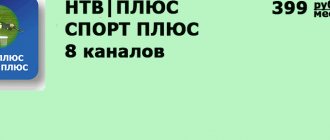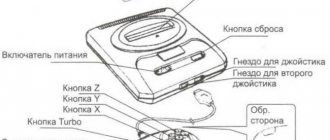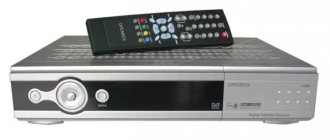Published: 07.27.2016 This is the choice that many buyers face when choosing a satellite television set. And, if everything is clear with the receiver, then questions remain with the CAM module. The difference in price is not very significant, but it amounts to more than one thousand rubles. The same Tricolor TV CAM module can be purchased for two thousand rubles cheaper than a subscriber receiver from the same operator.
And the desire to save money is understandable. But what to do next with this module? Where should I put it, because it doesn’t have a receiving tuner, and the remote control for changing channels doesn’t come with it.
Therefore, a receiver is needed.
But even here it’s not so simple. There are few receivers that understand the new standard of modules - CI Plus. And those that exist work with malfunctions.
Why are such CAM modules produced? For TVs. New TVs already have both a module slot and a DVB S/S2 satellite tuner.
If you already have such a TV, you can buy a module instead of a receiver.
What are the advantages and disadvantages of the CI+ CAM module?
An obvious advantage is that satellite channels are switched from the TV remote control. This is minus one remote control in the collection, of which some already have a drawer full. There is no need to allocate space in the equipment rack or on the bedside table for the receiver - space saving.
Otherwise, everything remains the same. Is anyone concerned about how to activate? Exactly the same as the receiver. The CAM module has its own serial number, which is used to register a new subscriber. It contains an access card with an ID, which is also used in satellite receivers. Using this data, you are assigned a contract number, according to which you can subsequently pay for a Tricolor TV subscription.
There is only one drawback of the module - if it breaks, it’s for sure. There is little chance of restoring it. All microelectronics are too small and workshops are unlikely to undertake resoldering them. But even here it’s worth objecting: modules rarely break, they are much more reliable than receivers. Well, only if a serious current discharge passes through all the equipment, but in this case the TV itself will not withstand it. In everyday life, you should follow one simple rule: do not insert or remove the Tricolor TV CAM module on a TV that is plugged into a power outlet. The rule is not difficult to follow, given that the receiver is plugged in once and for several years.
Updates to the CAM module software appear extremely rarely - it simply does not need it. The update is installed in the same way as on receivers - from satellite. Updating the CI+ module manually is only possible in special service centers - here you need specific equipment - a programmer, which not every online satellite equipment store has. Dealing with the module firmware yourself is an extremely risky endeavor and risks losing expensive hardware.
How to connect
Connecting your home MTS TV is as easy as shelling pears: call the toll-free number 8-800-250-00-50, give your address and make sure that connection is possible in your home. Next, leave a request for connection, and within a few days a specialist will contact you to clarify the connection date. We advise you to use the information below to determine in advance the type of equipment you wish to use. You can rent equipment and pay a small monthly rent for it, or you can buy it back by paying a certain amount once.
Usually a specialist himself connects and configures the equipment, but if you have the fate of connecting yourself, then watch the following video. Various details and instructions are given below.
Online satellite TV store or large electronics store?
The main question is where to buy a Tricolor TV CAM module? You are unlikely to find it in large electronics stores. In the best case – as part of a satellite television package. The best option is an online store for satellite equipment
. It is more versatile and convenient. Do you live in Moscow or another large city? Or vice versa, in a village a hundred kilometers from a large populated area. Distance is not a hindrance. Online store employees will pack and ship the goods to anywhere in Russia. And after receiving it, they will take care of the hassle of registering and activating the CI module. Moreover, it’s free.
Calculating the pros and cons of different ways to watch satellite television is a futile task. Choose the method that is most convenient for you. Do you want minimalism without unnecessary remotes and you have a modern TV? Choose the CI+ module. Is there no such TV or is it “more common with a receiver”? Then, even more so, don’t rack your brains.
. . . . . . . .
Interactive TV and Digital TV, also known as IPTV and DVB-C, have much in common, for example, they allow you to watch modern television in excellent quality. At the same time, they are different services, designed for different audiences and providing a different approach to watching TV. In this article we will look at both services and talk about how they work, what they have in common and what distinguishes them.
Ultra HD channels
It must be said that the use of a CAM module is the only available solution for viewing Ultra HD channels. Of course, provided that your TV allows it. As a rule, all 4K TVs support DVB-S2. This means that by installing an antenna and a CI+ module, you can view channels in 4K quality. For example, now Tricolor satellite television includes several Ultra-HD channels that are included in the standard package. Of course, there are also 4K receivers on the market, but, unfortunately, they cost several times more than the access module. We write down the third plus sign for the CAM module.
Receiving Content
To broadcast television services within a network, they must first be received and encrypted. Various sources are used to obtain:
- Satellite broadcasting (DVB-S/S2)
- Directly from the studio (SDI or ready-made Multicast)
- Own content broadcast servers (ready Multicast)
To receive a signal from a satellite, a central head-end station is used, which houses most of the receiving equipment.
The signal from the satellite is received by relatively small (2.4 meters) offset antennas, which provide excellent signal levels and stability of reception. The use of offset antennas in our latitudes in most cases allows us not to install expensive heating systems that protect against the accumulation of precipitation (snow), which so greatly affects the quality of reception.
We receive more than 100 channels from 10 satellites; for this we have an antenna post installed for 10 antennas. Reception from almost all satellites available in our region: Yamal, ABS2, HotBird, Astra, Eutelsat 36A/B, Thor, Eutelsat 9A, Telstar 12, Horizons-2, Intelsat 15.
The signal from the satellite goes to multiswitches to which receiving equipment is connected. We use multiswitches from the manufacturer WISI; its products provide high quality and stable operation. To ensure high service stability, we only use cable from Commscope. We practically do not use additional passive dividers. Usually there is an unbroken cable from the multiswitch to the receiving equipment (satellite receiver).
Most of the signal from the satellite comes in encrypted form; only professional Harmonic receivers of the ProView 7000, 2900, AppearTV and WISI series are used to receive and descramble it.
There is a feature of satellite reception that is unknown to many users of household receivers - you cannot receive all TV channels at once using one conditional access card. The entire encrypted stream entering the receiver goes through the CAM module (a special device used to descramble streams), and the smart card (access card) is only a unique key for accessing the content.
It turns out that operators have to use one access card for each TV channel, and, accordingly, a separate CAM module. Some CAM modules can open several TV channels at once, but only from one transponder. We use only modules that are recommended by TV companies; the quality of the service depends on their stable operation. Household CAM modules can periodically reboot spontaneously, which is not critical for a household receiver, but is very important for the operator.
We use more than 100 modules and, accordingly, 100 access cards, the expiration dates of which we carefully monitor and regularly change in order to support new encryption systems and not interrupt broadcasting for our subscribers.
Thickness matters
Another indicator by which we compared receivers was the thickness of the case. The receiver, called a set-top box, is no longer placed directly on the TV. Where should the subscriber place it? If the user has a special TV stand, then it has a niche for TV set-top boxes. however, when the receiver is installed on the bedside table, the receiver should also take a place nearby. In this case, it is advisable to install it between the TV and the bedside table, and if the TV is mounted on a bracket, the receiver is hidden behind the TV. Therefore, modern devices connected to a TV are specially produced in a thin case to fit under the TV, or are connected to an external IR receiver. For some reason, NTV-Plus chose a different path, as a result, each subsequent generation of the receiver is thicker than the previous one. For example, the Sagemcom DSI74 HD can be placed under a TV without any problems with a standard distance from the stand to the bottom edge of the screen, but other models cannot be installed in the same way.
Treatment
The signal from the satellite is already broadcast in the MPEG2TS format, which makes it possible to reduce its further processing after decryption to a minimum.
Various streams are grouped (multiplexed) on special devices - multiplexers, after which they are encrypted by a conditional access system and fed into the backbone network. The backbone network distributes the signal to the district headend stations. Signals from studios received in uncompressed digital SDI format must first be converted (compressed) to MPEG-2/4 format. MPEG encoders produced by Harmonic are used for this purpose. The usual Multicast stream corresponding to the MPEG2-TS standard appears at their outputs. It is the compressed streams that are fed to the input of the multiplexer, and then to the scrambling system.
Opentech OHS1740V
Made in a metal case, which makes it more presentable. The metal also serves as a heat sink. Therefore, the set-top box becomes slightly warm during operation. To improve ventilation, the manufacturer increased the gap between the bottom of the case and the surface on which the set-top box stands, providing thick rubber feet.
The rear panel is richer than that of the Sagemcom model. The main differences are the presence of a satellite antenna loop output, an S/PDIF connector and an RCA port.
But the smart card is not fully installed. This somewhat spoils the appearance, although it does not affect functionality in any way.
The menu is more modern. It is made in bright colors, although it does not tire the eyes. If the user does not like the preset color scheme, he can choose a design theme to suit his taste. HD channels are not highlighted in color, but most menu functions are duplicated by remote control buttons.
Another interesting feature is the ability to use one HDD both for PVR functions and for storing your own content. When you connect an external USB drive, the receiver will immediately offer to allocate some space for the PVR, and leave the rest of the space for other needs.
Although the Opentech receiver does not have a built-in clock, pressing one button on the remote control displays the current time on the screen. useful for subscribers who watch TV in the morning before work.
The functionality of the set-top box also provides filtering of channels by genres and categories. Interestingly, in the Opentech model there was even a place for simple games that allow you to pass the time while waiting for the broadcast of a particular program.
Delivery
After processing the TV channels of the DVB-C package with an encryption system, Multicast streams are distributed over the IP network to the district headend stations.
The DVB-C standard involves transmitting content to a TV via a coaxial cable (the one that is available in almost every apartment for regular, analogue television). This standard was developed specifically for broadcasting digital television over cable networks. To deliver a DVB-C signal to subscriber TVs, it is necessary to use additional equipment (DVB-C QAM modulators), and not ethernet switches as is the case with IPTV. However, DVB-C has an undoubted advantage - the presence of coaxial cable in almost every apartment.
The most important thing in DVB-C is that the line is nothing but television
the signal is not loaded, and does not depend in any way on the operation of the Internet service.
A coaxial cable is a free pipe that carries a radio frequency
, high-quality and reliable TV signal. Thus, the subscriber receives a stable working Digital Television, which is not affected in any way by the presence or absence of Internet access (whether you use OnLime or another Internet provider).
Signal conversion occurs at district headend stations, geographically distributed throughout the city (there are 10 in total, according to the number of districts in the city of Moscow). They receive multicast streams from a central headend and convert them into analog SECAM D/K and digital DVB-C signals. The generated group radio frequency signal is fed to an optical transmitter and then along an optical cable (by the way, other services can no longer be transmitted via such a cable; HFC is used, not ethernet) goes to apartment buildings with installed optical receivers (they convert the optical signal into a radio frequency electrical signal, which, in turn, is distributed via coaxial cable to apartments). If necessary, additional amplification of the radio frequency signal is carried out: in large houses several amplifiers can be installed so that the signal level in all apartments complies with standards and regulations.
To restrict and provide subscribers' access to TV channels in the OnLime digital TV network, a conditional access system (CAS) produced by Conax AS is used. This CAS has been in use since 2010, and all subscriber devices in the OnLime DTV network (CAM conditional access modules and STB set-top boxes) are integrated and can only work with it.
Conditional access smart cards are an integral part of the subscriber device for providing access to watching TV channels, are included in the Conax CAS CAS and are produced exclusively by Conax AS. This rule is usually for EMS manufacturers - smart cards for EMS are produced only by the manufacturer itself. This is a security policy requirement.
To broadcast the EPG (electronic TV guide) service in OnLime, the TeleTAG hardware and software complex is used. Metadata supplied by external providers is automatically imported into the system, where metadata is processed, generated and output in the operator platform format.
All data for the operation of the subscriber device (TV with a CAM module or set-top box) is transmitted from the headend to the subscriber in a “live” format in a DVB-C signal. Both EPG program guide data, channel list, channel audio track information, etc. are generated in accordance with the generally accepted DVB digital television standard, therefore they are understandable and can be used by any DVB-enabled device. Many TVs and all DVB-C OnLime set-top boxes support automatic changes to the list of broadcast channels. Subscribers do not need to reconfigure their TV or set-top box every time to find a new channel - it will appear in the list itself immediately after being added at the headend.
By inserting the CAM module from OnLime into your TV, you immediately get access to more than 190 TV channels, including high-definition TV channels and program guides, and, unlike Interactive TV, you will not have an additional remote control and set-top box next to the TV, but The quality of content is no worse than in IPTV. DVB-C from OnLime is for those who need television in its usual form, and not a powerful media center.
Fundamental differences between the receiver
The satellite TV set-top box can be used with any TV receiver: modern or one that has served for more than 10 years . Depending on the model of the receiver, in addition to the main function - decoding a digital signal - it can also perform a number of other functions.
To connect an external device to watch satellite TV you will need:
- shielded cable with a special connector (from the dish to the receiver);
- interface connecting the set-top box to the TV;
- network cable for powering the decoder.
The number and quality of viewing received channels depends on the hardware and software of the receiver.
Satellite receivers can be single-system with firmware customized for a specific provider. Tuners with Internet access (for card sharing) and receivers for receiving open broadcast channels are also in demand.
Satellite receiver Openbox SX6 HD
Let's look at the main advantages of the receiver.
- The device is more convenient in terms of working with channels. The user can sort TV channels at his own discretion, search for content in manual and automatic modes.
- There is a convenient teletext service: you can view annotations for program schedules and programs of your favorite channels for the current and next day.
- Availability of access to interactive television channels (the ability to select a program and time to watch it). For example, the provider Tricolor has 10 cinemas broadcasting films.
- If there are TV receivers in different rooms in the house with connected cables from a satellite dish, then the only receiver can be moved mobile from one room to another.
- Most receivers are equipped with a small screen that displays the current time and number of the channel being viewed.
IPTV platform
Unlike DVB-C, IPTV provides access not only to high-quality digital television, but also offers a range of additional services that give the subscriber the opportunity to directly interact with the TV.
We use the IPTV platform developed by SmartLabs and which has a wide range of interactive services:
- viewing control: pause and rewind TV programs, watch a program from the beginning and view previous programs for three days;
- weather forecast;
- karaoke;
- exchange rates;
- video library
- and even an interactive Yandex.Map, where you can see the current traffic situation in the city.
The platform itself consists of several parts:
Core
The kernel integrates all system components (encryption system, video on demand, video archive, etc.), controls access and collects statistics on the use of services. The kernel is a set of software installed on a group of servers distributed across regions to provide faster and more stable access. Servers provide authorization and connectivity to the set-top box system. They also contain and transmit to set-top boxes information about packages and a list of TV channels, the content of the video library, and the EPG program guide. The video library content storage is based on these servers. The system is also organized on servers.
Recording the broadcast
In our data center we record broadcasts of all TV channels within 72 hours. This is a unique service on the Russian market. To do this, we use high-performance HP servers and large-volume information storage that does not take up much space in server racks. The IPTV platform runs on Smart Labs software.
First, the video server records the TV broadcast into RAM. Data from RAM is used for broadcasting during a pause on a TV channel. The fragments that are required for broadcasting past programs are moved from RAM to the video server’s disk array and stored for a limited time. After this period, the fragments are deleted, and new ones are written in their place, and so on in a continuous cycle. If any fragments are marked as individually recorded by at least one subscriber, they are not deleted, but are moved to storage to provide the nPVR service. By default, after 30 days, programs recorded for a subscriber are deleted if the subscriber has not marked the program as archived (the “Add to Archive” button on a recorded program). Archived programs are not deleted until the subscriber deletes them himself or removes them from the archive (the “Delete from Archive” button on an archived program). Programs removed from the archive are automatically deleted if they were recorded more than 30 days ago.
To ensure fault tolerance, recording of TV channels, storage and broadcasting of recorded programs is carried out by several video servers simultaneously.
An archive of all programs for 72 hours is available only to IPTV users; they have the opportunity to rewind any program/film/series to the beginning if they did not make it in time for the start of the broadcast, or turn on any program that was on TV in the last three days. This is a truly unique service that changes the idea of television. Now you can choose not only from 200 TV channels, but from thousands of programs that aired in three days.
Console
The set-top box software is also developed by SmartLabs. The software is fully optimized to work with the IPTV core. The set-top box uses a so-called “thick client”, which allows it to achieve high performance. Due to the interactivity of the service (two-way communication between the set-top box and the platform), the set-top box always has up-to-date data for operation, and changes in the composition of services made on the platform (in the core) become available for use by the subscriber. The subscriber can connect/disconnect packages of TV channels, buy favorite films and services, for example, Karaoke, through the set-top box menu.
The set-top box, of course, has all the popular audio-video outputs; you can connect it to an old TV via RCA, to a modern TV via HDMI, or to a powerful audio system. In addition to watching TV channels, a USB drive is connected to the set-top box to play movies and view personal photos.
Thus, when choosing between Digital and Interactive TV OnLime, you choose, first of all, the functionality you need, since the quality of broadcasting and the selection of TV channels for both services are more than good. If you want to be able to record and rewind the broadcast and have the functionality of Smart TV, then Interactive TV is suitable for you. And if it is more important for you to continue to use the regular remote control for your TV, but at the same time receive a large number of channels in a quality inaccessible to analogue broadcasting, then Digital TV was invented for you.
Thank you for your attention, we are ready to answer your questions.
Recently, most modern televisions are equipped with a full set of digital tuners: satellite, terrestrial and cable; their corresponding marking in the characteristics will be important: DVB-S2, DVB-T2 and DVB-C. There are both pros and cons of using such built-in tuners in TVs. In this description we will only touch on watching satellite TV channels.
What does using modules give?
Pros: - The ability to control one remote control for the TV when receiving satellite channels, you do not need a second remote control as in the case of using a satellite receiver - Lower cost of access modules for paid channels of operators compared to receivers - Ability to use card splitters through an access module for a number of operators, which will allow you to use one smart card for several receivers - Space saving, due to which the TV can be placed anywhere without being tied to a satellite receiver - Image quality directly depends on the TV’s graphics processor without additional conversions
Cons: - Simplified program guide for EPG channels (often, but not always) - Quite poor support on satellite TV. If the module does not work normally right away, it is unlikely to work. For example, Sony has not recognized the problem with Tricolor modules since 2014, sending people to look for non-existent modules - Quick change of lines. As soon as more or less working software is released, support actually stops. The following model is being produced - When changing the software of access modules, it is unlikely that the software will be edited for outdated TV models - The channel list, as a rule, is not updated and often you have to scan channels manually - Lifetime limit for recording programs is 2-3 hours, it is impossible to play them on third-party devices - Lack of full support for DiSEqC protocols; often only the DiSEqC 1.0 standard is supported. This limitation will not allow you to receive a signal from more than 4 satellites and use a motorized suspension - Channel switching time takes 1-2 seconds
The nuances of using conditional access modules
To begin with, let’s immediately clarify that there is no 100% certainty that this or that module will work well in this or that TV. Moreover, even with the TV supporting the same hardware version of the CI+ interface that is used in the access module, due to the possibility of specific software modifications in the module itself. You can reduce the likelihood of problems occurring as much as possible. But it is impossible to reduce it to zero. Often, such “surprises” can arise from the Tricolor TV operator during a routine software update of modules from a satellite.
Firstly, you can call the manufacturer’s support line and clarify that the TV has a DVB-S2 satellite tuner and supports the required version of the CI+ interface.
Secondly, we look at the TV brand: Samsung and LG. In principle, they have the least problems with modules. Samsung will probably tell you that a module with CI+ interface version 1.3 is required. In practice, if module 1.3 works, it will also work with version 1.2 - Panasanic, Sharp, etc. for our market. The likelihood of problems is higher, but more often it works than it doesn’t - TVs are not for our market. Depending on your luck... - Sony TVs. With Tricolor, problems are almost guaranteed. Moreover, the support service sends the user to look at the software version (it is constantly changing, for example 1.1.2), and declares that the module is “incorrect” and a module of version 1.3 is needed. This is like saying that a user has a Windows 10 processor, but should have an Intel or AMD processor. The CI+ version is actually the hardware version, and it doesn't change. But the supplier actually does not issue any document that the module version is 1.3, so no one can force Sony to admit the very existence of the problem. With NTV Plus modules the situation is a little better, but not much. Black modules with black cards from the NTV Plus operator generally regularly receive blocking due to frequent requests from the TV when listing channels. White modules usually have certain problems. In general, in the case of a Sony TV, we advise that if you buy a module, then be mentally prepared to buy a receiver for it. Or immediately take a camera receiver.
What are the benefits of using provider satellite receivers?
Pros: - Easy setup - The receiver software and (usually) the channel list are automatically updated - There is no connection to a specific TV, you can easily transport (for example) to the country - Recording programs. Typically present. And, as a rule, it is viewed only on the same receiver - At Tricolor - in the latest models, broadcasting through a router to tablets and phones - Fast channel switching
Cons: - Can be used without problems only for a specific operator. Even open channels from other satellites are somewhat inconvenient to scan and view. — The price is higher than that of modules — Control by a separate remote control (if you do not buy separate universal remote controls)
In what cases are third-party (non-operator) satellite receivers used?
As a rule, third-party receivers are used in cases where, for one reason or another, the operator's receiver is not suitable.
First, you need to understand the limitations that are present in operator receivers:
The quality of the camera receivers themselves. Tricolor's current models are relatively good. NTV Plus once had good Humaxes. But that time has long passed. Everything else, how to say... it’s hard to even call it average consumer goods. Telekarta and MTS - I don’t even want to mention it... - The general list of channels in operator receivers is, as a rule, strictly fixed. In some cases, using favorite lists is difficult, since the operator puts his 10 pieces, and yours will be at the very end of the list - Cable and terrestrial TV, as a rule, you will not see on the operator's receiver - The operator's receiver is focused exclusively on working with one operator. Working with multiple operators (including receivers for several modules) is only possible with third-party equipment - TV Guide. In official receivers and TVs, it is usually inconvenient - Picture quality. A number of camera receivers have good images, but you can find better ones
Secondly, non-operator receivers may have (depending on the model) a number of additional advantages:
Recording to disk with further viewing on a computer - Broadcasting to the network. Many operator receivers cannot do this - Working with IPTV. Operator receivers are not suitable for this; a number of third-party receivers have this - Media player functions. For operator receivers, this is usually limited - Remote control via a web interface. In a number of non-operator receivers this is possible - ... etc.
The most advantages are in receivers with the Enigma graphic shell. But you need to understand that the more possibilities, the more complex the device. The main thing is to look at the descriptions and soberly assess your capabilities before purchasing.
Today it’s no secret that paid channels can be watched both through a separate transmitter and through a modern “smart” TV with a built-in tuner and a slot for Cl+. It’s only when it comes to choice that questions begin. To decide whether it is better to choose a receiver or a Tricolor cam module, you need to understand how these devices differ from each other. Let's try to understand this issue in more detail.
Which connection option to use?
It should be noted that satellite equipment must be selected according to the technical conditions and preferences of the user. If there is a modern TV in the house, the household members are satisfied with the minimalism of the functions, and there is no desire to use two remote controls to control TV viewing, then, having decided on the provider, purchase a CAM module with a card. If your existing television receiver does not support satellite television broadcasting, then you cannot do without a receiver. The set-top box is also chosen by those users of modern TV receivers who are interested in the additional functionality of the receivers.
Today it’s no secret that paid channels can be watched both through a separate transmitter and through a modern “smart” TV with a built-in tuner and a slot for Cl+. It’s only when it comes to choice that questions begin. To decide whether it is better to choose a receiver or a Tricolor cam module, you need to understand how these devices differ from each other. Let's try to understand this issue in more detail.
What is CAM equipment and why is it needed?
TV screen manufacturers try to equip their creations to the maximum, adding many different functions and additions to the devices, the CL slot is one of them. It allows you to do without an external transmitter when watching pay TV channels. You just need to buy a special plate with an electronic board inside (cam module) and a provider smart card, insert it into the TV compartment and configure it. This box acts as a pay channel decoder. There are three types
such devices and they are all different.
When buying a modern “Smart” TV screen, people ask only one question: is it digital? But this is not at all what you need to ask sellers. The fact is that the built-in receivers are different and each is designed for specific signals:
- Terrestrial
- uses a decimeter antenna to receive radio frequency broadcasts. These are DVB-T and DVB-T2 receivers and are suitable for digital providers such as Cosmos TV, Zala TV and the like. - Cable
– transmits local cable television broadcasts using coaxial cable. There are many of these now in apartment buildings. Transmitter model – DVB-C. - Satellite
– distributes radio frequency signals from a satellite using a dish (essentially aerial communication via a satellite dish). DVB-S and DVB-S2 modules are ideal for Tricolor TV.
Thus, not every modern digital television receiver is suitable for satellite broadcasting; it is important to carefully read about its built-in CAM module.
But, if the instructions say “analogue tuner DVB-S/T/C”, then this equipment is equipped with a universal transmitter and is suitable for any digital television.
You just need to buy an adapter with a smart card and you can enjoy broadcasting.
Interactive Features
Almost all more or less modern Tricolor receivers provide the user with a set of interactive functions and applications. These include recording the program being watched, recording using a timer, the ability to pause the broadcast, and even watch a missed film or program from the archive within seven days of the broadcast. In addition, in 2021 the operator launched a completely new, revolutionary service called “Online TV”. Now, when the receiver is connected to the Internet, it is possible to view channels without connecting a satellite dish. A service such as mirror streaming has appeared, this is when content from a set-top box can be broadcast to subscriber’s mobile devices that are connected to the same network. And without using Internet traffic. Not many people are taking advantage of these features yet, but I am confident that the interactive properties of consoles will be more in demand in the future. So this is another factor not in favor of the CAM module.
Pros and cons of equipment
If you are just going to buy a TV, then you should pay attention to the model of the built-in tuner
. If it has already been purchased and is not suitable for Tricolor TV, it doesn’t matter, you can buy an external receiver.
This device has its advantages and disadvantages:
Another significant advantage of the external device is its compatibility with additional receivers - if desired, you can set up broadcasting to several TVs at home.
As for the built-in CAM device, it has somewhat opposite pros and cons:
Thus, the cam module is somewhat more problematic in terms of settings, but if you like to tinker with calibration and value compactness, then you can safely choose it. Moreover, the cost of the plate is lower than that of the receiver.
Satellite TV cards are required for both devices.
Interior
Many customers opt for the CI+ CAM module for the sake of interior solutions. Modern renovations and expensive furniture do not provide additional sockets and connecting wires between the TV and the receiver. It often happens that during the renovation and decoration of a room, builders install one television outlet, which makes it impossible to connect another device. And cables hanging down from the TV to the receiver are unlikely to look like an elegant design solution. In short, subscribers want to minimize or completely eliminate various types of wires, which, unfortunately, cannot be gotten rid of if they use an external TV set-top box. And this is the first plus for the module and a minus for the receiver.
Other nuances
No matter which receiver you choose, you need to remember that they are not universal
. If this is Tricolor equipment, then it will not be able to decipher the signals of another provider.
Each television company uses its own encoding of TV channels (this applies to both cable, terrestrial, and satellite broadcasts).
Otherwise, Cl+, like the broadcaster, both have enough advantages so that everyone can choose a good device and enjoy television broadcasting.
"Iron" guarantors
Each satellite or cable television provider has a set of subscriber equipment recommended for use.
It is when using it that the operation of services is guaranteed and claims regarding the quality of the service provided are accepted. This is due, among other things, to the need to monitor signal parameters: if they change, the operator checks the functionality of the recommended equipment. If the modifications are fatal and lead to malfunctions of the receivers, then the signal has to be returned to its original state. And, of course, the operator develops its own range of services and must be sure that they are available to the subscriber. For example, sometimes you come across satellite receivers that cannot display the program guide (EPG), but only show information about the current and next events. Another argument in favor of using the recommended equipment is the requirements of copyright holders for content protection. Free handling of it reduces the profits of both the content owners and the operator himself.
CAM module Tricolor TV
Buying a tricolor TV module yourself has a number of advantages compared to other devices. Its main advantage is the presence of a Super Start card, which provides annual access to various Tricolor TV digital television channels on modern receivers and televisions. It works with HD channels, which is very important for those users for whom image quality is fundamental. The device requires a card to be linked, which becomes a certain guarantee of security. This approach implies guarantees of access to broadcasts that have restrictions on display. A channel can be recorded if there are no restrictions in this regard. The use of this device will provide access to the main packages of the satellite TV operator, among which 24 channels will be broadcast in high quality and clarity. To achieve the desired effect, you will not need to purchase additional equipment recommended by the operator. Here it is quite enough to install the module, of course, if the receiver supports such add-ons.
What is CAM - adapter
The Conditional Access Module (CAM) is a small electronic module with a hole where the satellite TV provider's access card is placed. This adapter is used to decode paid satellite content. An adapter with a smart card purchased from the operator is inserted into the slot provided in the TV receiver (PCMCIA).
The smart card contains a microchip, and it is needed to identify the subscriber, as well as to provide access to paid channels and their configuration. To watch satellite TV on a receiver equipped with PCMCIA, in addition to the satellite dish, it is enough to purchase an adapter and a smart card from the selected provider, and then install the equipment.
There are two types of adapters on the market:
- single-system modules;
- universal devices.
The first type of adapters supports only one encoding system. Typically, when concluding a contract, providers provide subscribers with an adapter equipped with a smart card. This is how Tricolor and MTS work, for example. For an NTV-plus operator smart card, you will have to purchase an adapter separately. The provider updates the software remotely.
The second version of CAM modules supports several encoding algorithms. When you change the operator's smart card, the software is updated automatically by the equipment, as is the alarm setting.
Having decided to change satellite TV provider, the user of a single-system adapter, in addition to a channel access card, must buy a reading device. In the case of a universal module, it is enough to replace only the smart card.
CAM module NTV Plus
The device is designed to work with cards from NTV Plus of the MPEG-4 standard, while it provides access to encrypted packages, excluding the additional purchase of equipment recommended by the operator. If earlier in order to watch TV packages from NTV it was necessary to buy a receiver, today it is enough to install either an NTV module in a modern TV with a CI+ slot and a satellite tuner to obtain a similar result. Having purchased the device, the user receives a card that already contains 600 rubles, in addition, throughout the week he has access to all packages to facilitate further selection. Particular attention is paid to security and card binding, so there should be no inconvenience when using the device.
Remote controls
From left to right: Sagemcom, Opentech, NTV-PLUS 1 HD VA, VA1020
We give the palm of beauty to the Sagemcom remote control, which looks more impressive than its competitors. The control buttons on it are located in places where it is easy to reach with your thumb, and the markings on them are easy to read. The only drawback is the heavy movement of the buttons. Each key must be pressed until it is activated.
The buttons on the Opentech remote control are more pleasant to press, but their small size and excessive number of them do not allow you to use the remote control intuitively. During testing, I constantly had to look at the remote control to find the right button. But the abundance of keys allows you to call almost all functions of the receiver from the remote control without resorting to the menu.
The remote control for the NTV-plus 1 HD VA model, developed by Jiuzhou, turned out to be quite good. It is clear that work has been done on ergonomics. It fits well in the hand, the button travel is pleasant and soft. This is perhaps the best of the remotes, design aside.
But when creating the remote control for the NTV-Plus VA1020 receiver (manufactured by Kaon), the developer went a little overboard by reducing the size and number of buttons. The remote control itself turned out to be quite good, but the vendor emphasized using the receiver menu. It doesn't even have a program guide button.
In general, all remote controls cope with their purpose.
Operating principle and installation
Tricolor TV module ci, cam
The KAM module is connected to the television receiver
To operate this device, a smart card is required, purchased from your provider, which is placed in the CAM module. The latter is inserted into the TV through the CI slot. If this is not the case, use the adapter that is usually included.
After installing the CAM module with a “smart” card, the subscriber is identified, the program decrypts the content keys and decodes them into a format “understandable” to the television receiver.
What a CI CAM module is is clear, but how to install it is the procedure:
- Disconnect the TV from the network.
- The “smart” card is inserted in the position so that the chip contacts face the direction of the colored label (the card goes in all the way).
- The KAM module is connected to the television receiver.
- Turn on the TV and check the condition.
Setting up digital television channels
The procedure for setting up TV channels depends on the TV manufacturer, but the following are common to all: the ability to manually tune and the need to disable auto-update of channels if it is enabled. Manual configuration is resorted to if it is impossible to connect channels automatically. To do this, contact the provider and find out the broadcast frequency of the channels. Many companies post all the necessary information on their websites.
To connect automatically, you need to go to the TV menu and select the appropriate item, it can be: Auto search, Auto setup, Auto installation, depending on the firmware of the television panel. The setup algorithm for the most common television receivers is shown in the table.
| Manufacturer | The order of selecting menu items for auto-connection of channels |
| LG | Options – select country – Auto search – select speed “fast” |
| Samsung | Channels – Auto Tuning – Cable – Digital |
| Philips | Configuration – Channel setup – Reinstall channels – select country (the country is indicated on the sticker on the back of the TV) – Cable – Automatic – Start |
| SHARP | Installation – Auto installation – country selection |
| Sony | Digital configuration – Auto search for digital stations |
| Panasonic | Analogue settings menu – Add TV signal – DVB-C – Automatic search |
So, a SMART card is a representative of the latest generation of devices for connecting digital television. It allows you to do without a set-top box, additional TV remotes and wires. In addition, the Sam-module with a card is much more compact than other similar devices. Its main advantages are user-friendliness and low cost. However, many providers have not yet switched to the new connection format, and some do not intend to do so. The reason is the lack of new unique functionality and additional costs for introducing a new product.
Installation of the CAM module
Let's look at connecting the module using Samsung TVs as an example.
There are no fundamental differences in the process of installing devices on TV equipment from other manufacturers. For the most part, only the names of the items change. For example, on LG TVs the “System” branch is designated as “Settings”, etc. Important! If we are talking about connecting satellite TV, then you must make sure that the TV is equipped with a specific tuner. The presence of the latter is indicated by the ANT In Satellite interface on the rear panel
If it is not there, then viewing encrypted channels is possible only through an external receiver.
Connecting a CAM device via a common interface (CI port):
- Turn off the TV and unplug the cord from the outlet.
- We insert the smart card into the device (with the chip facing the front side).
- Carefully place CAM in the CI interface, which is located on the side of the rear panel.
- We turn on the TV and, following the instructions of the assistant wizard, agree to add a new device and automatically configure it.
Connecting the CAM module via a CI adapter:
- We turn off the TV.
- Remove the sticker (if it has not already been removed) with the inscription Common Interface on the rear panel of the TV.
- We insert the adapter with its “legs” into the special holes.
- We tilt it all the way, connecting it to the interface (until it clicks).
- We insert the smart card into the CAM module and place it in the adapter.
Important! Once connected, the adapter should sit tightly in the grooves of the CI interface and not wobble to the sides. Otherwise, the CAM module will not work correctly. If the TV does not see the smart card, then you need to activate the “Common Interface” item in the TV menu
It is located in the “Broadcast” or “System” section. After activating the CI interface, you may need to re-configure previously installed channels
If the TV does not see the smart card, then you need to activate the “Common Interface” item in the TV menu. It is located in the “Broadcast” or “System” section. After activating the CI interface, you may need to reconfigure previously installed channels.
https://youtube.com/watch?v=6S2KW7lkxWU