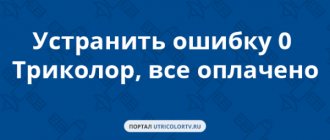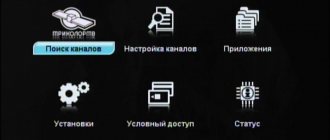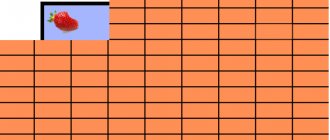Many TV viewers do not think about what they will watch in the evening. Their choice of an interesting film or show turns out to be spontaneous. But most still prefer to think in advance about what they would be interested in seeing. But in order to make plans in advance, you need to watch the Tricolor program: programs for today, the viewing of which is planned in advance, can make spending time in front of the screen more enjoyable.
But not all subscribers know where to find an accurate, detailed broadcast network. Many TV viewers limit themselves to available sources of information, watching the TV program only for the 6-7 most popular channels. As a result, they miss out on a lot of interesting and exciting things because they simply don’t find out about it in time.
Why do you need the Tricolor TV program?
Understanding why the Tricolor TV program is needed for today, it is worth emphasizing its importance for those who are looking for how to make the coming day more interesting and even more educational. After all, if you find out about an exciting show in advance, it will be much easier to allocate time to watch it and not miss memorable moments and bright shots.
In this case, subscribers are asked to choose between several ways to obtain the necessary information:
- The easiest way to study the broadcast schedule in 2021 is to use the TV Guide option;
- A visit to the official website of the satellite company will cause a little more concern;
- Visiting specialized portals with program schedules can also be beneficial;
- and the least convenient option is to study the broadcast on the websites of television companies.
But, regardless of the chosen method, TV viewers will have the opportunity to familiarize themselves with the planned show and select the TV show that interests them.
Where to watch the program schedule
You can view the list of available programs directly on the website:
- Select the services section.
- Next, go to the “TV Program” tab.
- Select "Children".
The resource will provide a complete list of TV channels that are included in the selected subscription. You can also install the special application “Guide.Tricolor”.
Tricolor TV program for today – all channels of the package
As mentioned above, the easiest way to study the Tricolor TV program (all channels) today is to use the TV Guide service.
To obtain the required information:
- turn on the TV and receiver;
- press the PU key labeled “TV Guide”;
- select the most interesting one from the proposed list of TV channels;
- press the green button, which will display all scheduled programs for today.
To get information about a specific movie or show, you need to highlight it and press the red button. To exit the menu that opens, press the same keys that were previously used to turn it on.
Additionally, it is necessary to indicate that subscribers will definitely not encounter difficulties when using this service, since there are convenient prompts on the screen that make using the television menu as simple and clear as possible.
Description
The Tricolor company does not stand still and is constantly developing new profitable solutions for its subscribers. For example, customers have access to a wide list of tariffs, additional services, free services and channel packages. Additional subscriptions include “Children’s”.
The package includes a list of children's TV shows. The TV channels included in the additional option include not only Soviet cartoons, but also foreign films, films for children and entertainment shows. The broadcast channels are intended for ages up to 12 years.
Visit the official website
Those who want to see everything about Tricolor TV - the TV program of 300 channels for today, should look at the official portal of the satellite company. Here, clients are offered a list of programs, allowing them to compare the broadcast schedule and easily navigate among the possible viewing options.
To get information about broadcasting for the week, just take 2 simple steps:
- visit the official portal of the provider;
- select in the section.
After this, all that remains is to customize the page that opens to your own needs by independently indicating the desired list of channels or studying thematic selections. TV viewers are invited to set such section parameters that will make its use as convenient as possible. And an additional advantage will be the opportunity to clarify what will happen in the movie, series or TV show you are interested in.
Viewing content via satellite
The ability to watch different content from several devices is also available to those users who do not have inexpensive unlimited Internet. For example, in a country house or country house. In this case, the Multiscreen service is convenient. It is supported through an application of the same name on mobile devices and smart TVs connected to a single home network.
"Multiscreen" works in two modes - mirror and independent. In the first case, the content from the TV screen is simply duplicated onto the gadget. In independent mode, you can watch different channels on your devices.
The functionality of the service depends on the model of the TV set-top box. For example, the GS U510 model supports mirror mode, but does not work in independent mode, and the GS B621L model is suitable for both options. A list of TV set-top boxes that support the desired mode is available on the official websites of Tricolor and GS Group, a manufacturer of television viewing equipment under the General Satellite brand.
In addition, satellite television customers can choose the most convenient services based on personal preferences. With the above-mentioned “Cinematheque” you can watch shows and programs that have already been broadcast on channels from the “United”, “Children’s” and “Night” packages. A collection of programs and films is formed while the set-top box is in standby mode. The volume of recorded content depends only on the memory capacity of the set-top box and external storage.
Satellite clients also have access to the Cinema service. It is an analogue of an online cinema. With its help, films can be recorded in the memory of the TV set-top box. In total, 12 films are broadcast per day, and two new films are added to the collection every day.
In addition, satellite broadcast users can pause, rewind, or watch programs from the beginning of the broadcast or from an archive. This service is called “Manage the Air”. It allows you to record video directly while watching or using a timer.
Alternative TV program options
In situations where both described options for viewing a program are unavailable, it is worth trying to take an alternative route. To do this, just find any site with a detailed broadcast network and watch the announcement on it.
But this approach has a significant drawback. Users do not always have the opportunity to see all the TV channels they are interested in that are available as part of the connected package. At the same time, among the channels available on the selected portal there are also those that the subscriber cannot watch. This makes it much more difficult to choose an interesting, good TV show.
The last option for obtaining the necessary information is the official websites of TV channels. But this approach is extremely inconvenient, since it allows you to obtain a minimum of information.
Additionally, you can use the press, where program announcements are printed, but this method is no longer relevant.
How dealers can make money on additional services
Tricolor dealers who sell hybrid TV set-top boxes and connect them have the opportunity to earn additional money by selling smart home devices and services. How to do it? Together with the TV set-top box, the client can be offered the connection of the Tricolor Smart Home kit, the central device of which is the control module. In addition to the main functions - managing the home infrastructure of a smart home, recording content - the module can be used as a wireless access point, connecting a TV set-top box and any other devices used by the client to the Internet. Thus, the user will not need to purchase a separate Wi-Fi adapter with a USB connection (the so-called “whistle”) necessary for an Internet connection. The cost of a smart home control module is almost comparable to the cost of a “whistle”, so the client will have access to all Tricolor Internet services and the ability to connect a smart home system at no additional cost.
The client has the right to start with a minimum set of devices, and then, after making sure of the convenience and efficiency of the service, connect all the necessary Tricolor Smart Home devices. The dealer receives income from sales of smart home devices. Another opportunity for dealers to earn additional income is related to the sale of scratch cards to pay for the Online TV package. The operator regularly holds various promotions for its partners aimed at stimulating sales of such cards and other interesting products.
Users have become more selective, and with an Internet connection they have a wide choice of services: linear TV with broadcast control functions, online cinema, smart home. These services are available on various devices, so it is important for the dealer to be able to demonstrate to customers all the possible options for connecting to the Tricolor platform and viewing video content on the screen of a smart TV, smartphone, tablet and computer.
Dealers, in turn, receive new sources of monetization related to the sale of smart home devices and services, as well as the sale of scratch cards.
Tricolor Online TV on Android (TV) (version: 2.2.1452 / 2.5.5 TV)
Tricolor Online TV on Android
Watch Tricolor TV via the Internet on your Android device or Android TV
Description:
Application for Tricolor TV subscribers. To use the application, you must have an active subscription to the main service package and a subscriber ID. Watch your favorite TV channels and shows on Android TV devices. Convenient search, rewind and pause viewing, an archive of TV shows for 7 days, a system of recommendations and reminders will not allow you to miss anything interesting!
Main features of the application:
- watching broadcasts of more than 120 TV channels, including in high definition format, in the application on your device;
- archive of TV shows for the last 7 days;
- pausing the program, rewinding the broadcast;
- search for TV channels and programs, including in the program archive;
- viewing the program guide;
- recommendations feed;
- quick access to frequently watched channels.
How it works?
Log in to the application using an account from your Tricolor TV personal account, and after authorization you will be able to watch Tricolor TV TV channels via the Internet.
Mini FAQ
Android required:
4.4+ / 5.0+
Russian interface:
YesDeveloper:
NAO National Satellite Company
Google Play Android TV:
https://play.google.com/store/apps/details?id=com.gsgroup.tricoloronline
Google Play:
https://play.google.com/store/apps/details ?id=com.gsgroup.tricoloronline.mobile
How to watch content on five devices
Tricolor services can be used simultaneously on five different devices connected to one account. A personal computer, smartphone, tablet, smart TV and set-top box are suitable for viewing. This is convenient for members of the same family - everyone watches their favorite movie or show, regardless of the others. For example, while one of the household members turned on the series on a smartphone, another chose a sports broadcast on a smart TV.
In order to take advantage of this function, the “Tricolor Cinema and TV” application is installed on all devices connected to the Internet. You can log in using one Tricolor ID from five different devices.
You can also use a satellite TV set-top box that supports the DVB-S2 standard. You only need to connect it to the Internet using an Ethernet cable or via Wi-Fi and switch it to the “Satellite and Internet” mode.
The ability to view content on five devices within one account also works for purchased films: when a user buys a certain film, he has the right to watch it on the above devices, either separately on each of them, or simultaneously on all of them.
Connection and setup
For the service to function normally, you must first complete all the necessary settings and also meet certain conditions:
- Purchase a receiver that supports MPEG-4.
- Install the latest version of software (software).
- Activate automatic channel search (if there is no list).
- Sign up for the “Unified” package offer.
After the service is activated, the subscriber will have access only within 24 hours. To find the required section, you should view the entire list of proposed ones. Most often, the service is placed automatically in the “Info Channels” section. Having found the desired menu item, we proceed to start scanning. If after completing the process the result does not appear, you should contact customer support for help. An experienced operator will provide the right frequency to search for the necessary channels.
We connect the Flash drive to the receiver and wait for the message “Disk connected” to appear. The download process starts from 2.00 Moscow time. It is not recommended to remove the USB storage device at night. Otherwise, the download will be interrupted. Once downloaded, a Play icon will appear on the movie poster. After clicking on it, the broadcast will be activated. If there is a “clock” icon, we are talking about broadcasting at a certain time. By clicking on the icon you can view the program.