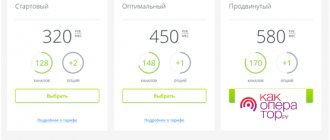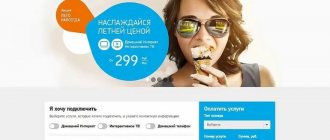A distinctive feature of the “Your Optimal” tariff from Rostelecom is its list of channels, which includes more than 150 titles. The size of the subscription fee for this connection option is also quite acceptable. Both of these points encourage you to decide to subscribe to the tariff immediately. However, first you should learn about the features of this tariff plan in more detail.
Tariff description
Among the significant characteristics of the “Your Optimal” tariff offered to television users from Rostelecom are:
- 156 TV channels included in the subscription (this number may vary slightly depending on the region where the service is provided and a number of other factors);
- the presence of channels of different directions: educational, children's, sports, music, broadcasting feature films, etc.;
- the ability to satisfy the needs of all family members;
- subscription fee comparable to similar offers from competitors - 420 rubles / month. (this figure may also change in different regions);
- optimization of costs while simultaneously connecting a home telephone or Internet from Rostelecom (in such circumstances, users of interactive TV are offered a discount of 20% of the monthly subscription payment).
Finally, by connecting to this tariff, the client does not have to worry about which channels are included in the package, since all the most popular solutions are presented in it and everyone will be able to find something interesting for themselves.
Reference! The “Optimal” tariff plan can be easily expanded with additional packages. However, this will lead to an increase in the monthly subscription fee.
Features and benefits of the service
The name of the “Optimal” tariff plan hints at the fact that the basic set of channels in it is selected taking into account the diverse interests of the viewing audience of different ages. This includes federal and regional channels, broadcasters of sports, children's, music programs, movie channels - everything that is needed for family leisure in front of the television screen.
Distinctive features of the Optimal tariff:
- more than a hundred channels in digital broadcast quality;
- content is selected according to various genres;
- It is possible to record your favorite programs;
- you can choose to rent a movie to watch;
- options for watching TV on a tablet, smartphone (Multiscreen);
- If desired, the subscriber can connect additionally paid selections of TV content.
The composition of the “Your Optimal” tariff plan can be changed when connecting by the subscriber himself . The provider included a wide range of diverse content in the package, and the subscriber, when registering, can create the optimal connection option for himself through additional channel packages.
“Your Optimal” Rostelecom - list of channels
The list of channels established for the “Your Optimal” tariff from Rostelecom is extensive. The package list includes a variety of broadcast contents:
- news: Channel One;
- NTV;
- Russia 1;
- Russia 24;
- RBC;
- Euronews.
- TV Center;
- MATCH! TV;
- STS;
- Home;
- MTV;
- Carousel;
- TV 1000 HD;
The names presented here reflect a small part of the list, which cannot be compared with individual Rostelecom channel packages. A more detailed list of available TV broadcasts can be requested when connecting to a tariff or found out at one of the company’s representative offices.
Tariff cost
As noted above, the size of monthly payments for this tariff, as well as the number of channels included in the subscription, may vary depending on the region. Therefore, the figures presented here are indicative only.
To find out the exact values for the subject in which you want to connect, you can simply go to the nearest Rostelecom office and check this information there. There is an easier way:
- Open the official website of the provider;
- Indicate your region of residence (after this the user is automatically redirected to the appropriate version of the resource);
- Go to the section where TV tariffs are presented, find the one you need and study the connection conditions.
Sports programs
Sports fans will be glad to know that “Your Optimal” includes the most popular sports channels. The first places are taken by products, and the Extreme Sports channel will be a pleasant bonus. You can watch live broadcasts of football matches on the Sport-1 and Sport channels, and NTV-Plus. Football fans get access to a channel dedicated to the Russian championship, Our Football.
Formula 1 and the Dakar Rally will take you into the exciting world of auto racing. If desired, Rostelecom clients can tune in to watch more than 50 sports programs. The cost of additionally connected channels can be found on the pages of the official Rostelecom website.
How to connect
The Rostelecom portal is used not only to obtain the necessary information, but also to connect to the selected tariff plan (in this case, “Your Optimal”). To do this you will need to complete the following steps:
- By going to the appropriate section, find the desired tariff;
- Familiarize yourself with the current conditions for its connection (in order to avoid difficulties in the future, the client should make sure that he is satisfied with all the clauses of the future contract);
- Fill out an application for the provision of services and send it for consideration, after making sure that all data is correct.
Some time later, Rostelecom operators will contact the client who sent the application. This is necessary to clarify when and at what time he will be able to receive technicians from the company involved in installing the necessary equipment.
Of course, you can also leave a connection request at the nearest Rostelecom office (the address of which can also be easily found on the RTK portal). When ordering a service during a personal visit to the company's representative office, you will need to present your passport. Only after submitting the document the client will be able to submit an application to connect the service.
The main part of the application will be filled out by the specialist himself, and the applicant will only have to check the correctness of the data specified in it. After this, the document is sent for review, and if necessary, employees call the client at the phone number specified in the application.
The last available connection option is to call the contact center (at 8-800-100-08-00). After waiting for the connection with the operator, you need to tell him your desire to connect to the “Your Optimal” television tariff. After this, the company employee fills out the application according to the caller and also sends it for processing.
How to use tariff services
To use the package, you need to take a few simple steps:
- become a Rostelecom subscriber;
- connect the main package (any of the list offered by the provider);
- connect and pay for the premium tariff “Cinema Tuning” (simultaneously with the main one or later separately);
- launch an automatic search for new TV channels through the receiver (or manually by first specifying the frequencies on the website);
- save the result.
After which you can move on to watching TV channels and your favorite films that fill the airwaves. And if unexpected difficulties arise, you should contact the contact center employees and tell them about the difficulties encountered when using the service.
Switch to Your optimal tariff for Rostelecom clients
For those who have already connected to television from Rostelecom and only want to change the tariff to “Your Optimal”, simply go to your personal account on the provider’s official website and carry out all the necessary operations yourself.
To do this you need:
- Open the main page of the website rt.ru;
- Go to your personal account and log in using your username and password;
- From the main page of the personal account, go to the section dedicated to television tariffs;
- Find “Optimal”;
- Click “Connect”.
You can change the tariff in this way not only from your computer, but also through your smartphone browser, as well as using the special My Rostelecom application.
The “Your Optimal” tariff plan has many positive characteristics and is quite easy to connect and expand with additional packages. If it does not suit the user in some way, then it will be just as easy to disable it or change it to another.
Interactive TV Rostelecom on your computer and smartphone via the application
To watch IPTV from the Russian telecommunications company on several devices, the subscriber needs to download and register in the ZABAVA application. This service allows you to watch movies and other programs on the screen of a mobile phone, tablet, personal computer or laptop. The application for mobile devices based on the Android and iOS operating systems can be downloaded from the Google Play and App Store online stores, respectively.
To watch TV on a computer or phone, a user needs to follow several steps.
- Download the application to your mobile device or go to the service website.
- Register in the “Zabava” service.
- Click the “Login” button.
- Enter authorization data - login and password.
- Go to the “Menu” tab.
- Select "Settings".
- Click on “Affiliated Services”.
- Indicate the region in which you live.
- ABOUT.
- Click on the “Next” button.
- Enter interactive television data.
- Select the “Next” button.
Registration is now complete. Now you can use the service on several devices at once.