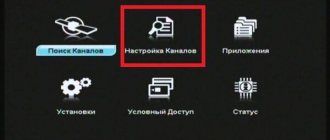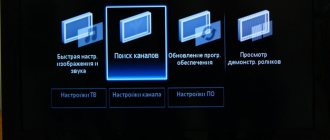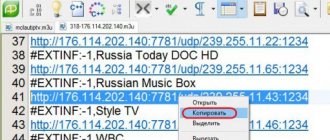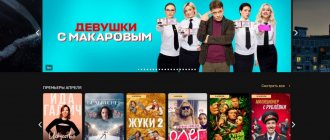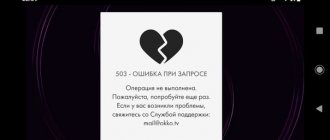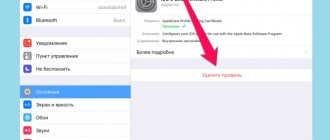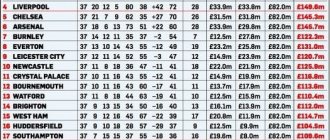When using streaming services, you can receive high-quality and legal content at any time for free or at a low cost upon request. This opportunity has been provided by the online cinema “ivi.ru” for several years now. With the growing popularity of smart TVs, the media service has a convenient application - “ivi TV”. On Smart TV, the program allows you to watch the same movies, TV series and programs as on the screen of your computer or mobile gadget.
What is "Ivy"
ivi is the first Russian company specializing in the presentation of paid and free video content on the Internet. Viewers are offered high-quality videos in the following categories:
- Russian and foreign TV series;
- television programs;
- cartoons;
- new releases in film distribution;
The company's video library includes more than 60,000 units of domestic and foreign content. Each viewer will be able to find in the company’s video collections something to suit their taste and income, since the company’s subscribers are offered several options for video viewing:
- Free. Watching any films and programs is accompanied by the inclusion of advertising blocks. Viewers can access any video files, but it is impossible to disable advertising.
- Paid "Blockbusters+". Includes viewing of new films, erotica, as well as the best films from around the world in high quality. Advertising inclusions are not provided. The cost of viewing one film is 100 rubles.
- Subscription. Issued for a long term (from 1 to 12 months). Includes all the benefits of paid video viewing and a wide selection of content in all categories.
Disable viewing through your personal account
You can also disable the “Ivi” subscription from the user’s card through the user’s personal account on the website ivi.ru. If you have a registered account, refusal of online cinema services is carried out as follows:
- Go to the official website of the company.
- Log in to your personal account. You must enter the phone number or email specified during registration. In addition, authorization through popular social networks (VK, Yandex, Facebook) is possible.
- In the main menu, select the “My ivi” section, then “Manage subscription”.
- The user will be presented with possible tariff options to change. If you do not want to change the tariff, but rather refuse online cinema services, at the bottom of the screen you need to click on the line “Disable ivi+”.
- Confirm the disconnection and check that a record of the change in service status appears.
Disable Ivy subscription on MTS
TMS subscribers have several options for accessing video content from the company:
- via MTS set-top box;
- on a mobile device using a special tariff plan.
Refusal of paid cinema services in the first case is carried out in the same way as the method of disconnecting televisions connected to the Internet. For the second option, there are several options:
- USSD command. If video content is paid from the balance of the subscriber’s mobile device, to disable it you need to dial a certain combination of numbers and characters: *152*2#. Next, press the call button and wait for an SMS message confirming the completion of the action.
- Through the application. If the “My MTS” utility is installed on the user’s phone, you can manage paid services using it. You need to open the application, go through authorization and enter the “Service Management” section. Here select “Ivy” and click the “Disable” button.
Advantages and disadvantages of the application
If we compare the video service “ivi TV” with similar software, then in addition to many obvious advantages, some users also note a number of negative aspects in their reviews. The strengths and weaknesses of the application are summarized in a general table.
| pros | Minuses |
| Large selection of free content. | High cost of paid services. |
| Unobtrusive advertising. | Having to pay for popular old movies. |
| Convenient video sorting. | Inconvenient video rewind (only 10-15 minutes). |
| Search capability. | Spontaneous termination of the application (often happens during advertising). |
| Thoughtful and simple program design. |
However, with all the listed shortcomings, the positive features of the program and the service itself outweigh.
Advice! You can reduce your subscription costs by using promotional codes.
Solved: Freeview uk about Smart TV question...
Hello.
I have a new smart TV ks9000.
I was told it had two Freeview tuners.
When I go into auto-tune mode and scan through terrestrial/digital channels, it only finds 4 trash trailer channels.
I fiddled around with various scans, always with the same results.
I can't find any channels at all.
My ks9000 is wired and wirelessly connected to my primary hub, clearly receiving a digital signal, and has internet.
I have an antenna and cable connection elsewhere in the house, but neither is connected to this main TV. I was told that I only needed wifi, which he had.
I would manually tune it if I knew the frequencies....
I've googled everything and it's all confusing double talk.
Please help. What am I doing wrong?
.
Paid and free access
A large variety of films and TV series are available in the catalogue. Some of them are free, the rest are accessible by so-called “subscription”. To subscribe, you need to register on the website ivi.ru, select the paid service “subscription” and pay for it in any way convenient for you (Qiwi, bank card, webmoney, etc.) The subscription costs about 190 rubles per month. At the same time, it opens access to most films and also removes advertising. However, the most popular films, especially those that have only recently been released, will still not be available. Access to them is purchased separately for each film and costs about 50-100 rubles. At the same time, you can watch the film over a couple of days, that is, if you don’t have time to watch it to the end, you can continue the next day. However, if you want to watch the film again in a month, you will have to pay for access again.
But not everything is so bad, the catalog is full of films with free access. A large number of free Russian TV series. When watching movies, commercials are also shown. However, their length is never more than 1 minute, which in comparison with the usual viewing of a film on general television seems simply ridiculous and insignificant.
How to disable ivi subscription
When registering for the video viewing service through the ivi online service, citizens provide an account for debiting funds. Upon expiration of its validity period, funds are automatically withdrawn from the subscriber’s account (mobile phone balance, bank card, etc.) for renewal. To disable it, the user must take the initiative. The algorithm for refusing or early disconnecting from an online cinema offer depends on the device on which the viewer is watching the video.
Unsubscribe from Eevee on TV
Modern TVs with Internet access open up limitless horizons for users. This includes the ability to watch any movies in high quality through the Ivy online cinema. If the user, for one reason or another, needs to refuse the services of the service, it is necessary to follow a certain algorithm of actions:
- Turn on the TV.
- Launch an online cinema.
- In the main menu located at the bottom of the screen, select the “My Eevee” section using the remote control.
- Go to the “Manage ivi+” section.
- Information about the end date of the subscription will appear on the screen, as well as the method of payment (bank card, certificate, etc.). At the bottom of the screen, the viewer will see a “Refuse” line and must activate it.
- You will need to confirm your actions by clicking the “Disable” button.
- An information message will appear on the screen about the benefits the online service offers the user. To exit the menu, press the “Back” button on the remote control.
Disable ivi subscription on your phone
Video viewing of movies is available for various mobile devices. Therefore, to terminate paid viewing, the user will need to select an action algorithm suitable for the operating system of his gadget.
Android
You can unsubscribe from your Ivy subscription on Android through the app downloader. To do this you will need:
- Launch the GooglePlay application.
- Enter the utility settings (folder icon with arrow).
- Select the “My Applications” section.
- Select the required one from the list of installed applications.
- Click the “Cancel” button (located next to the information about the duration of the current subscription and its cost).
- The system will display a warning message. The user needs to confirm the changes.
Healthy! After these manipulations, you need to go back to the active applications section and check that the ivi subscription is disabled.
For owners of mobile devices from Apple, there is a different scheme for refusing paid online cinema services. The owner of the gadget will need:
- go to the “Settings” of the device;
- Scroll through the menu to the “ITunes store, App Store” section;
- log in to your account using your Apple ID line;
- At the bottom of the screen, select the “Subscriptions” section and click the “Manage” button;
- the user will see a list of all installed applications, among which you need to select “Ivy”;
- At the bottom of the information page, move the slider in the “Auto-renewal” column to the inactive position.
Installing IVI TV on SMART TV
If the application in question is not on the SMART TV (it is not one of those pre-installed by the manufacturer), you can download and install it yourself. To do this, in TV receivers of different brands you will need to go to the section whose names do not match (shown in the table).
| Application for downloading IVI TV | Brand of SMART TV receiver |
| Google Play | for Android TV platform |
| SMART and Samsung Apps | for Samsung devices |
| Premium | on LG |
| Toshiba Places | on Toshiba devices |
| SMART TV and App Gallery | on Philips TVs |
| Opera TV Store | on Sony devices |
In the search bar, you must enter the name of the application - “IVI”, then click the “Install” button and wait for the process to complete.
After installing and launching the software, you need to log in, if you already have an account, or register.
Connecting services
Before subscribing or purchasing access to a film, you must make sure that there are sufficient funds in your account (electronic or card) to pay. Then you should do the following:
- log in to the program;
- log in to your user profile;
- select “Subscription”;
- determine the duration of the paid period;
- follow the instructions to confirm payment.
To pay for watching a movie, you need to click on the “Buy” button next to the description and follow the instructions on the screen.
How to unsubscribe
By default, after the first registration and payment, the purchased service will be automatically renewed every month (or when the selected period ends) . However, auto-renewal of a subscription can be easily canceled in your personal account: icon with a picture of a man/item “My ivi”/section “Manage ivi+”/button “Disable ivi+”. That's it, when the paid period comes to an end, the subscription will be disabled.
The subscription can also be deleted via Google Play or AppStore from a mobile device.
Disadvantages of the IVI app
The application also has a lot of disadvantages.
- The IVI application crashes quite often. This usually happens when the commercial starts.
- The rewind function is poorly implemented. You can only rewind in increments of 10-12 minutes, and this is extremely inconvenient. We have to review those parts of the film that have already been watched.
- Many good films are available in paid mode, but you never want to pay.
To summarize, IVI is a pretty good app. It has a large selection of content, as well as a convenient and pleasant interface. We just have to wait until the developers fix some bugs, and we can safely give it five out of five. In the meantime, it's a solid four.
Problems in operation and ways to solve them
Some difficulties may spoil the impression of the application and the service itself, but most problems can be fixed. So, in some cases there may be the following signs of incorrect operation of ivi TV.
- Errors when writing off money for services. To resolve such issues, you should immediately contact technical support.
- The application launches, but does not work on certain TV models. In this case, resetting Smart TV settings helps.
- The program does not show video. You need to check your Internet connection and router status.
- Freezes and program errors after updating. In some cases, an attempt to update the program via Wi-Fi leads to this result. To fix the problem, you will need to repeat the action by connecting to the router via a wired connection.
Many Russians use a variety of services for watching videos on the Internet. One of the most popular is the ivi online cinema. To take full advantage of the service's capabilities, you need to know how to start using it and how to unsubscribe from ivi.
Services and tariffs
Free films and programs on the portal are presented in huge quantities; you can watch them with a resolution of 720p. The only condition for receiving such content is not to watch short commercials too often.
Subscription ivi.ru
To enjoy high-definition videos with surround sound, save movies on mobile devices (for offline viewing), connect 5 different devices to one account at once and not be distracted by advertising, you need to sign up for a paid subscription. One month of services costs 399 rubles, but paying immediately for a quarter, six months or a whole year is much more profitable - a subscription will cost 333, 299 or 249 rubles per month, respectively .
You can pay for the service in several ways: via WebMoney, Kivi, or with a bank card (it can be linked to your account). If your payment information changes, you can always unlink your card and choose a different method. In this case, the already paid subscription will be retained.
Paid movies
You will have to pay for some content, for example, some new releases and cult films, even if you have a subscription. The cost varies from 99 to 400 rubles, depending on the popularity, quality and release date of a particular video. After payment, access to the film is available to the user for 1-2 days. During this time, the video can be reviewed or watched in parts, which is especially convenient if the film is long. You will have to pay again later.
Promo codes and special offers
The “ivi.ru” service distributes promotional codes on the Internet with a limited validity period, with which you can get a discount or a period of free use.
The service in question also provides gift certificates. This is relevant for those who want to please a lover of movies or TV series that are not included in the free range. You can purchase such a certificate by entering the number in a special section of your personal account.
Relevance for children
In addition to a huge variety of content for adults, the program allows you to watch domestic and foreign entertainment programs for children, as well as cartoons, animated series and full-length animated films in good quality. At the same time, parents do not have to worry that their child will stumble upon content or advertising intended for an adult audience . The application interface is so simple that even a preschooler can understand it intuitively.