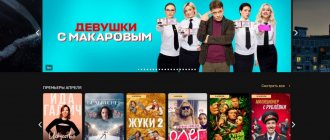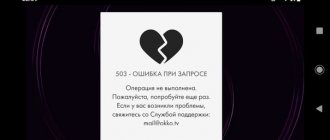About the Match Premier subscription
To watch the channel, you need to purchase a subscription.
Only this sports channel will be included. The connection cost is 299 rubles for 30 days of use. There is an opportunity to save 16% and purchase the right to use the channel for 2990 rubles for 1 year. For the money spent, the viewer gets access to online broadcasts in normal and high-quality quality. You can watch your favorite shows from any internet-enabled device.
If you subscribe only once, it will automatically renew every month on a specific date. You can disable the function in your personal account.
Payment opens up the opportunity to watch sporting events on the following sites:
- in the official application.
- matchtv.ru;
- matchpremier.ru;
Features of the paid channel Match Premier
As you know, the income of the main European football clubs is generated, among other things, through the sale of television broadcast rights. The flagship league in this sense is the English Premier League, in which West Bromwich Albion, last in the 2018-2019 season, received 98 million pounds sterling (about 117 million euros) from the sale of television rights. Other major European leagues lag behind the Premier League in terms of monetization, but their income from broadcasting matches on smart TVs is also high.
The income of English Premier League teams is several times higher than in Russia
The Russian Premier League is taking timid steps in this direction, trying to achieve a decent level of monetization. If earlier broadcasts of the main RPL football matches could be watched for free on the central channels of Russia, now the rights to show RPL matches almost belong to MATCH-PREMIER. The creators position this channel as a premium channel about Russian football with exclusive content that allows you to watch Russian Premier League matches live.
Watch matches of the Russian Premier League and matches of the Russian national team on one channel
Moreover, this channel is exclusively paid (299 rubles per month) and is available only by subscription.
Subscription to the channel costs 299 rubles per month
His legal team is working to quickly stop pirated broadcasts of the channel available online. But can you watch a match on MATCH TV for free on your smart TV? Let's find out what is available to us right now.
Official website of Match Premier
The official resource of the Match Premier TV channel is matchpremier.ru Here the authors publish replays of various sports broadcasts, short reviews, best moments and much more. All this is available in the free library, and no registration is required. The popular media player Rutube is used for playback.
If you want to watch the broadcast online, you need to sign up for a paid subscription. Additionally, a paid account can be used on up to two different devices. For example, a computer and a telephone or a telephone and a TV. The site can be used on PCs, smartphones and even interactive TVs. But in the latter case, it is much better to use a special application on Smart TV.
Switching to digital broadcasting: what you need to know
To date, the country has implemented the world's largest program to create digital terrestrial television infrastructure, within the framework of which 5,040 transmitting stations were built, 3,696 of which were built from scratch.
What does this mean for TV viewers?
A digital terrestrial television broadcasting network has been created with coverage of more than 98% of the population, including two multiplexes with 10 channels each, as well as 3 radio channels.
At the beginning of the program, 44% of the country’s residents received no more than 4 television channels, about 25% of the population received only 1-2 television channels. With the launch of the digital TV channel, Russian citizens receive a set of high-quality TV channels absolutely free of charge, comparable to what was previously offered only in paid packages.
Photo: © Andrey Golovanov and Sergey Kivrin
What specific channels are we talking about?
The first multiplex includes Channel One, Russia 1, Match TV, NTV, St. Petersburg - Channel 5, Russia - Culture, Russia - 24, Karusel, OTR, TV Center - Moscow and 3 radio channels (Vesti FM, Radio Russia, "Radio Mayak")
In the second - REN TV, Spas, STS, Domashny, TV-3, Friday!, Zvezda, Mir, TNT and Muz-TV.
Photo: © Yuri Kuzmin, photo.khl.ru
How did the transition to digital happen?
Russia has switched to digital broadcasting of 20 federal TV channels. The first wave of analogue broadcast blackouts will occur on February 11, 2019, the last is planned for early summer 2021.
A detailed schedule can be found here.
Photo: © RIA Novosti/Alexander Vilf
Do I need to do anything to connect digital TV?
If you see the letter “A” (analog) next to the logos of TV channels, it means either you are using a new TV that has not been switched to the digital signal reception mode, or you need to worry about purchasing a new TV or DVB-T2 set-top box in addition to the old one, and also ensure the presence of an antenna that receives a signal on decimeter waves (UHF).
In other cases (if there is no letter “A”) you don’t need to do anything. You're already looking at the numbers.
Alexander Loginov / Photo: © globallookpress.com
The same letter “A” is on for me and I live in the private sector. What should I do?
The most budget solution would be:
— Buy a DVB-T2 set-top box if you have an outdated TV
— Install a UHF antenna (with an amplifier if necessary), and then go to the settings to search for digital channels
— Call a volunteer to install the equipment through the local hotline, the federal hotline 8-800-220-20-02 or find information on the website smotritsitru.rf.
It is important to understand that there are no exceptions and for absolutely every case there is a surefire way to go digital - you can view them on the website smotridigitru.rf.
Photo: © RIA Novosti/Grigory Sysoev
What do you need to know when buying a DVB-T2 set-top box?
The government instructed local authorities to identify vulnerable categories of the population who need help purchasing set-top boxes, and the FAS to control prices for set-top boxes.
Currently, more than 1,800 models of television receivers supporting the DVB-T2 standard are available to television viewers. Retail sales also include more than 200 models of digital set-top boxes for analog TVs. The price of the set-top box starts from 990 rubles.
Will I be able to continue watching local channels?
Local TV and news will not be lost. Regional TV channels will continue to be available in analogue format. In order to watch them, you will only need to switch the corresponding button on your digital set-top box.
MOSCOW, RUSSIA — JULY 14, 2021: A night view of Moscow's Luzhniki Stadium which is to host the 2021 FIFA World Cup Final match between France and Croatia on July 15, 2021. / Photo: © Andrey Golovanov and Sergey Kivrin
There is no terrestrial digital infrastructure in my locality. What to do?
According to Law No. 529-FZ, signed by the President, satellite TV operators must provide a mandatory 20 TV channels free of charge to those households located in areas where there is no terrestrial digital infrastructure.
If you are not watching TV via a satellite dish, and it does not support the DVB-T2 standard, then you need to contact the regional executive authorities with a question about a preferential connection to direct satellite TV to continue watching mandatory public channels.
How to watch Match Premier on Smart TV
As mentioned above, you can watch the TV channel using a special Smart TV application. The app is called "Match Club" and you can download it for free through Samsung Apps or LG Apps. However, you will need to subscribe at the same price to access the stream. The program is also available for IPTV set-top boxes. This includes any modern Android or iOS set-top box. In this case, you can find it in the AppStore or Google Play Market. In addition, “Match Premier” is available in the “NTV-Plus TV” application: “Online TV”.
If you love not only sports, but also humor, then it is best to pay attention to the TNT Premier service. You can also purchase a subscription to Match Premier here for 229 rubles per month. However, in addition to this, you can access a huge library of TV series, films and shows from TV channels TNT, TNT4, Friday, Super!, TV3 and others involved in the production of Gazprom Media and Comedy Club. There is one more advantage of TNT Premier compared to Match Premier.
Once you pay for your subscription, you can use it on not two, but five different devices.
Main programs of Match TV
The purpose of the information channel is to cover and analyze major sports news around the world. This is exactly what the “Everything for the Match” program does.
The project “Who wants to become a legionnaire?” is looking for talented football players.
The Match TV program “Continental Evening” will introduce you to all the intricacies of Russian hockey.
“Ten” will tell about significant events in the history of sports that you want to watch hundreds of times.
“Children's Question” is a good program about what interests children in sports.
The Big Sports Money program will reveal the secrets of financial movements on the world sports arena.
In total, Match TV broadcasts more than 30 projects of various sports orientations.
Match Premier in satellite TV format
As an additional package, the channel is provided by many providers for 299 rubles per month in HD quality:
- Ufanet;
- Rostelecom;
- MGTS;
- Akado Telecom.
- OnLime;
- Telecard;
- Beeline;
- Megaphone;
- NTV Plus;
- MTS;
- Tricolor television;
- Er-Telecom;
You can connect by contacting the provider’s office or paying for a subscription in your personal account on the website.
Attention! In satellite TV format, the channel has better image quality and no stuttering during playback. However, there are no other options for the Internet user, such as recording reviews, top goals, etc.
How to connect MATCH PREMIER
The transition from pass.media is required for any type of MATCH PREMIER connection. If you haven't created an account yet, go to this site and register.
After these steps, you need to return to the site https://matchpremier.ru/:
- Go to the home page and find the yellow menu button. Click on it;
Click the menu button on the website - Click on the “Login” line;
- The form asks us to confirm the transfer of personal data from pass.media;
- Enter your nickname below and indicate your gender. Click on the “Continue” button;
- If you are not yet a subscriber, click “How to connect” in the menu, select an operator who will conveniently pay for your subscription, and select the package src=”https://pro-gadzhet.ru/images/wp-content/uploads/2020 /03/KakPodkluchitMatchTV_Reg3.jpg" class="aligncenter" width="600″ height="394″[/img]
- After paying for the subscription, you need to return to the site page and select “Live” at the top of the panel;
- You will be able to watch the broadcast online. In some cases, a new permit may be required. This is due to shortcomings in the service that the platform owners are trying to eliminate.
After these steps, you need to install the MATCH PREMIER app for Apple TV or Android TV on your TV. It must be downloaded from the App Store or Google Play respectively. Log in to the application with the data you entered on the site. And you will be given access to the subscription content. You can connect the service on your TV without websites directly in the application. It is much more convenient to do this on a PC.
Via TV browser
A browser that can help you connect to a channel is available on all Smart TVs.
Subscription is completed as follows:
1. Launch a browser on your device. It will only work if there is an Internet connection.
2. In the search field, enter the name of the site you need - matchpremier.ru/live or follow the link.
3. Click the Login button. It is located at the top right of the page.
4. The Pass Media module will open. Click Login. Here you can also familiarize yourself with the functions of the service by clicking the corresponding button.
5. To create an account, fill out the highlighted table. Indicate: - active phone number; — login (you can use your mobile phone numbers); — password (check the strength); - E-mail address.
6. After successful completion of the procedure, channels for registration will be available to you. Select Premier Match.
7. Make payment.
Once the transaction is completed, you can launch the channel on your TV through the built-in browser.
With the help of a cameraman
The safest way to connect Match Premier to your device. All you need to do in this case is to contact the operator. All major companies offer a subscription to a sports channel. You can purchase the channel as part of a general package or subscribe separately. The cost is the same: 299 rubles for 30 days.
Leading companies offer to carry out the procedure without calling a specialist to your home. The algorithm is simple:
- Go to the organization's website or your account.
- Find the section with your subscriptions.
- Stop selecting the desired channel.
- Click "Register".
“Match Premier” will automatically appear in the list of available channels on your TV.
You can view the detailed instructions from the video below (Tricolor operator is taken as an example):
Via an app on your TV
A special mobile application is available for the most modern TV models. It used to be called “Match! Club”, now it’s just “Match!”. You can download it from LG Apps and Samsung Apps stores. These are embedded TV shows. Each device has its own.
Connection instructions are as follows:
- Go to the store installed on your TV.
- In the search field, enter the name of the application “Match!” (you can enter "Premier Match").
- Download the resource and open it.
- Sign up for Pass Media.
- Subscribe.
You can learn more about the procedure for connecting a channel to a TV through the application using video:
To watch a sports channel, go to the application and select a viewing mode (online broadcast, individual competition, etc.). Carrying out the registration procedure on a TV is not very convenient. Therefore, we recommend doing this on your phone or tablet.
After creating your account, go to the app installed on your device and enter the security information you created earlier.
Registration in the application
After the application is installed on your smartphone, you can be content with the already available sections, or you can create your own account and use the maximum of its capabilities.
Registration will take a couple of minutes. You will need to do the following:
- Click the icon in the form of three lines in the upper right corner of the screen to get to the user menu,
- Enter the top section “Log in”,
- Enter your phone number and click “Next”
- Confirm that you are a living person by selecting the necessary pictures,
- Enter the code from the SMS and check the necessary boxes (you will have to agree to the processing of personal data in any case, receiving newsletters is optional),
- Create and enter a password twice (requirements: length of at least 8 characters, numbers and at least one uppercase and one lowercase letter of the Latin alphabet),
- Come up with a nickname (it will be visible to other users) and indicate a valid email,
- Enter your nickname again and confirm your agreement with the rules in the required fields,
- Make sure that registration was successful.
After this, you need to check your email, open the letter from Pass Media and follow the link inside to confirm the address.
Then you can configure your profile data and inquire about the contents of your personal menu tabs. It displays configured notifications, the availability of bonuses and game points, user ratings, subscribed subscriptions and purchased broadcasts, connections to other devices and Smart TV.
How to watch paid broadcasts for free and legally
Sub-holding “Correspondence!” owns the website sportbox.ru, where family themed channels are broadcast free of charge, without registration, in high quality, live or recorded. The exception is football and hockey broadcasts from paid channels (not Match TV and Match! Country) - you will have to pay for them in the same way as on the Match TV website. We have provided instructions in the next section of the review.
Events that were not broadcast live on satellite channels cannot be viewed on sportbox.ru. Also, the resource does not have a mobile application, although it used to be there.
You cannot take a screenshot of a broadcast or other video material on sportbox.ru or matchtv.ru. The company's content is protected from copying.
How to connect to Match Premier for free?
You can connect Match Premier to your TV for free. But the quality will be “poor” and there is no guarantee that the channel will work normally.
There are several ways to watch the channel without depositing money:
- Video hosting YouTube. This resource contains only games of Russian teams. There are clips of dangerous and interesting moments. You will not be able to watch the game live. The built-in browser is used to stream videos to your TV. The site is not blocked.
- Rutube. Any sporting event is recorded on the resource. Find the game after it's released on Match Premier. This source works fine, but there are a lot of advertisements. This is how the site owner makes money.
- IPTV players and playlists. IPTV is a new technology; modern televisions are equipped with it. All information is transmitted via IP protocol (via the Internet). You need to find the player online and download it to TB if it is not already installed, and find a suitable playlist there - they are available for free.
- Online-allsports.com.ua. This is a Ukrainian development. You can only watch the competition on a Smart TV. But some television operators (for example Rostelecom) do not allow access to this site.
How to watch the KHL on the Match TV channel and website
Match TV does not have the most convenient layout for showing matches of the Kontinental Hockey League; deserves special attention. The copyright holder of the tournament broadcasts is the paid TV channel KHL TV, which is not offered in subscriptions to the Match! channel. You will need to connect it separately.
At the same time, you can watch the KHL for free on the federal channel Match TV. However, viewing on the websites matchtv.ru and sportbox.ru will cost from 30 to 149 rubles, depending on the match.
Advantages and functionality
What's interesting about the application:
- Installs for free
- Allows you to watch live sports channels;
- A built-in video player is provided;
- You can view games from Russian and European leagues;
- Collected current sports news;
- Compatible with Smart TV;
- Allows you to accumulate game points and receive prizes;
- Supported by most versions of Android.
The main page displays a list of games and their times. Filters are provided: “All games”, “Nearest”, “Future”, “Past”.
The main sections are available even without registration immediately after installing the application:
- “Channels” - you can watch 10 main channels online. You can view the program schedule in the channel card and set the notification mode about the beginning of the desired one;
- “Broadcasts” - a list of broadcasts of upcoming games has been compiled, indicating the date and time (most of them are offered for purchase, but there are also free ones), for purchase it is proposed to subscribe with auto-renewal, a package for 1 month will cost 399 rubles, and for 1 year 3990 rubles;
- “Matches” - a calendar with a schedule of events is shown, the match card contains information about places in the standings, team composition, form, etc., viewing is paid and is available only in the Russian Federation, you can set an alert - “reminder”;
- “News” - the latest news from the sports world is collected, for convenience there are bookmarks “All”, “Football” and “RPL”, you can like or share with friends;
- “Games” is an archive of completed matches with detailed information about them; here you can also find out about the upcoming game, try to guess the winner, earn points for passing a quiz and chat with other fans.
Addition:
The Match app! There is an internal currency (balls). It can be purchased or received as a daily bonus and as cashback for purchases. Balls can be exchanged for the following options:
- Guaranteed hint - will help you guess the outcome of the game,
- A text message on the broadcast screen appears immediately after payment,
- VIP status – will provide certain benefits, for example, the use of the messaging service without restrictions.
If problems arise in the operation of the application, you can write a letter to technical support by email
Possible connection problems
There are usually no problems connecting to Match Premier. It's very simple. But users may encounter the following difficulties:
- When purchasing ether, the match broadcast does not work. By purchasing this subscription, the viewer only gets access to live broadcasts. On pages where one-time broadcasts occur, viewing is not possible.
- I can’t register in the reader, it gives an error. The problem is hidden in the cookies. A ban may be imposed. To fix this, change your browser settings. Each built-in resource is manually reprogrammed separately.
- The image “jumps” The problem may lie in the browser (a blocking system is installed). Just go to settings and disable protection.
- Horse racing is poorly broadcast. Try turning on the feed through a different browser. If you only have one installed on your TV, go to Pass Media through your phone or laptop.
User reviews
The number of reviews, both positive and negative, is approximately equal. The broadcast of complaints stutters; you can watch it only if you select a low-quality image. Which, by the way, is not caused by problems with the service itself, but by outdated or faulty equipment or an unstable Internet connection. In addition, some are dissatisfied with the content offered: a lot of repetitions of the same games and inconsistency with the program schedule. The situation is much better with broadcasting in satellite TV format, here there is HD quality and block-free live broadcast.
Sources
- https://Legalbet.ru/shkola-bettinga/match-tv-kanal-sajt-i-prilozhenie-s-translyatciyami-luchshih-sorevnovanij/
- https://SdelaiComp.ru/nastrojka-sistemy/kak-smotret-match-premer-besplatno-na-smart-tv.html
- https://tv-premier.ru/match-premer.html
- https://it-doc.info/kak-podklyuchit-match-premer-na-televizore/
- https://telik.pro/articles/kak-podklyuchit-match-premer-na-tv
- https://TwNews.ru/ustrojstva/match-tv-smart.html