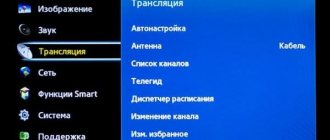Any newly released service cannot be perfect in everything. Sometimes errors in the functionality make it impossible to further use the program, and it is sent to the programmers for improvement. TNT-Premier is no exception in this regard: unexpected errors, 514999, slowdown of video playback or inability to download it, problems with registration on the service website, inability to subscribe or cancel it - if you encounter such problems, we will help you figure it out.
No access to view after payment
The most common problem that has received numerous news articles in online media.
The point is this: you used the algorithm for registering and paying for a subscription, but access to viewing was not given.
The problem is definitely not on your side - this is a glitch in the TNT Premier system, which did not link the fact of your payment to your registered profile.
There is only one way to solve this - write to the service’s technical support. Be sure to include:
- A photo or screenshot from the screen on which you are given the message “Pay for your subscription.”
- Electronic receipts indicating funds have been debited from your card (the date, amount and name of the service must be visible).
Important! When contacting technical support, remember the laws of the Russian Federation - if in your complaint you turn to accusations, use rudeness or rudeness, the company has the right not to consider your request.
The same should be done if you received a promotional code that did not work, or if the system automatically deducted funds from you on the wrong day. All these issues can be resolved only through the TNT Premier technical support department.
Rostelecom TV - what is it?
Rostelecom is a provider of Internet and digital television services, which are mainly connected via telephone cable. A home wifi router transmits the signal both to PCs, laptops, mobile gadgets, and to the TV box receiver.
The provider provides the client with equipment for rent free of charge for a year. Then a fee of three hundred rubles is charged on top of the basic tariff. There is a separate list of channels and the Internet itself. The price of pleasure ranges from 250 to 550 rubles, which is quite profitable when compared with analogues. Additional functions such as access to a two-day archive, pause and scrolling are very cheap, around 55 rubles.
RT TV, of course, enjoys a certain reputation among users who have identified quite a lot of disadvantages in it. For example, videos play slowly when multiple devices are connected at the same time. Also, sometimes additional services are installed without the knowledge of buyers, which they learn about after the funds are written off. Log into your account and look at the list of what you are paying for. Remember that every smallest function costs money. Of course, there are quite a large number of people who are satisfied with the service.
The program on SmartTV is buggy
Smart TVs and set-top boxes, as a rule, rarely glitch when configured correctly. If you encounter the fact that when you click on play, the video refuses to start at all, first of all, check that:
- The TV has the latest update - if not, update the axis.
- The TV was not released before 2012 - all old devices do not support html5, which is required to play TNT Premier.
- The device cache is not full - if it is full, clear the cache and reinstall the TNT Premier application.
- There is a stable connection to the Internet - without a connection, TNT Premier will not work.
- All system components are correctly connected (applies to users with set-top boxes).
- The date is set correctly - synchronized with the Internet (if not, error 514999 will occur).
Lack of quality work may be caused by:
1. Incomplete traffic. Connect unlimited, since video content consumes a lot of memory. 2. The network does not work. Do not log into the Internet from several points at the same time. WI-FI is not rubber. To avoid losing money, follow the following recommendations: 1. The company’s phone number 88005100051 will answer you free of charge regarding write-offs. 2. Log into your account from time to time to check the package. 3. The remote control should not be in the hands of small children, otherwise the next bill may bring you many surprises. 4. Study the terms of the operator’s contract slowly, asking in detail about anything that is not clear.
Attention! The support of TNT-Primer and Rostelecom is not the same. In the first case, write on or VKontakte.
Confirmation email does not arrive
This is one of the very first errors that a new user of the platform may encounter. To complete registration with TNT Premier, you need to receive a letter and click on the link in it. But there were cases when the letter did not arrive either in the first five minutes or in the next day after the data was transferred to the service.
What to do:
- Check if you have entered the correct email for registration. Have the symbols been mixed up, have an extra dot or another sign been added? If yes, start registration again and enter the correct data.
- Check the Spam folder in your email inbox - highly filtered email services may target confirmation emails there. Don’t be afraid to pull the letter out of the spam folder - it should be from TNT Premier, and when you are sure of this, feel free to click on the activation link in it.
- If the email was entered correctly and the Spam folder is empty, write to technical support with a request to fix the problem. This can be done via the link or in the TNT Premier public account (Private messages ONLY).
Main mistakes in TNT-Premier
While using the TNT-PREMIER service, you may encounter many errors in its operation. Listed below are the most common errors and how to resolve them.
The letter did not arrive
One of the first errors that users encountered was the lack of a response letter from the service about completing registration. Now, according to programmers, there are no such bugs. However, if you encounter such an error, then the only correct solution is to contact technical support. In it, in a polite and calm style, write down everything that can help the service employee fix your problem as soon as possible.
Error 514999
Another of the most common errors that you may encounter when working in the service is bug with code 514999. Most often it occurs when you click on the video play button. If this error occurs, try synchronizing the device's date and time with network data. When such actions do not resolve the error, you will have no choice but to clear the cache or completely reinstall the application.
Error 414590
This type of error is usually associated with your limited rights to perform operations on the device.
To check your own root rights, do the following:
- Install the Advanced root Checker application;
- Run it and if you get a positive result, contact the service center to clear root rights on the device;
- If the application does not detect root rights on the device, send a screenshot with the test results by email. In the body of the letter, describe the problem you encountered and wait for a response from the TNT-Premier service support team.
Error when playing video
During video playback, an error may occur in which the playback process stops and the message “Loading” is displayed on the device screen. Try to eliminate this problem by changing the quality of the reproduced object. You can do this in the player itself by adjusting the quality parameter from 1080 to 360p. Less commonly, this problem can occur due to a poor Internet signal. Check the Internet traffic flow speed, it must be at least 2 Mbit/sec. Watch also the video about fixing the error when playing video 414999:
Unexpected error
This type of error is associated with the incorrect operation of processes associated with the device system. To try to fix it, do the following:
- Enter the device settings and clear its cache memory;
- Connect the Internet cable directly to the device, if possible;
- In your antivirus or firewall settings, disable application launch blocking.
If these steps do not produce results, reinstall the application.
Error 532312
When launching the application, you may also encounter error 532312. You can get rid of it only by completely reinstalling the TNT-PREMIER application.
Error 514590
This problem occurs because the service's security system blocks viewing due to software used by the device (for example, an application that allows you to connect via VPN/PROXY), which can be considered by the content protection system as potentially dangerous software. In this case, you need to change the method of connecting to the service.
Another reason could be the device itself, which was not purchased from a certified manufacturer. In this case, the application will not be able to work properly and the device itself will have to be replaced.
Error 532294
This type of error occurs when logging into your personal account in the service. After entering your username and password to log in, a message appears on the screen stating that the password was entered incorrectly. Try to go to the main page of the service and change your password there. If such actions do not yield anything, then try to solve the problem by deleting and reinstalling the application on the device.
Authentication Error
You will encounter this error only if there is no Internet signal via a wireless communication channel. To resolve the authentication error, start by checking that all cords are connected to the router and reboot it. Also try going into the device settings and check if mac address filtering is installed on it or change the encryption and security settings of the router.
Problems when using the service on a TV
The TNT-PREMIER service will not work on the TV if the device is not connected to the Internet. This can happen when the TV's smart system malfunctions or the IPTV set-top box does not work. In such situations there can be many reasons. Start looking for ways to fix the problem by rebooting the TV or set-top box, and also check what software is installed on the devices. If it is not relevant, reinstall it yourself or use the services of service companies. When the usage problem is not with the TV, check the router. Perhaps the reason is that it cannot provide stable coverage in the room where the TV is located.
Slow loading and video playback
Most often, users of online cinemas and entertainment sites complain about the speed of loading and playback - TNT Premier viewers are no exception. Usually the system displays the message “Loading” and the video freezes for an indefinite time - this may mean that:
- The load on the network is heavy (for example, something is being downloaded or updated on the computer, or many devices are connected to the Internet at once) and there are no resources to allocate for loading the episode.
- Unscheduled work at the Internet provider.
- Rush hour is Friday evening or weekend when everyone is using their home network and bandwidth drops.
- Interference – concerns wireless or mobile communications.
- System resources are not enough to watch in the quality you have chosen - TNT Premier is available in both 360 and 1080 (HD) quality. Try lowering the rate and loading will be faster.
- TNT Premier itself is “down” - you’ll have to wait until technical support corrects the situation.
- There are many programs running in the background on your mobile device.
Causes of errors in TNT-PREMIER
The main reason for errors is that TNT-Premier is not just a website, but a service. It allows you to watch live broadcasts of movies, programs, sporting events, download videos from the archive, subscribe to package services and much more. It turns out that every day a large number of site visitors not only stay on it, but also perform certain manipulations with it. In addition, you need to take into account that video is always the most complex content, which requires the presence of high-quality and stable players for its playback, a lot of extensions and codecs. All this requires maximum debugging and configuration.
What should I do if I get an error when playing?
Upon completion of development, such services are tested under special conditions, which involve creating maximum loads for them in order to identify errors in operation. However, no programmer is able to predict the demand for the product, therefore, it is impossible to determine the maximum permissible load for the service. This is precisely why in the first weeks after its launch, TNT-Premier caused a lot of serious disappointment and criticism.
Doesn't allow you to cancel your subscription in the app
Complaints about this error were voiced by users who wanted to use the service via mobile devices, but for some reason abandoned the idea of paying for a subscription. The “Cancel” button in the application simply did not work and did not respond, and occasionally it also “hanged” the entire device.
In order to have time to cancel your subscription before the three-day test expires, it is recommended to log into your TNT Premier profile through a browser - on a mobile device or on a computer. There, in the Subscriptions section, a cancel button will be available.
Today, technical support advises using this method right away, rather than trying it in the application.
Connection of TNT PREMIER by RT clients
The process of connecting our favorite service to Rostelekom subscribers is very simple:
- Availability of the equipment discussed above. The TV must have an input for an Internet cable. A specialized attachment is also suitable. But remember that Wi-Fi function is not reliable in our case.
- A search engine in an Internet browser, which is located in the menu of a TV or set-top box under the www or WEB Browser icon.
- You will need a router, the wire from which is routed to the television box.
- The RT receiver turns off, despite the fact that it receives a signal, but it works intermittently. The cable connection is made from the router to the blue screen or IP TV set-top box.
- Using a search engine, we find the service (just type tnt-premier).
- We recommend creating a subscription and personal account via a computer or mobile phone for convenience. Then you can log into your account via TV using your data.
- Now use the platform as you wish. Don't forget that login is allowed from five devices.
Remember, Rostelecom Internet and TNT-PREMIER subscription are two separate columns of your expense.
Communication problems
Interruption of communication on any of the devices can be caused by:
- Problems with the router or mobile network (failure in settings, mechanical damage, connection filter).
- Problems in your gadgets themselves - in receivers, antennas, etc.
- Interference both inside the house and outside when using mobile communications.
- No payment for the Internet.
- Network congestion during the most popular hours of use.
- Low speed – for video downloading, it is recommended to download at least 10 Mbps.
- The number of devices already connected to one router.
How to register on the site
Before you start using the service, you need to go through a simple registration procedure. You can register both on the premier.one website and through the mobile application. A special feature of registration is the use of Pass.Media for this - a service with which a single account is created for user authorization on all entertainment sites of the TNT Premier universe: ntv.ru, friday.ru, tv3.ru, 2x2tv.ru, vokrug.tv, etc. d.
To register via computer you must:
- open the website at https://premier.one;
- select the little man icon in the upper right corner and left-click on it;
- in the window that opens, select the Pass/Media tab and activate it with the mouse;
- enter your cell phone number in the window that appears;
- in the next tab, agree to the processing of personal data and click “Next”;
- enter the confirmation code received via SMS;
- Enter the password twice and if the system confirms their identity, click “Register”;
- enter your email address in the window that appears;
- Confirm your registration in the email you receive by clicking on the link.
Registration is completed. The registration algorithm through mobile applications for Android and IOS operating systems is similar.
In addition to registering to view content, you must subscribe, the price of which starts from 29 rubles per month. This is also done on the website.
Problems with your mobile device
In the mobile application, the most serious error that users have encountered is number 414590.
It appeared only on those devices that were rooted on Android OS. The presence of these rights on the device does not allow you to watch content that is protected by high-level digital signatures, and TNT Premier plays exactly such content (new items).
To resolve:
- Check if your device is rooted - for example, using AdvancedRootChecker.
- If yes, the device should be unrooted, and it is better to do this at a service center.
- If there is no root, but there is still an error with this number, you need to write to TNT Premier technical support.
Error number 414590
This error may occur if your device is rooted.
- To check this, install the Advancedrootchecker program.
- If it shows that you have root rights, then you should contact one of the services and ask to remove them from the equipment.
- But if the check shows that they are missing, then take a screenshot of the screen and send it to the channel support service along with a detailed description of the problem.
If you have root rights, you will not be able to view highly protected content, this applies to premiere films and TV series.
How to solve or anticipate service problems
Many problems with TNT Premier can be resolved by sending a letter to technical support. The response time ranges from 2 minutes to a day, depending on the severity of the incident and the evidence you provided (scans, receipts, detailed description of what happened).
However, errors can be prevented with some simple steps:
- Regularly clearing the cache on mobile devices and PCs - you can use CCleaner, which will itself remind you of the accumulated unnecessary information on your gadget.
- Do not connect TNT Premier if your TV is outdated. First, purchase a new TV that matches the requirements of the platform.
- Set automatic date and time setting over the network. Many updates and programs cannot work if the time is wrong and does not correspond to the universal time.
- Use only devices with suitable characteristics for playing video to avoid overheating and lags of older processors.
- Have a reliable and fast Internet connection that will not frustrate you with long loading times for videos.
- Regularly update the OS and TNT Premier program to the latest versions.
- Clean your device from viruses and malware.
- When using the site, disable browser extensions that may slow down the data transfer speed.
These standard recommendations will help prevent most of the minor mistakes that occur while watching TNT Premier. If all else fails, be sure to contact the technical support of the service itself, and they will quickly help you fix the problem.
Error Prevention
If TNT does not work today (now) without changing settings or other obvious reasons, try restarting the program. You can check the performance of the equipment along with the quality of your Internet connection using the clearly functioning international service YouTube. The following steps will also be useful:
- timely manual/automatic cache clearing;
- regular scanning for viruses and subsequent removal of malicious software;
- maintaining a thermal regime suitable for the operation of electronic devices.
About terms
A personal account, also known as an account or an account, refers to a set of information about the user. This set allows you to identify the user and give him access to the service resources.
To create a personal account, you need to register. That is, enter a set of personal data that the resource needs. Each account is coded. Therefore, you will need a password to log into your personal account. This protection is aimed at ensuring the security of your personal account from the actions of other people.
Registered users have full access to all service resources. You will also need an email to register. Upon completion of registration, you must log in to your personal account (log in).
How to pay for a subscription
Payment for a monthly subscription is made in your personal account. There are several ways to transfer money: using bank cards - Visa, MasterCard or Maestro, or using a PayPal payment wallet. The payment algorithm is as follows:
- First, you will need to select 1 of 3 subscriptions; we remind you that only two of them have a trial period available;
- Next, the user is automatically sent to the Yandex.Checkout page, selecting the required payment item;
- After this, the subscriber enters payment details. If a trial period is issued, then 1 ruble is debited; after the trial subscription expires, it is returned to the subscriber;
- Finally, you need to enter the activation code, which is sent as an SMS message.
What other ways are there to connect Premier to a TV?
If you do not have a Smart TV, a web browser or a cable connector, then do not worry, because you can use the following two methods:
- Display the picture on a blue screen from a mobile gadget, such as an iPhone. Use the ATC connector to USABY. Your TV, manufactured before 12, is capable of working even through adapters that are sold on Aliexpress. That is, by connecting from a smartphone or tablet, you have the opportunity to watch the same content on a blue screen.
- Connection via a personal computer. Buy DVI or HDMI cables, if, of course, there are appropriate sockets for them. Otherwise, look for transition devices (tulip or VGA along with a wire for sound), and each situation is individual. Then you have to check the package of installed programs and settings. The video card has a menu where the multi-display option is selected. In addition, select the format for displaying pictures. And set up the audio tracks for two streams. Please be aware that for Windows 10 Audio Router software is suitable for these purposes, but it is not required. So, we launch the video content on the computer and use the mouse to drop the window on the TV. Your PC is now free, for example, for work, even while showing a movie on TNT-PREMIER. You can also control the process from the keyboard.
Remember! Each case is individual, since it is impossible to describe everything in an article when there are so many modifications of devices. VGA, for example, transmits a video signal without an audio component.