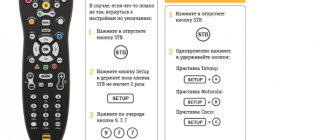Using Beeline remote controls can be extremely convenient, but even the most reliable devices can sometimes fail. Therefore, in order not to lose the opportunity to enjoy their favorite TV shows and watch interesting series and programs, viewers should know how to properly configure the Beeline remote control.
To understand the mentioned procedure, it is enough to take a close look at the type of equipment purchased and the model of the control unit, understand the features of the operation and setup of the equipment, and make several trial attempts to configure the set-top box. As a result, even if the first approaches are unsuccessful, the user will be able to achieve a positive outcome and regain control of the TV. And when the next equipment malfunction occurs, if it happens unexpectedly, it will be much easier to cope with the difficulties.
Set-top boxes offered by Beeline
Setting up a Beeline TV remote control is a fairly simple process with which the device can not only be linked to a variety of equipment, but also ensure its full operation.
The Beeline company offers remote controls that are quite easy to set up. Due to the presence of a special setup button, they have become much more convenient to use than those that were released before. As practice shows, if you strictly follow the proposed instructions, then setting up the remote control will not pose any difficulties at all.
Motorola
Such remote controls are considered the most common today. Users have access to several device options, each of which has its own configuration features.
Motorola mxv3
In order to set up the Beeline TV remote control for a smart TV, you will first need to turn it on.
To do this, press TV and at the same time press OK. Literally after a second, you can release these keys and begin entering the four-digit code. When the actions are completed, the remote control is directed to a specific device and then the power button is pressed.
Motorola RCU300T
To manually configure the remote control, you will first need to turn on the TV.
Then you should press the TV button and hold it for at least three seconds. After this, the LED above the key turns on, the lighting of which means that the user has entered the desired mode. Then enter a three-digit code and press TV to save it. When the settings are completed, the remote control is directed to the desired device and the standby button is pressed. We bind to the motorole
The binding process is quite simple and is carried out in accordance with the following instructions.
- The TV turns on.
- The STB button is pressed for a few seconds.
- At the same time you need to press buttons such as SETUP and B. After that you need to wait a little.
- After the STB button blinks twice, you can release the SETUP and B keys.
- To check, you can press the volume button, but this action is not mandatory. The binding is successful and you can start using the device.
We tie it to tatung
The process is also very simple and not much different from the instructions provided above.
- The TV turns on.
- The STB button is pressed for a few seconds.
- At the same time you need to press buttons such as SETUP and A. After that you need to wait a little.
- After the STB button blinks twice, you can release the SETUP and A keys.
To check, you can press the volume button, but this action is not mandatory.
Linking to Cisco
You need to do the following
- The TV turns on.
- The STB button is pressed for a few seconds.
- At the same time you need to press buttons such as SETUP and C. After that you need to wait a little.
- After the STB button blinks twice, you can release the SETUP and C keys.
To check, you can press the volume button, but this action is not mandatory.
Tatung TTI
Now let's look at how to set up the remote control for the Tatung TTI set-top box.
1. Manual setting:
- Turn on the TV (or other equipment);
- Press OK and TV for 3 seconds. This will start the programming mode. TV will light up;
- Select a 3-digit code corresponding to the brand of your equipment;
- If the combination is correct, the LED will go out, if not, it will blink for 1 second;
- To save the state after turning off the TV, click OK. The indicator should flash 3 times;
- Press the TV and power button. If activation does not occur, repeat the process with another combination from the list.
2. Automatic search:
- We transfer the remote control to a customizable state;
- When the TV indicator lights up, press CH+/- until the TV turns off;
- When turned off, press OK, as with manual settings.
3. Reset to factory settings.
In the remote control programming state, enter the combination “000”. The TV LED should blink 3 times, after which all settings will be reset.
Features of working with the new device
If the old device cannot be repaired, buy a new one. Correct setup required. For this purpose, the entire set of technical means is connected. Press AUX or TV along with Set. Enter the code indicated in the instructions. Choose the option to save your settings, turn off your console, and then reactivate your console. There is an automatic search option. To do this, switch the remote control to program mode using TV + Set. After turning on the indicator, press the left-right and up-down arrows. The procedure is repeated until the diode blinks twice and the TV turns off.
Types of universal remote control from Beeline
The company offers users several options for universal remote controls. They all have approximately the same operating principle and configuration features. The use of such devices is quite simple and therefore even an inexperienced user can cope with certain settings.
How to adapt the volume control key to TV
In order to adapt the volume control key to the TV you are using, you will need to follow very simple steps. It is important to follow the order so that the procedure brings the desired result.
- The TV turns on and the remote control is directed to the device.
- Then the SETUP button is pressed. We need to wait a little.
- After the STB button flashes twice, the SETUP key can be released.
- Then you need to press the volume up button, and also press and immediately release the TV button. It must blink twice. The setup is complete.
How to adapt the volume control key to the Beeline set-top box
By default, this key in all universal devices is initially associated with the company’s set-top boxes. But suddenly this did not happen and other settings were set on the remote control, you should follow these simple steps.
- You need to press the SETUP button and wait for a while.
- The STB key should blink twice. This is a signal that the SETUP button can be released.
- Next, press the button that is responsible for increasing the volume.
- The STB button is pressed for a second and released. It should blink twice, indicating that the setup has been completed.
Automatically configure the remote control for full control of TV and DVD
If the user wants to be able to not only independently adjust the volume of the device they are using, but also, if necessary, enter the native service menu using a universal remote control, then it is necessary to link the remote control with a DVD or smart TV. Once this operation is completed, in most cases the original remote control for the TV you are using will no longer be needed for operation.
To do this, you need to perform fairly simple steps in a certain sequence.
- The TV or DVD turns on.
- Next, press and immediately release the TV button in the case of a TV and the DVD button if the setting is made for a DVD.
- Next, the remote control is pointed at a specific device.
- Click the OK button and wait a bit after that.
- Due to this, control codes for a specific device will be searched automatically.
It is very important to keep the remote control within sight of the DVD or TV when performing all these actions. After the process is completely completed, the device used will turn off on its own. The user can release the OK button and now the universal remote control can be used to control the DVD.
Manually setting up the remote control for full control of TV DVD
There are two different options to bind the remote control - automatically or manually. Of course, the automatic method is simpler and more reliable, but if you couldn’t get the desired result this way, then you should use manual settings. Additionally, in this case you will have to use a code table. You need to do the following.
- Turn on the DVD set-top box and point the remote control at it.
- Press the SETUP button and wait a while.
- After the button on a specific device flashes twice, the SETUP key can be released.
- Then you will need to enter the code of the device you are using, which is located in a special code table. If the code is entered correctly, the button on the DVD set-top box will blink twice. If the code is not received within a few seconds, the remote control will soon automatically return to standby mode. When this happens, the procedure must be repeated, starting from the second point.
Reset to factory settings
If something went wrong during setup or some other button was pressed, then it is best to reset the remote control to its original settings.
Do not forget that universal remote controls are initially configured for Motorola set-top boxes. If there is another model available, you will first need to bind the remote control to it. Then the following actions are performed.
- The STB button is pressed and then immediately released.
- Next, press the SETUP key until it blinks twice.
- After this, you need to press buttons 9, 7, 7 in turn.
- When the STB button flashes four times in a row, it will indicate that the settings have been reset to factory settings.
Setting up a Beeline universal remote control
When setting up a universal Beeline remote control, the process will occur in the same way as in other models.
1. The universal remote control is configured in automatic mode as follows:
- Turn on the TV or other device;
- Press Setup until the indicator flashes 2 times;
- Select TV, DVD or AUX;
- Point the remote control at the TV (another device) and hold OK until the equipment turns off.
2. For manual settings:
- Press TV, DVD or AUX;
- Hold Setup until the indicator flashes 2 times;
- Enter the 4-digit code from the table. The button of the device being configured should blink 2 times.
3. Reset settings as follows:
- Press and hold STB and Setup simultaneously until STB blinks 2 times;
- Enter 977;
- STB should flash 4 times.
It is very convenient to control all television equipment with one universal Beeline TV remote control. Setup is very simple and will only take a few minutes to complete. Detailed instructions and a list of codes for manual configuration can be found on the company’s official website.
Beeline universal remote control
To return to the primary settings, you need to click on the STB button, and with it on Setup. Hold the pair until the STB blinks twice. After this, dial code 977. If the Beeline remote control is unlocked, the STB should blink four times. After this, you can translate the remote control for compatibility with other set-top boxes:
- Cisco. Click on STB, hold the C and Setup buttons. The STB should flash twice.
- Motorola. For the Motorola set-top box, click on STB. Next, press Setup and B at the same time, waiting for the double blink.
- Tatung. Press STB, and then Setup and A. Hold the keys until they flash twice.
About what to do if the modem does not connect to the Internet here. Having figured out how to unlock the remote control for the Beeline TV set-top box, you can subsequently configure it to work on the TV or program it again to work on the set-top box. https://static.beeline.ru/upload/images/Pult-Instruction3.pdf
New type of Beeline TV remote control
To unlock this device, press 0 and OK. The LED should blink three times, indicating the settings have been reset. Before you unlock the Beeline TV remote control, please note that this is only possible for remote controls with AAA batteries. If your product has coin-type power supplies, you will not be able to reset the settings.
Other devices
Other remote controls are also used to control the Beeline or TV set-top box. Let's look at how to unlock the Beeline remote control on a Tatung TV. To do this, turn on the TV, press the TV and OK buttons, and then hold them for three seconds. The corresponding TV indicator should light up. Next, press 0 three times.
Let's look at what the STB button on the Beeline remote control is for on the Jupiter T5-PM and 5304 SU, and how to unlock the remote control using it. In the first case, you need to press STB until the indicator lights up, and then enter the 4-digit code and press the mentioned key again. In the second case, operate the STB and TV simultaneously for five seconds and make sure that the red LED blinks 4 times.
It's easy to unlock the Beeline remote control. The main thing is to follow the instructions, and if difficulties arise, do not be afraid to contact the provider’s technical support.
Volume binding
The provider's clients usually choose a universal remote control. The instructions for it will help you reset the settings and make a binding. You can link a Beeline remote control to the set-top box according to the following diagram:
- hold Setup, increase volume;
- confidently press the key, taking into account the type of STB device;
- look at the type of blinking (you need twice).
We recommend: Why the My Beeline application may not work
For TV:
- trigger and hold Setup;
- hold down the volume up key;
- work with TV in mind;
- check that the blinking is double.
If everything is in order, turn on the TV, use the remote control to adjust the volume.
What is the essence of blocking Beeline TV
Until recently, Beeline offered a service that automatically blocked adult content. The name of this option is Parental Lock. It was provided automatically and blocked access to certain content. To unlock adult channels, you need to know the Beeline TV 4-digit PIN code to unlock programs and movies. As soon as the character set is entered, access is granted in full.
Setting up the blocking takes place in several stages:
- Enter the menu by pressing the special button on the remote control.
- Select the Locks section, and then Parental Locks.
- Enter the PIN code and press OK to unlock Beeline TV.
- Set the channels that should be blocked for children to watch.
- Save your settings.
The main difficulty of the instructions is to find the password to unlock Beeline TV. It is one thing if it was installed independently, and another if it was set by the operator. In the latter case, you can dial 8-800-70-080-00 and clarify the necessary information. We will dwell on this issue further below.
Age restrictions
For the convenience of blocking, a rating is provided that allows you to filter content according to the possibility of viewing by children in different age categories. The following groups are distinguished here:
- G - public content that can be watched without restrictions at any age;
- PG - films that can only be watched in the presence of parents;
- PG-13 - programs that are allowed for children under 13 years of age, but on the condition that there is an adult next to them;
- R - content permitted for minors only when viewed with one parent;
- NC-17 - adult films, approved for adults only.
Here is all the information about setting up the router.
To watch programs from the NC-17 series, you definitely need a PIN code to unlock the Beeline TV set-top box.
After purchasing the equipment, you can leave the default lock or set your own password. The latter option is preferable, because it is more reliable from a security standpoint. If you leave the TV PIN code set by Beeline, the teenager will be able to find prohibited information and gain access to adult content. Making changes in a timely manner eliminates such risks.
Subtleties of unlocking Beeline, where to get the PIN code
First, let's look at how to unlock the Beeline TV set-top box. The general algorithm of actions is as follows:
- Install on the set-top box the TV channel that interests you. If everything was done correctly earlier, it is closed from viewing.
- Click on the OK button.
- Enter the four-digit PIN that the device requires.
If the Beeline TV unlock PIN code is entered correctly, the channel opens for viewing. Otherwise, the content remains private. If you don't know the password but want to access adult channels, try one of these options:
- Selection method. If you recently changed the PIN code to unlock Beeline TV, but forgot it, try going through the main combinations. This could be a simple group of numbers, for example, the birthday of someone close.
- Enter 3310. This is a universal combination that is suitable for unlocking many Beeline consoles. After entering this password, access to adult content will be open. The downside is that this happens for a limited time.
- Contact support. As an alternative, you can always dial the operator’s number and clarify the necessary information. To call, use phone number 8-800-70-080-00. Please note that call center specialists may ask several leading questions, for example, contract number, passport details and others. They need to make sure that the person dialing the number is a company customer and is over 18 years old. In communication with the operator, you can obtain other information, for example, how to remove the blocking of Beeline TV.
If you can’t reach the operator from your phone, try doing it from a different number. In this case, the call will be faster. The reason is that operators respond faster to calls from other companies, because these may be potential clients. As a result, the unlocking issue is resolved faster. Read what the KUB application is, it appeared in 2021.
How to install the application, register and set up Samsung Smart TV
To use the services of Beeline, you need to connect a television, connect to a WiFi network, download Beeline TV to your Samsung Smart TV and register. Let's take a closer look at how to do this correctly.
Connection
The most convenient way is to connect Beeline TV along with the Internet. To connect to the service, take the following steps:
- Check to see if you have the necessary equipment in your home. To do this, submit an application online or dial 8-800-70-08-000.
- Decide on a tariff plan for Smart. Four tariffs are available for the joint Internet and television service (Fantastic MAX, Bombic with TV, Fantastic or High-Speed with TV).
- Select an additional channel package (if necessary).
- Fill out an application and pay for the service.
If you are connected to another provider, setting up Beeline TV on Samsung Smart TV is available without connecting a cable. To use the service, just download the application and register. At the same time, users can purchase films at a cost of 99 rubles per piece, purchase a Starter package for 150 rubles, or receive additional packages (for an additional fee).
Connecting Smart Samsung with WiFi
To download the Beeline TV widget for Samsung Smart TV, you must have a Wi-Fi connection.
The general algorithm of actions looks like this:
- Connect the router to the provider's cable.
- Connect the router to your PC or laptop for setup.
- Log in to any web explorer and enter 192.168.1.1 in the address bar. Login information can be found on the bottom of the device.
- Go to the quick setup section and enter the data for the Wi-Fi network (name and password).
- Save your settings.
- Pick up the Samsung TV remote control and enter the menu.
- Go to the Network section, and then Network Settings.
- In the instruction window, click on the Next button.
- Specify your wireless network and click Next.
- Select your option from the list provided.
- Enter your password and click Next.
If everything is done correctly, a message appears on the TV indicating that the settings have been successfully entered and the connection to the Network has been completed. Here we will tell you how to set up Beeline TV via a set-top box.
Installing the application
Before setting up Beeline TV on a Samsung TV, you need to download and install a utility for watching television. The algorithm of actions is as follows:
- Connect the TV to the Internet according to the principle discussed above.
- Log in to your Samsung Smart TV by clicking the Smart Hub button.
- Go to Samsung App and find the Beeline program through the search.
- Install the software.
Registration
Before connecting Beeline TV to Samsung Smart, please register. If you use a Beeline mobile number, you are provided with 30 days of free use with the Starter package. In this case, the service is activated automatically. When registering by mailbox, in order to receive a free service, you must enter data from a bank card. Activation of the free period is closed for iOS devices.
Registration Features:
- For Beeline mobile subscribers - by phone number. After specifying the mobile number, a message with a PIN code is sent to the smartphone. Registration using a password from your Personal Account is also available.
- When using the services of other mobile operators - by e-mail. After entering the data, you will receive a letter with a one-time PIN code.
- For subscribers of the All in One plan, registration takes place by phone or contract number with the company. After specifying the data, a message with a PIN code is received. Registration using a password in your personal account is also available.
- If you connect to Home Internet and television services, you can register using your contract number or through your personal account. If you need to change the console, talk about it here.
Why does the Beeline remote control not respond to switching?
In some cases, the Beeline universal remote control does not work the first time, does not change channels, or does not respond to signals at all. Before calling a specialist and assigning the equipment the status of unsuitable for work, you need to familiarize yourself with the common causes of malfunctions. You can figure out some of them yourself:
- The device is not connected to the network or the batteries are low. The reason is obvious, but users forget about such details. It is necessary to check the functionality of the set-top box and the Beeline remote control; this can be monitored by the LED of the devices. If, with good batteries, the remote control does not respond to commands, then the gadget is broken and needs to be replaced. You should make sure that the power indicator on the set-top box is also working, otherwise you will have to contact a specialist.
- Dirt and foreign objects. Sometimes crumbs, dust, pet hair and other small objects accumulate under the buttons of the device inside the case. Because of them, the signal cannot pass to the microcircuits and the gadget does not function. To restore operation, you will have to disassemble the device, clean the circuits and buttons. The reassembled gadget should now work properly.
- Moisture ingress. Accidentally spilled water or other drink can also penetrate the microcircuits and disrupt normal functioning. You will need to open the gadget again and dry the parts. After they dry, the gadget will be assembled and tested for functionality. After such an operation, the device must respond to signals.
- In case of mechanical damage (impact or fall) or wear of the buttons, it may not respond to channel switching and may not work correctly. Then you will need to call a specialist and replace the device. It is advisable to keep the receipt and warranty so that there are no difficulties during diagnostics and repairs.
If you have patience, you can fix the remote control yourself; step-by-step instructions are provided below.
Main causes of malfunction
So, the situation is as follows - the Beeline TV remote control does not work. Naturally, before trying to do something, it is recommended to find out the main root causes that can lead to such an event. They are as follows:
- The problem is with the set-top box itself. If the remote control does not respond, this does not always mean there is a problem with it. Perhaps the owner of the equipment simply forgot to connect the set-top box to the power source.
- Developing the charge of used batteries. Yes, power supplies for such devices usually last a very long time. But they also gradually lose their charge. And if the batteries are cheap, the moment will very quickly come when the remote control simply cannot be used for its intended purpose. Therefore, before sounding the alarm, you should initially install new batteries and double-check the results.
- Pollution. We think that many of the older generation have seen remote controls wrapped in plastic bags. The reason is not only the desire to preserve the external, favorable appearance of the device, but also to protect it from various dirt getting inside. Or moisture, which can easily damage electronic components. This problem is usually solved by contacting a repair shop. But if the owner of the equipment has the necessary experience, then he can independently open the remote control to remove various contaminants.
- Poor condition of buttons. Dirt can not only get inside the device, but also begin to accumulate on its buttons. Subsequently, they will simply stop functioning and respond to human commands. Therefore, it is worth periodically wiping them with a cloth. Or use cotton swabs for this purpose.
- Mechanical damage. It is quite logical that with constant falls or impacts, any device may stop functioning. Therefore, in this case, the only way to restore its functionality is to contact a good specialist who will repair the damage. Or, if you have some experience, you can implement a similar procedure yourself.
But what to do if all of the above reasons are excluded? But the remote control for the TV set-top box does not want to work? Go to the instructions that we have posted below.
What to do if the remote control for the Beeline set-top box is broken
The steps to correct the problem depend entirely on its source. If the issue is a software failure, then the issue needs to be resolved using software methods; in the case where the remote control has stopped working due to hardware malfunctions, action should be taken at the hardware level.
Diagnostic measures
If the remote control has stopped responding to pressing certain keys, for example, does not switch channels, or all of them at once, but it has not fallen, no external damage is visible, no penetration of water or visible contamination was noticed during inspection, proceed to the following diagnostic steps:
- Press the “STB” button and look at the LED.
- If the light is on, reset the remote control settings to factory settings (more on this below).
- When the LED does not light up, the batteries should be changed.
- If the TV set-top box still does not respond to the Beeline remote control, you need to reset the settings for both the remote control and the tuner. The process may differ slightly depending on the device model, but the principle remains the same.
Resetting the remote control to factory settings
You can return to the original parameters when the Beeline control panel does not work as a result of a software failure in the following ways for different remote controls:
- Beeline universal remote control. Press and immediately release the “STB” button, then press “Setup” and hold the key until “STB” blinks twice, then dial code 977 - “STB” will indicate the success of the procedure by blinking four times.
- Motorola MXv3. Press the “STB” and “OK” keys, hold for three seconds, after which “STB” should light up, press “Delete”. The STB button will flash several times.
- Motorola RCU300T. Press the “STB” and “OK” buttons simultaneously, hold them for three seconds and release them, as a result of which the “STB” indicator will light up, then press “Mute”, the “STB” button will blink several times.
- Jupiter-5304 SU. Press and hold the “STB” and “TV” buttons for five seconds, after which the red indicator will give four short beeps.
- Jupiter T5-PM. Press “STB” and hold until the indicator starts to light, then enter the four digits of the set-top box model encoding and press “STB”.
- Tatung. Hold down “STB” and “OK” for three seconds, “STB” should light up, then press “Delete” and make sure that “STB” blinks several times.
- Cisco. Press the “STB” key and, without releasing it, press and hold “OK”, enter code 900 on the remote control - the set-top box should not respond. Now press “STB”, the indicators on the remote control will blink.
Useful codes and buttons for setting up
Resetting the set-top box to its original state
If the previous method did not produce results, you can reset the tuner settings. At the same time, we remember that they will disappear. All actions boil down to the following steps:
- Press the power button on the console, hold it until all the LEDs light up, then release it.
- We wait about six seconds or until the green LED appears.
- We repeat the steps described in the first paragraph. In total you need to do the same manipulations four times.
- If the process is successful, gear icons and a status bar will appear on the screen. The update will take a few minutes.
Since there are many reasons why the remote control could stop working, it is not always possible to immediately detect the source of the problem (most often the problem is identified during the course of troubleshooting measures). Sometimes the user may need outside professional assistance.
What other measures can be taken
When the remote control still switches channels, but only at close range, the problem may not only be due to dead batteries (although the first thing we do is rule out this very possibility). If there is no result after replacing power supplies, it is possible that the emitting LED has become weak and requires replacement.
If the remote control periodically still works properly, but at times refuses to perform the tasks assigned to it, it is worth checking the soldering of the contact springs for the power supplies on the board, as well as the soldering of the emitting LED. By soldering the damaged solders, you can get rid of the problem.
If you lack the necessary skills, it is better to seek help from a professional. If everyone can perform a software method for troubleshooting, then in the case of work on opening the device and soldering board elements, an ignorant user can damage the equipment even more. Sometimes even improper cleaning of the “internals” of the remote control can be fatal and lead to failure of the device.
The set-top box does not respond to the MTS remote control
The user manual clearly describes the main functionality of the set-top box remote control. However, there are no recommendations regarding user actions in cases where the TV set-top box does not respond to subscriber commands. First you need to determine why the remote control is not working. The specifics of the failure determine the nature of the device restoration.
Common reasons for incorrect operation of the remote control of the set-top box:
- The batteries are low and need to be replaced;
- The receiver is not connected to the TV correctly;
- The remote control settings have gone wrong, so you can’t turn on the MTS set-top box;
- Mechanical damage to the device;
- The user spilled a large amount of liquid on the remote control.
First you need to make sure the receiver is working. Reboot the MTS set-top box, try to turn it on from the manual control panel. Check the coaxial cable for mechanical damage. The receiver may not turn on due to a fault in the power source to which it is connected. Is the receiver working properly? This means that there are violations in the control regulations.
The most common reason for the remote control to malfunction is very commonplace - the batteries are dead. Try different batteries to make sure they are inserted correctly. Quite often, a simple replacement is enough to restore the functionality of the remote control.
What should I do if water gets inside the remote control? You need to carefully disassemble the device. Use a flathead screwdriver to pry open the latches and separate the housing into two pieces. Wipe the chips with a cotton swab that has been previously moistened with alcohol. This will avoid oxidation and short circuiting of the contacts. Remove dust and other contaminants. Leave the components for several hours to dry. A characteristic sign of the remote control being flooded with water is sticking buttons.
If the remote control is broken due to an impact on a hard surface, then it will not be possible to restore it. The remote control needs to be replaced. The MTS set-top box is compatible with remote controls from other manufacturers. You can choose a suitable device in a specialized store. An alternative way is to use a smartphone to control the receiver. To do this, just download a special application.
The remote doesn't change channels
Let's assume that new batteries are inserted into the remote control, the antenna cable is not damaged, and the receiver is correctly connected to the TV and satellite dish. Why, in this case, does the MTS set-top box not respond to the remote control? To switch channels remotely, you need to correctly configure all devices for digital TV.
The user needs to switch the signal transmission from the TV to the receiver. The MTS remote control is configured by pressing just one button. However, the name of the button directly depends on the equipment used. In the process of restoring the correct operation of the equipment, users need to focus on the following conditions:
- If you use equipment from ZTE, then click on the “MTS” button>;
- Subscribers using devices from Huawei should click on “TV” or “MTS TV”>;
- Owners of a Motorola receiver need to click on the “MTS” button>;
- In all other cases, the problem is solved by pressing the “STB” button.
Now you know how to unlock the MTS TV remote control. However, the setup process does not end there. Press the appropriate button, and then watch the light indication. The indicator should start flickering.
Why did the diode not react in any way to the subscriber’s attempts to configure the equipment? This is a sign that the problem is not in the settings, but in the hardware. Consequently, the restoration of satellite television broadcasting requires the immediate intervention of specialists.
Contacting MTS support service
If the MTS set-top box does not turn on from the phone and the remote control, and attempts to restore the equipment yourself are unsuccessful, then you need to seek help from professionals. Complex diagnostics require special equipment. Repairing with improvised means may worsen the problem.
First you need to call customer support. You can contact the call center managers for free; to do this, call the short number 0890. If you plan to call from a landline rather than a mobile phone, then dial the code before the short number. As a result, you need to dial the number 8 800 250 08 90. This is also a free hotline.
You need to explain the problem in detail. Experienced contact center specialists will tell you how to determine why MTS TV does not work on your TV. If the cause of equipment failure is really serious and cannot be eliminated independently, then the subscriber will be informed of the addresses of service centers.
Additional recommendations
The above methods are enough to set up the remote control and watch TV normally. If the problem with the remote control not working is not resolved, contact Beeline support. For communication, the number 8 (800) -700-80-00 or email is provided
Sources
- https://TwNews.ru/sputnik-tv/nastrojka-pulta-bilajn.html
- https://kaktv.ru/tehpodderzhka/chto-delat-esli-ne-rabotaet-pult-ot-pristavki-bilayn
- https://PristavkaTV.ru/rostelekom/kak-razblokirovat-pult-ot-pristavki-bilajn.html
- https://MySotoS.ru/operatory/beeline/pult-ot-pristavki
- https://belain24.ru/ne-rabotaet-pult/
- https://smarttelik.ru/cifrovoe-tv/podrobnaya-nastrojka-pulta-bilajn
- https://ProSmartTV.ru/iptv/nastrojka-pulta-beeline.html
- https://beelinehelp24.ru/voprosy-otvety/kak-razblokirovat-pult