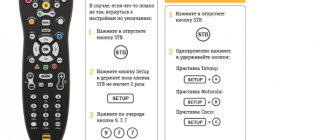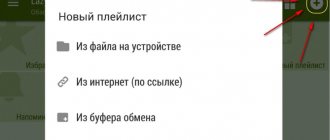Setting up a Beeline TV remote control is a fairly simple process with which the device can not only be linked to a variety of equipment, but also ensure its full operation. The universal device is capable of simultaneously combining four different remote controls, with which you can control a set-top box, TV and other equipment. Initially, remote controls are provided exclusively for working with set-top boxes, but if programming is done correctly, this will significantly increase its available functionality. In order to avoid remote control failures in the future, all devices used during setup must be within the user's visibility range.
Ordering information
- Price:
390 rub.
It is not always possible to immediately correctly program the Beeline remote control for correct operation. Unexpected failures may occur during the process, so it is important to know the specifics of resetting to factory settings.
- Reset
- How to set up a Beeline remote control on a set-top box
- How to set up a Beeline remote control on a TV
- How to bind volume buttons on the Beeline remote control
- How to connect other remote controls to the Beeline set-top box
What is IPTV Beeline
The abbreviation "IPTV" stands for "Internet Protocol Television", that is, television over the Internet protocol. Thus, it differs from other offers in that the client does not need to use a cable or antenna.
Choosing the Internet as a signal source has a number of advantages:
- a large number of channels;
- maximum picture clarity;
- availability of additional options.
All this allows the client who connects Beeline TV to watch TV channels with the highest level of comfort, while simultaneously managing the viewing experience.
On a note. The service works on almost any TV with an HDMI connector, as well as on smart devices (PCs, smartphones, tablets).
Reset
The whole process is as follows:
- Press the STB key and simultaneously press the Setup key, holding the 2 buttons until the indicator blinks twice.
- Enter password 977.
- Look at the STB - the indicator should light up 4 times.
Such information will be useful and relevant for everyone who configures the remote control, as well as linking it to a TV, set-top box and other equipment. As soon as difficulties arise, you can immediately perform a reset.
There is another option for resetting the remote control parameters - simultaneously hold down the 0 and OK keys for 6-7 seconds until the indicator blinks 3 times. This will reconfigure the device. The described method is only relevant for devices running on AAA batteries.
Instructions for restoring factory settings are presented in the video
How to set up a Beeline remote control on a TV
In some cases, the remote control should be combined not with the set-top box, but with the TV itself. Use other settings that do not take much time. The process for setting parameters is as follows:
- Turn on the TV, press the Setup key on the remote control until the LED indicator blinks twice.
- Through the control panel, select the equipment to configure - TV.
- Point the remote control at the screen and hold down the OK key.
- Immediately after turning off the TV, release the button.
Beeline clients often use a universal remote control for work, and its instructions allow you to configure the device to work with a TV or set-top box. In addition, you can bind the volume keys if necessary. You can familiarize yourself in detail with the settings of the Beeline universal remote control for a set-top box or TV in the video
Promo codes
Beeline.tv users can watch a large number of:
- TV series;
- cartoons;
- feature films;
- scientific and educational programs.
Promotional codes make it possible to get a significant discount on paid channels. Activating a promotional code is easy; its data should be entered in a separate “window”. Promotional codes can be provided for a variety of periods and are available throughout the country (except Crimea). Each promotional code has its own peculiarity; you can find out the details on the company’s portal.
How to bind volume buttons on the Beeline remote control
In the instructions for the Beeline universal remote control it is easy to find information that allows you to bind the volume keys. The algorithms are slightly different for a set-top box or TV. In the first case you need:
- Press the Setup key and simultaneously activate the volume up button.
- Press the button that characterizes the device (STB), blinking should repeat 2 times.
The setup procedure for the TV is as follows:
- Hold Setup and wait until STB blinks twice.
- Activate the volume up button.
- Click on TV.
- Successful completion will occur when the indicator blinks twice.
After carrying out the algorithms described, you can turn on the equipment and check the functionality of the remote control for volume.
How to connect other remote controls to the Beeline set-top box
The Beeline company offers universal remote controls with set-top boxes that can be configured to work with TV or other television equipment. However, it is possible to connect other remote controls to the provider’s set-top box, so examples of specific types are discussed below.
Motorola MXV3
To control this type of remote control, you will need to bind it via the TV, DVD or AUX keys, and STB is used to change the modes of the Beeline set-top box. In the case of combined TV-DVD technology, each element must be configured separately.
In the manual settings mode for broadcasting Beeline TV, you will need to use a number combination. All codes can be viewed on the provider’s official website or in the instructions for the equipment, and the execution algorithm is as follows:
Possible malfunctions and their elimination
Disappearance of the image or deterioration in quality in Beeline TV is possible for the following reasons:
- Late payment: the ability to use the application is blocked. To resume viewing, you must deposit the amount into your beeline personal account in any way: credit card, Google account, payment terminal.
- No Internet connection or low speed. When using mobile gadgets, the likely cause is exposure to an unreliable radio signal. You need to move 100-200 meters sideways - the signal will be restored. The home Internet may be lost due to damage to the main Internet cable or wire in the house or apartment. It is recommended to wait 10-15 minutes and, if the situation does not change, seek help. Employees will remotely determine the location of the suspected damage and accept a request to eliminate the problem.
- Malfunction or technical intervention in the service. You must wait until repairs or routine maintenance are completed.
- Hardware failure. Very often errors occur in the operation of Android TV boxes. If there is no image, or it slows down or stops, it is advisable to reboot the device. Normal operation is usually restored after this operation. It is also necessary to regularly update the firmware of the set-top box.
Set-top boxes offered by Beeline
Setting up a Beeline TV remote control is a fairly simple process with which the device can not only be linked to a variety of equipment, but also ensure its full operation.
The Beeline company offers remote controls that are quite easy to set up. Due to the presence of a special setup button, they have become much more convenient to use than those that were released before. As practice shows, if you strictly follow the proposed instructions, then setting up the remote control will not pose any difficulties at all.
Motorola
Such remote controls are considered the most common today. Users have access to several device options, each of which has its own configuration features.
Motorola mxv3
In order to set up the Beeline TV remote control for a smart TV, you will first need to turn it on.
To do this, press TV and at the same time press OK. Literally after a second, you can release these keys and begin entering the four-digit code. When the actions are completed, the remote control is directed to a specific device and then the power button is pressed.
How to turn off mobile TV?
If the user no longer needs digital television, it can be turned off. The easiest way is to call the operator at 0611. You can disable the Beeline service yourself by logging into your personal account. Necessary:
- Log in to your personal account.
- Go to section “src=”https://mobiseti.com/wp-content/uploads/2018/12/uslugi.jpg” class=”aligncenter” width=”357″ height=”435″[/img]
- Turn off television.
Typically, disabling the service takes 2-3 minutes.
You can turn off the TV on your phone in the application settings. To do this you need:
- Log in to the application on your mobile device.
- Go to “Channel Packs” and select a free set, then delete the application.
The presented method allows subscribers of the operator to stop using Beeline television. If registration was carried out by email, you need to go to the application settings and disable the paid subscription. You can get support for any questions by calling 8 (800) 700 8000.
Types of universal remote control from Beeline
The company offers users several options for universal remote controls. They all have approximately the same operating principle and configuration features. The use of such devices is quite simple and therefore even an inexperienced user can cope with certain settings.
How to adapt the volume control key to TV
In order to adapt the volume control key to the TV you are using, you will need to follow very simple steps. It is important to follow the order so that the procedure brings the desired result.
- The TV turns on and the remote control is directed to the device.
- Then the SETUP button is pressed. We need to wait a little.
- After the STB button flashes twice, the SETUP key can be released.
- Then you need to press the volume up button, and also press and immediately release the TV button. It must blink twice. The setup is complete.
How to adapt the volume control key to the Beeline set-top box
By default, this key in all universal devices is initially associated with the company’s set-top boxes. But suddenly this did not happen and other settings were set on the remote control, you should follow these simple steps.
- You need to press the SETUP button and wait for a while.
- The STB key should blink twice. This is a signal that the SETUP button can be released.
- Next, press the button that is responsible for increasing the volume.
- The STB button is pressed for a second and released. It should blink twice, indicating that the setup has been completed.
Automatically configure the remote control for full control of TV and DVD
If the user wants to be able to not only independently adjust the volume of the device they are using, but also, if necessary, enter the native service menu using a universal remote control, then it is necessary to link the remote control with a DVD or smart TV. Once this operation is completed, in most cases the original remote control for the TV you are using will no longer be needed for operation.
To do this, you need to perform fairly simple steps in a certain sequence.
- The TV or DVD turns on.
- Next, press and immediately release the TV button in the case of a TV and the DVD button if the setting is made for a DVD.
- Next, the remote control is pointed at a specific device.
- Click the OK button and wait a bit after that.
- Due to this, control codes for a specific device will be searched automatically.
It is very important to keep the remote control within sight of the DVD or TV when performing all these actions. After the process is completely completed, the device used will turn off on its own. The user can release the OK button and now the universal remote control can be used to control the DVD.
Manually setting up the remote control for full control of TV DVD
There are two different options to bind the remote control - automatically or manually. Of course, the automatic method is simpler and more reliable, but if you couldn’t get the desired result this way, then you should use manual settings. Additionally, in this case you will have to use a code table. You need to do the following.
- Turn on the DVD set-top box and point the remote control at it.
- Press the SETUP button and wait a while.
- After the button on a specific device flashes twice, the SETUP key can be released.
- Then you will need to enter the code of the device you are using, which is located in a special code table. If the code is entered correctly, the button on the DVD set-top box will blink twice. If the code is not received within a few seconds, the remote control will soon automatically return to standby mode. When this happens, the procedure must be repeated, starting from the second point.
Reset to factory settings
If something went wrong during setup or some other button was pressed, then it is best to reset the remote control to its original settings.
Do not forget that universal remote controls are initially configured for Motorola set-top boxes. If there is another model available, you will first need to bind the remote control to it. Then the following actions are performed.
- The STB button is pressed and then immediately released.
- Next, press the SETUP key until it blinks twice.
- After this, you need to press buttons 9, 7, 7 in turn.
- When the STB button flashes four times in a row, it will indicate that the settings have been reset to factory settings.
What to do if the remote control for the set-top box is broken
The problem needs to be fixed depending on what exactly caused the remote control to break down. If this is a software failure, then it is worth using software methods to solve it. If the remote control has hardware faults, then you will have to take it to a workshop for repair and replacement of parts.
Diagnostics
If the device is correctly connected and configured, then, as a rule, no problems arise during its use. But sometimes Beeline remote controls cease to cope with their functions or can only work in close proximity to the device. In some situations, the remote control may not respond to certain actions or may not show any signs of life at all. In order to find out what to do, you will need to diagnose the universal remote control.
If the remote control does not switch channels or switches, but at the same time everything, and the device has not fallen or water has gotten on it, then you should perform the following diagnostic steps.
- You need to press the “STB” button and look at the LED. If the light turns on, then you should reset the settings to factory settings. If the light does not turn on, the batteries will need to be changed.
- If the set-top box does not respond to the remote control, you will need to reset the settings not only for the remote control, but also for the tuner. In this case, the process may have some differences depending on the model, but in general everything is quite simple.
Resetting the set-top box to its original state
If resetting to factory settings did not bring any results, then you should try resetting the settings of the tuner you are using. In this regard, you will need to perform the following actions.
- Press the power button, which is present on the console. It must be held until all the LEDs turn on. You will have to wait about six seconds for the green LED to light up.
- After this, the power button is pressed again until the LEDs turn on. In total, this process is repeated four times.
- If the actions were performed correctly, then soon gear icons will appear on the console screen and a status bar will appear. The update will only take a few minutes.
Since there are quite a lot of reasons why bullets stopped working, it is not always possible to quickly establish the reason. In some situations, you cannot do without the help of an experienced specialist.
Setting up the Beeline remote control is quite simple and does not require any special knowledge from the user. It is enough to follow the steps given above. In this case, you must take into account the model of the remote control and what settings are present on it. If you follow the detailed instructions, there will be no problems with the setup and the universal remote control will function fully for a long time.
Using Beeline remote controls can be extremely convenient, but even the most reliable devices can sometimes fail. Therefore, in order not to lose the opportunity to enjoy their favorite TV shows and watch interesting series and programs, viewers should know how to properly configure the Beeline remote control.
To understand the mentioned procedure, it is enough to take a close look at the type of equipment purchased and the model of the control unit, understand the features of the operation and setup of the equipment, and make several trial attempts to configure the set-top box. As a result, even if the first approaches are unsuccessful, the user will be able to achieve a positive outcome and regain control of the TV. And when the next equipment malfunction occurs, if it happens unexpectedly, it will be much easier to cope with the difficulties.
If you have several TVs
To connect several devices and connect interactive television, you need to follow the algorithm:
- First of all, you need to configure the router, connect the access point and check if the Wi-Fi router is working correctly. Make sure that the data transmission and reception speed is sufficient for interactive television. After this, you need to connect the TV and set-top box to the network;
- Synchronization between the router and the set-top box must be done using a patch cable. USB ports on both devices are used for connection. On the console they are on the side;
- In the picture, the HDMI port is highlighted in yellow and the corresponding cable must be connected. Use this cable to connect your TV. Check the connection and signal transmission through the indicator lights. Synchronization may take some time (up to 15 minutes), after which the user can switch channels;
- From the main switch you need to run a wire to all other consoles in the apartment and make the settings. It is necessary to synchronize the operation of the remote control. Now users will be able to watch different channels on their devices independently of each other.
Synchronization is also possible via wi-fi, but the provider in this case does not guarantee image quality and data transfer. If the user simultaneously subscribes to a home Internet connection and interactive television, the company will undertake to provide the services of a master at the client’s home. The operator will contact the subscriber and indicate a convenient time to install the devices. In this case, you can ask the controller to pair the gadgets and not do it yourself.
Setting up the remote control for the Beeline set-top box
When starting to configure the control unit, you should pay close attention to several features:
- model of the remote control and the ability to interact with various consoles, for example, Motorola;
- console model (for similar reasons);
- code, if required (located in the instructions on about page 20);
- the ability to automatically search for the correct code.
Additionally, you will need to decide whether to reset the equipment parameters to the factory level. Such actions may be necessary when problems arise and serious mistakes are made. But it is much safer to immediately show vigilance and prudence, not allowing yourself inaccurate movements and thoughtless button presses.
Set-top boxes and Android TV devices
Android TV Box is similar in design to a smartphone; it is actively used to get acquainted with video streams:
- movies;
- music programs;
- news.
When connecting the set-top box, it is recommended to pay attention to the sound output. If the TV receiver has installed decoders:
- Dolby Digital;
- DTS sound
Then the choice should be set to Passthrough or RAW. If you are using a standard TV receiver, then you should select PCM sound. After installing the set-top box, you will need to reboot the device to activate all the drivers.
How to reset the Beeline remote control?
The first step is to find out how the settings of the Beeline remote control are reset to the factory level. This process contains the following steps:
- First of all, you need to press the STB key;
- In this case, you will have to press the Setup button and wait for the indicator to blink twice;
- press numbers 9, 7 and 7 one by one;
- wait until the STB button blinks four times.
The last signal means the desired goal has been achieved and the parameters have been reset to factory settings. If there is no specified response from the equipment, you should repeat the described procedure or contact the consultants of the cellular company by calling the contact service number.
Setting up the Beeline TV Motorola remote control
To manually configure the remote control for the TV, you need to clarify in advance the code that is used for the existing model and type of equipment. The instructions in Russian, attached to each set of equipment, will allow you to choose the right option or offer the viewer to choose one of several options that are suitable for the purchased set-top box. Knowing the code, it remains:
- turn on all devices;
- press the Set and Aux or Set and TV buttons until the corresponding indicator lights up;
- enter the selected digital code;
- Press the active, illuminated button.
After completing the process, it is worth checking to make sure that the PU and the TV interact correctly. If there are problems, you will have to repeat all of the above steps using a different combination.
Setting up the Cisco Beeline TV remote control
A simpler approach to setting up the Beeline TV remote control deserves special attention, in which the viewer does not have to look for a special password. When using it you will need:
- turn on the set-top box and TV;
- press Set and hold it down for at least 3 seconds until the indicator lights up;
- press the “up” key and then successively switch to the right or left;
- do not stop the procedure until the equipment is turned off.
Automatic shutdown of equipment (Cisco or another model) signals the successful completion of the procedure. The user will only have to complete the check and start using the PU for its intended purpose.
Setting up a Beeline universal remote control
The easiest and most convenient way is to set up a universal control unit on a TV. In this case, users will have to press STB, after which they will have to simultaneously hold down the Setup key and, depending on the brand of the set-top box, A (Tatung), B (Motorola), C (Cisco). A double flicker will signal the completion of the procedure, but to ensure that the actions taken are correct, you should not neglect the check. The easiest way to do this is by pressing the sound switch button. If the volume changes, everything is done correctly.
Digital television is very popular among the population, and in a few years it can completely replace analogue broadcasting. A certain number of high-quality channels are available free of charge, but those who want to access paid content will need to connect to the services of one of the providers. There are only a few telecom operators that enjoy a high level of trust among consumers, and Beeline is one of them.
Actions in case of device failure
Setting up the Beeline remote control may be interrupted due to device malfunctions. Taking into account the possibility of the remote control breaking, it must be linked to the equipment sequentially.
Algorithm:
- Connect the remote control to the set-top box following the instructions.
- Monitor LED signals interactively.
- Before setting up, make sure that the TV and DVD are turned on and all cables are connected.
- Prepare codes in advance so you can enter them on time.
Use the instructions printed in Russian or refer to the user manual on the Beeline website.
Diagnostic methods
If you are sure that you are setting up the receiver correctly, to troubleshoot problems, diagnose the equipment yourself or call the Beeline hotline.
If the remote control does not respond to switching / pressing buttons, check the functionality of the batteries and replace them with new ones.
If some keys do not respond, take the remote control to a workshop: there the board will be cleaned, and in case of physical wear of parts (impacts, liquid ingress), the device will be replaced.
The problem of a non-working remote control is not always related to the remote control itself. If no visible damage is found on the remote control, you can reset the program code settings of the receiver itself. To do this, find the power button on the body of the set-top box, press it until the LEDs light up, and wait for the green light to light up. The steps are repeated 4 more times. After resetting the tuner, the latter will resume searching for remote control devices and recognize the remote control.
Pairing of Beeline remote controls with a receiver, TV and video player depends on the brand and model of the equipment included in the TV set. Unlock codes are entered after pairing the set-top box and remote control. Further setup is done by linking the kit to audio and video equipment, as well as programming buttons in training mode. The inoperability of the remote control is checked before connecting the equipment through initial diagnostics.
Using the remote control
To connect digital or IPTV television, you will need certain equipment - a special set-top box, which also comes with a control panel. This provider offers subscribers receivers from two manufacturers - Motorola or Cisco.
The universal device is configured by default for Motorola tuners, so it may not connect to other receivers, and then additional configuration will be required. The remote control for the Beeline Cisco set-top box must be configured by a technician, but as practice shows, subscribers themselves are often forced to deal with this issue.
In recent years, the provider has been supplying users with new model remote control products. It is easy to recognize by its appearance; it is made in black, and the operator’s logo is located at the bottom. The presence of the “SETUP” button is another distinctive characteristic. In rare cases, the user may be given an old-style remote control device: the “SETUP” key is missing on it or there is a “LEARN” button instead.
On the bottom of the device there is a logo of one of the two manufacturers described above. During the initial settings, the remote control will be linked only to its set-top box and cannot be used on other receivers. The device of the new model is connected to a Cisco set-top box as follows:
- turn on the TV receiver;
- then press the “STB” button, holding it for several seconds;
- You will need to simultaneously hold down the “C” and “SETUP” keys and wait a little;
- pressed keys can be released if the “STB” button reacts by blinking twice;
- To check, press the volume control;
- the device is ready for use.
If the user made a mistake at one of the setup stages, or something went wrong, do not panic. The remote control can always be reset to factory settings. It is worth considering a nuance: most likely, the default settings will only apply to the Motorola receiver, so for Cisco equipment all settings will need to be done again.
How to unlock the remote control from the Beeline tuner
A remote control is a practical and convenient product with which you can control a TV, set-top box and other equipment. To control the Beeline Cisco receiver, a universal model is used. It is produced by the well-known company Motorola, so do not be alarmed that the brand name of the remote control does not match the inscription on the receiver.
Some subscribers are faced with the problem that the device is blocked and cannot perform the tasks assigned to it. There are two main methods by which the remote control device can be unlocked. The first method is more complicated; you should reprogram the remote control yourself manually or seek help from a qualified specialist. The second method will require performing certain manipulations in the standard menu.
To reprogram the product, you must follow the following instructions:
- The first step is to launch all devices, that is, the tuner and TV receiver. The main assistant in the unlocking process should be the user manual, which comes with the tuner.
- The document contains the device code; it can be found on approximately page 19 or 20 of the operating book. This code will be used to reprogram the remote control device.
- The user must select one of the device combinations, depending on which device he wants to control. To work with a TV, use the combination “SET” + “TV”, to work with a set-top box - “SET” + “AUX”. Regardless of the combination, you will need to press the buttons at the same time. The LED indicator will light up to indicate that the device has connected to the control mode.
- A numeric keypad should appear on the screen, through which the selected device code should be entered. After entering the found numbers, the receiver's remote control needs to be rebooted.
- After pressing the customizable key, the indicator light should blink and then go out, which will mean the process is complete.
You can configure the remote control on a Cisco set-top box in another way. The first step, as in the previous case, is to enable the configured equipment. While simultaneously holding the “SET” button and the device selection button, you need to wait about 3 seconds until the LED indicator lights up.
To set up TV channels, use the arrow keys; the set-top box should be detected automatically. To switch to search mode, press one of the “Up” or “Down” buttons. When the device is found, the remote control will turn off. One of the buttons will remain illuminated and should be pressed. If the light goes out, it means the code was entered automatically and it is stored in the memory of the remote control device.
Description of the console:
The lightweight and compact Beeline TV set-top box turns any TV into a home theater. is a new generation of online television that allows you to watch popular TV channels, new film releases and favorite films in one convenient application. The Beeline TV set-top box can be connected independently in any city in Russia where there is Internet. The compact size allows you to take it with you, for example, to the dacha or on a move.
- Popular selections from online cinemas from 99 rubles
- Unified access on all devices. Browsing history is saved on all devices
- Hundreds of channels, thousands of films, TV series and cartoons in a modern interface
- Works with any home Internet and is available to subscribers of any operator
- Connect up to 5 devices to your profile, allowing you to share your account with family and friends
- Movies 99 rubles, TV channels 150 rubles per month (14 days free)
- Connect without complex settings via Ethernet or Wi-Fi (2.4 / 5 GHz)
The intuitive interface changes the way you watch programs and movies, and the universal remote control works not only with the set-top box, but also with the TV. Grouping channels by main topics and viewing programs and films in large previews reduces the time spent searching for content on air. You can start watching a movie or show on one set-top box and continue watching it on another device. The Parental Control feature allows you to protect your child from inappropriate content and set specific viewing times.
Beeline TV supports broadcast control functions on a number of channels: pause, rewind and view the broadcast for the last 3 days. A subscriber of any cellular network and any home Internet can connect to the Beeline TV service. A trial period is available to new subscribers who have confirmed their payment method: 70 free TV channels for 14 days.
The difference between regular television and Beeline digital television
Regular television offers the user a picture with a resolution of 720x576 pixels, and Beeline high-definition television - 1920x1080 pixels! HDTV broadcasts are carried out in 16:9 format.