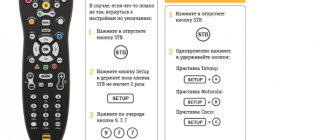Functions
- Manufacturer's choice. After downloading and launching the program, you need to scroll through the list of names of TV devices and indicate the specific manufacturer.
- Search and connection. The set-top box remote control uses the infrared port on Android. The telephone should be located close to the equipment. Synchronization will take from 1 to 5 minutes.
- Working with the controller. After successful synchronization, a touch panel will appear on the screen with buttons for turning on/off, going to settings, adjusting the volume, changing the image source, and so on.
No signal - what to do?
The lack of signal in home television is associated with:
- software problems;
- incorrect connection of the satellite device;
- incorrect configuration;
- bad weather conditions and other external factors.
The software problem can be corrected by resetting the system to factory level. This can be done using a standard remote control by accessing the “System” menu. After resetting, unplug the device for a few minutes and turn it back on. You will be asked to re-enter some data, after which the equipment will try to contact the satellite.
If the problem has not been resolved, the "no signal" errors may be due to a faulty connection. This question is more complicated, since here we have:
- Incorrect installation of the satellite dish. The user must strictly comply not only with the side, but also with geographical data and external factors. There should be no foreign objects in front of the device;
- The cable must be installed correctly and connected to the appropriate connectors.
Precise information on the above issues is provided in the official instructions.
Advantages and disadvantages
- No internet connection required.
- Large catalog of supported devices.
- Working with common TV functions and settings.
- Free and unlimited connection.
- The interface is not translated into Russian.
- You cannot customize the appearance of the remote control for the set-top box.
A universal controller will allow you to do without a physical device when using equipment from Airtel, Dish TV, Videocon, Zing Dish, ACT Digital and other companies.
Conclusion
Connecting an MTS digital set-top box to watch several dozen channels is not particularly difficult if you know and follow the correct sequence of actions. In addition to the decoder itself, the owner can program it to the remote control of the TV receiver. In this case, the list of channels can be adjusted at your discretion, taking into account the preferences of household members. Several MTS TV packages make it possible to choose the best option in terms of content richness and price.
0 0 Vote
Article rating
Online remote control application for the set-top box on your smartphone!
An online remote control for a set-top box is a program that allows you to control devices of different models and manufacturers from your smartphone. There are many programs available in application stores, but we will focus on the most popular ones, consider their features, pros and cons. We will separately look at where to download such applications and how to use them.
Equipment activation
To configure the set-top box, find channels and sort them, you need to activate the device . This will already be done if the user bought equipment and entered into an agreement with the provider in MTS showrooms or from the provider’s official dealers.
If the console was purchased in stores, the activation procedure will have to be completed online. This can be done on the official MTS website. To go to the subscriber profile, you need to follow the line of sections “For private clients”, selecting “Help”.
- The remote control for the Beeline set-top box does not change channels. Setting up Beeline television
On the page that opens, find “Satellite TV” and “Self-registration”.
CatusPlay
The application is a universal program designed for phones with iOS and Android. With its help, the application is available remotely on many devices with Android TV Box and Fire TV. The software is suitable for devices such as MXQ, MX Pro, H96 Pro, M8S Box and others.
- several navigation modes;
- screen sharing when working on social networks;
- clearing cache and garbage with one click on an item in your phone;
- support for a large number of consoles;
- Live Channel capabilities;
- quick setup, etc.;
- For full control, you must have a phone and a mouse at hand;
- Double swipe does not work on some devices;
- It is not always possible to connect the first time.;
How to deactivate the service
Despite all the advantages of the MTS-TV set-top box, there are times when a person wants to disable the service. This process will not take much time. You will need to complete the following steps:
- open the MTS TV application;
- go to the “Services” item;
- opposite the selected subscription, click “Refuse”;
- confirm the selected action, remove the pre-installed software.
If all points are done correctly, access to the resource will be limited, and funds will no longer be debited from your account or bank card.
MAG 250 Remote control
If you have a MAG series device at hand, use the MAG 250 remote control application for TV set-top box on your smartphone. Its peculiarity is that it supports the following models in this series - MAG 245, 250, 254, 255, 256, 257, 322, 323 and others. In the absence of an infrared port, the online remote control allows you to work using WiFi. The program is only available for Android phones.
- quick setup;
- relatively little advertising;
- an excellent alternative to a conventional remote control;
- the ability to control the TV if the phone has an IR port;
- inconvenient access to the electronic keyboard (users do not immediately find its location);
- limited functionality of the free version;
- does not work in the “BIOS” of the set-top box;
- sometimes banners cover the working part.;
Separately, you can download the remote control for the digital television set-top box for iPhone. The only difference here is the name - MAGic Remote. The program allows you to control MAG series consoles online from an iPhone or iPad. Otherwise, the software has the same functionality as the Android analogue discussed above.
Set-top boxes offered by Beeline
Setting up a Beeline TV remote control is a fairly simple process with which the device can not only be linked to a variety of equipment, but also ensure its full operation.
The Beeline company offers remote controls that are quite easy to set up. Due to the presence of a special setup button, they have become much more convenient to use than those that were released before. As practice shows, if you strictly follow the proposed instructions, then setting up the remote control will not pose any difficulties at all.
Motorola
Such remote controls are considered the most common today. Users have access to several device options, each of which has its own configuration features.
Motorola mxv3
In order to set up the Beeline TV remote control for a smart TV, you will first need to turn it on.
To do this, press TV and at the same time press OK. Literally after a second, you can release these keys and begin entering the four-digit code. When the actions are completed, the remote control is directed to a specific device and then the power button is pressed.
Motorola RCU300T
To manually configure the remote control, you will first need to turn on the TV.
Then you should press the TV button and hold it for at least three seconds. After this, the LED above the key turns on, the lighting of which means that the user has entered the desired mode. Then enter a three-digit code and press TV to save it. When the settings are completed, the remote control is directed to the desired device and the standby button is pressed. We bind to the motorole
The binding process is quite simple and is carried out in accordance with the following instructions.
- The TV turns on.
- The STB button is pressed for a few seconds.
- At the same time you need to press buttons such as SETUP and B. After that you need to wait a little.
- After the STB button blinks twice, you can release the SETUP and B keys.
- To check, you can press the volume button, but this action is not mandatory. The binding is successful and you can start using the device.
We tie it to tatung
The process is also very simple and not much different from the instructions provided above.
- The TV turns on.
- The STB button is pressed for a few seconds.
- At the same time you need to press buttons such as SETUP and A. After that you need to wait a little.
- After the STB button blinks twice, you can release the SETUP and A keys.
To check, you can press the volume button, but this action is not mandatory.
Linking to Cisco
You need to do the following
- The TV turns on.
- The STB button is pressed for a few seconds.
- At the same time you need to press buttons such as SETUP and C. After that you need to wait a little.
- After the STB button blinks twice, you can release the SETUP and C keys.
To check, you can press the volume button, but this action is not mandatory.
Mi Remote
Many users prefer a universal TV set-top box remote control program for online control via phone. Unlike a number of other applications, here you can control other devices - air conditioning, DVD player, projector, TV and other information. Supported brands: Sharp, Panasonic, Sony, Samsung, Micromax and others. The program is only available for Android devices.
- large list of supported equipment;
- quick setup;
- regular release of updates;
- Wide range of supported manufacturers.;
- some users experience connection difficulties;
- Not supported on all smartphones;
- there is no automatic detection of the device brand;
Comparison table of MTS-TV packages
| Name | Description | Monthly subscription fee, rubles |
| For free | 20 broadcast programs | |
| Base | More than 130 TV channels | 300 |
| Entertaining | Emphasis on comedy shows and series | 240 |
| Cartoons | Content from popular cartoons | 240 |
| Premier Match! | All about domestic football | 299 |
| Cinema online | Unlimited access to the services “Megogo”, “Ivy”, “START”, “Amediateka”. Additionally – 61 TV channels from the “Entertainment” and “Cartoons” sections. | 590 |
Packages can be combined with each other, the total subscription cost will be 1089 rubles per month. At the same time, each client has access to 20 federal channels free of charge.
Remote control for Eltex media centers
If you lose your main remote control from Eltex, you can install the remote control application for a digital set-top box on your phone and control the equipment online. To solve this problem, it is necessary that the TV set-top box and smartphone be on the same network. The software is released only for mobile devices with the Android operating system.
- support for almost the entire line of Eltex media centers;
- touchpad function;
- stable operation on all supported devices;
- regular firmware updates;
- sometimes does not play videos from YouTube;
- control is available only via WiFi;
- Only one brand of equipment is supported;
Physical damage
After water, liquid dirt, alcoholic and non-alcoholic drinks get into the case, it will not be possible to unlock the MTS remote control without cleaning. To carry out maintenance, its body will have to be disassembled. First you need to look in the battery compartment. Some remote controls have one or a pair of screws at the bottom connecting the body parts. You need to unscrew them and try to lift them by the bottom edge and pull the back cover towards you.
If there are no screws, and the simple disassembly method does not work, you should find a thin and flexible strip of plastic. An old bank card will do.
IPTV SML-482 Remote
As an option, you can use the online remote control for the IPTV SML-482 set-top box with control via a smartphone. For normal operation, you must have an IR port on the device. The list of supported IPTV providers includes MGTS, Rostelecom, Optima Telecom, Bazeport and others.
- simple and quick setup for online work;
- the application quickly identifies the TV and set-top box;
- Possibility of use as an alternative to a conventional remote control;
- the free version has a lot of advertising;
- not all brands of TVs and set-top boxes are supported;
- There is no widget for the desktop, which creates a number of difficulties when searching.;
Let us immediately note that there are not many applications for universal remote controls on the phone for TV set-top boxes. Most often they work with specific device models, which creates difficulties during the search.
The problem is in the module
If studying the above material and following the instructions did not bring the desired result, and the channels still do not show, the reason may be a technical failure of the module. It is strictly not recommended to disassemble the receiver yourself, as this will void the warranty agreement and will be forced to pay the full cost of repairs in the event of a breakdown. Contact the official service center of the telecommunications operator, where professional diagnostics and module replacement will be carried out.