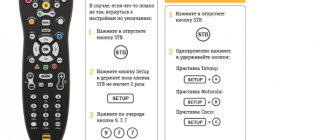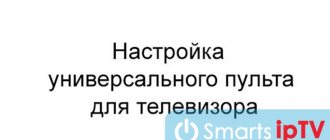Users often ask what to do if the remote control for the MTS set-top box does not work, and whether it is possible to restore its functionality on their own. There is nothing complicated about this if you know the main types of breakdowns and the actions that need to be taken to return the product to normal functioning. There are often cases when the set-top box or TV does not respond to the MTS TV remote control due to the banal discharge of the batteries. But there are also more serious reasons that require a call to the call center and the involvement of specialists. Below we will look at the main reasons why the device does not work and what to do in this case.
The remote control does not respond to the console
Having discovered that the set-top box does not respond to the control panel, the search for the cause of the breakdown should begin by checking the batteries. Often they turn out to be discharged, as a result of which the remote control does not send commands to the receiver. You can verify that the remote control is working by pointing its LED at the turned on smartphone camera. You need to press one or more buttons at the same time. If the light comes on, this means that the accessory is working.
Otherwise, you should replace the batteries and repeat the manipulations with the camera again. If the indicator flashes when you press the keys, you need to check its operation together with the set-top box. With a high probability, the receiver will turn on and respond to commands sent from the remote control. If the remote control is working, you need to inspect the set-top box and make sure that it is plugged into the network, the antenna wire and the HDMI cable (or other) going to the TV are connected. You also need to check which connector is selected as the signal source on the television receiver. If no problems are found, this may mean that the remote control settings have gone wrong.
Wrong mode selected
If, after turning on the set-top box, no picture appears on the screen, channels do not switch, and there is no response to the remote control buttons, the receiver may be in the wrong mode. This means that the user accidentally changed the device's outputs. As a result, the TV does not receive a signal.
The set mode in modern models of receivers is indicated by a light indicator located around the large power button on the body. It flickers at the top if the signal is output to analog tulips. The glow of the lower semicircle indicates that the HDMI interface is working.
The user only needs to check which cables are connected to the TV and change the receiver mode to the correct output. How to do this is described in detail in the operating instructions for the specific device model.
The remote doesn't change channels
If the batteries are replaced, the receiver is correctly connected, but still does not want to respond to button presses, this may mean that the remote control has switched to operating mode with a television receiver. You need to switch it to control the set-top box again.
To do this, press one button on the remote control, but it will be different for different decoder models. For ZTE and EKT set-top boxes this is the MTS key. You can make sure that the accessory has switched to controlling the TV by blinking the LED under the indicated button. It will blink when commands are sent. On Huawei equipment, the remote control modes are switched using the TV/MTS TV button. If the LED blinks once when you press it, the remote control can be used to control the receiver, twice – you can work with the TV receiver. For SML set-top boxes, switching modes is done using the STB (receiver) and TV (TV) buttons. Motorola receivers use the MTS (set-top box) and TV (TV) keys.
The remote control for the MTS TV set-top box does not work
If all the steps described above did not bring results, in order to understand how to unlock the remote control from the MTS set-top box, you need to call the support service of the service provider. Experienced specialists will tell you how to solve the problem or recommend contacting a service center if it is impossible to fix the problem on your own.
Mechanical breakdowns
The user can determine in advance that the Tricolor remote control has broken down due to mechanical damage. For example, the device was dropped, or it was already showing instability of the contacts, working after light blows to the case.
Most often, the connection points for the battery compartment wires in the remote control break off . The soldering can be easily restored by disassembling the case. It is also easy to determine physical failure of a circuit board if it cracks as a result of a strong impact.
Other damage, for example, tracks or contact groups of buttons, cannot be diagnosed without special equipment. You should take the remote control to a workshop or contact the nearest Tricolor customer service branch to order a new control for your receiver model.
Setting up the mts remote control to control other devices
One of the advantages of the remote control for MTS receivers is the ability to configure it to control other devices. This could be a TV, stereo, DVD player or other equipment other than game consoles.
You can do this using the function keys:
- TV – setting up the remote control to control the TV receiver;
- DVD players, TV tuners, Blu-Ray, etc.;
- Audio – music centers, audio receivers, etc.;
- STB – change the decoder control code.
You can perform the setup in manual or automatic mode; after it is completed, the buttons indicated above will switch the remote control to control the corresponding device.
To manually configure the remote control to work with any device, you must first find its code in the user manual. These values will differ not only for different types of equipment, but also for different brands.
So, for Samsung or LG TVs the codes will be different.
Next, to manually configure, you need to turn on the equipment, press the corresponding key on the remote control and hold for five seconds, pointing at the operating device. The LED on the remote control should light up, indicating that the accessory is ready for programming. Now you need to enter the prepared data within ten seconds.
If there is an error, the indicator will blink; in this case, you can enter again. If the value is correct, the light will go off. You need to check how the equipment reacts to pressing the main buttons, for example, increasing or decreasing the volume. If the device behaves incorrectly, you can re-set it using a different code (usually there are several of them). To automatically tune, you need to press the DVD, STB or other button and hold for five seconds. After this time has elapsed, the LED will begin to flash. The key should be released. The remote control pointed at the device will begin searching for the code. When it is picked up, the equipment will turn off or react in another way. In this case, you need to press the button again to record the code.
How can you do without a remote control?
It is not difficult to turn on the Tricolor receiver without a remote control and get a picture on the TV screen. To do this, just use the power button. Owners of older models of receivers and some modern ones are offered almost complete control functionality. On the body of such devices there is a convenient set of keys for changing channels, adjusting the volume, and so on.
Advice! Subscribers who do not have buttons on the receiver can use the Remote.Tricolor application. Installed on a smartphone connected to the same home local network, it provides almost complete control functionality.
Owners of modern models that do not have Wi-Fi transmitters or Ethernet interfaces are very limited in their capabilities. They urgently need a new or repaired remote control. Modern models do not provide for any actions, without buttons on the body. You can switch channels, make a list of them, and manipulate viewing only with the remote control.
Turning the TV on and off without a remote control
To turn on the receiver without a remote control, you can temporarily use your smartphone. There are many applications for control from a mobile device on Google Play or iTunes. All that is required from the user is to download the appropriate utility suitable for his equipment, install and configure. Typically, the procedure for connecting to the decoder is described in detail when turning on such a program. Another way to start the decoder is to purchase a universal remote control for your TV set-top box. To work together with the receiver, you will need to configure it according to the instructions included with such a remote control.
Conclusion Having discovered that the remote control for the MTS TV digital television set-top box does not work, you first need to check the batteries, and then make sure that the device is connected to the network and is functioning properly. If the problem cannot be resolved, you need to determine whether the remote control is switched to TV control mode.
If the actions do not bring results, you should seek help from service center representatives to replace, repair or purchase a new remote control.
Dead batteries
You can check that the TV remote control is broken using your mobile phone. To do this, the camera program is launched on it. By pointing the remote control LED and pressing buttons, you can see flashes on the smartphone screen. The human eye does not perceive them, but the camera matrix, thanks to a wider sensitivity range, distinguishes part of the infrared radiation band.
You can identify dead batteries visually . Especially if these are cheap power sources. The deformation of the housing and the appearance of stains on the outer shell indicate a discharge or the inability to produce a normalized voltage. Finally, the batteries can be checked for output voltage with a tester. The shriveled elements are replaced with new ones.
What kind of remote control is this?
It’s worth starting with the fact that the Rostelecom remote control is elementary equipment, by the way, very universal, because it is designed in such a way that it can control not only this set-top box, but also other TVs.
The Rostelecom remote control has quite classic functions, such as Power, Switch, Menu, navigation menu, arrows for moving, Ok and much more. It is worth noting here that Rostelecom provides its customers with two versions of the remote control at once, so you can immediately try the second one to find the cause of the problem. If one remote control does not work, and the other functions perfectly, then it is quite clear that the reason is not in the set-top box, and all you have to do is ask for a replacement of the first remote control, which Rostelecom does without problems.
How to choose equipment for watching NTV Plus
When compared with other Russian operators, NTV Plus has all the advantages for attracting new subscribers. Every year the company improves the quality of its services and modernizes the equipment it provides. Users often wonder what kind of receiver is needed to connect television from the NTV Plus provider. The main selection criterion is the cost of equipment, as well as prices for tariff plans. By paying 150-200 rubles per month, the viewer gets access to a package of approximately 180 channels. The receiver itself from the NTV operator costs about 3,000 rubles.
If the user installs a satellite dish himself, he should adhere to several basic rules. Firstly, the receiving device must be installed in an open area so that there are no obstacles in the signal path. Secondly, the product must be protected from adverse weather conditions. It is best to install the antenna on the roof of the house or fix it on the wall using special brackets. Before connecting the equipment, the subscriber must register on the provider’s website.
Before you set up the DVB-S2 set-top box, it is important to prepare all the equipment, including the satellite dish. It is recommended to comply with certain conditions:
- The satellites of the NTV operator are above the equator, so the receiving structure will need to be positioned along the southern vector. The tilt angle of the plate ranges from 17 to 38 degrees.
- To begin with, the fasteners need to be fixed not to the very end. Additional adjustment may be required, in which the antenna is rotated a few centimeters in the vertical or horizontal plane. After all channels have been found and the signal quality is at a high level, the brackets can be mounted as firmly as possible.
- Particular attention should be paid to the choice of cables for connecting devices. Since the antenna is located outside, the products must be high quality and have additional protection from adverse weather conditions.
- Even if the user does not know the exact settings, approximate parameters can be used. In this case, the plate will have to be adjusted independently, moving it in different directions by 1-1.5 cm. After each change in position, you should take a short pause, since the signal arrives with a slight delay.
- After the picture appears on the screen, the plate must be moved until the signal strength scale rises to 70% and the quality level is at 90%.
After authorization on the operator’s website, the subscriber will have access to various packages with channels. You will need to top up your account, after which you can choose a tariff plan.
directory of organizations - directory of organizations
It is a well-known fact: Russia is gradually switching to a new, digital broadcasting format. This will save us from the problems of analog television, significantly improving the quality of broadcasting. To receive the signal, you only need a regular antenna and a TV capable of receiving the specified format. Modern TVs do this without any additional devices. But if the device was purchased some time ago, the digital quality will be provided by the set-top box. You can control its functions without getting up from the couch, as in the case of TV - there is a remote control for this. Moreover, some models have the appearance of a laconic box that does not leave the possibility of “remoteless” control. But what to do if the remote switch, which makes life so much easier, suddenly doesn’t want to work?
Factory reset
It happens that no other techniques help and the equipment continues to work incorrectly. For example, the volume control or other functions may not work. To fix this problem, you need to perform a factory reset.
This is done quite simply: the remote control is switched to programmable mode, and code 977 is dialed. Now the confirmation button is pressed. If everything is done correctly, the LED will blink four times, after which the remote control will be returned to factory settings.
An attentive and patient approach will help you troubleshoot problems and continue to use interactive television from Rostelecom with comfort.
Debugging channels
To tune NTV channels, you can use two available options - manual and automatic tuning.
Setting up NTV manually is not so simple, but with due care everything will go well:
- In the receiver settings section, enter the default settings. There you need to enter the “channels” menu, then “antenna” and “satellite settings”.
- If the set-top box asks for a password, try entering four zeros, this is the standard password.
- A tab will appear in which we leave only the EutelsatW4 36E satellite, and uncheck the rest. If the tuner does not allow you to carry out the procedure, you need to remove the access card.
- The next item is transponder settings. Set the upper level of Lnb to 10750 and the lower level to zero. Settings - 12130 R.
- The last step is to select the above transponder in the manual configuration section and click “network search”. The process is quite lengthy, so no need to worry. Upon completion, depending on the selected tariff plan, the required number of channels will appear.