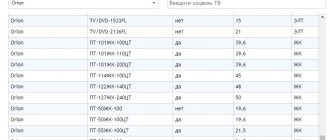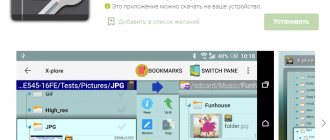Beeline launched digital television back in 2009. The indisputable advantages of IPTV from Beeline include the fact that when connecting, a switch and even an STB set-top box are provided for rent. And the model range of such consoles is quite impressive. Conventionally, they can be divided into two groups, which differ in the presence of a hard drive.
The first group without railway includes:
- Cisco – models CIS 2001 and ISB 2200;
- Motorola – VIP 1002E and VIP 1200 models;
- CA also Tatung STB2530.
To the second from the railway:
- Cisco – CIS 430, ISB 7031, ISB 2230;
- Motorola – VIP 1216, VIP 2262E;
- Tatung STB3210.
An equally pleasant option from Beeline is the ability to watch TV programs through the Xbox 360 game console. The company uses the simplest switches – TRENDnet TE 100-S5 and D-Link DES-1005D.
So, what does a standard subscriber package look like? Equipment from Beeline upon delivery has the following appearance.
Types of remote controls used
There are several models of remote control, common brands are Cisco, Motorola, Jupiter and Tatung. They all differ in appearance and synchronization commands with the set-top box. In addition, some models can only be configured using a special code, which is indicated in the instructions included with the devices.
If the Beeline remote control breaks down, the settings for each gadget will also differ depending on its model, in this case you will need to look at the name in the contract or instructions and follow the step-by-step actions.
Why does the Beeline remote control not respond to switching?
In some cases, the Beeline universal remote control does not work the first time, does not change channels, or does not respond to signals at all. Before calling a specialist and assigning the equipment the status of unsuitable for work, you need to familiarize yourself with the common causes of malfunctions. You can figure out some of them yourself:
- The device is not connected to the network or the batteries are low. The reason is obvious, but users forget about such details. It is necessary to check the functionality of the set-top box and the Beeline remote control; this can be monitored by the LED of the devices. If, with good batteries, the remote control does not respond to commands, then the gadget is broken and needs to be replaced. You should make sure that the power indicator on the set-top box is also working, otherwise you will have to contact a specialist.
- Dirt and foreign objects. Sometimes crumbs, dust, pet hair and other small objects accumulate under the buttons of the device inside the case. Because of them, the signal cannot pass to the microcircuits and the gadget does not function. To restore operation, you will have to disassemble the device, clean the circuits and buttons. The reassembled gadget should now work properly.
- Moisture ingress. Accidentally spilled water or other drink can also penetrate the microcircuits and disrupt normal functioning. You will need to open the gadget again and dry the parts. After they dry, the gadget will be assembled and tested for functionality. After such an operation, the device must respond to signals.
- In case of mechanical damage (impact or fall) or wear of the buttons, it may not respond to channel switching and may not work correctly. Then you will need to call a specialist and replace the device. It is advisable to keep the receipt and warranty so that there are no difficulties during diagnostics and repairs.
If you have patience, you can fix the remote control yourself; step-by-step instructions are provided below.
The remote control for the Beeline set-top box does not work - repair instructions
When you don’t want to wait for specialists to arrive to perform the setup in order to repair the remote control, then it’s easy to do it yourself, since the algorithm of actions is not difficult even for a beginner. If the gadget is still working, but does not respond to commands (the device freezes), then before you roll back the settings to default, you need to perform several steps. They are given below:
- Regardless of the model, it has a STB button that you should press and hold for a few seconds. It is used to switch to operating mode and reset settings;
- By blinking the LED, you can track whether the signal has been triggered, and then reset the settings itself.
Then everything depends on the specific model. If after pressing the STB button the situation does not improve, then you need to do the following:
- Resetting the settings on the Beeline universal remote control occurs after pressing the STB button and then holding down the Setup key. You need to wait until the indicator blinks 2 times. After this, you need to dial the digital command 977 and wait for the next blink of the STB button. It should light up 4 times to confirm the factory reset.
- For users with the Jupiter-5304 SU model, if the previous algorithm of actions did not correct the situation, you need to simultaneously press the STB and TV buttons, holding these keys for 5 seconds. After this, pay attention to the red indicator on top and wait for 4 flashes. A reset to default settings has occurred.
- For the Jupiter T5-PM model, the following steps apply: you need to press STB and wait until the LED lights up. Next, in the instructions supplied with the device, you need to find the 4-digit digital value. The keys are pressed one by one to perform a reset. After entering the code, press STB again and wait a bit for the command to activate.
- To configure the Motorola RCU300T model, the user will need to press and hold the STB and OK keys simultaneously for 3 seconds. After this, the STB button will light up, and then you need to find and hold down the Mute key. It should also light up once. Now the settings have been successfully reset and the remote control will work again.
- The Motorola MXv3 remote control and its operation can be adjusted using the STB and OK buttons, which you will need to press for 3 seconds, as on the model above. After this, the user will click on Delete, which, when illuminated, will activate a reset.
- Resetting settings on the Tatung model is performed by simultaneously pressing the STB and OK keys. You should wait for the first indicated key to blink. Then the user will need to hold down Delete, and the STB key should blink 4 times.
- If the user has a Cisco model, then the STB button is pressed first, and then OK. You will need to dial code 900 and then press the STB button again. If the reset is successful, the LED will flash.
Comments • 4,787
wow, how the Kremlin jesters started talking.
This was Pasha Volya's best performance.
I hope this is a joke
Great video, straight to the point
Are you aiming for the role of Zelensky?