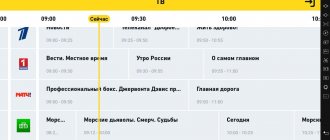Lately, people are increasingly interested in how to connect Beeline TV to their TV. Beeline made sure that the process of using the service and registration did not take much time, and the client received access to television without putting much strain on the wallet. Below we will look at the features of the offer, how Beeline TV works on a TV, and what is needed to connect it. The instructions provided will be sufficient to complete the setup without the involvement of specialists.
Description of television equipment
Almost every person in the house has a TV. But public channels are often not enough: their number is limited. If you connect a set-top box from Beeline, the selection of films and programs in high quality will expand.
Key Features
An analog connection is a continuous wave signal that can be easily disrupted. This causes interference and poor sound. The image quality decreases. Digital television is transmitted not by a wave, but by a special numerical code, which is more difficult to break. As a result, the video displayed on the screen is of higher quality - a bright picture, clear sound, and no distortion. Because of this, people are gradually abandoning analog TV.
The provider provides subscribers with TV equipment to receive high-quality digital TV through the network.
In addition to quality, the advantage also concerns the equipment. Digital encryption is a binary code that does not require complex chips to convert like an analog signal. This increases the wear resistance of the equipment and reduces its cost.
Thanks to compression standards, additional useful information can be transmitted - for example, an interactive TV program. This cannot be done with a wave signal.
With the help of a set-top box, the capabilities of a simple TV are expanded.
The user receives:
- more channels;
- high quality video and sound;
- access to additional functions - video rental, for example;
- Internet access, etc.
The exact list of functions depends on the characteristics of the selected set-top box.
Additional service packages
When connecting to the Beeline Internet with digital TV, a number of additional services become available to the subscriber. For example, by using it you can borrow an amount on Beeline that allows you to extend the use of the Internet and TV for another week. Payment of the debt is possible either in full or in installments. The main condition is to pay the debt before the end of the current period.
— how to instantly transfer money from Beeline?
The company provides a WI-FI router in installments, if it is not provided for free under the terms of the tariff package. Its cost in this case will be 150 rubles per month.
If you need to watch TV on two or more TVs, the provider provides an additional set-top box for rent, the cost of which is 230 rubles per month.
You can also use the “Move” option, which allows you to save all network settings, current tariff, equipment and additional services when changing your place of residence. This is possible provided that the new home is already connected to the Beeline network.
With the additional option, it is possible to adjust the speed of the Internet channel up to 100 Mbit/s, while remaining at the current tariff.
What is digital television from Beeline
TV set-top box from Beeline connects online television of the new generation:
- TV channels in high quality;
- video rental service where you can watch new releases, favorite films or cartoons (in the absence of advertising);
- the ability to set up several profiles with your preferences;
- access to the Beeline TV service on different devices;
- a selection of films recommended to the user, which the algorithm compiles individually;
- function of viewing missed programs (does not yet work on all channels).
The Beeline set-top box is a modern technology that allows you to watch movies and TV programs in high quality.
A person can add additional thematic ones to the starter package:
- VIP Viasat Premium;
- AMEDIA Premium HD;
- "Children's" etc.
The total number of channels that can be connected is more than 200.
What equipment is needed
To enjoy all the benefits of digital television, you need the following devices:
- TV that supports HD format;
- Beeline TV set-top box;
- HDMI cable.
The set-top box will receive a digital signal from the switch (the same one from which computers receive Wi-Fi), convert it and transmit it to the TV via cable.
If a person does not use home Internet from this provider, he will not be able to set up Beeline TV through a tuner.
What you need to use
If a person decides to connect to Beeline, he needs to make sure that he has devices that can work with the service. It could be:
- TV.
- Smartphone.
- Tablet.
- Computer.
And if everything is clear with mobile gadgets and computers, in this case it’s enough to download an application or install a website.
With televisions the situation is more complicated. Here, in addition to the TV receiver itself, you will need the following devices:
- Set-top box with remote control.
- Router.
The first allows you to display your own Beeline TV interface, which is needed to watch channels and movies. The remote control helps to control it, but the device from the TV itself will not work here. A router is necessary to access the Internet, since Beeline digital TV will not work without a connection to the network.
Fortunately, the set-top box with remote control is provided by Beeline itself. That is, the potential client only needs to make sure that the home has high-speed Internet and a TV with an HDMI connector. It is this interface that will be used to connect the set-top box.
The set-top box can be purchased from the company or rented, the cost of which will be added to the subscription fee.
What set-top boxes does Beeline TV support?
To connect digital television from Beeline, you need a TV tuner from those approved by the service.
"Beeline Beebox"
Beeline has developed its own compact set-top box based on Android with passive cooling and 2 GB of RAM. It expands the capabilities of the TV to Smart TV.
Device Features:
- applications from the Google Play catalog are available;
- You can set up voice control.
The Beeline Beebox set-top box expands the capabilities of your TV.
"Beeline TV"
Beeline TV set-top boxes are 3 different models with the following characteristics:
- RASSE-001 - equipped with an Arm Cortex-A53 processor, compact (side length - 9.5 cm), supports MicroSD memory cards;
- SWG2001B-A - there is an AOSP platform, the TimeShift function is available (stop playback of a TV show);
- ZXV10-B860H - compatible with ZTE smart home services.
Cisco
Cisco devices are manufactured by an American company. Beeline uses a number of such consoles at once:
- 430 - there is a hard drive that can hold 120 hours of recording in simple quality and 60 in high definition;
- 2001 - basic, available either TV shows in real time, or films from rentals in standard quality and HD;
- 2200 - no HDD, only channel viewing and video rental are available;
- 2230 - there is a hard drive, you can pause playback and record;
- 7031 - has a 160 GB HDD.
Tatung
Of these set-top boxes, Beeline uses the following models:
- STB3210 - has a recording function, Ethernet switch;
- STB3012 CDA - HDD available;
- STB330 - connects an Ethernet cable, external hard drive.
Motorola
The brand produces equipment, including TV decoders, of which Beeline uses the following:
- VIP2262E - runs on the Windows operating system, supports 3D broadcasting;
- 1002e/1002p - basic, no hard drive, only real-time viewing available;
- 1200e/1200 - used as an additional device if the main one is available;
- 1216e/1216 - 120 GB HDD.
Pace
The Pace 8005 console supports several types of connections: Ethernet and HomePNA, for example. She has a 500 GB HDD. The device is compact and powerful.
Supports MicroCD memory cards and external hard drives.
Jupiter
After the update, the Jupiter-T5-PM model now has a screen that displays the time and date. Storage capacity: 500 GB. There is a program rewind function.
Arris VIP
The Arris VIP 2262 decoder has a 320 GB memory for recording and storing programs and films that are interesting to the user.
Which model is better
Beeline has a large selection of decoders. It is impossible to say which one is better: they are selected according to the client’s goals and objectives. Some are cheaper, but exclude the possibility of recording programs. The latter, on the contrary, cost more, but allow you to rewind TV shows, record and store. Still others are used only for the second and subsequent TVs, connecting through the main set-top box.
The operator will help you choose the best option when placing an order, taking into account the conditions in which the device will be used.
Activation and registration of a TV set-top box
You can activate digital television along with the decoder in the “Personal Account” of a Beeline subscriber.
You can activate the set-top box in your personal account on the Beeline website.
Procedure:
- Log in to your “Personal Account”. Select the “Products” tab, find “Home TV” there. Click on “Tariffs”.
- Choose a suitable plan by reading the information about it. Click on “To connect”.
- If you already have a set-top box, enter the MAC address of the decoder and the last 4 digits of the serial number. Check that the entered parameters are correct.
- If you don’t have a device, choose the one that suits you, enter your rental information and arrange courier delivery. Once received, follow steps 1-4 of this guide for activation and registration.
Setting up television equipment
Most often, users do not know how to set up Beeline TV on their TV, since this is done by the company’s wizard. But if a specialist visit is not possible, instructions on how to connect the service yourself via Wi-Fi will help.
Via Wi-Fi
You can connect your television equipment directly using a patch cord (twisted pair). But an extra wire in the house causes inconvenience.
It is better to connect the set-top box via Wi-Fi.
To do this you need:
- Connect the device. This is done via an HDMI cable - one end of it must be plugged into the In connector on the set-top box itself (if there is a choice between In and Out), the other end must be plugged into the corresponding socket on the TV. If the setup is carried out using an AV cable (“tulips”), then the plugs are combined with the connectors, guided by their color - white, yellow, red.
- Connect the equipment to the network. When it is remote from the Wi-Fi router, a PLC adapter is used; it transmits the Internet signal over the electrical network.
However, for such a connection you need a router that supports IPTV technology. It allows you to send video over the same communication channel as the Internet. Most equipment supports this method of data transfer, but it is better to clarify this point in advance.
The principle of connecting the set-top box is identical for all models.
Transferring settings to your TV
Then you need to transfer the settings to the TV.
Algorithm:
- Turn on the TV. Go to the set-top box settings. To do this, select the HDMI or AV connection channel.
- Go to network settings. Select a wireless connection.
- Find the desired Wi-Fi name and connect to it (by entering the correct password).
After this, the tuner should boot, update if necessary and launch the program.
Resetting current settings
Television equipment works stably, but there are glitches. For example, due to a power surge, after which the device may not function correctly. Resetting the parameters - a complete reboot of the system - will help return it to working normal. At the same time, the list of TV channels will not disappear anywhere - this information is stored not on the set-top box, but on the server.
To reset the current settings, do the following:
- pull out the electrical plug of the device from the socket;
- hold down the Reset key on its back;
- connect equipment to the network.
If after these manipulations the TV set-top box enters test mode, you should unplug it from the outlet again and restart it without pressing the Reset button.
After activation, you can immediately set up channels on the Beeline set-top box.
Possible malfunctions and their elimination
The disappearance of the image or deterioration in quality in beeline tv is possible for the following reasons:
- Late payment – the ability to use the application is blocked. To resume viewing, you need to deposit the amount into your Beeline personal account by any means: through a bank card, Google account, payment terminal.
- No Internet connection or slow speed. When using mobile gadgets, the likely cause is being in the area of an uncertain radio signal. You need to move 100-200 meters to the side - the signal will be restored. Home Internet may disappear due to damage to the main Internet cable or wire in a house or apartment. It is advisable to wait 10-15 minutes and if the situation does not change, call support. Employees will remotely determine the location of the suspected damage and accept a request for troubleshooting.
- Malfunction or technical work on the service. You must wait until repairs or routine maintenance are completed.
- Equipment malfunction. Most often, failures occur in the operation of Android TV set-top boxes. If there is no image, it slows down or stops, it is advisable to reboot the device. Usually after this normal operation is restored. It is also necessary to regularly update the firmware of the set-top box.
General rules for connecting a set-top box
The procedure for connecting Beeline TV is slightly different on different types of TVs, since the interface of the equipment is also not the same.
Samsung TVs
Many new Samsung TVs have a built-in digital tuner. For such devices, a set-top box is not needed.
In this case, you can connect Beeline TV like this:
- go to the TV menu;
- open network and connection settings;
- select the desired Wi-Fi name, click on it, enter the correct password;
- click on Smart Hub;
- find the Samsung App and enter it;
- find “Beeline TV”, install the program.
The user will only have to log into the installed application and complete its configuration by following the instructions on the screen.
LG appliances
Today there are still LG equipment that does not support digital television. But if the year of manufacture is 2012 or later, then such a TV has the DVB-T2 function. In this case, you can do without a prefix.
You need to do this:
- connect the TV cable to the equipment;
- find the button with a gear or Settings on the remote control, click on it;
- select “Settings” or “Options”;
- check whether the country where the TV is being set up is indicated correctly;
- return to the main menu, go to the “Settings” or “Channels” section;
- Click on “Autosearch”, select the connection source “Cable”;
- o tick;
- click on “Ok”.
The equipment will take from 5 to 20 minutes to find all digital channels without a receiver.
Other models
To set up digital television on old TVs, a set-top box is required. Before connecting the equipment, you will have to check the type of connectors. In addition to HDMI and AV (which is also sometimes called RCA), there is a SCART socket. It is already outdated, equipment with it is no longer produced. But older models still have similar connectors. In this case, you will need to purchase the wire separately - it is not included with the set-top box.
How to install and configure the Beeline TV application using the example of Samsung and LG TVs
Installing and configuring the Beeline TV application on smart TVs has its own characteristics.
- The most popular smart TVs, Samsung and LG, have their own proprietary systems other than Android.
- The installation method depends on the year the TV was manufactured.
First you need to set up a connection between your TV and router, either via cable or Wi-Fi. A cable connection is recommended for watching TV shows and movies - there may be lags and lags with a wireless connection.
Setting up Beeline TVs for LG smart TVs released after 2021 is carried out according to the following algorithm:
- Enter the Smart TV menu (Recents/Home button).
- Select LG Content Store, go to it, find and select the Beeline TV application.
- Install it on your TV.
- Open the service and start using it.
Install beeline tv on Samsung TVs released after 2018:
- Click the Smart Hub button to open the Samsung Smart TV menu tab.
- Open the Samsung app (Samsung app store) and install “Beeline TV”.
- Launch the program.
To view the Beeline TV application on LG and Samsung Smart TVs of earlier models, a method is used that requires a computer connected, like the TV, to the Internet using Beeline. To do this you need (using the example of a Samsung TV):
- You can identify your TV model by the label on the back panel.
- Download the BeelineTV_Samsung.7z matrix.
- Unpack the archive into a folder of the same name created on your flash drive.
- Turn off the TV and connect the USB flash drive to the TV's USB port.
- Turn on your TV and access the Smart Hub app.
- Select the Beeline TV widget that appears and open it.
- Enter your username and password from your personal Beeline locker and launch the application.
In the future, it will not matter which Internet provider you use - Beeline Online TV will work.
How to connect to multiple TVs
Beeline has one that allows you to connect up to 4 TVs in a house or apartment to digital television.
To do this you need:
- select the main set-top box with HDD and screen recording function;
- buy or rent additional devices without hard drives;
- activate them according to the instructions.
The same channel packages will be available on all devices; the fee will not increase (only the amount for renting an additional receiver will increase). At the same time, it will be possible to record video from any TV, and watch it in HD quality only from the one connected to the main set-top box.
Price policy
Now I would like to take a little look at the tariff packages that include the option to display television on a mobile phone.
As already mentioned, immediately after connecting the service, the user can watch standard TV channels, the list of which consists of 8 TV channels (their list can be found above). They are provided free of charge and are included in all packages presented, without the use of traffic.
In addition, at the client’s request, for a certain daily subscription fee, he can be connected to one of the following TV channel packages:
- Package Light;
- Basic package;
- Premium package.
They differ from each other, as you probably already understood, by the monthly fee and the number of channels included in each of the packages presented.
Free channels
As mentioned earlier, subscribers of any telecom operator can install the Beeline application and thereby connect to Mobile TV. At the same time, the following channels will be available to everyone, without exception, to watch for free:
| First channel | Russia 2 | Channel 5 | Russia 24 |
| Russia 1 | NTV | Russia K | Carousel |
Only Beeline subscribers who will need to subscribe to one of the paid service packages can expand the list of available TV channels:
Setting up TV channels
Through Beeline TV you can watch both a basic and an extended list of channels if you configure access.
Via Beeline TV set-top box
After connecting the TV tuner, you need to go to the menu and find the “Personal Account” section. After that, go to the “Channel Packs” tab. Next, all you have to do is select the appropriate one and connect it.
Through Beeline's "Personal Account"
In the “Personal Account” on the company’s website, go to the “Products” section, then “Home TV”. After that, look for the “Tariffs” tab. You need to select a connected plan and open a page with information about it. At the bottom there will be a sub-item “Thematic packages”. There you can choose your favorite selections.
Also, additional TV channels can be connected when the set-top box is activated.
Immediately after selecting a tariff (before entering the MAC address of the device), the user will be asked to select thematic packages.
Mobile interactive remote control
In addition, you can use your mobile device to control the TV set-top box. To do this, you need to install the Beeline TV application from the Play Market or App Store. The application can show TV channels via the mobile Internet. A television program is available there. But the main thing for us is the ability to use the application as an interactive remote control. You can switch channels, increase or decrease the volume, record or pause the broadcast. The program has many other features.
How to set up the remote control for the set-top box
Setting up the remote control to the set-top box takes just a few seconds.
To do this you need:
- Turn on the set-top box and insert batteries into the remote control.
- Press the STB button.
- Press the keyboard shortcut. For Cisco set-top boxes this is Setup and C, for Motorola - Setup and B, for Tatung - Setup and A.
- Hold the buttons until the LED above the STB key flashes twice.
Button combinations for other set-top box models should be found in the instruction manual.
What to do if the TV set-top box does not work
Most often, if the TV tuner does not work, you can solve the problem on your own:
- If the message “No signal” appears, check that the cables are connected correctly and are intact, and reset the device settings.
- If the remote control does not function, briefly press the STB button. Replace the batteries of the Tatung STB-3012 CDA set-top box.
- If the image is scattered, the video is slow, or instructions for the remote control are displayed on the screen, you should reflash the set-top box. To do this, remove the power cable from the device and then connect it. After 5-7 seconds it is disconnected again. Such actions are repeated 5 times, on the 6th a gear will appear on the screen. Please note that after this procedure all data from the hard drive will be erased.
If the problem lies elsewhere or the described actions do not help, call the company’s hotline at 8 800 700-80-00.
Channel packages for Beeline set-top boxes
In addition to the main list, you can connect additional channel packages.
| Package name | Number of channels |
| "Movie" | 25 |
| "Children's" | 11 |
| "Informative" | 29 |
| "For adults" | 6 |
| "Sports" | 15 |
| Viasat Premium HD | 6 |
| Amedia Premium HD | 2 |
| "Our football HD" | 1 |
| “Get in the movie mood!” | 5 |
| "MATCH! Football" | 3 |
| "MATCH! Football and Plus Cinema" | 8 |
| "SHANT Premium HD" | 1 |
There are also video rental subscriptions: TiJi and Amedia HD.
A convenient TV guide will help the user quickly navigate the schedule. You can set a reminder for the issue you are interested in. The TV program covers 7 days forward and 3 days back. Many past programs can be viewed in recordings (not available on all channels).