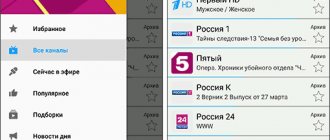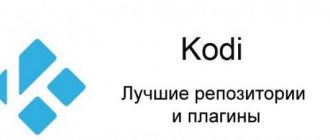Digital television is rapidly entering our lives and many want to take advantage of it. When purchasing a TV with a Smart TV set-top box, you will need to install additional applications for Android TV. Thanks to the latter, the functionality of the equipment will expand, and the user will be able to watch high-quality content, play modern games, and use social networks.
One of the Android consoles, made in a minimalist design
Main features of the devices:
- playback of video and audio files of various formats in any resolution, including 4K;
- search and view content without first downloading;
- using youtube for android and youtube kids;
- playback of terrestrial TV channels;
- the ability to stream, video calls, listen to high-quality music, audio books;
- presence of voice search.
ivi
ivi ( | website) is the most popular online cinema in Russia. The simplicity and convenience of the mobile application allows you to quickly and easily access a huge database of the world's best cinema in HD quality.
Many Russian and foreign films and TV series are distributed free of charge, but with the need to view advertising.
New users have the opportunity to try the service absolutely free during a 14-day trial period.
Briefly about the TV set-top box
Android set-top boxes are modern devices for Smart TV that act as a computer system. Receivers use screens and displays of TVs, PCs, and gadgets. If an external storage device is connected to the receiver, the user will be able to watch their favorite movies and listen to music. Consoles allow you to play video games, watch online cinema and smart YouTube TV.
This is what the TV menu looks like on Android
After installing and configuring the set-top box on Android, you can begin installing the desired applications. The top most popular applications include Smart youtube tv, ace stream media, mx player and many others.
Smart youtube tv
The Smart youtube tv application is supported by various devices, including Android set-top boxes, Smart TVs, Google TV and many others. This modern program for Android TV set-top boxes can become a worthy alternative to cable TV. After installing it, the user will be able to watch their favorite movies and TV channels for free. In addition, the application itself determines popular materials that are suitable for each subscriber individually. Smart youtube tv is characterized by ease of use and quick response to commands.
Ace stream media
A multimedia player based on VLC Media Player is called Ace stream media. It plays not only standard media files from a flash drive, but also plays P2P content without downloading. The application is completely translated into Russian. This program can be considered as a desktop audio-video player; it contains online broadcasting.
- supports most modern content formats;
- reproduces online content;
- can be customized according to the user's wishes;
- possible expansion of functionality by installing an external plugin;
Mx player
Key player features:
This is what the main application window looks like, intuitive and informative. Finding the right movie or TV series is very easy.
Mx player exists in paid and free versions. It is capable of supporting hardware acceleration, thanks to which it subsequently plays videos with a high bitrate.
HD videobox
Ottplayer looks simpler than the previous application, but this justifies the presence of unique functions.
HD box plus is a modern program that contains a huge catalog of films. This boxing application allows you to enjoy a real online cinema. The library of this player is constantly updated and constantly updated with new products. Each of the films is played in good quality, at least HD. In addition, for fans, the box has an anime category. Thanks to the presence of “favorites” or “history” items in videobox plus, you can quickly and conveniently search for something interesting for yourself.
Ottplayer
This is what the main application window looks like, intuitive and informative.
Finding the right movie or TV series is very easy. Ottplayer is one of the oldest, but at the same time high-quality players. The program is valued because it can read any link or playlist from the Internet. The convenient player is capable of supporting program archives. For further use, the subscriber will need to register on the site. You can manage playlists in your personal account.
Among the applications for the console, we also recommend Forkplayer for viewing media content.
Iptv pro
People whose operator provides IPTV broadcasting are recommended to download iptv players. This technology allows you to watch TV channels without connecting to cable television. In this case, the user only needs to find the desired playlist. The channels are broadcast in good quality. This application supports programs in JTV or XMLTV format.
File explorer
File explorer is a lightweight, fast and simple file manager. Its capabilities include basic work with media files and many other functions. Compared to other similar programs, this one has low RAM consumption.
This application has some similarities to Windows, but it has a simple interface. The program supports one- and two-panel mode.
Kmplayer
Kmplayer is a modern player for audio and video files. To use the program you do not need to install additional codecs. The app can support zoom, subtitles, streaming content, camera, skins and more.
The player has the following features:
- play files of different formats;
- install files on the system;
- play incomplete files;
- be used without prior installation;
- support subtitles;
- use Winamp plugins;
- translate text files.
Kinotrend
With this application you can view and download new torrent movies that appeared a few days ago. The program is presented with magnet links in FHD and UHD (4K) quality. The content is also professionally dubbed and with voice-over translations. This program is not a video player, but can be used as a convenient tool for watching movies in the best quality. Kinotrend provides auto-update.
Retroarch
A unique project that uses a powerful interface and is open source. Retroarch is able to create a cross-platform application that has rich functionality. The program can be installed with camera support and location detection.
CPU temperature
The application has a simple menu. Even without knowing English, everything is quite clear.
The optimal processor temperature for an Android set-top box is around 70 degrees. Values higher than this can lead to rapid wear of the equipment.
A fairly simple minimalistic program that displays the temperature of the set-top box and computer is Cpu temperature. Thanks to this application, the temperature and load of the processor and all its cores are determined separately.
Main advantages of the application:
- ease of use;
- no installation required.
Disadvantages of the program for the set-top box on Android:
- no schedules;
- the interface does not have Russian language;
- there are no additional features;
- There is no support for operation with new processors.
Megogo
Megogo ( | website) is an excellent Android application with a huge database of films, cartoons, series and TV shows. Many films are free, but with advertising.
Connect up to 5 mobile devices to one account.
Detailed information about Mego subscription.
How to install apps on android tv using apk files
In order to install the application on a new version of Android TV, you can use several methods. The choice of installation option will depend on the features of the program. Before proceeding with the procedure, you will need to configure the operating system. To do this, go to the “settings” section on Android TV. Next, the security section opens. The “install application from unknown source” button is pressed. In this case, the Chrome slider should be rotated to the right. The file manager must have permission to install programs.
If you are not dealing with a set-top box, but with a smart TV from LG, then see also: installing applications on LG Smart TVs.
After this, you need to transfer the APK file to install the program on Android, this can be done in the following ways:
- Direct download. Each Android receiver is equipped with a web browser. You should enter the name of the application into the search engine and download it. Next, you can find the program in the downloads folder and begin installing the file.
- This method is considered the most practical for installing the application. For this purpose, APK files are copied to a USB drive and, if necessary, installed on the set-top box.
- Cloud storage. Google Drive on Android TV. To set it up, you will need to have access to your account. The user will need to download the files and install them from their personal cloud.
- Using Google Play, installation of programs is carried out only if none of the above options are suitable. The service is available by default on all Android devices. Google Play is very simple and convenient for downloading and installing various programs on the console.
Okko
Okko ( | website) is a popular online cinema in which the user can independently choose the subscription that suits him, without having to pay extra for unnecessary content.
You can watch movies and TV series in HD quality even without access to the Internet; to do this, just download them to your Android device through the application.
You can connect up to 5 devices to your personal account. That is, use one subscription on 5 different devices.
Ways to watch online videos on Android
Android is very flexible and allows you to watch movies and TV shows online in several ways (many will even help you watch it all for free). There are few restrictions. Let's take a closer look:
Watching videos in the browser. With this method, you need to open the installed browser (Chrome, Opera, Firefox, Dolphin, UC Browser and many others). Search for the movie, cartoon or TV series you need. It’s better to do this using the following phrase: “Watch online... in HD quality.”
Why in HD? The fact is that video in online cinemas, as a rule, is very compressed, which means that only HD quality will be acceptable. In a lower quality, you will get a pixelated, blurry picture, unsuitable for viewing on a large diagonal TV. Choose the link you like and start viewing.
The limitations you may encounter can be counted on the fingers of half one hand:
- The site must have an html5 player (Flash players are not supported by many browsers on Android);
- Your set-top box must have minimal hardware features to watch online videos in a browser. If you have a cheap TV box or TV stick, within 5-10 minutes after you start watching your favorite movie, stuttering and twitching will begin.
To choose the right set-top box, read our instructions and reviews of popular models of smart TV set-top boxes for Android.
Download torrent file. If you are familiar with the concept of torrent, then you can install an application for downloading torrents on your Android media player (we recommend µTorrent, aTorrent or tTorrent). After downloading the desired movie, simply open it in the video player. We recommend using MX Player or VLC as they have excellent hardware decoding support. This means the film will run smoothly.
This method also has limitations:
- The Android file system does not allow files larger than 4.4 GB to be downloaded to the device's memory. Without dancing with a tambourine, you will not be able to overcome this problem. And then still expect constant glitches in the form of the SD card falling off (unmounting).
- The second disadvantage is the limited memory size of devices. In fact, with memory sizes ranging from 4 to 16 GB, you can download one to three movies in good quality. Then you will have to clean the card.
- And lastly, you will have to wait for the torrent application to download the movie for you and only then watch it. True, there is one secret in the form of using the Torrent Stream Controller application. But more on that later in this review...
Watch movies online in special applications . Probably the most convenient way. It does not require special preparation from you or time spent searching for interesting films and TV series. These online cinemas, in most cases, are adapted for large screens. Their interface provides more than just searching and watching online videos. In such programs you will often find:
- recommendations of popular and new films
- search by genre
- search by actors and directors
- select video quality
- ratings from Kinopoisk and iMDB
- descriptions of films.
Among the disadvantages of this method: such online cinemas “pull” the video file, as a rule, from popular online cinemas. And when there is a large influx of visitors on such sites, you may encounter slowdowns and video freezes.
It is also worth considering that some applications (especially those that offer you viewing for free) upload the file without the consent of the sites, and they, in turn, actively fight this and limit access. At one point, you will not be able to watch online movies on your Android device due to terrible slowdowns or complete inaccessibility.
But the developers do not sleep - usually the situation is corrected within 24 hours. To combat this disadvantage, we recommend having several programs on board your TV set-top box for watching movies and TV shows online.
Another way out in this situation is not to mess with free cheese in the form of such programs, but to use paid online cinema applications, for example, watch movies using Google Play Movies, Ivi.ru, MeGOGO or TVzavr.
Types of Android applications for watching videos, movies, TV series and TV shows online
Do not miss:
- Choosing the best browser for Android smartphones and tablets
Due to Google's very strict stance on the distribution of unlicensed content, you will not find all existing applications in the Google Play Market. Thus, in our review we will consider two types of applications:
- Available on Google Play Market
- Applications that can be downloaded from other sources
Applications from the second point may be able to provide you with access to movies online without having licensing rights. Those. By downloading such a program you become a pirate. It is because of such suspicions that Google does not allow them into its market.
The purpose of our review is not to clarify all the legal nuances, so we will leave this topic to copyright specialists. The creators of such programs assure, in most cases, that they act legally, and provide access to online videos only “for informational purposes,” whatever that means.
What should be the Internet speed to watch movies and TV online?
Important! Before we move on to reviewing such programs, you must remember that they will all require a wide Internet channel. Here are the approximate parameters:
- For average video quality (SD, 480p) - 1.5 Mbit/s minimum, 3 Mbit/s is better;
- To watch high-definition video (HD, 720p), you must have a speed of at least 8 Mbit/s;
- To watch online video in real time of very high quality (Full HD, 1080p), you will need a channel of at least 12 Mbit/s;
Most likely, your family members will use the Internet channel at the same time as you. Naturally, their computers, tablets and smartphones will also require their “piece” of the overall speed. Therefore, choose a tariff plan from your provider with a reserve in order to watch online movies and TV series without delays and wasted nerves.
Read the detailed article “How to watch online TV channels on Android devices for free”
Hour TV for Android
Program from the creators of the glaz.tv service. As they write on the official page of the application, it is great for watching videos on smartphones and tablets. And this is actually true. But for viewing on TV you will only need it as a backup option.
The program interface is simple - tiled. There are about 50 Russian channels available for viewing. Shows TV shows through the built-in player. You can conveniently scroll between channels. You can watch online TV channels on Android with this program, but the picture quality is below good.
Why did we include it in the review? Despite the poor quality of the picture (the video is very compressed), sometimes you can’t do without it. Imagine that you decide to watch the online broadcast of the match on First. We turned on Torrent TV - it slowed down, we tried Torrent Stream Controller - the same story. And here you no longer care about the quality of the picture. It is in this case that Chas.TV will help you out. You can download it here.
Torrent-TV on Android
Photo: Torrent TV for Android
Without exaggeration, we can say that this is one of the most popular Android applications for watching online TV channels. Recently, it has added functionality for watching movies, TV series and cartoons online.
As the name suggests, the application is based on torrent technology. But don't be alarmed, you don't have to search for and download torrent files. The program does everything for you and unnoticed by you, providing you with a convenient interface.
There is also a fly in the ointment. Watching online TV channels on an Android device is only possible for users with VIP status. And it's not free! The creators of the service modestly call it “support” and it costs “only 3 rubles” per day. Those. per month you will need to pay approximately 90 rubles.
What does the Torrent-TV application on Android offer in exchange for “support”:
- The ability to watch hundreds of TV channels online (about 400), including in HD quality: public, sports, entertainment, educational and much more, for every taste.
- With Program Version 4.0.26, an updated archive of films and TV series appeared
- “Favorites” tab - your favorite channels are now in one place, no need to search. You can add and remove from there at your discretion.
- Program guide in EPG style
- Search channels by name, genre
- The ability to watch torrent files with movies without waiting for them to download
- Can also be installed on an Android smartphone. Set up viewing TV channels in mobile quality
- Select default video player
- Availability of TV channels for adults, for example: Hustler HD, Playboy TV, O-la-la and a dozen others. For some reason I wanted to give this feature a separate subtitle and call it “How to watch porn on Android”)). But still, this is not what our review is about. And those who are thirsty will figure it out without us.
To install the application you need:
- Download the application from this link.
- And also install Ace Stream from the Google Play market.
- You will also have to register on the Torrent-TV website and get VIP status by depositing a few rubles into your account in the service.
- Then enter your credentials in the program settings and enjoy watching TV channels.
The program interface is very convenient, adapted for both mobile devices and TV screens. It is easy to use. You can control it either with the remote control or with a connected mouse or Air Mouse.
There is a separate tab in the program for watching movies and TV series. This functionality appeared quite recently and is a bit crude. There are programs that are more convenient and informative. But Torrent-TV on Android is actively developing - I think that after just a few updates, the developers will look at the best from competitors and make it at least as good.
The downside is that some channels are rarely unavailable or work with brakes. The reason is torrent technology. If there are few viewers during the distribution, then the application does not have time to receive data for uninterrupted and smooth video display.
Torrent-TV on Android on your TV box if you don’t mind 90 rubles a month.
Torrent Stream Controller
Photo: Torrent Stream Controller
This application could be considered a clone of Torrent-TV on Android, if not for the strange appearance of the interface. The program is shareware. This means that almost all functionality is available for free. But if you subscribe, you will get some additional features.
What allows you to watch Torrent Stream Controller:
- Ability to watch over 400 TV channels online (free)
- Watch movies without waiting for the entire file to be downloaded via torrent (free)
- TV program (after subscription)
- Favorites - add TV channels to the favorites section (paid subscription)
- Select default player (paid subscription)
- TV channels for adults (paid subscription)
- Quickly switch channels while watching directly in the player (paid subscription)
- Search by TV channel names (paid subscription)
Everything in this program is as good as in Torrent-TV on Android. The only difference is a less user-friendly tiled-style interface. It's great for smartphones or tablets, but doesn't look as good on a TV. Well, there is no archive of films and TV series. However, this can be fixed by installing a couple of applications, which we will talk about a little later in this review.
In the free version, a window will periodically pop up asking you to sign up for a paid subscription. You can close it only after 14 seconds of viewing. A tolerable and humanly understandable function. The developers of such applications also want to eat:
- A yearly subscription costs $5.99.
- Subscription for an unlimited period costs 17.99
To start using the program you need:
- Download the program here
- Install from the Google Play market Ace Stream.
- Launch the program and enjoy
Our recommendation: An excellent program for watching hundreds of TV channels for free, including in HD quality. Works great for viewing torrent files. Adaptation of the interface to large screens let us down - but tolerable. Place your bet - you won’t regret it!
Zona for Android
A good program that allows you to watch new movies and TV series in HD quality. It is possible to add films to favorites. A tiled interface (each film is shown in the form of a poster), searching for films and TV series by title - all this allows us to add this program to the must-have list for online viewing of movies and TV series on Android-based TV boxes.
The downside is that there is no way to search by actor, by film release date, or a built-in player. About the latter, we can say that it is good for everyone, remembers the playing position, but periodically begins to slow down. The solution is to restart the program.
You can download Zona for Android here
HDSerials Android
Photo: HDSerials Android
An application that will give you the opportunity to watch movies, TV series and cartoons online in excellent quality. The source for this program is www.hdserials.tv. The site is full of popular films of different genres, so you will not feel any shortage of them. New film releases appear regularly.
The program is completely free. You can install it only by downloading the file from here. The application does not have a built-in player, so we recommend downloading and installing MX Player or VLC.
Main features of HDSerials Android:
- Send a movie to Google Chromecast
- Classification of films, TV series and cartoons in sections
- Sorting by title or date of adding movies
- Customizable display of the movie catalog (table or posters)
- "New" section with new movies just added
- The ability to watch movies online with a choice of movie quality (usually there is good HD, mediocre SD and very bad SD)
- Search by video title
- A very useful “Favorites” section where you can add movies or TV series
- When opening a movie - a detailed description, rating of the movie
Our recommendation: a must-install application. Large selection of films and TV series online in excellent quality.
HD VideoBox
Photo: HD VideoBox
The icing on a delicious movie cake from applications for watching movies on Android devices. A real online cinema in your TV set-top box or smartphone. Until recently it was called FS VideoBox and was strictly tied to fs.to, which died untimely. Don't worry - this practically did not affect the functionality of the program. Without a doubt, one of the best programs for watching movies and TV series online.
Completely free. Not limited in functionality. As a cost, you will periodically see pop-up ads that you can close instantly.
A very convenient interface adapted for large screens. A third-party video player is used for viewing.