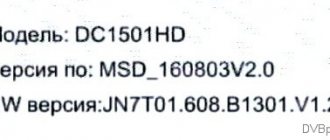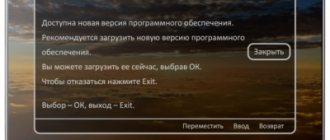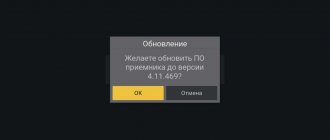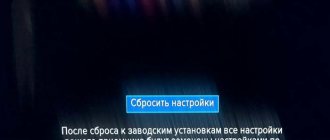The interface between the user and the hardware is called software. Satellite receivers already at the production stage contain software that includes a minimum set of functions and allows the device to perform the actions indicated in the technical documentation. Over time, manufacturers expand the capabilities of the equipment by installing alternative software. To obtain a range of additional features, reinstallation of the software is required, therefore, to replace the factory firmware, the subscriber must know how to flash the Tricolor receiver independently. So, firmware of a receiving device is its software, and flashing a device means replacing its software.
Thanks to feedback from Tricolor TV users, manufacturers learn about shortcomings and problems in the operation of devices, work on new versions of the software, correcting errors, trying to improve their capabilities. Having learned to perform the firmware on their own, the user will keep pace with the development of the Tricolor TV company. Often new versions of programs are intended for technical department specialists, but recently company employees have made the software freely available. This step allows service centers to be freed from the heavy burden associated with large-scale customer visits.
Possible update methods
You don't have to be a great programmer to change the firmware. Moreover, every Tricolor user has performed such an operation at least once. A banal software update from a satellite, which needs to be carried out regularly, is nothing more than flashing the equipment. But besides this method, which is available to everyone, there are other possibilities for updating the firmware.
How can I reflash a set-top box?
You can flash the Tricolor gs 8306 receiver, or any other model, as follows:
- by downloading the firmware from your computer;
- downloading software from another receiver;
- uploading the update via a USB flash drive;
- allowing the set-top box to update itself via the Internet.
Each subscriber chooses which option to use. For example, if the set-top box is not connected to the Internet, it will not be able to update via the World Wide Web. But if someone you know has a receiver that is configured to provide free access to content or implement any useful functions, you can copy software from it without overpaying specialists.
We advise you to read how to activate the Tricolor card.
Read: how to exchange your old Tricolor console for a new one.
Where can I get new firmware?
The operator regularly provides subscribers with access to new software via satellite. We have already described in detail how to download these updates. But if for some reason a subscriber needs to download onto his equipment not the latest version of the software, but one of the old or modernized ones, he will have to look for sources on his own.
You can download the firmware:
- from the official Tricolor website;
- from databases on the Internet;
- from another receiver.
Important! Before installing software that was not obtained from the operator’s official website, you should check it for viruses, and also read reviews from users who have already downloaded this software.
How to determine which receivers need updating
A timely system allows the module to work correctly, without interruptions. If you see problems with operation, the first thing you need to do is check that the current software is up to date.
This will avoid many malfunctions in the operation of the set-top box and ensure a stable, high-quality signal and an image on the screen of excellent quality.
You can update the Tricolor module software in 2 ways:
- via satellite;
- via flash drive.
They are usually available within a certain time frame. Information can be found on the official websites of the operator.
If you skipped the previous ones, you won’t be able to download and install new firmware via satellite. It is recommended to perform the procedure via a USB drive or contact a service center.
Attention! You carry out independent operations with the equipment strictly at your own responsibility. If it fails due to your fault (failure to follow the update instructions), then even if it is under warranty, the set-top box cannot be repaired for free.
Possible problems:
- the module does not turn on;
- channels are not displayed and disappear;
- broadcasts freeze;
- signal disappears or is missing.
To make sure the software is up to date, you need to find the “Status” section in the menu, where the firmware version is indicated. On the provider’s website, find the new version of the software for the set-top box and compare it with the one already installed.
Firmware installation instructions
Since we have already written about software updates via satellite, we will look in more detail at other options for flashing set-top boxes. As a rule, these algorithms are suitable for any equipment model.
How to flash a Tricolor receiver using a computer?
To download software to the receiver from a PC, you will need a null modem cable. You can purchase it at any electronics store. In addition, it is important that the computer has a COM port, since this is where the connection will take place. Desktop PCs usually have such a connector, but laptop owners will have to use an adapter from COM to USB.
Before starting work, the set-top box is disconnected from the power supply and the television receiver. Then it is connected to the computer with a null modem cable via the RS232 connector.
Important! You should not connect any equipment to the computer “hot”! Before connecting, the PC must be turned off.
After connecting, you will need to do the following:
- download the DRE Burner program (usually in the same place where you downloaded the firmware);
- run the program;
- in the window that appears, click Open File;
- select a pre-downloaded firmware file;
- click Upload;
- turn on the receiver.
After turning on the equipment, the program window will begin to display the progress of the software download process as a percentage. The same information will appear on the console display. The program has two process status scales – loading and burning. You must wait until both of them are filled to 100%. After this, the equipment can be disconnected from each other - the firmware is completed.
How to flash a Tricolor receiver from another receiver
If the subscriber has a set-top box with a version of the software that suits him, he can download it to any other set-top box. Naturally, it is desirable that this device belongs to the Tricolor operator. You can try to reflash equipment left over from another television company in this way, but it is unlikely that anyone will guarantee the success of this enterprise.
Before flashing the Tricolor gs 8306 receiver (or another model not equipped with a USB output), as in the previous case, you will need to purchase a null modem cable. With its help you will need to connect two consoles. In this case, the one that serves as the source of the firmware must be connected to the TV.
We recommend that you find out how to check Tricolor subscriptions.
Read: how to configure the CI module on TVs of different models.
Find out how to register a Tricolor receiver.
Next you will need to do the following:
- turn on the source attachment;
- go to the menu and select “Settings”;
- enter the PIN code (0000 or custom);
- select the “Data transfer” section;
- press the blue key on the remote control;
- wait until the data transfer scale is filled and the message “Waiting for remote connection” appears.
Important! Only at this moment it is necessary to turn on the receiver, onto which the new firmware will be downloaded!
Next, a software loading scale will appear on the TV screen. You must wait until it is filled to 100%, and a dialog box appears on the screen asking you to repeat the transfer. An important point here is that when the window appears, you need to pay attention to the displays of the receivers. After downloading the software, it begins recording into the memory of the updated set-top box. This process is not displayed on the TV; its indicator is displayed on the set-top box display. You should wait until the value of this indicator reaches 100%. After this, the reflashed set-top box will automatically reboot, and the clock will be shown on its screen. Only after this can you click the “No” button in the dialog box on the TV screen.
At this point, the software update is considered complete. The devices can be disconnected from each other and used as usual.
Flashing via USB flash drive
An easy way to flash a Tricolor b211 receiver or other models equipped with a USB connector, without the hassle of wired connections, is to download the software via a USB flash drive. The process is quite simple:
- The FAT-32 flash card is formatted;
- new firmware is loaded from the computer onto the formatted flash drive;
- connect the flash drive to the USB connector of the set-top box;
- connect the equipment to the network.
After turning on, the set-top box itself will determine the source of the new software version and begin updating. It is only important to ensure that it is not disconnected from the power supply until the firmware download is complete. Otherwise, the equipment may become unusable.
Important! You can monitor the progress of the process using messages that appear on the TV screen. At the end of the update, the receiver will reboot on its own.
Updating the firmware using this method is only possible for working set-top boxes. If you have already tried to reflash the equipment, but did not get the desired result, it is better to update the software via a wired connection. Also, this option is not possible if the receiver does not turn on for some reason.
When should you update your software?
Most users are not aware that there are any new versions of the software at all. However, updating the Tricolor TV software is a necessary procedure: it allows you to solve problems and maintain the functionality of the device, activating new relevant functions. Old software can cause a number of problems:
- errors appear during operation;
- the receiver works slowly (if we are talking about using the Internet, and the speed is stable and high);
- the remote control has stopped working, or not all buttons work;
- channels disappear;
- there are no functions that were promised by the provider and appeared with friends who also use Tricolor equipment.
This list is far from complete; in fact, many receiver failures can be caused by old software. In addition, with new firmware, additional satellites, frequencies, channels, functions, etc. may appear.
It is recommended to update the firmware not only if the settings are lost, but also on the recommendation of the provider. As a rule, information appears on the site that new versions of software have been released, and users are advised to install them. Users who have been using Tricolor TV services for many years check their equipment at regular intervals for updated software. If there is no need for an update (everything is working stably), then you can simply run a search once a month and make sure that the firmware is up-to-date.
Why doesn't the Tricolor receiver turn on?
I would like to note that customers often encounter a problem that does not allow the receiver to turn on. Various reasons may contribute to this:
- lack of power supply;
- using a different connector for connection;
- engineering works;
- problems with the antenna;
- damage to cables;
- software failure;
- technical malfunction.
Some of the available problems you can check, for example, switching the channel to the desired jack or checking the power cables. All other problems related to technical breakdowns or software failures can be solved only by visiting a company store or by calling a specialist to your home.
Flashing Tricolor TV for free all channels on the receiver
Those who want to install a program for unlimited viewing of TV channels should immediately abandon this idea, since it will not lead to good results.
The real purpose of flashing receivers is to:
- keeping the software up to date;
- getting the opportunity to watch TV in high quality;
- adding additional options;
- updating the main interface with a more convenient and functional option;
- combating failures and errors in the operation of equipment.
It must be emphasized that users have the right to independently choose their preferred flashing method between:
- manual option using a flash card;
- receiving updated data automatically.
Both approaches, if you approach the task at hand calmly and thoroughly, will bring positive results.
GI s8120 firmware for Tricolor freebie for 2021
The most convenient and simplest way to keep satellite television equipment up to date in 2021 is to automatically download updates from the satellite. To start this process, just switch to the provider’s information channel and wait for a message about installing the desired program. After that, all you have to do is follow the prompts and make sure that the download is not interrupted.
If you don’t want to wait for automatic flashing, you can download the necessary files yourself. But then only the subscriber himself is responsible for the result.
Software and its features
Software is the brain of the receiver, making it work and output a picture to your TV. To make it clearer, remember what Windows or Mac OS are, which are also software and are responsible for the operation of the computer. It is not a physical object, but a collection of programs recorded on some medium, and that same tricolor firmware is the file with the information in your receiver.
It often happens that receiver manufacturers release new models for sale that are not yet fully developed, and the software for them is developed during operation. This happens for one simple reason: software is a specific product and requires a long time to create, and the consumer is waiting for new products. So it turns out that having bought a receiver, you are then forced to “reflash” it. In other words, download and install updates that expand the subscriber’s capabilities.