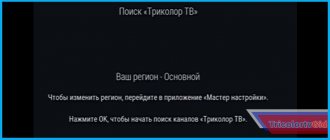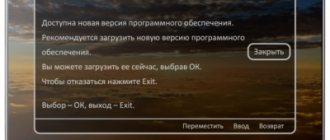Updating software on receivers is a simple process, but there are several nuances that should be taken into account. If you do not do this, you can completely break the system, but restoring it will not be easy. Today we’ll talk about how to reflash a satellite tuner.
What will you need?
- RS232 modem cable
- Bootloader (utility)
- Firmware or dump
- A computer with a corresponding port or a USB-RS232 adapter for it
How to flash a tuner at home - via PC
First of all, install a special bootloader program. Then connect the receiver to your computer via cable.
- Launch the program on your PC.
- Set the COM1 port, speed – 115200, parity – Even. In the process window, select “Record”.
- Click “Connect”, then plug the receiver into a power outlet.
- “Conn” will appear on the infobar of the console, which means everything is correct.
- In the utility menu, click “All Chunk”, this is the dump menu.
- Next, manually specify the path to the firmware and a check mark will be added.
- The update process will start. Wait for it to complete. At this time, changing sticks or other symbols will be displayed on the receiver's display.
- Next comes recording into the device memory. Do not cancel anything, otherwise the tuner firmware will fail.
- When everything is ready, the console will reboot. At the end, all you have to do is set up the channels and enjoy watching.
The company has removed the Firmware section from its website, providing them only upon request. And this is what many of the companies producing various DVB-T2 receivers are doing now.
About firmware: Updating the software (firmware) of your equipment is carried out only in cases where any problems arise, or the update will add useful functions to the device.
Flashing devices unnecessarily is not recommended, because... During the firmware update process, there is a possibility of equipment failure
.
If you are not sure that you can handle updating the firmware yourself, we recommend that you contact the appropriate service center, qualified specialists or your dealer.
Many companies produce set-top boxes with the same model number, but completely different inside .
For example, the Tesler DSR-320 is available in .
The worst case scenario is that when the firmware is for another processor , the set-top box will turn into the so-called. "brick".
Different generations are incompatible with each other:
- MStar MSD 7816 ≠ 7802 ≠ 7T01 ≠ 7T00
- ALi M 3812 ≠ 3821 ≠ 3821 P
- Novatek NT 78316 ≠ 78306 (78336)
- Sunplus SPHE 1502 ≠ 1505 ≠ 1509
If the firmware is for exactly the same processor, but a different tuner , then the Auto Search will end immediately, just as the Manual Search will not find anything and the Quality scale will not react in any way.
The only compatible tuners are MaxLinear MxL 603 = 608.
And even if the processor is exactly the same and the tuner is exactly the same, but the remote control code in the firmware may be different, it will become impossible to control.
Most often they try to flash because the antenna is not working : “The set-top box does not find channels.”
No firmware will solve problems with the antenna, its incorrect location or insufficient height, as well as problems with the cable, connectors, or faulty antenna power supply.
But by using the firmware for another tuner, you only further confuse the situation, which was initially related to the antenna - the set-top box stops receiving reception altogether.
Also, no firmware will add a Dolby Digital (AC-3) audio license to the processor.
And some users try to flash various set-top boxes from different manufacturers not of their own free will, but because Russia 1 or Russia 24 . Moreover, such senseless advice is often given in some regional TsKP , but the real problem is not with the firmware, but with an underconfigured replayer of regional inserts on . It is he who brings together the Multiple PLP stream of 1 multiplex: from 8 direct federal TV channels (PLP0) + 2 local ones - Russia 1 (PLP1) and Russia 24 (PLP2). It is necessary to demand from (select your region) to correct the situation on your specific tower.
Not all firmware version options for specific models are listed below.
For clarification, the processor, chassis (board), and tuner are indicated after the model name.
First look in the System Information menu , for example:
If there is not enough information in the menu: or you doubt something: open the console - look at the name of the chassis (sometimes on the back of the board), open the cover of the tuner unit - look at the tuner chip.
Download D-COLOR firmware file:
• DC1011HD – ; • DC700HD MSD7T01 R836 DVT-1101 – ; • DC702HD M3821 DVT2103 – ; • DC705HD M3821 P DTV2104 – ; • DC801HD JNMB7T01 R836 – ; • DC801HD MSA7T00 R836 – ; • DC802HD M3821 P MxL608 DVT-5201 – ; • DC802HD M3821 P R836 DVT-5202 – ; • DC901HD MSD7816 JN-STB-7816-1236-MXL603 – ; • DC901HD MSD7802 JN-7802-1236-603 (DC901HD1403152739 - DC901HD1403162738) – ; • DC901HD MSD7T01 R836 – ; • DC902HD MSD7T01 R836 – ; • DC902HD MSA7T00 MxL608 – ; • DC910HD M3812 H-DVT-15701-0 – ; • DC910HD M3821 H-DVT-15702-0 – ; • DC910HD M3821 MxL608 junuo 20160801 sabbat dual – ; • DC910HD M3821 P MxL608 – ; • DC910HD MSA7T00 MxL608 – ; • DC921HD MSD7802 MxL603 – ; • DC921HD MSD7T01 MxL603 4208-2001-002H H-DVT-14404-0 – ; • DC921HD MSD7T01 DVT-1702 – ; • DC921HD JNMB7T01 R836 DJN-1 – ; • DC921HD MSA7T00 MxL608 – ; • DC930HD M3821 MxL608 4208-1865-000H – ; • DC1002HD mini JNMB7T01 MxL608 BMINI827 – ; • DC1002HD mini MSD7T01 R836 – ; • DC1002HD mini Sunplus 1509A JNMB1509C R836 EMINI827 – ; • DC1002HD JNMB7T01 R836 B168 – ; • DC1002HD MSA7T00 MxL608 – ; • DC1301HD MSD7802 MxL603 H-DVT-14503 D208-1789-001H – ; • DC1301HD MSD7T01 MxL608 4208-2004-002H – ; • DC1301HD JNMB7T01 R836 D1301 V1.1 – ; • DC1301HD JNMB7T01 R836 D1301 V1.2 – ; • DC1301HD JNMB7T01 R836 D1301 V1.3 – ; • DC1301HD Sunplus 1509A JNMB1509C R836 E1301 – ; • DC1302HD MSD7802 MxL603 H-DVT-14503 D208-1789-001H – ; • DC1302HD MSD7T01 MxL608 4208-2004-002H – ; • DC1302HD MSD7T01 R836 – ; • DC1302HD MSD7T01 JNMB7T01 R836 E1301 – ; • DC1302HD MSA7T00 MxL608 – ; • DC1401HD M3812 MxL603 H-DVT-17401-0 – ; • DC1401HD M3821 MxL608 H-DVT-17402-0 – ; • DC1401HD M3821 R836 DVT-2002 – ; • DC1401HD M3821 P DVT2005 – ; • DC1501HD JN7T01 608 B1301 – ; • DC1501HD MSD7T01 R836 T2_POWER_DVT2401_V1 T2_7T01_DVT1402_V2 – ; • DC1501HD JNMB7T01 R836 D1301 – ; • DC1501HD JNMB7T01 R836 E1301 – ; • DC1501HD MSA7T00 MxL608 – ; • DC1502HD MSD7T01 R836 – ; • DC1502HD MSA7T00 MxL608 – .
Firmwares with _kz_ in the file name additionally contain the Kazakh language.
If you are in doubt about choosing the right firmware, it is always better NOT TO FLASH.
Firmware for the latest models can be viewed here - Firmware from the D-Color website.
Firmware for the very first D-Color models can be found here.
flash.bin file found in archives for MStar is intended for the recovery procedure: write flash.bin onto a blank flash drive (pre-formatted FAT32), insert it into the set-top box and plug it into a power outlet. But not all firmware support this mode.
flash.bin - can also be used for the programmer.
Firmware for ALi and Sunplus processors can also be done directly for the programmer, and for regular firmware for MStar, first cut off the first 4096 bytes of the header (and, if desired, add 0 to the end).
You can find information about recovery methods after unsuccessful firmware in the articles individual for each processor family: Restoring a set-top box on....
Official website of the manufacturer:
• You can ask questions regarding D-COLOR brand swing equipment via the D-COLOR website.
How to update the firmware: Follow the description in the user manual. If this information is not in the manual, contact technical support for your equipment.
Useful links: • In order to unzip the firmware file, you may need an archiver program. One of the most popular is the 7ZIP archiver.
To manufacturers: You can add the latest software for your equipment by writing to us via the contact form.
Those who want to get IPTV, YouTube, Megogo and Pogoda can try the firmware from DC1302HD. The main requirement is an MSD7T01 and an R836 :
IPTV and YouTube in the new version of D-Color DC1302HD
And for set-top boxes on the ALi M3821 P with the MxL608 there is also firmware with YouTube and IPTV:
Ability to watch YouTube and IPTV on set-top boxes based on the ALi M3821P processor
And native D-Color firmware with IPTV and YouTube for set-top boxes on an ALi M3821 P with an R836 .
EVERYTHING YOU DO WITH YOUR CONSTRUCTION IS AT YOUR OWN RISK!
5/5 — (28 votes)
You can ask questions about digital television on the DVBpro forum
Author: Alexander Vorobyov, June 23, 2021 | Permanent link to the page:
How to reflash a satellite dish tuner yourself from another device
If you do not have a personal computer, you can use this method. The point is to copy files from the reflashed receiver. To do this, you need a ready-made set-top box with installed software, and yours, which we will reflash with our own hands.
You will need a null modem cable, a configured satellite receiver (hereinafter referred to as Master) and an “empty” set-top box (hereinafter referred to as Slave), and we will install the software on it. It is important that both devices have the same bootloader version.
- Connect the devices with a cable.
- Connect Master to the network.
- Switch the system to software transfer mode. To do this, press 74620 on the remote control. “SOFT” will appear on the infobar.
- Enable Slave. Its display will display “88:88”, and the second tuner will display “_-_-_-”.
- Wait for the transfer to complete until “END” lights up.
That's all. Additionally, you can copy the settings to finally reflash the tuner at home.
- Turn on both receivers, enter 74621 on the master console, “dAtA” will appear on the display. Put the remote control away and don't press anything else on it.
- On Slave, press 24680. The transfer will begin.
- Upon completion, “END” will light up, and the channel number on the device being flashed will light up.
Possible update methods
You don't have to be a great programmer to change the firmware. Moreover, every Tricolor user has performed such an operation at least once. A banal software update from a satellite, which needs to be carried out regularly, is nothing more than flashing the equipment. But besides this method, which is available to everyone, there are other possibilities for updating the firmware.
How can I reflash a set-top box?
You can flash the Tricolor gs 8306 receiver, or any other model, as follows:
- by downloading the firmware from your computer;
- downloading software from another receiver;
- uploading the update via a USB flash drive;
- allowing the set-top box to update itself via the Internet.
Each subscriber chooses which option to use. For example, if the set-top box is not connected to the Internet, it will not be able to update via the World Wide Web. But if someone you know has a receiver that is configured to provide free access to content or implement any useful functions, you can copy software from it without overpaying specialists.
We advise you to read how to activate the Tricolor card.
Read: how to exchange your old Tricolor console for a new one.
Where can I get new firmware?
The operator regularly provides subscribers with access to new software via satellite. We have already described in detail how to download these updates. But if for some reason a subscriber needs to download onto his equipment not the latest version of the software, but one of the old or modernized ones, he will have to look for sources on his own.
You can download the firmware:
- from the official Tricolor website;
- from databases on the Internet;
- from another receiver.
Important! Before installing software that was not obtained from the operator’s official website, you should check it for viruses, and also read reviews from users who have already downloaded this software.
Updating OPENBOX SX4 Base HD via technical support server
The OPENBOX SX4 Base HD satellite TV tuner firmware capacity exceeds 70 MB. To update the firmware over the network, you must have a reliable high-speed connection. Otherwise, a long wait cannot be avoided, and the end result will be unpredictable.
First you need to connect a USB drive with FAT32 and go to the “Download - Software” menu. The satellite receiver will automatically connect to the server and display a list of available software. The choice should be confirmed by pressing the red button on the remote control, after which the tuner firmware will begin. The receiver will notify you that the process is complete with a message and will reboot.
Operators in Russia
An example of satellite broadcasting in Russia is the Tricolor TV system. Broadcasting to the European part of the Russian Federation is carried out from geostationary position 36E, and to Siberia and the Far East - from 56E. The main package includes 195 TV channels, including 30 high definition, 35 radio stations and 2 ULTRA HD television channels. Additionally, you can connect 15 children's channels of the "Children's" package, 8 channels of the "Night" package and the "Our Football" TV channel. Broadcasting is carried out in Exset and DRE-Crypt encodings.
The first satellite TV operator was NTV-Plus. Broadcasting comes from positions 36E and 56E of the geostationary orbit. The basic package includes 167 channels, and additional ones – another 115. The Viaccess encoding system is used.
Satellite TV operator Orion Express broadcasts from satellites at positions 85E and 140E. Offers satellite television under the following brands:
- “TV Content” – position 85E, 50 channels + 13 free and there are HDTV channels, Irdeto encoding.
- “Orient Express” – position 140E, 46 channels +11 free, Irdeto encoding.
- “Telecard” – position 85E, more than 170 channels, Conax encoding.
Possible problems
We understand how to flash the tuner with our own hands, but what problems might arise during the update? They are only possible if you have not used our recommendations. Mostly, users simply performed the update incorrectly or interrupted it. To fix this error, just reset the settings to factory settings. You can read how to do this in the instructions for the device. A serious problem is incorrect firmware and electrical failure, which can cause damage to the device itself. In this case, you will have to contact service or buy a new tuner. Be careful and you will definitely succeed.
Sources
- https://pomogaemkompu.temaretik.com/710684551205882776/kak-proshivat-tyuner-programma-dlya-proshivki-tyunera-pereproshivka-sputnikovyh-tyunerov/#!/
- https://televizore.ru/pristavki/kak-proshit-tv-pristavku
- https://androidguid.ru/proshivka/proshivka-android-tv-box.html
- https://digitsattv.ru/samostoyatelnaya-proshivka-resivera-trikolor/
- https://nastroyvse.ru/devices/raznoe/kak-proshit-pereproshit-tyuner-sputnikovoj-antenny.html
- https://besprovodnik.ru/proshivka-tv-pristavki/
- https://KakOperator.ru/lifehacks/kak-proshit-tv-pristavku-rostelekom-na-vse-kanaly
- https://hd-mediaplayers.ru/firmware-update-guide-tv-box-soc-amlogic/
- https://lk-rostelecom.ru/kak-pereproshit-pristavku-ot-rostelekom/
- https://sat-tv.xyz/kak-pereproshit-tyuner-v-domashnih-usloviyah/
[collapse]
Digital satellite television broadcasting
Almost all satellites broadcast FTA channels, the reception of which does not require conditional access systems. The Hot Bird satellite, for example, broadcasts about 500 open television channels, including 17 high-definition channels and more than 260 radio stations. Paid channels broadcast in Conax, Mediaguard, Irdeto, Viaccess, Betacrypt, Cryptoworks, Nagravision, PowerVu, BISS encodings. To access them, you will need to buy a smart card, an expensive satellite receiver and pay a monthly fee.
Sometimes encrypted TV channels can be viewed using a smart card emulator - a program that simulates the operation of cards in different encodings. To decode the signal, the emulator needs keys that can be entered manually from the remote control or obtained from the network if the satellite receiver has such a capability. The firmware of the satellite tuner is also used.
Why flash a TV receiver?
Each receiver has software installed to make it work. This applies to both the simplest devices and Smart TV systems. He is responsible for literally everything: for receiving channels, for controlling the remote control and menu, for settings. So in these conditions you may need digital decoding software:
- Malfunctions and errors, failures in operation and settings. The remote control may not work, the volume or channels may not change correctly, or there may be problems with sound or picture.
- Lack of functionality: Some menu items and “functions” stated by the manufacturer for this model do not work. Or some channels are not working and the problem cannot be solved by any other methods.
- Slowing down and freezing is usually a malfunction.
- The emergence of new decoder capabilities is the developer's recommendation to update the firmware. For example, this is how IPTV functionality has been added or improved in receivers. Perhaps there will be new applications, a clearer signal, bug fixes and other nice features.
Before flashing a console for poor performance, make sure that this is the problem. If the problem is with the antenna, TV, remote control, hardware or broadcast station in general, then a software update will not solve these problems.
You should also be aware of the downside of this operation:
- The update will completely erase the data and settings you had on your TV. Therefore, please copy the data and write down important settings in advance.
- In some cases, the Smart TV menu or interface may change.
- If you use "non-original" firmware for your device, it may void your warranty or cause a malfunction.
- Do not disconnect the TV device during operation, otherwise it may be damaged.