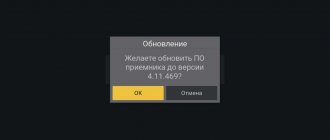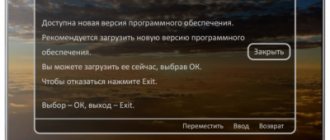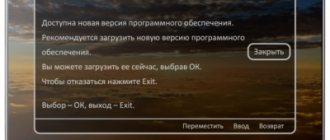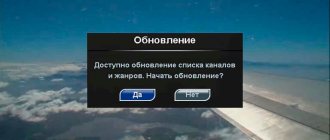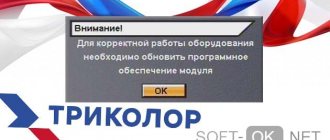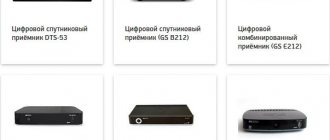The telecommunications operator often introduces new service packages and new broadcast technologies. Every user of the provider's services can update Tricolor TV channels independently in 2021. This process is standard for basic equipment setup and is performed identically on different models of receivers (gs b520, gs8300, gs b211, gs 8304 and others). The need for an update may be due to both technical and software reasons.
To understand the issue in more detail, let’s take a closer look at:
- why Tricolor requires updating channels;
- ways to solve the problem (manual and automatic search);
- what difficulties may arise and ways to eliminate them;
- work with information material located on the official website.
Why does Tricolor often require channel updates?
If, when you turn on the TV, you encounter a request to “update the Tricolor channel list,” this is due to the following factors:
- the device has been launched for the first time, requiring basic setup;
- the operator has added new or updated frequencies of existing programs;
- the service package has been changed to update the channel list;
- A scheduled software update has been released.
The above reasons are not associated with hardware or firmware failure. The message can be found not only on receivers, but also on LG TVs (and other analogues that support the operation of a smart card). The current solution to the problem for 2021 is to perform a manual or automatic search. To do this, follow the step-by-step instructions, which we will cover in the following sections.
Solving possible problems
If the update of the channel list has finished, but there are very few programs in the list, not all included in the subscription, or are completely missing, it is worth checking the quality of signal reception. Provided that the antenna unit is installed and oriented correctly, you must ensure that:
- all cables are undamaged, with connecting adapters tightly twisted;
- weather conditions have not worsened, there is no rainfall, heavy snowfall, fog, or the forecast does not indicate excessive solar activity;
- there is no announcement on the provider’s website about routine maintenance of the satellite and other work;
- the deflector plate does not contain foreign objects, heavy ice, or a thick layer of dirt;
- There is not a lot of interference on the signal path.
The procedure for eliminating deficiencies is obvious. If necessary, clean the plate, remove branches or drying clothes from the path of the signal, and check the cable network. In case of routine maintenance or bad weather, it is necessary to conduct a search later.
Important! An empty or incomplete channel list may appear when the user interrupts the setup operation before it is completed. If such a situation arises, it is enough to conduct a second search on the receiver.
Instructions for updating Tricolor TV channels
You can update channels on Tricolor TV yourself in:
- automatic mode. The simplest method that does not require user intervention in the search system;
- manual mode. An advanced option, where the client must independently enter the frequencies provided by the operator for each item. This way you can achieve the best broadcast quality and add only the channels you need.
To set up, you will need a remote control. Follow these steps:
- Find the key on the remote control to go to the main “Menu” item;
- Among the list of categories that appear, find “Settings”;
- The system may prompt you to enter a security code. By default it is set to "0000";
- Find the “Channel Search” section. Its location and exact name may vary depending on the model of your set-top box;
- Select the search type "Manual" or "Automatic". Further work will be based on your choice.
If you chose the "Automatic" option, the system will do everything for you. The procedure will take some time, as it requires transmitting and receiving a signal from the satellite. “Manual” search requires you to independently indicate frequencies that are provided by the operator.
What to do if the channel list is empty after updating
If after performing the above steps, the system still gives an error or displays an empty channel list, the problem may be:
- inability to establish a correct signal with the satellite. Communication may be disrupted due to incorrect device connection, dish settings, or weather conditions. The problem may also be due to the technical conditions being implemented. Correcting such errors requires additional diagnostics;
- You may have performed the above steps incorrectly or may have interrupted the channel search process. It is recommended to reboot the set-top box and perform the setup again.
How to abort an update
If you accidentally activated the “Update channels on Tricolor TV” function, the question arises about the possibility of interrupting the search system.
Several situations can be distinguished here:
- if you went to the menu but did not start the search, just exit the settings section and continue watching your favorite programs;
- If the search has already started, it is not recommended to interrupt it. This can cause the software to crash. Wait for the process to complete and sort the channels yourself;
- When working with a manual search, you can interrupt and continue this procedure at any time.
Firmware update and problems with channels
Updates are released to fix existing bugs and add new features. But often after them certain problems arise with the operation of the system. Some channels may even be blocked for unknown reasons.
How to reset?
- Go to the menu.
- Select the settings item.
- Proceed to reset.
- Start the process.
- Enter your access code.
- After the reboot, you will need to enter basic parameters and perform automatic or manual channel tuning.
Help with updating on the official website of Tricolor TV
The official website of the largest telecommunications operator offers its customers an expanded information base and the opportunity to ask for help from qualified specialists.
Here you can find:
- official instructions for branded technical equipment;
- a list of popular questions and answers to them;
- official TV channel frequencies for manual tuning;
- notifications about ongoing technical work that may limit access to TV.
You can also call the Tricolor TV operator, clarify all the necessary information and solve problems remotely.
Additional Help
By using the resource www.tricolor.tv, updating the channel list can be greatly simplified. The operator paid special attention to the development of the site, which describes:
- a complete list of services with a detailed description of the gears included in the package;
- description of the equipment, features of its functioning, instructions for updating software;
- methods of contacting technical support using a free call to a contact phone number or other modern means of communication;
- access to a personal user account for personal account management;
- online store and other sections.
The technical section deserves special attention, where anyone can find:
- instructions for correcting a number of errors that have arisen;
- description of the latest changes in the project;
- parameters for searching for new programs, necessary for performing a manual search;
- other technical information written by qualified professionals.
What to do if channels aren't updating
This problem is most often associated with incorrect operation of the software. Resetting the settings to factory settings can solve the problem. This is done in the standard way - “Menu”, “System”, “Reset to factory settings”. The equipment will reboot. After which you will need to make settings, including searching for available broadcasts. After completing the process, reboot the device.
If resetting the settings does not provide results, then it is better to ask the support service how to configure the channels. You can contact the support service using different methods, so getting the necessary advice is not difficult.
How to activate search after incorrect firmware
Last year, the question of how to return channels to the Tricolor TV receiver after an unsuccessful update was most often addressed to technical support by owners of receivers. The problem, as a rule, was incorrect firmware of the devices, and it was proposed to solve it only by contacting a service center.
We recommend finding out how much it costs to connect to the Unified package.
Read: why the Tricolor TV remote control may not work.
Find out what error 9 on the receiver means.
However, it’s never too late to pay at least 500 rubles for repairs. In this case, folk craftsmen advise trying one of the following options (individually or in combination):
- unplug the receiver from the socket for 5-10 minutes, then turn it on and leave it on the “Movie Viewing” channel for up to 8 hours;
- update the receiver software again, this time manually (using external media).
If these methods of “resuscitation” helped, you can start searching for channels with a reset to factory settings.
Other reasons for missing channels
What to do if Tricolor does not update channels for other reasons? The answer is simple - look for the problem and fix it. The check should be carried out in the following areas:
- the smart card is inserted incorrectly or the receiver is broken - see if the receiver ID is detected (the “Status” or “ID” button on the remote control); if the result is negative, try to install the card correctly or contact service;
- subscription has expired - check its relevance using any of the available methods;
- the receiver has lost the activation keys due to a long disconnection from the network - unplug the plug from the socket again (for a minute), turn it on and leave it on the “Television” channel for 8 hours (the TV can be turned off for this time);
- atmospheric phenomena (icing or heavy cloudiness) prevent the signal from reaching the antenna - it will be most difficult to fight nature;
- the dish turned due to strong wind - check the quality of the signal (the quality and strength scale should show no less than 70%), if the result is bad, call a specialist or try to set it up yourself;
- If the cable is broken or frayed, check it for integrity;
- the wrong input signal is involved (“tulips” instead of HDMI) – press the corresponding button on the receiver’s remote control and wait.
Satellite television, in fact, is distinguished by wide possibilities, which often directly depend on the skills of subscribers to independently update channels. This procedure will not seem so complicated if you follow these simple instructions.
Mistakes made by users when updating
Disconnecting the receiver from power while downloading and installing software. When updating, the receiver first deletes its old firmware, and only then downloads and installs the new one. If the removal has already begun, and the new software has not yet been installed, the set-top box will inevitably fail and you will not be able to repair it yourself.
If the software installation process takes a long time (40 minutes or more), call the operator and clarify what you need to do.
Updating the hardware is impossible without rebooting it. If you simply turn on channel 333 or insert a USB flash drive, the system will not see the new software.
When using a USB drive, it must be formatted in FAT32, otherwise the update is impossible.
Before updating, make sure that the previous version of the software is installed on your receiver. Otherwise, Tricolor TV does not guarantee the correct installation of the new version, since the new software is developed on the basis of the previous one.
If you find that the wrong software is installed on the receiver, contact your operator, or download the required firmware from the Internet.
When installing an update, it is impossible to return to the old software, even if you try to install it manually by downloading it from the Internet.
What is Tricolor software and why update?
The signal sent to Earth by satellite cannot be displayed on your TV screen directly. For this, there are special devices that convert the dish signal into the required video format:
- Receiver (TV set-top box);
- Conditional access module (CAM).
Software is a set of different programs and commands through which on-air devices are controlled. It is the software that allows your model of receiving device to interact with the satellite: receive and process its signals.
Technologies do not stand still; changes here occur very rapidly: what was called the latest technical model yesterday is no longer a market leader today. The same process of rapid development is also relevant for satellite equipment. But fortunately, we do not need to buy new consoles every year, since many innovations can be introduced through new firmware.
The set of system programs necessary for the operation and high-quality, correct operation of your receiving device is constantly expanding and improving, which is why it is so important to monitor the release of new software updates and install them on your TV devices in a timely manner.
New software versions are released approximately once a year. There is no clear schedule for updates; they are posted on the operator’s official website as soon as they are ready. Each new software firmware for Tricolor modules modernizes their operation:
- The signal becomes clearer and more stable;
- The list of available TV channels is being expanded;
- New and convenient functions for users are being introduced.
Therefore, if you want to receive a high-quality service with all the new features, it is in your best interest to monitor updates and install them regularly.
Updating the firmware of your receiver is quite simple. This does not require a visit to a specialist; you can easily do it yourself by following the detailed instructions below. And if questions still arise, then on the operator’s website there is a special service to support customers in updating the software.
How to move and swap TV channels?
Tricolor users can swap and move channels, this requires:
- Open the menu, select the channel editing tab, also called “channel editor” or “channel manager”.
- Select this tab and confirm your choice with the OK button.
- A window will appear with the name of the TV channels, click on it and confirm.
- In the window that opens, click on edit, this is moving. Typically this section is highlighted in yellow.
- You will be asked to enter a password, usually the standard 0000.
- Below you will see various inscriptions, choose move or move.
- A pointer will appear in the window with which you can move channels up or down.
- Select the one you want to move.
- After moving, click OK and save the result.