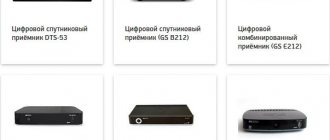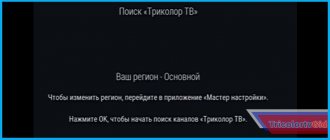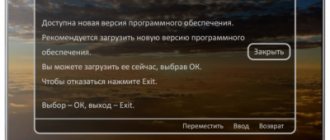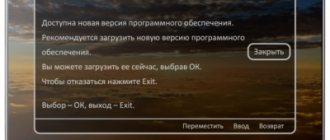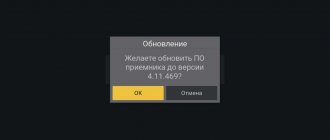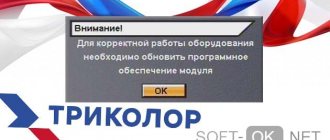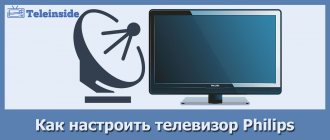In this article I will tell you how to find all Tricolor TV channels yourself: manually and automatically. Setup takes no more than 10-15 minutes.
Installing a satellite dish: instructions
How to reset settings to factory settings?
How to delete TV channels?
How to watch Tricolor via the Internet?
Setting up viewing with the CI+ module
How to connect free TV channels?
When should you search?
In some cases it becomes necessary to use the search function. This happens when:
- New equipment is purchased;
- There are problems in the list of programs;
- When updating software or resetting settings;
For this purpose, four options are offered:
- When searching automatically, you just need to turn it on in the menu - it will do the rest on its own;
- For manual search, it is necessary to set the necessary parameters, in particular, frequencies;
- With an advanced search, the specific program you specify is selected;
- The longest procedure is the blind search: in this case, checks of all frequencies are launched.
As a rule, the first two search engines are used - they are the most convenient and comfortable to use.
Settings Features
Before learning about Tricolor TV frequencies, you need to correctly connect and configure all the equipment. You need to start with the location of the antenna. To receive all channels, including TNV. Later, you will need to become familiar with more settings, including lnb and others. When placing the antenna, make sure it faces south and that there are no high obstructions. Ideally, there should be a clear horizon in front of the antenna. Then the adjustment will bear fruit.
It will be very good if you have the opportunity to adjust the position of the dish during operation in order to catch a cleaner signal. This setup is not only flexible, but also justified by operational needs.
The instructions will indicate how to assemble the antenna, after which you will need to move on to the next stage - setting up the broadcast and the channel table.
You will come across lnb when you set up a multifeed. In order for everything to work perfectly, the lnb value must be “single”. If lnb is assigned a different value, setting to Tricolor is not possible.
Many settings are made manually and cannot be adjusted automatically. So, you will need to independently configure your entire system to receive a specific satellite, and it all starts with system configuration. Here the Number value should be 1. In this case, it is important to observe the value of the bottom line 10750, the top line 10750. They can be different by default. However, you need to bring these frequencies into this unified form. If necessary, change the values manually.
Next, configure manual settings. Select the antenna number and frequency as indicated in the instructions. In this case, 1, Eutelsat W4, 12226. Select 27500 for the flow rate. This is the optimal value that is convenient to work with. After these simple manipulations, you need to look for a signal and navigate using the light indicators. There are no particular difficulties at this stage, but make sure that the mirror has a full view and that you do not block it.
Once you have already received a satellite signal, setting up channels will be very simple.
How to search for Tricolor TV channels yourself
To search on an automatic device, for example on a gs b520 or gs b211 receiver, you need to do a few simple manipulations:
- Go to the menu;
- Select the Settings option;
- Enter your access code to change settings. The default installation password is 0000;
- Confirm the action taken;
- Wait for the system to start the process;
- A little later you will find a ready-made list of channels.
Benefits of automatic search
- There will be no need to manually write the channel frequency.
- There is no need to search for data for the next instruction in the system.
- The process will not take much time.
- In the future, you will be able to use the prepared basic list.
- Automatic channel selection works great in most cases.
Why does the Tricolor receiver not search for channels?
No matter how obvious it may be, the main reason why the gs 8306 or other receiver does not search for channels is that the equipment is not connected correctly . There are situations:
- the receiver is switched to another port;
- The signal source on the TV is incorrectly selected;
- The device is frozen.
In this case, the channel list is empty only visually.
Switching the receiver output
Tricolor receivers, GS 8304, GS 8307 and others, are equipped with a multi-component power button indicator light. It immediately shows the status of the device.
- If the indicator goes out and lights up smoothly, it means the receiver is turned off and is in standby mode.
- When the lower part of the light semicircle is lit, the HDMI output port is active.
- The glow of the upper semicircle of the indicator indicates that the output is carried out to the analog AV port.
In the first case, just turn on the receiver. You need to check which cable the set-top box is connected to the TV with and switch the output to the appropriate port. How to do this is described in detail in the model's operating instructions.
The wrong input is selected on the TV
TV input ports are switched quite often. For example, children came and played video games. And then they forgot to switch the port. Selecting an input from the TV remote control is usually done after pressing the Source button. If this is not observed, you should look at the instructions for the specific device model.
Receiver frozen
There can be many reasons why the receiver freezes. This includes power supply interference, software failure, and electromagnetic interference on circuits. In all cases, the result is the same: the device does not respond to button presses on the remote control and does not show channels.
If the receiver freezes, you should restart it. To do this, try turning it off with the power button on the case. Then pull out the plug from the socket. You need to wait about 5-10 minutes. After this, the device is connected to the network and turned on with the power button.
Manual search for Tricolor TV - step-by-step instructions
It is not always possible to update channels automatically. There are problems and failures in the system, due to which it is not possible to complete this procedure. In this situation, you need to use the search for Tricolor TV channels manually. What should I do for this?
- The first two steps are carried out in the same way as in automatic search;
- Specify the access password;
- Select the Manual search option;
- Enter the parameters and start the procedure.
All information on detecting current frequencies can be found on the provider’s website by filling out the appropriate fields. If you still have questions, the Tricolor TV support service will help.
Instructions for managing found TV channels
All the TV channels you have can be sorted in two convenient ways. To sort alphabetically, you need:
- Press the “OK” button, a list of all available channels will appear in front of you.
- Next you need to find the green key and click on it (F2).
- A window will appear in front of you in which you can select a letter, and the channel sorting will begin with it.
- As a result, a list with the sorting result will open in front of you.
The second way to sort TV channels is through featured lists. You can create your own list, which will contain only your favorite channels, or divide TV channels into thematic groups. For example: Sports or music. This greatly simplifies the use of the satellite; now you don’t need to search for your favorite TV show for a long time.
Many receivers are divided by default into thematic groups into which you cannot add TV channels. And also after updating the firmware may not be available.
By default, five lists have been created in the Tricolor TV system, named “New1”, “New2”, etc. or "FAV". You have the opportunity to rename the list to match your name, to do this:
- Use the arrows on the remote control to select the appropriate list, press “F4” (blue color).
- Use the Volume and Shift buttons to enter a name for the list. After entering each character, you must confirm it using the “OK” button. If you entered a character incorrectly, delete it using the “F1” (Red) button.
- Save the result by pressing “F2.
After you have created the lists you need, you need to add TV channels. For this:
- Select the desired list to which you want to add TV channels and click “OK”. The screen will split into two parts, your group on the left, all available channels on the right.
- Use the arrows to select the required channel and press F2; you can also move channels among themselves.
- To save the result, press exit.
Pros and cons of manual search
Manual search has both advantages and disadvantages. Among the advantages we note:
- Uninterrupted operation when automatic search is unavailable;
- A set of all channels at the required frequency;
- Short duration of search.
The disadvantages are:
Leave your review or complaint - Ask a question
- Mandatory preliminary setup;
- The need to clarify the current television broadcast frequency to start the procedure.
After making the first setup, you can subsequently manipulate the channels as you wish.
How to check the signal on your TV
Here are the main reasons why channels are included:
- Weather (wind, clouds, heavy precipitation);
- Equipment position;
- The need to update the software;
- Late payment for services by the subscriber;
- Changes to Tricolor packages;
- Changes in channel reception frequencies;
- Damage to the receiver or antenna.
If all the channels on your TV have disappeared or you notice that some of them are lost, the first thing you need to do is check whether the signal from the Tricolor TV antenna is well received. To do this you need to perform 2 steps:
- On the remote control, find the info banner button “i” and press it 2 times.
- 2 scales should appear on the television display: signal level and reception quality. Their values should be more than 70-75%.
If the signal scale is high, then the problem is not in satellite broadcast reception, but if the signal level is weak, then it is worth checking the position of the antenna.
Quite often, when installing a satellite dish on their own, users do not check the signal level and watch television with poor reception quality. There are three main criteria for proper plate placement. This:
- Unobstructed view of the satellite - there should be no obstacles in the form of high-rise buildings, trees or construction equipment on the visual line connecting the antenna to the satellite;
- Correctly constructed azimuth - the angle between north and the satellite dish must be determined using a compass and a special table, which can be found on the provider’s official website;
- Correct position of the device - the angle of inclination of the offset antenna also affects the quality of signal reception; it does not always have to be installed strictly vertically; in some areas the dish will have to be tilted back or forward, or moved to the side.
When you entrust the installation process to a qualified technician, he uses professional equipment and specialized software products that help him quickly and accurately determine the correct installation location and adjust the position of the antenna itself.
But when installing it yourself, it is better to use the free Satellite Antenna Alignment program, which will help you correctly determine the azimuth and angle of the position of geostationary satellites located on the line, depending on the geographic location of your place of residence. The antenna should be located either on the external wall of the house or on the roof of the building, but not inside a glazed balcony or under the slope of the upper inclined structural elements of the building.
Please note that even with a weak signal level, television from Tricolor can work, but the channels will disappear if weather conditions are unfavorable (precipitation, cloudiness, heavy winds, etc.).
Reasons if channel search does not work
It also happens that there is a problem with the search engine for the following reasons:
- The signal is weak or poorly received. The equipment may be dirty or icy. The antenna should be inspected and, if necessary, cleaned;
- The cable wire is disconnected or damaged. This circumstance should be checked;
- The receiver is broken;
- When installing an update, critical errors in the code may occur. In this case, you need to reset the settings.
If the operation of the equipment is unstable or it is impossible to turn it on, you should use service.
Where to go in case of problems?
If after completing the process you do not get the desired result, you need to:
- Inspect the equipment, it may be dirty.
- Check the cable for kinks and damage, both visually and internally.
- Return to factory settings. An error may have occurred after updating the receiver.
If you have tried all the options to resolve the problem, but the search still does not work, then you should contact support. This can be done by number.
Tell the operator about your problem, describing everything in detail. The operator will tell you in detail how to solve the problem. If this does not help, a technician will be called to your address. He will check the equipment for functionality, make settings and start the channel search process.
Finding all available free TV channels is not difficult, the main thing is to do everything consistently and according to the instructions, and if you have any questions, you can contact technical support for users. We wish you pleasant viewing!
What is special about the service for regions?
Operator Tricolor provides broadcasting in the following regions:
- Siberia;
- Central part of the Russian Federation.
The division is standard and has long been known to subscribers, but, oddly enough, this is where unexpected surprises await. In Siberia, when using the “Tricolor Online” tariff, access is granted to those channels that are initially blocked in the “Unified” packages used via a satellite dish . As a result, the broadcast spectrum is wider, and there are fewer installation difficulties.
Helpful 12
What channels are included?
The Tricolor Online package provides access to the following categories of TV channels:
- About all-Russian e. A basic set of federal channels focused on both news (“First”, “NTV”) and entertainment (“STS”, “Friday!”, “TNT”) and family leisure (“Carousel”, “ TV3", "Home").
- Sports. Live broadcasts, broadcasts, meetings with professional coaches and instructors, interviews with champions and representatives of various “sports professions,” from football players to jockeys. The category includes 6 channels.
- Info channels. A classic tool for notifying about promotions, current offers and upcoming new products. On the Infochannel, Tricolor talks about the most important things, and at the same time tests non-standard formats and resolutions of television broadcasting.
- Entertaining. A category of 20 channels, thematically divided into cooking, extreme entertainment and hunting and fishing.
- Cognitive. 15 channels about history, nature, minerals, science, engineering and creativity.
- Informational. A category with 6 channels focusing on news, both economic and political.
- Children's. Expanse for those who are not yet accustomed to serious TV channels and want to quench their thirst for emerging knowledge. The choice in the “Children’s” category is extensive, and therefore every growing TV viewer will find entertainment to suit their taste.
- Teleshopping. A scattering of TV channels dedicated to shopping for things “on the couch” without leaving home.
- Musical. Mostly HD channels, which broadcast music videos, new releases and old hits that have repeatedly risen to the top of the charts around the clock and without interruption.
- Cinema and TV series. If you want not to miss Hollywood blockbusters, Russian new releases and foreign hits, then you don’t even have to choose. The “Movies and TV Series” catalogue, something you can’t do without for a long time!
- Regional. The list of available channels depends on the region, but, as a rule, they talk about news that happened in the North, in Moscow or St. Petersburg.
- Erotic. Channels with easy parental controls and dedicated to adult content 18+.