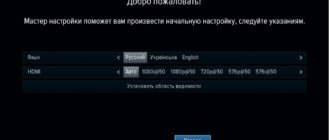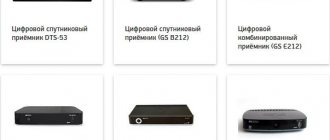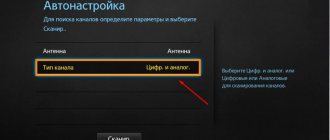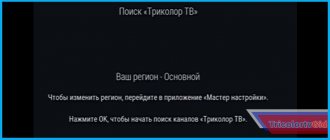Let's sum it up
Now let’s summarize all the information received. So, for recording you need a formatted flash drive. Moreover, not all removable devices are suitable for LG TVs. Therefore, before recording a program, you must ensure that your equipment fully complies with the requirements.
Recording video from a TV to a flash drive is only possible for digital channels. If you need to do this with an analog channel, you can use a VCR.
Modern LG and Samsung TVs provide the ability to record TV programs both in real time and at a set date and time. For this purpose, appropriate settings are offered.
Some digital television programs cannot be recorded because they are copy protected.
It is important to know
Television is an important invention of mankind, because with its help you can keep abreast of all the news, as well as spend your leisure time pleasantly and usefully.
Unfortunately, it is not always possible to be in front of the screen at the moment when an interesting program or a long-awaited film is being broadcast. In such situations, a real salvation is the program recording function, but this will require a modern TV or a special set-top box.
Another condition is the presence of digital TV, since devices with this option can capture and transfer digital streams to the media. Recording a TV program is actually not that difficult; the main thing is to find out from the instructions whether the TV supports this technology or not.
Review of external drives Tricolor TV
The Tricolor company presents equipment for viewing satellite and terrestrial television under its brand. In addition, the domestic digital environment operator offers customers various branded accessories. A separate category, among which are external data storage devices. Currently, the company's assortment includes convenient accessories suitable for use with satellite equipment and for computer equipment. This is an external hard drive and a Tricolor USB flash drive.
- Hard drive Tricolor TV
- USB flash drive
The Tricolor TV hard drive is made in a modern 2.5” form factor and has a capacity of 500 GB. An important factor is that this device works using the USB 3.0 protocol. This means that the exchange time, recording and copying of data to disk occurs as quickly as possible. The hard drive can be used in conjunction with Tricolor TV satellite receivers to record and play programs. And with it, such convenient services as “TV Archive” and “Best on TV” become available. And delayed viewing functions - pause and rewind the broadcast. When used for computer equipment, the Tricolor hard drive can be used for backup and as a compact device for storing and transferring large amounts of data. The device is manufactured by Toshiba Electronics, and is available in a modern, thin hard plastic case.
As you can see, Tricolor external drives are capable of performing a number of tasks for comfortable TV viewing. And they can be successfully used for computer equipment. These devices are designed for a long period of operation and have a reliable, convenient design. When connected to Tricolor receivers, external drives significantly expand their functionality and make the process of watching television even more convenient.
conclusions
Tricolor services cover possible content consumption scenarios as much as possible. Customers can choose the most convenient connection options for themselves - home, mobile (for using services from different devices) or combined. In accordance with the changing demands of consumers, the operator is constantly working to introduce new multi-platform services and expand its content offer. And dealers, in turn, receive new sources of monetization related to the sale of smart home devices and services, as well as the sale of scratch cards.
Subscribe to the Telesputnik channel in Telegram: follow the invite link or enter @telesputnik in the search bar of the messenger, then select the TeleSputnik channel and click the +Join button at the bottom of the screen.
Also read “Telesputnik” on VKontakte, Facebook, Odnoklassniki and Twitter.
And subscribe to the Telesputnik channel in.
Synergy of satellite and Internet
The so-called hybrid TV set-top boxes, which support satellite and Internet broadcasting, provide access to the maximum number of TV channels and services.
Owners of such devices can also control gadgets through the Tricolor Smart Home system. This option works through the mobile application. It is supported by all modern General Satellite TV set-top boxes. All you need is a smart home system control module and a set of sensors for digital control.
Another advantage of a hybrid connection is protection from possible interruptions in the satellite signal. When the quality of the signal from the satellite decreases, the set-top box automatically switches to broadcasting via the Internet, and viewing continues.
Preparatory activities
Before you start recording from your TV to a USB flash drive, you need to make sure that this function is supported by your device. This information can be found in the instructions for your TV. The fact is that not all TVs have the function of recording to a flash drive and can save the signal in memory or on third-party devices.
After this, you need to find the USB interfaces on the rear panel. They can be located both frontally and sideways.
The USB device itself must be prepared for recording from the TV to a flash drive. First of all, it must be formatted. Moreover, not all flash drives with a format suitable for a TV (FAT32) are suitable for recording. Most LG TVs support it.
Why do you need to format your device?
- The TV may not detect it.
- There may be situations where recording will occur, but the file will not be played back.
- The recording will lack sound, image, and so on.
To avoid all these errors, the flash drive must be formatted in FAT32 format. However, this does not guarantee that the device will work with all TVs. Some support other formats and you will need to format them in them.
Where exactly to clear the memory device does not matter. You can do this either on a PC or laptop, or directly on the TV. All information will be deleted from the flash drive during formatting, so if important files are stored on it, it is advisable to copy them before starting the cleaning procedure.
The screenshot shows how to select the appropriate format. To start the formatting procedure, you need to connect the USB flash drive to the device and perform the following steps:
- Right-click on the flash drive icon and select “Format”.
- Select file system format.
- Set other settings. Both quick and regular formatting of the device is possible.
Content:
- 1 Preparatory activities
- 2 Record from TV to USB flash drive
- 3 Let's summarize
Those who cannot watch this or that broadcast for some reason are invited to record the program from the TV onto a flash drive. Before the advent of modern televisions, the solution to this problem was recording on a VCR. But modern Smart TVs offer significantly more functionality than previous generations of TVs. Recording from TV to a USB flash drive has become much easier.
GS U510
Let's take a closer look at another model equipped with a recording function - the GSU510. Among the main technical characteristics it is worth noting:
- Ability to record SD and HD TV programs in a special PVR format.
- Full support for video files in 1080p, 1080i, 720p, 576p, 480p and others.
- Compatible with DVB-S/S2 standard criteria.
- Delayed viewing option, rewind during live broadcast.
- Latest software and Linux operating system.
- Supported decompression of MPEG-2/MPEG-4 files.
- High-quality video playback from external media.
- High-speed interaction with tablets, laptops and smartphones.
- Integrated applications: Tricolor TV cinemas, TV Guide, TV Games and more.
- Extended package of additional options: subtitles, teletext, EPG and others.
- General hardware acceleration and performance.
GS C5911
Let's take a closer look at the GS C5911 receiver model with a recording function and get acquainted with its important technical parameters:
- Possibility of high-quality recording of television programs in SD and HD modes.
- Supported PVR recording format.
- Stable reception of high definition 1080p channels.
- Optimal self-tuning of the receiver when working in MPEG-4 and MPEG-2 formats.
- Possibility of rewinding.
- The ability to read, open and view multimedia files from any external media.
- Excellent communication capabilities with smartphones and tablets.
- Wide range of options for digital TV, including subtitles, teletext and much more.
- High productivity and speed.
Options for connecting a flash drive to a TV
If the TV is equipped with a USB connector, then the drive just needs to be inserted into the appropriate port. Nothing complicated. However, older models of Samsung TVs and devices from other manufacturers are not equipped with such an interface. Therefore, users resort to alternative methods of connecting a memory drive:
- T2 tuner;
- computer or laptop;
- media player;
- DVD player.
How to connect a flash drive to a TV if there is no corresponding connector? The optimal method is determined individually. It all depends on the availability of additional devices.
Via USB port
Most modern TV models are equipped with a USB connector. Most often this interface is located on the rear panel. Some manufacturers place this port on the side. If there is a connector, then you should follow the following algorithm:
Files saved on a flash drive are sorted by recording date, not alphabetically. To connect removable storage to a regular TV, you need to use a device with the appropriate file system format. On new TVs it is FAT32, and on old TVs it is FAT16. If the flash drive you are using has a file system in the NTFS, EXT3 format, then the TV simply will not detect the new device.
You must first save all information. Then you need to format the removable media to the desired format to avoid possible compatibility issues. Follow the simple step-by-step instructions:
- To safely remove the memory drive, press the “Stop” button on the remote control. Wait a couple of seconds and then remove the flash drive.
- Insert the device into your computer. Go to “My Computer” and right-click on the removable storage device. From the drop-down context menu you need to select the “Format” command.
- First you need to select the desired file system from the proposed ones. Check the box next to “Quick (clean table of contents)”. Now you can click on the “Start” button.
- A notification will appear on the screen. In the window you need to select “OK”.
- The removable drive is ready for use.
In some situations, problems arise with connecting to the TV from various interface modifications. For example, a flash drive has a 3.0 specification, and a USB TV connector has a 2.0 specification. Theoretically, compatibility problems should not arise, but in practice they appear quite often. It is extremely easy to distinguish between the above USB interface specifications:
- 2.0 – four contacts, the plastic underneath is painted black;
- 3.0 - nine contacts, and the plastic has a blue or red tint.
There are several ways to solve the compatibility problem. The easiest one is to use another flash drive. If this is not possible, then you can try connecting the removable storage device to the TV not directly, but through other devices.
Via DVD player
Most DVD players are equipped with a USB interface. Therefore, this technique is actively used by users to connect flash drives to TV. Instructions for setting up the connection:
Using a DVD player is the best option. The fact is that the TV will automatically detect this device. If for some reason automatic synchronization was not carried out, then take the remote control and change the signal source. This can be done by pressing the “TV/AV” button.
If certain files cannot be played, it is possible that the player does not support that format. Therefore, first study what formats the DVD player reads. Now you know how to connect a flash drive to an old TV that does not have a USB interface.
Via media player
Another way to connect a flash drive to an LG TV is to use a media player. Unlike DVD players, these devices support absolutely all popular formats. Therefore, you can watch videos and photos of various types on them. It is very comfortable. There is no need to convert files to any specific format. The principle of setting up synchronization is identical to the previous method.
First you need to connect the media player to the TV by inserting the cords into the appropriate connectors. Now you need to insert the removable drive into the USB port of the media player. All necessary cables are included in the basic equipment package. If you have any problems, then simply set up the connection using these instructions:
- Insert the flash drive into the USB interface of the media player.
- Using your remote control, go to the “Video” section.
- Use the rewind buttons to select the desired file.
- Launch it by pressing the “OK” button on the remote control.
The devices are ready for use. Now you can play movies, clips or music from a flash drive.
It is possible that certain problems will arise when trying to play files. Study the technical documentation to find out what formats the equipment supports. Most media players read flash drives with the FAT32 file system. Therefore, first format the memory drive. We have already discussed how this is done earlier.
Users on specialized forums very often ask questions regarding the advisability of using OTG-type adapters on old TVs. Its peculiarity is that the input is USB and the output is HDMI. In theory this is a practical solution. Since there is no need to use additional devices.
You won't be able to save money on this. It's just a cord of different form factors. To play files from a memory drive, you need a special bus with appropriate drivers. It converts files into a format supported by the TV.
Via digital tuner
Set-top boxes for setting up digital television are equipped with a USB interface. The T2 tuner is connected to the TV via an HDMI connector, but if we are talking about an old model, then you can use a “tulip”. To connect a flash drive to a TV without a USB port and play the file, follow the following algorithm:
- Insert the removable drive into the tuner's USB input.
- Turn on the TV.
- Using the remote control, go to “Menu”, and then launch the required file.
Everything is extremely simple. The main feature is the absence of conflicts related to device compatibility. This is very convenient for users.
What is Cinematheque?
Cinematheque is a service that allows you not to miss your favorite show, series, or discover new content. The Tricolor TV receiver automatically records movies, talk shows and TV series with high ratings around the clock. The user can view them at any time convenient for themselves. This eliminates the need to rush to the start of the appropriate transmission.
In fact, the Tricolor service saves films and other content to an internal or external drive, and also creates a catalog of popular programs. This will allow you to find new on-air events that were simply overlooked in the huge selection of channels.
Equipping your TV with a webcam
Not everyone needs to equip their TV with a webcam or, as people say, a webcam. However, if your TV is the latest model and has Smart TV technology, you have a unique opportunity to use it to communicate for free with your friends, including those from other cities, via Skype.
To organize video conferencing and visual communication, you need to connect a web camera to your TV. It is somewhat different from those used with computers.
If the television device does not have the functions of receiving signals other than analog, then it is not possible to connect to it a regular webcam equipped with a USB interface. This can only be done after adding a special system unit used as an adapter.
The purposes of connecting a webcam to a TV are different. For example, you can use it as a kind of video surveillance system - by setting up a separate channel to view what is happening indoors or outdoors. It can also be used for voice control of TV functions or for making video calls.
How to show a presentation on TV from a flash drive?
Most TVs do not recognize the presentation format. Some models have a built-in browser that allows you to download the necessary plugins and display the file. In other cases, to show the project you need to turn it into a video. All images, music and effects will remain. In the latest versions of PowerPoint, it became possible to change the format directly in the program and then transfer the file to a flash drive.
IMPORTANT. Also, using the Windows Movie Maker program, you can convert slides into avi format and watch them on the big screen.
Method 1: PowerPoint to TV from DVD Player
If there is a DVD on site, then you can show the presentation on it. To do this you need to do the following:
- Using a program that can reformat the presentation, open the project.
- Go to the “File” tab, then to the “Save and Send” section and there “Create video”.
- Then select the desired quality, adjust the duration of each slide, specify the sound and cursor.
When everything is set up, you need to click the “Create Video” button and wait a while. After creation, the file is transferred to a flash drive or disk, inserted into the player and shown on the TV.
IMPORTANT. The higher the quality of the video, the larger the file weighs. It is recommended to choose a high resolution for screens with a wide diagonal.
Method 2: View PowerPoint on TV via Apple TV
Apple TV also allows you to show presentations. This is very convenient - the image quality is often higher than that of most projectors. To set up Apple TV you will need the following:
- Apple TV.
- Air Parrot software or iPad or iPhone.
- HDTV with HDMI input.
- Internet access.
The procedure is as follows:
- install Apple TV;
- connect it via HDMI to your TV;
- connect equipment to the network (via a wired network or WI-FI);
- after turning on the TV, select the input for Apple TV;
- Connect the device where the presentation is saved to the screen.
IMPORTANT. If everything was done correctly, your presentation will appear on the TV and you can start showing the slides.
Method 3: Connect TV to PC
Perhaps the most accessible and fastest way is to connect a computer or laptop to the TV. You will need an HDMI cable for this. Modern models come with it.
How to order a film at the Tricolor Cinema Hall?
The next nuance that you need to understand is related to payment for broadcasts. To order a film on Tricolor TV Cinemas, you must deposit money using any available method:
- click on the screen prompting you to deposit money from your personal account (relevant for subscribers who have a set-top box connected to the Internet);
- read the QR code that appears on the monitor and follow the instructions to pay for the movie using a similar method;
- activate viewing on the official website (in your personal account) or through the official mobile application of the provider;
- using payment via SMS (money is debited from the SIM card balance).
Before crediting funds, you need to make sure that the movie is downloaded to the receiver. This will avoid trouble. The cost of each film is indicated on the poster, next to the icon indicating a paid viewing of the film.
Conditions
The option is available to subscribers with a paid subscription to the “Unified” or “Unified UltraHD” package. You can check your active subscription yourself. To do this, you need to use the subscriber’s personal account or go to the “Help” – “Checking subscriptions” section on the operator’s website and then enter the ID. If necessary, you can also find out information about active services from support specialists via online chat and by phone.
Recording content to the built-in storage is only available to owners of GS A230 receivers. The service also works on receivers of the following models: GS B527, B528, B520, B521, B521H, B521HL, B522, B5310, B5311, B531M, B531N, B532M, B533M, B534M, E501, E502, E521L, U510, A230.
Important. In current firmware versions. In older versions of the software and on some device models, the name “Best on TV” may also appear. There is no difference between the options other than the name.
You can only view recorded content from the receiver on which the recording was made. If the storage space runs out, the oldest recordings are automatically overwritten and new programs are saved in their place. The company recommends installing a flash drive with a minimum capacity of 16 GB.
Advice. You can purchase a flash drive either independently or through the online store on the operator’s website.