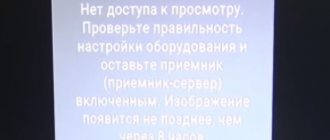Tricolor TV is a satellite television operator providing services in Russia and the CIS countries. The company has developed a unique notification system that helps customers independently diagnose and fix the problem.
One of the most common problems when subscribing to Tricolor is error 11.
Features of the problem
The notification system greatly simplifies Tricolor customer service. The first 10 codes inform the user about technical problems in the receiver. Error 11 in Tricolor TV appears when signal transmission is blocked by the equipment itself.
Main causes of malfunction:
- The client did not pay the subscription fee on time.
- There were problems replenishing your balance. The user could have made a mistake in the account number by sending money to another subscriber.
- The funds were recently deposited and have not yet arrived in the account. The system needs time to process the transfer.
- The funds were transferred to the general account. The money needs to be distributed among the connected services.
- There are problems with the software.
Having figured out what error 11 means in Tricolor TV, you can begin to eliminate it.
Information site - about Tricolor TV
Home » Errors
Reading time: 3 min Published: 03/31/2021 Category: Errors
One of the most popular operators, the Tricolor company provides a high level of its services. These services are related to cable television, both in Russia and abroad. But, despite this, this operator still experiences a glitch during the broadcast. So, subscribers of this company may often have a question. In Tricolor “error 11”, what does it mean and how to quickly fix it yourself? You can find answers to these questions in this article.
Refill
First of all, the subscriber needs to check his balance. To do this, you need to go to the operator’s official website, click on the “Check subscriptions” option and enter the receiver ID. If there are insufficient funds in the account, you need to top up the balance.
You can pay for your subscription using:
- Bank card.
- Electronic wallet.
- Virtual bank account.
- Tricolor cards.
- terminal or ATM.
- Consultant in a communication salon.
- Mobile phone.
Topping up your balance is the easiest way to fix error 11 on Tricolor TV. Before payment, the user is recommended to double-check the contract number to avoid problems with the transfer. In this article, read how to top up your Tricolor TV balance without commissions.
Where to contact in case of systematic error
In situations where you couldn’t cope with the problem on your own, and all attempts to set the correct settings did not bring the desired result, you can only use the help of specialists.
To do this you can:
- fill out a special form on the official portal;
- call the contact number;
- contact support staff via Skype (link available on the website);
- Call the dealer from whom you purchased the equipment.
The employees who responded to the request will explain how to return television viewing and restore the operation of the equipment, or will accept a request for a technician to come out and sort out the current situation.
Completing payment
Often, the cause of error 11 is an incomplete payment. The client successfully topped up his account, but forgot to distribute the funds between services. The problem occurs if automatic debit is disabled.
The client needs:
- Visit the official website of Tricolor TV.
- Log in to your Personal Account.
- Select and pay for a suitable channel package.
Note: To avoid error code 11 in Tricolor TV, it is recommended to enable the automatic debiting function.
How it works
Regardless of where the service for broadcasting TV channels was paid for, via the Internet, from an ATM or at an office in a communication store, the information is sent to the company’s central service terminal in electronic form. From the terminal, signals arrive in encoded form to the satellite, the satellite transmits these signals to the subscriber’s receiver, after which the receiving device, having received a command with the appropriate code, opens access to broadcasting a group of paid TV channels. Until the corresponding signal arrives, the receiver display will display the message “Error 11”, there is no access to viewing, the broadcast is blocked. Naturally, questions arise about how to remove the error.
Restarting the device
Most often, error 11 appears on the first day after paying for the package. This is related to payment processing and confirmation. The client cannot influence this process. But if the payment was successful, but some channels of the package are still blocked, you should restart the receiver. If Tricolor shows error 11 , you need to:
- Turn off the receiver and TV from the network.
- Wait 10-15 minutes.
- Turn on the equipment.
- Go to a blocked channel. Usually, after this procedure, the broadcast starts working in a couple of minutes. But there are cases when decoding lasts up to 8 hours.
Note: Rebooting helps resolve minor software glitches.
No access, although the package has been paid for
Users who have just paid for a service package may find themselves in this situation. The receiver may not have time to receive a signal about successful payment and will block the display of certain channels, displaying error 11. Rebooting the receiver will help solve the problem. For this:
- Turn off the TV and receiver, unplug them from the outlet;
- Wait 15 minutes, then turn on the devices;
- Go to a previously blocked channel;
- Leave the device in connected mode until the channel starts broadcasting.
If this method does not help, check the payment process and the current balance of your personal account.
Resetting the receiver
What to do if error 11 in Tricolor TV does not disappear after payment and distribution of funds? The cause of the problem may be in the receiver software. The only way to fix the error is to reset the settings. To do this you need:
- Go to the menu.
- Go to the “Device” tab or its equivalent (the name of the section depends on the hardware and software).
- Click on the “Reset settings” section.
- Enter your PIN code. For Tricolor equipment it is 0000.
- Confirm action.
- Find package channels through the menu.
- Go to an unavailable channel and wait for decoding to complete.
Note: After resetting the settings, it is recommended to turn off the equipment for a while.
If after the reboot error 11 remains and there is no access to Tricolor TV, you should contact the operator’s technical support. Only the operator can change some settings. If other troubleshooting methods do not help, you should call a technician.
Error 11 on Tricolor how to fix
Sometimes problems arise related to restricting access to Tricolor TV services. Often a dialog box appears on the screen. It is possible that the subscription fee was not paid on time. In this case, the answer to the question “error 11 Tricolor TV what to do” will be to top up your personal account. You can pay for operator services using bank cards, self-service terminals, ATMs, mobile operators, electronic wallets, branded payment cards, as well as other payment instruments.
It is important to understand that once the payment process has been implemented, television broadcasting will not be resumed immediately. The process of restoring equipment functionality can take 8 hours or more. At the time the broadcast is resumed, the receiver must be turned on, and any of the paid channels must be selected, which is included in the package of services provided.
There are times when the payment is in the account, but error 11 continues to appear on the screen. In this situation, it is recommended to reboot the hardware. The event is performed in the following order:
- Disconnecting the user terminal and TV from the power supply network.
- Wait for 5-10 minutes.
- Connecting all devices to power supply.
- Waiting 1-5 minutes.
- Enjoy watching your favorite channels and programs.
of Tricolor error 11 and how to fix it yourself were discussed above .
Recommended actions:
To restore access to channel viewing, follow the steps below:
1. On the tricolor website. tv on the subscription check page or in your Personal Account, make sure that the subscription to the channel package is paid and active.
2. If necessary, pay for a subscription. Detailed information about payment methods can be found in the “Payment” section on tricolor. tv.
3. If the subscription is paid and active, check the availability of a new software version. To do this, connect the receiver to the Internet or go to channel number 333. If necessary, update the software.
4. If the software is up to date, disconnect the receiver from the power supply for 5 seconds and turn it on again.
5. Next, connect the receiver to the Internet and send the activation keys in the “Personal Account” application in the receiver menu. The image will appear within 10 minutes. If it is not possible to connect the equipment to the Internet, repeat the activation keys in your Personal Account on tricolor. tv. Leave the receiver turned on, access will be restored no later than after 8 hours.
Why does it occur
Error 11 has long been an indicator of just one problem - late payments for channel subscriptions. However, this explanation still exists, but many users noted that even after re-activating the subscription and payment, the problem still remained.
TricolorTV explained this by saying that a “delay” for the television service provided has already been recorded in the memory of your receiver, and a new command for renewal or for a new subscription has not yet been received and interpreted by the equipment. Well, most often this is exactly what happens, but the standard solution to such a problem does not always help.
If, after all the manipulations described below, the receiver continues to display error 11, most likely the reason is that some problems arose on the operator’s side. Be sure to tell him about this so as not to wait for a decision in vain.
What to do if everything is paid, but the error does not go away
If you cannot get rid of error 11 even after correctly distributing funds in your personal account, you should pay attention to the receiver. Perhaps the device’s authorization in the provider’s broadcast network failed, or the receiver’s firmware for some reason began to work with errors. Before contacting your operator's technical support for help, you should try to fix the problems yourself.
Reboot
To reboot the receiver I proceed as follows:
- the device is turned off;
- the card is removed from the slot, inspected, and if necessary, the contacts are cleaned;
- the identification card is inserted into the slot all the way, with the side with the drawn arrow facing up, in its direction;
- the receiver turns on;
- select the channel on which error 11 occurred.
The image may not appear on the screen immediately. The waiting interval can range from 3 to 40 minutes.
Reactivation
In the user’s personal account there is a red noticeable button with the inscription “Resend authorization codes.” If error 11 occurs on one or two receiving devices, you should proceed with a method similar to a reboot.
- Devices turn off.
- Checks that the cards are installed correctly.
- The user logs into his personal account and clicks the resend codes button.
- The receivers turn on.
- On TVs, a scrambled channel is selected.
Depending on the type of equipment, the time before the image appears on the screen can vary from several minutes to hours. It is not necessary to keep televisions on. It is enough to check from time to time whether the image has appeared on the first and second receivers.
Advice! For the purity of the experiment, it is recommended to select different channels for them.
Resetting the receiver
If no way to get rid of the error helps, you will have to reset the receiver's settings to factory settings. For this:
- press the Menu button on the remote control;
- select the “Device” section on the screen;
- enter it and look for the “Data reset” item;
- activate the item and enter a unique PIN code (if the user has not specified his combination, a sequence of four zeros works);
- confirm their actions.
The receiver enters reset mode and automatically restarts. At this point, Tricolor experts recommend completely turning off the device for 5-10 minutes. After this, the receiver turns on and goes through the initial setup procedure.
Then the channels are automatically searched using the corresponding menu item. Finally, you can go to the broadcast where the error was generated and make sure that the image on the screen is normal.
Published:04/02/2019
In Tricolor, error 11 may appear due to a lack of payment, the funds have not yet been credited to the account, or a software failure has occurred. The user does not have access to view, and a notification appears when going to settings or when launching channels.
Content
Solution methods
Error code 11 will also be checked in the settings of devices of the type: GS 8300. 8302, 8304. In the equipment menu you need to find the Status section, then the “ Subscriptions ” section. This is true for new versions.
Solutions include both a standard check and a factory reset. The latter is relevant in case of a software failure, if the device displays information incorrectly or the error does not appear often.
If none of the ways to fix the problem helps, you need to involve technical specialists. The reason may be a complete malfunction of the device used, insufficient signal, or a failure on the server side. Using the free technical assistance number, the owner will receive a comprehensive answer to the problem that has arisen.
Method 1: payment for services
As soon as accrued services expire, a notification appears on the screen. The user must pay for Tricolor TV before the end of the term. If this is not done, the system will display error 11.
What to do if you need to pay a bill:
- Make a payment via bank card. You will need details where to transfer money: indicated in the contract and on the official website, in your Personal Account.
- Contact the bill payment office: the nearest bank or Tricolor office.
- Terminals or mobile account.
- Electronic money.
When transferring, you need to make sure that the funds were received specifically to pay for the package. Often money is transferred to a non-targeted account that is not related to the replenishment of services. The user can redirect money using the Personal Account.
To resolve this problem without any problems, you need to top up on the official Tricolor website.
To do this, you need a personal page and a bank card:
- Log in to the user account.
- Open " Payment Tricolor " - bank cards.
- Enter the receiver ID and your account number.
- Enter the amount and confirm the action.
The money will be credited within a few seconds, and the TV channels will be shown in 2-3 minutes. To make sure that the data is filled out correctly, go to the “ Check subscriptions ” tab.
Method 2: technical failure
Technical errors include: reset of activation keys, equipment malfunction, outdated receiver software. In the first case, the problem can be solved using the official website and the menu of the receiver itself.
To resend the keys:
- Go through the authorization procedure in your Personal Account.
- Go to “ Settings ” - Repeat activation keys .
Leave the device turned on for 8 hours, the TV can be turned off. In the menu settings, on new versions of receivers, you can go to the “ Status ” section and send the keys.
Outdated software affects not only the connection of channels, but also the operation of the Tricolor receiver in general. This means that some functions may be blocked, and notifications are constantly displayed on the screen.
How to fix if the package is paid and the channels are blocked:
- Unplug the power cord, wait a couple of minutes and turn it on again.
- Switch to Information Channel or Zero.
- A message will appear on the screen indicating that an update is required.
- Click “ Ok ” and wait for the installation to complete.
During the process, you cannot turn off the receiver or perform any actions. Once the firmware is installed, the Setup Wizard will open. The user can also search for channels independently if this was not done automatically.
Method 3: Contact technical support
If the screen still shows error 11, and the account has been replenished, there is a possibility of a failure on the network provider’s side. You can contact us using the hotline number or by submitting a request on the website. Non-technical problems are resolved through consultation. If problems occur in the operation of the receiver, the problem is transferred to technical status.
Tricolor subscribers are switched to a separate operator who will help restore the system.
The owner of the equipment can contact a specialist and call him to his home. You can get help from the support service located in a certain city. The official representative must provide information about the owner of the device, the identification number of the receiver, and also indicate the problem that has arisen. The operator or technician must explain what the notice means in relation to a specific receiver.
Update channels or restore normal operation of the receiver. The video shows the main points of resetting the settings to factory settings, as well as further operation of the equipment.
Resetting the settings helps if the problem appeared not on the first receiver, but on the second. Otherwise, you only need to replace the equipment due to “Failure”.
Links and notes:
If you are using a server-client system for viewing, and the error message occurs on the client, then try the following steps in sequence:
1. Search for channels. To do this, go to the receiver menu and select “Search for channels” or “Search for Tricolor TV channels.”
2. Consistently disconnect first the client receiver, then the server receiver from the power supply for 5 seconds, turn it on again and check the image. If the image does not appear, reboot the router if the connection is made through it.
3. If the image is not restored, follow the instructions above (steps 1-5).
How to resolve the error
To resolve the issue regarding the lack of broadcasting, you will only need to use various recommendations. We will try to tell you about all the available methods, at least one of which should help solve the problem.
First, you should make sure that your channel package is paid for. We recommend doing the following:
- Go to the Tricolor website: https://lk-tricolor-tv.ru/ and use the “Personal Account”.
- After entering your personal account data, a new window will open. In it you need to scroll down the page and find the “Service Management” item. In it you will see until what date your package was paid for.
- If you see that the package has not been paid for, then you should pay for it. To do this, scroll up the page and select the “Payments” - “Instant payment” section.
- Select your channel package from the available list and mark the payment method below.
- Now all you have to do is provide your payment card details and confirm the payment.
Once you are done, you can reboot the receiver and the channels will show. But this is the simplest method, which may not work, especially when you discover that the channel package has been paid for.