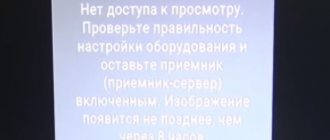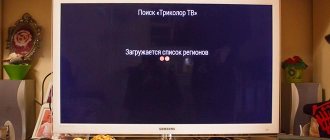Error 10 Tricolor TV always means that the user does not have the funds to pay for broadcasting channels. The fix is quite simple. You will need to deposit money into your account, then go to the official website and visit your Personal Account for the correct distribution of funds for payment. If, after payment, Tricolor TV does not show channels, you need to carry out a few simple steps.
Reasons for error 10
Error number 10 on the TV screen - this means that the user cannot access the broadcast of channels. There are two main reasons why this happens.
- The user's account has a negative balance. This automatically means that there is no viewing access. But it happens that everything is paid for, but the opportunity to watch the broadcasts is still not provided. The reasons for this phenomenon are simple. The user incorrectly distributed funds (or did not do so) in his personal account.
- Tricolor displays error 10 when there are hardware problems, or more precisely, when there is a delay in package activation. In this case, the pause before the provision of services can be significant. In this case, you need to reinitialize the system.
Similar to the last point, a problem may arise when Tricolor does not work on one of the two receivers of the equipment set. In this case, you can also fix the error yourself.
Causes
As you can see, the origins of this problem are quite clear. However, there are situations when the bill is paid in full, but troubles cannot be avoided. There may be one of several reasons for this:
- Software;
- Difficulties with payment.
In the first case, a glitch in the system software is to blame. If this happens, it needs to be updated from the official website.
In the second, the reason may be either the lack of money in the personal account, or if the money has been credited, but the service package has not been paid for.
How to check availability of funds and make payment for services
The Tricolor TV operator can disconnect from access to the broadcast subscribers who do not confirm their data after concluding an agreement. The recommended way to do this is to register on the official website. After this, the user has access to his Personal Account, where he can distribute his funds and, if necessary, eliminate error 10.
You can pay for paid channels in different ways. The problem is that the money ends up in a so-called personal account. It is non-targeted; without explicit user actions, channel subscriptions are not activated. To check the status and make sure that the service has been paid for, you need to do the following.
- Log in to your Personal Account on the official website.
- Check the status of your personal account. If it has a negative balance, funds must be deposited. If the balance is positive, they need to be distributed to pay for channels.
- To pay for the package in your personal account management (at the bottom of the page), in the “Transfer” field, indicate the name of the desired subscription, enter the amount and click the “Transfer” button.
After this, the package is activated. This is the easiest way to remove error 10 on Tricolor TV if its appearance is due to a lack of payment for a package of channels. In the same way, the availability of funds on certain subscriptions is checked. If necessary, if the system writes “error 10”, you will need to redistribute money from your personal account again.
How to fix
The only way to fix the problem is to fulfill your obligations to the company. That is, pay for the package that you have chosen and want to continue watching.
You can do this in several ways, depending on your personal preferences and capabilities:
- You can use the TricolorTV website, where in the “Support” menu there is a “Payment” item. You will have to pay with a bank card, so make sure you have one and sufficient funds in your account. In addition, electronic payment options are available.
- You can use your mobile phone for payment (instructions on the website).
- You can pay using your bank’s online banking - a list of banks that support payment for TricolorTV can be found on the website in the “Payment Methods” section.
- Use QIWI terminals or visit the offices of TricolorTV, Svyaznoy or Euroset.
The fastest way is to pay by credit card. It is chosen by the vast majority of users.
Important! For all methods of replenishing your account, you must know the ID (identification number) of your receiver or contract number.
The receiver ID is calculated as follows:
- You can press the ID button on any of the channels and the code will be displayed on the screen.
- You can check the documents - the agreement with TricolorTV, where this code will be indicated.
- You can take out and check the smart card on which this code is printed.
After payment and confirmation of the transfer of money to your TricolorTV account, channels may not appear for some time. To speed up the process, turn the receiver off and on. It would be a good idea to leave it for 20 seconds between these actions. After that, switch to one of your premium channels, and leave the receiver on.
Typically, the time for “returning” channels after payment and rebooting the receiver is 1-2 hours.
Checking the receiver
In the case when subscriptions are active, the balance on the user’s account is positive, and Tricolor displays error 10, it is worth checking the operation of the equipment . They start with the receiver. Using the Tricolor button and the corresponding menu item, you need to check your access ID. If it is displayed on the screen, everything is fine. Otherwise, follow these steps.
- If a card is inserted into the receiver, you need to check it. To do this, turn off the device, remove the media, and wipe the contact pads with alcohol. The card is inserted into the slot all the way, with the side with the arrow facing up, in the indicated direction. After this, the receiver is turned on and checked whether error code 10 is issued or not.
- For receivers in which the identifier is programmed, you should reset the device to factory settings. To do this, enter the appropriate section, enter the PIN code (0000 by default), select the reset option and confirm your actions. When you turn it on for the first time, the device will ask for the date, time, region, operator name and other initial data.
Checking the signal level
It happens that at times the image disappears, “freezes” or breaks up into small squares. If the TV connected to Tricolor does not show and error 10 is detected, then this situation may indicate the receipt of an unstable signal. Practice shows that it needs to be checked periodically.
Note : Deterioration in image quality or its complete absence may be due to the fact that the antenna is not clearly aimed at the satellite or, for various reasons, has lost its place. In this case, it needs to be corrected.
To check the signal level, you need to:
- point the remote control at the receiver connected to the TV and press the MENU button;
- Select APPLICATIONS from the symbols that appear (OK);
- select the SETUP WIZARD service (OK);
- in this section, select SEARCH (OK) (Figure 6).
Here, select an operator who will display signal strength and quality scales. From 90 to 100% - the signal is excellent, but if it is lower, it is worth adjusting the antenna. If this does not help, you need to contact the operator.
Figure 6. Checking the signal level in Tricolor settings
Checking the signal quality
If you cannot obtain an image after such checks, you should check the quality of reception. To do this, press the red and blue buttons on the remote control in sequence. Signal intensity indicators will appear on the screen. If their value is less than 70%, you should:
- in case of bad weather, rain, snow, strong sun, try to turn on the receiver under better conditions;
- if there are contaminants on the deflector plate, they are removed;
- When checking the cleanliness of the antenna's direction to the sky and identifying unexpected obstacles, the latter are removed.
If visually everything is in order, it is worth adjusting the position of the deflector. By rotating the plate, the signal levels increase. After tuning, the antenna is rigidly fixed.
If an error appears after payment
Let's simulate a situation: the TV shows an error after paying for the provider's services. First, the user should check that the payment is correct. Contact the hotline and check whether money has been credited to the subscriber account balance. It is possible that the money simply did not arrive in the account, so the failure did not disappear.
What to do if everything is paid, the TV screen writes a system problem code? The failure could also appear after updating the receiver software. In this case, contact a specialist.
Request activation keys
The last action is to repeat the activation. To do this, you need to turn off the receiver and go to your Personal Account on the operator’s official website. There is a large button here called “Repeat activation commands.” You need to press it, and then turn on the receiver. For reinitialization, select any of the paid channels. The period after which the image appears ranges from 10 minutes to several hours. All this time the receiver must work. And you can turn off the TV or watch other channels on it.
There is a problem with some receivers whose encoding is 14 characters, and the cards have the third and fourth zero in the digit sequence in the identifier. Such devices most often lose authorization from the operator and display error 10.
Owners of GS 8304, 8306, 8307 series receivers are recommended to have two solutions to the problem:
- change your identification card at the subscriber service center;
- replace the receiver with a more modern one.
For advice on the preferred course of action, it is wise to call the operator's technical support service. Phone numbers are indicated both on the official Tricolor website and in the service agreement.
When should I reset my receiver to factory settings?
Many reviews from Tricolor TV customers indicate the importance of resetting the receiver to factory settings, immediately before the “Repeat activation commands” request. This fact is confirmed by many experts. The reset itself is very simple, but may differ on different models.
- Go to the receiver menu: “Settings” → “Factory settings”. On some models, the reset may be hidden in the main menu, in the “About the receiver” tab.
- On the remote control, press the red button to activate the reset and confirm your choice.
Resetting the Tricolor TV receiver to factory settings - After this, the receiver will reboot. You may be asked to go through the remote control detection process (press the power button on the remote control).
- Next, select the language (the default should be “Russian”) → the provider (“Tricolor TV” or “Tricolor TV-Siberia”) → the proposed time for your region → the region itself.
- All steps are intuitive and will in any case lead you to the “Automatic Search” menu.
- Before you start auto-searching for channels, check that the antenna is supplying a stable signal to the receiver. The signal level percentage may fluctuate a little - this is a normal condition.
Here is a visual video instruction on how to reset the GS 8300 receiver:
ADVICE FOR THE FUTURE! Do not completely turn off the power supply (from the outlet). On older receivers, there is a problem when, when there is a complete blackout, the processor is reset and the activation keys are lost. Just turn off via the remote control, and only one indicator should be on.
What to do if error 10 occurs on the second receiver
Error 10 on Tricolor TV means that one of the receivers did not correctly activate access. All actions to resolve the problem are carried out on two devices from the kit simultaneously . The reinitialization procedure is similar to that described above. If error 10 occurs on the second receiver from the equipment set, turn off both receivers and press the reactivation button in your personal account. Then the set-top boxes are turned on, the encrypted channel is selected and the required time is waited to receive an image on the screen.
Tricolor displays error 10: if your ID is **00*********
Users who have smart cards with 14-digit numbers sometimes complain that signal encryption occurs periodically for no apparent reason. Payment made on time does not guarantee high-quality work of the receiver. If none of the above reasons is detected and the problem is not solved, to resume broadcasting you can:
- contact technical support from the company’s website by letter, call or via WhatsApp (Figure 7);
- exchange an outdated receiver for a new generation receiver;
- replace the card at the dealer.
Figure 7. Window for contacting Tricolor technical support
What to do if the receiver does not support a smart card
First, you need to make sure that the receiver really cannot work with the card issued to you. To do this, you will have to eliminate card defects, and also make sure that you are not trying to use the Siberian SMART card in the rest of Russia, or the central SMART card in Siberia.
Important! TricolorTV divides all its cards into these two “camps” due to the fact that Siberia is served by a different satellite than the Center and other regions of the Russian Federation. Accordingly, if you are trying to use a Siberian card, say, in Anapa, the central satellite simply will not be able to process your request
If you really tried to use a “foreign” card and received error 8, you need to contact the TricolorTV office at your new location. There you should be given a similar card, but with the correct signatures for the satellite. You will have to return your old card.
However, what to do if your card has the correct regional settings and error 8 still occurs:
- Check the card in the receiver - make sure that you inserted it according to the instructions, that it did not accidentally “snap back”, and that it is firmly seated in the slot until it stops;
- Check for damage to the card - scratches, abrasions, bends - anything that prevents it from coming into contact with the receiver connector;
If possible, eliminate these shortcomings, and if this is not possible, you will have to contact the office to replace the defective card
The card chip can be cleaned with alcohol-containing liquids, but do it very carefully. If you use ordinary cotton wool, traces of it will certainly remain on it, and the receiver will definitely not recognize the contacts
Better take a cotton swab or a napkin for computers. If the chip is seriously dirty, a regular eraser can also help.
- Reboot your hardware.
First, try the banal “take out the card and put it back.” In most cases, contact is re-established this way, and the television returns in a matter of minutes. If such a quick solution does not work, you need to reboot the receiver completely.
Registration in your personal account
A necessary procedure that provides access to a convenient control panel for Tricolor TV services. Here you can not only see the balance in your account, but also purchase special codes for adding and renewing service packages. This operation must be performed by specialists when installing and configuring digital satellite television equipment. If you set up and purchased the package yourself, you can register manually in the following way:
- Go to the official website of Tricolor TV;
- Go through the registration procedure and enter all the required data;
- Confirm your details by calling 78005000123 or filling out an application in a special section of your account.
Main mistakes when paying for Tricolor TV
There are receivers with 12 and 14-digit codes, and in both cases there is confusion when entering the code for payment. Be as careful as possible when entering numbers. A common mistake is to enter the contract number, which consists of 12 digits, in the code field. In this case, these numbers are perceived as erroneous, and then your payment through the system does not go through.
First of all, contact the payment point with a request not to transfer this payment; it is important to remember that efficiency in solving this problem is key. But even if you did everything in a timely manner, the Triolor TV channels will not turn on, and the receiver will display error 10
In order for everything to work again, you should make a second payment, but with the correct subscriber agreement number or ID. Don’t forget to indicate in the comments line which package you are going to pay for, otherwise the funds will not go to the desired service, but to your personal account. You will most likely be able to return the money that you paid for the wrong number, but this will take some time, depending on the stage at which you came to your senses and realized your mistake.
Helpful information
Before correcting error 13, carefully study all possible options for the operation. This will help complete the procedure quickly and eliminate the likelihood of any technical difficulties during the process. If you were unable to solve this problem yourself, then you can go to the company’s office, taking with you the receiver and all the necessary documentation, including your passport.
If you do not have access to the system, you can call the hotline number.
Specialists will provide a free consultation and help you understand the causes of the breakdown, which speeds up the troubleshooting process.
If all else fails
When the user’s attempts to fix the problem on his own do not lead to the desired result, he can only contact the operator on duty by calling the hotline. You need to be prepared to tell the specialist the contract number and outline the essence of the problem.
The manager will remotely check the status of the account and the functionality of the equipment. If it is determined that the problems arose due to mechanical breakdowns or due to the failure of individual components, you will have to call a specialist to your home.
The operator artificially creates errors “0” or “10”
An opinion has long spread on the network: the operator artificially causes errors “10” or “0” for subscribers with outdated receivers. This approach forces the client to update equipment, which costs a lot and is purchased from the operator or its representatives.
It all looks something like this: the client simply receives an error 10 or 0 → waits and tries to fix it → nothing helps → contacts support. Specialists will definitely remind you that the main cause of the error is outdated equipment that needs to be replaced. According to their beliefs, in new equipment (with new firmware) such problems occur extremely rarely. Often this is the direction the dialogue with the support of Tricolor is taken.
If error 10 does not go away, although you have followed all the advice (the account has been replenished, the reset has been done correctly, activation commands have been requested, the access restoration time has expired, the info channel is working) - you have the right to file a claim with the Tricolor TV company . I advise you to write a complaint to them via written feedback. Fill out all the fields, and in the message itself indicate a violation of consumer rights. Indicate your firm intention not to change your equipment and file a complaint with Rospotrebnadzor and Roskomnadzor.