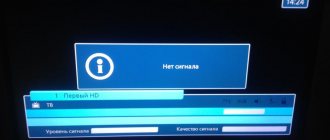If you are still debating whether it's really time to take the plunge and switch to satellite TV, in this article we will tell you all the advantages and benefits of connecting Tricolor to 2 TVs. What packages does the provider have for connecting additional equipment to the second, third and subsequent TV? Won't it be very expensive? Are there any connection difficulties? Let's study together.
One set-top box and two TVs
Digital signals from cable and satellite companies are encrypted and require a special tuner box provided by the provider to view them. But she does this on a paid basis, and if there is more than one TV in the house, then a reasonable question arises: what is the most profitable way to connect Tricolor to two or three TVs?
Nowadays, there are televisions in every room and even in the kitchen, and if you are a Tricolor subscriber, then, naturally, you want all television receivers in your apartment to have high-quality satellite TV signal reception. The operator also knows about this, so its range of services includes two types of connections for several TVs:
- Same broadcast on 2 TVs;
- Individual broadcasts to different devices.
Two connection options for different financial capabilities. The first option is budget, but its functions are more limited. You buy 1 receiver and connect it to two TVs at once. This parallel connection option will allow you to save a lot of money; you will only have to spend money on an additional cable, but you will be able to watch the same broadcast on both TVs.
Or you can install 2 receivers and make the TVs independent: each receiver will have its own set-top box and the entire package of Tricolor channels, so each individual TV will have an independent video broadcast: dad will be able to watch football, and mom will be able to watch the next episode of her favorite series.
Both connection options can be done independently; Tricolor television will enter the apartment from one antenna, and then connect further depending on the selected equipment.
Setting up a second receiver to watch channels
To set up a second Tricolor TV receiver in a client-server system, you first need to establish a connection with the head unit. The algorithm of actions looks like this:
- A smart card is installed in the server receiver and the device is turned on;
- after pressing the Menu button, you need to go to the Network section;
- select Settings;
- set the connection type. You should select Link Local if the devices are connected directly by cable, DHCP if you are using a router;
- activate the “Enable server” switch.
After this, turn on the client receiver and perform the same actions in the network settings. If the connection is successful, “Connected” will appear on both devices. Setting up channels on receivers is done using standard methods.
Two regular sets
The first solution that comes to mind for connecting several TVs in an apartment is to buy two regular sets of equipment. This is an excellent and completely independent option. You connect 2 TVs to two independent receivers and get completely independent TV in different rooms.
This connection method is suitable for houses or apartments in which several different generations or independent families live. The cost of such a connection will include:
- Price of 2 receivers;
- Double subscription fee;
- Satellite dish converter for 2 antennas.
If you prefer independence, this is your option. If you are looking for a more economical method, check out the alternative offers for two TVs from Tricolor TV, discussed below.
Connecting Tricolor TV to 2 TVs with your own hands: video instructions
In addition to the indicated options for viewing programs on several devices, the provider offers to use the “Multiscreen” option. It makes it possible to watch television on any device that can connect to the Internet. The main thing is to be able to access the network and set the correct connection parameters.
If the user needs to establish a connection through the receiver, he should additionally watch the detailed video instructions. It will examine in detail all the main nuances and features of installing equipment and setting up broadcast reception on several devices that are completely independent of each other.
Two receivers and one antenna
The next possible option for connecting Tricolor to 2 TVs can be organized with 1 antenna, two receivers and two TVs. Its fundamental difference from the first option is that you do not have to install a converter for 2 outputs on the satellite dish or purchase two separate tricolor antennas. The incoming signal from the antenna will simply need to be divided.
The television in the apartment will be independent, so in each separate room you can watch the channel you want. This means that each TV needs its own receiver. It is not necessary to buy a new device from the Tricolor operator; you can use any old receiver, the main thing is that it can decipher the signals coming from your dish.
The connection diagram for Tricolor TV to 2 TVs with antenna splitting looks like this:
- From the satellite dish, the HF signal enters the room through an antenna;
- Make a cut on the incoming antenna cable in a convenient place, put an F-connector on it and connect it to a special antenna divider - TV splitter;
- Connect two UTP cables to the other side of the splitter, which will only need to be routed between rooms and connected to two separate set-top boxes;
- Connect receivers to TVs.
That's it: now you don't have to run to another room to change the channel. You will control all television via the receiver's remote control.
This wiring can be done for 2, 3 or 4 TVs, but the more clients on the network, the larger the diameter of the dish should be.
If you don’t want to do the wiring yourself, the national satellite provider Tricolor has its own completely legal option for such a connection: purchasing the “Tricolor TV for 2 TVs” package.
Necessary equipment for a second TV
As can be seen from the above options for viewing and organizing a signal distribution network, to connect two TVs you may need:
- a separate receiver with its own smart card for a second device;
- signal splitter into two lines with an operating frequency of up to 2300 MHz;
- client-server system offered by Tricolor;
- antenna unit convector with two outputs.
There may be several options for user actions. This allows you to choose the optimal one that is acceptable in terms of investment and meets the subscriber’s ability to work with hand tools and cable networks.
Offer from Tricolor instead of two regular sets
As in the option described above, you will use 1 antenna, 2 receivers and 2 TVs, which will allow you to carry Tricolor television to 2 autonomous devices. But the difference between the official “Tricolor TV for 2 TVs” set is the presence of two receivers with different functions.
Although you receive independent satellite TV on two separate TVs, there will be no additional charge for the package: 1 antenna, 1 subscription fee and 2 different broadcasts. This is the main benefit of such a connection. You simply buy 2 receivers, one of which will transmit the signal to the next one: server to client.
You can order a new set of equipment on the official website https://www.tricolor.tv/, and from February 1, 2021 to December 31, 2019, there is a promotion in which you can exchange your old receiver model for a two-tuner receiver.
What is a set for two TVs from Tricolor TV
A set of equipment from the Tricolor company for organizing independent television viewing on two separate televisions consists of two receivers: E501 and C591. The first receiver (GS E501) performs the server function - decrypts the signal from the dish and transmits it further, and the second device (GS C591, C5911 or GS C592) performs the client option - receives the digital signal and transmits it to the television receiver. Despite the technical terms, you can connect and configure satellite TV on 2 TVs yourself without calling a specialist.
In addition to two set-top boxes, the complete set for two TVs from Tricolor TV includes:
- Satellite dish with converter for two outputs;
- Smart card "Tricolor Multistar";
- 2 remote controls, 2 power supplies;
- Cables (20 m coaxial – for the antenna, 5 m UTP – for connecting the set-top box to the receiver; HDMI – for connecting to TV);
- Instructions, passports.
How does this company offer work?
Each set of equipment comes with instructions, which schematically depict the serial connection of devices. But if you cannot figure out on your own how to connect a second TV to Tricolor, or you have questions during the installation process, we will provide our detailed instructions.
We will not describe how to install the dish, since for these purposes it is better to use the services of a qualified technician who can measure the level of the signal coming from the satellite and choose the best place to mount the satellite dish. After the dish is installed on the facade of your house, two coaxial wires will be brought into the apartment. This is where we start.
- The first thing to start with is to disconnect all devices from the power supply.
- GS E501 is the main receiver that acts as a server. You need to install a Tricolor Multistar access card into it.
- After that, take the 2 cables that come from the dish (antenna) and connect them to the rear panel of the main receiver to the LNB connectors “IN1” and “IN2”;
- Next, you need to connect the two receivers to each other, and we will do this using a second communication cable - UTP or “twisted pair” with RG-45 connectors at the ends. Both receivers have special Ethernet connectors, which will help us create a network using a wired connection. Outwardly, they are similar to a telephone port, only larger.
- Well, the last stage is connecting each set-top box to the TV. These connections will require either an HDMI cable or a SCART cable for older models. It is impossible to confuse these connectors; the sockets for them are always labeled and look very different from the others.
All models of receivers from Tricolor TV support Auto-MDIX technology, so the cable for connecting satellite receivers can be crimped in the standard direct way, without using cross crimping.
After all the steps, you will have two TVs connected to the set-top boxes, and a long connecting wire that had to be run between the rooms. This is not very aesthetically pleasing and not very convenient, so Tricolor offers another type of kit for connecting two TVs with a video sender.
A video sender, or extender, is a device that combines a transmitter and receiver of video and audio signals, operating via wireless Wi-Fi technology. These devices are quite popular in Tricolor satellite systems, as they eliminate the need for a long web of wires. Video senders not only expand signal transmission, but are also controlled by remote control at a distance of up to 100 meters (in open space).
The transmitter kit consists of the following devices:
- Receiver;
- Transmitter;
- 2 power supplies,
- Cable (SCART/RCA),
- User manual.
The transmitter and receiver require electricity to operate, so both devices have their own power supplies, which, once connected, will need to be plugged into an outlet. The transmitter must be connected to the receiver via the HDMI output port. We connect the video sender receiver to the HDMI input port of your TV.
There is no need to make any additional settings, but be careful about identifying the appropriate connection sockets: transmitter to the HDMI OUT receiver, receiver to the HDMI IN TV.
Connect all devices to the network, and an on-air picture should appear on the TV. You can change channels using the remote control. The Tricolor kit for connecting two TVs with a video sender is not cheap (the annual subscription fee is 2,000 rubles), but it allows you to use television comfortably.
Well, the final stage is setting up the operation of both receivers. Launch the Settings Wizard and follow these steps:
- Choose language;
- Video format;
- Picture size;
- Set the date and time;
- To establish a server-client connection, activate “Ethernet-0”;
- After that, select the operator (Tricolor TV);
- Specify your broadcasting region, after which the auto-search for channels will start;
- Save all entered data and settings.
To configure the server receiver and the client receiver, the algorithm of actions will be identical. Both devices will need to be configured.
What problems may arise
The type and characteristics of the problems depend on the selected connection method. Common to all except “Multiroom” from Tricolor TV is the quality of image transmission, which determines:
- Selecting a console. Watching channels in high quality requires a connection using an HDMI cable. Connection to old television receivers occurs via RCA, and to outdated ones via SCART.
- Cable length from antenna to receiver/TV. The greater the distance, the worse the image quality.
- Nutrition. It is necessary to ensure access to an outlet to power set-top boxes and TV equipment.
The most convenient option offered is to use the “Multiroom” package, which provides access to all connected channels using a server and client receiver. Those who don’t want to spend money can connect 2 devices to one set-top box and display the same channel on both TVs.
The advantages of this installation method and the cost of the subscription fee
Installing the kit on 2 TVs has a number of advantages:
- Now the whole family can watch exactly the program they want.
- You can go about your business and watch TV, for example, in the kitchen.
- Price per set may vary depending on additional equipment. In addition to two receivers, a tablet or other device for receiving a signal on a mobile screen can be added to the equipment.
There are additional advantages to this solution:
- the “Cinema” option is available on both receivers;
- To watch 2 TV you need to pay one subscription fee;
- installation will be cheaper than buying two separate kits.
The price of the kit may vary depending on the availability of the installation:
- The price with installation averages 12,000 rubles.
- Without installation - 9500.
The cost of a subscription to both TVs is 2,000 rubles per year. There are packages with cheaper subscription fees and fewer channels. They will cost subscribers 1,500 rubles per year.