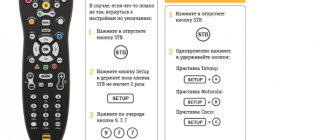Lately, people are increasingly interested in how to connect Beeline TV to their TV. Beeline made sure that the process of using the service and registration did not take much time, and the client received access to television without putting much strain on the wallet. Below we will look at the features of the offer, how Beeline TV works on a TV, and what is needed to connect it. The instructions provided will be sufficient to complete the setup without the involvement of specialists.
Beeline TV tariffs Moscow and Moscow region current
For tariffs in your region, please follow the link: More details
High Speed Tariff with TV
| Rates | High-speed with TV More details |
| Internet access speed Internet speed depends on the quality of the service and a number of related parameters. Among them are the actions of segment managers, features of connecting points, channel load, performance of client equipment, etc. VimpelCom PJSC cannot influence third-party factors and guarantee the declared speed outside its network. | up to 300 Mbit/s |
| Number of channels | 148 channels |
| TV set-top box Rent of the main console as part of the package Characteristics
Specifications
| included |
| Wi-Fi router Smart Box Turbo in installments as part of the package The router allows you to simultaneously connect several computers and mobile devices to the Internet. When choosing a Wi-Fi router, focus on your needs for speed and traffic volumes. Beeline offers reliable models that provide a good signal at a special price and with the possibility of convenient installment plans. | included |
| Price | 599 ₽/month -The specified price is valid for 4 months, then 649 ₽/month |
Tariff Fantastic
For tariffs in your region, please follow the link: More details
| Rates | Fantastic More details |
| Internet access speed Internet speed depends on the quality of the service and a number of related parameters. Among them are the actions of segment managers, features of connecting points, channel load, performance of client equipment, etc. VimpelCom PJSC cannot influence third-party factors and guarantee the declared speed outside its network. | up to 100 Mbit/s |
| Number of channels | 79 channels |
| TV set-top box | Excluded |
| Wi-Fi router Smart Box Turbo in installments as part of the package The router allows you to simultaneously connect several computers and mobile devices to the Internet. When choosing a Wi-Fi router, focus on your needs for speed and traffic volumes. Beeline offers reliable models that provide a good signal at a special price and with the possibility of convenient installment plans. | included |
| Price | 499 ₽/month |
Bomb tariff with TV
For tariffs in your region, please follow the link: More details
| Rates | Bombic from TV More details |
| Internet access speed Internet speed depends on the quality of the service and a number of related parameters. Among them are the actions of segment managers, features of connecting points, channel load, performance of client equipment, etc. VimpelCom PJSC cannot influence third-party factors and guarantee the declared speed outside its network. | up to 100 Mbit/s |
| Number of channels | 148 channels |
| TV set-top box | included |
| WiFi - router in installments | Excluded |
| Price | 549 ₽/month |
Tariff Fantastic MAX
For tariffs in your region, please follow the link: More details
| Rates | Fantastic MAX More details |
| Internet access speed Internet speed depends on the quality of the service and a number of related parameters. Among them are the actions of segment managers, features of connecting points, channel load, performance of client equipment, etc. VimpelCom PJSC cannot influence third-party factors and guarantee the declared speed outside its network. | up to 100 Mbit/s |
| Number of channels | 185 channels |
| TV set-top box | included |
| Wi-Fi router SmartBoxGIGA in installments as part of the package The router allows you to simultaneously connect several computers and mobile devices to the Internet. When choosing a Wi-Fi router, focus on your needs for speed and traffic volumes. Beeline offers reliable models that provide a good signal at a special price and with the possibility of convenient installment plans. | included |
| Price | 599 ₽/month |
Benefits of the service
“Multiroom” has several advantages:
- the option is free;
- only the rental of an additional set-top box is paid (the main one is provided free of charge when connecting to Beeline digital television);
- the equipment is easy to set up;
- If you encounter problems related to connecting additional devices, you can contact the support service of your mobile operator and order the paid service “Setting up TV equipment”;
- regarding the service, connecting equipment, you can always get advice from specialists (for all questions, it is recommended to contact the Beeline contact center by phone 8-800-700-8000).
Devices that can be connected to Beeline TV
Beeline.tv website - just open it in a browser on your computer.
Android
Android operating system version 4.4.2 and higher
- 1. Open Google Play on your device.
- 2. Find the Beeline TV application using search and install it.
- 3. Open the application and enjoy watching.
iOS
Apple iOS operating system version 10.0 and higher
- 1. Open the App Store on your device.
- 2. Find the Beeline TV application using search and install it.
- 3. Open the application and enjoy watching.
TV set-top box Beeline TV
The TV set-top box can be purchased at the Beeline online store or at Beeline sales offices.
LG Smart TV
Available on 2021 and newer TVs.
- 1. Connect your TV to the Internet and go to LG Smart TV by pressing the Recents/Home button.
- 2. Open LG Content Store, find the Beeline TV application through the search and install it.
- 3. Now the application will be in quick access. Launch it and enjoy watching.
Samsung Smart TV
Available on 2021 and newer TVs.
- 1. Connect your TV to the Internet and go to Samsung Smart TV by pressing the Smart Hub button.
- 2. Open Samsung App, find the Beeline TV application through search and install it.
- 3. Now the application will be in quick access. Launch it and enjoy watching.
Set-top boxes and Android TV devices
Android TV operating system version 7.0 and higher.
- 1. Connect your device to the Internet and go to Google Play.
- 2. Find the Beeline TV application through the search and install it.
- 3. Now the application will be in quick access. Launch it and enjoy watching.
Customer Reviews
Evgeniya, 40 years old, St. Petersburg: “There are two TVs in the apartment. One works in the gym, and the other works in the child’s room. I activated the “Multiroom” service for convenience. Digital TV is now available on both devices. I like that the main set-top box has a recording function. I record cartoons for my son, because he gets upset when he comes home late from school and doesn’t have time to watch them. Thanks to the “Multiroom” service, the child turns on recordings on his TV and then watches his favorite programs, while I enjoy the series.”
Alexander, 35 years old, Moscow: “I’ve been using the Multiroom service for a long time. She suits me. Previously, I was always unable to relax properly in front of the TV. Either the wife had to give in, or the children. Now, with the option connected, each family member sits at their own TV and watches what they want.”
Vyacheslav, 42 years old, Moscow: “I connected Multiroom and I don’t regret it, because thanks to it, digital television is now available on all TVs in the apartment. Another plus is that you don’t have to pay to connect to the service and you don’t have to pay a monthly subscription fee. I only pay for additional equipment that I leased from the mobile operator.”
TV packages and subscriptions
After registering using your Beeline mobile number (except for tariffs with Home Internet) or email, you will have access to TV packages:
- Amedia Premium HD — 199 ₽ per month, 2 channels
- ViP — 299 ₽ per month, 5 channels
- “Children’s” — 149 ₽ per month, 12 channels
- “For adults” - 299 ₽ per month, 6 channels
- “Kino” - 249 ₽ per month, 24 channels
- "Match! Premier HD - 219 ₽ per month, 1 channel
- "Match! Football" - 380 ₽ per month, 3 channels
- “Get in the movie mood!” — 319 ₽ per month, 5 channels
- “Educational” - 199 ₽ per month, 19 channels
- “Special” - 195 ₽ per month, 79 channels
- “Sport” — 149 ₽ per month, 6 channels
- “Starter” - 150 ₽ per month, 71 channels
- “Shant Premium HD” - 240 ₽ per month, 1 channel
For Beeline subscribers, when registering with a mobile number, 20 free channels are available: “Russia 1”, “First”, “NTV”, “5 Channel”, “TNT”, “REN TV”, “STS”, “TV”, “TV3” , “Carousel”, “Star”, “Russia 24”, “Friday!”, “Match!”, “Mir”, “Russia K”, “OTR”, “MUZ TV”, “Spas”.
On 21 buttons, all regions are provided with the required channel of the corresponding region.
TV packages and Beeline TV channels for tariffs with Beeline mobile communications can be found here
TV packages and Beeline TV channels for tariffs with Beeline Home Internet can be found here
Movie subscriptions
Amediateka - 599 ₽ per month (or 349 ₽ per month for subscribers of tariffs with Beeline Home Internet)
“ivi Movies” — 199 ₽ per month
“Movies ivi Light” — 99 ₽ per month
START — 299 ₽ per month
ViP Play — 199 ₽ per month
"Mult" - 149 ₽ per month
“World of Discovery” - 29 ₽ per month (or free for subscribers of tariffs with Beeline Home Internet)
“Adult subscription (18+)” — 199 ₽ per month
What is digital television Beeline TV
Beeline TV is a new generation of digital television. Watch popular TV channels, new releases and favorite films in one convenient application. We will show all possible viewing options on one screen of the application: live, recorded or video catalogue.
We have more than 200 TV channels and an archive of TV shows available for 3 days. Films and cartoons from leading Hollywood and Russian studios: Walt Disney Pictures, Paramount Pictures, 20th Century Fox, Sony Pictures Entertainment, Central Partnership, Volga, Bazelevs, Paradise. All films are in HD quality and without advertising.
The service is available on powerful compact television set-top boxes from Beeline, on mobile devices based on Android and iOS OS, on LG and Samsung TVs with Smart TV function, through the website beeline.tv, as well as on Android TV devices - watch TV wirelessly. Beeline TV allows you to connect up to 5 devices to watch home TV on different screens: on a computer, smartphone, tablet, set-top box or TV with Smart TV function. You can start watching a movie on the go and finish watching it from the same place at home.
A modern interface, individual profiles and a recommendation system save time searching for interesting films and programs. We have created premium digital TV and offer HD television at a price accessible to everyone.
A subscriber of any mobile network and with any home Internet can connect to Beeline home digital television. New subscribers who have confirmed their payment method have access to a trial period for using home TV (more than 70 TV channels for 30 days free of charge).
All Beeline subscribers can watch 20 TV channels absolutely free of charge in the mobile application when registering by phone number. Watching digital television over the Internet may not even consume traffic - it is not consumed when using the application.
For new subscribers of tariffs with Beeline Home Internet, the basic TV package is provided free of charge as part of the tariff. Beeline offers digital television for the home, which is suitable for everyone. And connecting digital TV is not difficult at all.
Connection algorithm
There are several different ways to connect two TVs to one tuner in an apartment or private house, using a special cable that must be chosen correctly.
Option #1
To do this, we use an RF or frequency television cable, which is connected to the RF OUT output on the rear panel of the receiver, and its other end to the antenna input on the TV. After this, all that remains is to configure the TV according to the operating instructions for this model.
Option No. 2
We connect two TVs through one receiver using an RF modulator. Many modern tuners do not have a built-in similar modulator and RF OUT output, so in this case we will need: an external frequency device; low-frequency RCA cable with tulip-type connectors; coaxial cable with a resistance of 75 Ohms; F-connectors and the same plugs. For separate power supply of the modulator, you need a separate socket with a voltage of no more than 230 V. We connect the tulips to the corresponding outputs on the tuner and modulator, connect the television cable to the RF OUT output on the RF device, and screw the F-plug onto the RF IN input - it is included in the kit . We connect the second end of the coaxial cable to the IN output of the splitter; you must first purchase a splitter with two such outputs. After all the manipulations, we connect all the equipment to the home network and set up the TVs one by one.
Option #3
We connect the satellite tuner using an RCA cable, which can be used when simultaneously connecting two TVs to one receiver along with HDMI. You will need a special SCART-RCA adapter, and when setting up a TV connected using this cable, you will need to change the input signal settings. The scheme of such a connection is simple, it is carried out economically - there is no need to purchase additional expensive equipment. But there are also negative aspects: the cable length should not exceed 15 m, otherwise there will be distortion or the image will disappear altogether. In a city apartment, this footage should be enough - you won’t have to solder two wires, which negatively affects the quality of the received signal.
Connecting with a split into two TVs is not the limit - there are schemes for connecting four and eight receivers, but every user should know that if there is football on one TV, then the others, no matter how many there are in the house, will have a similar program. You can only change channels in the room where the satellite receiver is installed, but many people buy an additional radio remote control to solve this problem. To watch different programs, you need to install a tuner on each TV separately, but these are completely different schemes and a separate topic for discussion.
Read: Country dialing codes
How to register for Beeline TV?
Registration in Beeline TV is available by logging into the application using your phone number/Beeline agreement number or email.
Registration for Beeline mobile subscribers is carried out by phone number. After entering your mobile phone number, you will receive an SMS with a one-time PIN. A mobile subscriber can also register using a password from his personal account.
Registration for subscribers of other mobile operators is carried out by email address. After entering your address, you will receive an email with a one-time PIN.
Registration for subscribers of tariffs with Beeline Home Internet is available both by mobile phone number and by Beeline contract number. After entering your mobile phone number, you will receive an SMS with a one-time PIN. A mobile subscriber can also register using a password from his personal account. When entering the contract number, you will need to enter the password for your personal account.
Registration for Home Internet and TV subscribers is available using the Beeline agreement number. After entering the contract number, the subscriber must enter the password for his personal account.
How to connect a DVB-T2 receiver to two TVs
As a rule, one digital set-top box is designed to connect one TV. If there are several TVs and all of them do not support the DVB-T2 standard, a separate receiver should be connected to each TV. Despite the low cost of set-top boxes, many people want to minimize costs and use one set-top box for at least two TVs. This is possible, but with certain restrictions: – One of the TVs must have a digital HDMI input (old CRT TVs cannot have it). – Both TVs will show the same image; viewing different digital channels in this case is impossible. – Channels are switched on the remote control of the set-top box, and the remote control only works in the line of sight of the set-top box. That is, if you watch TV in one room and the set-top box is in another, you will need to go to the other room every time you change the channel.
A typical example of the use of such a scheme is when one person watches channels from a digital set-top box alternately in different rooms, for example, in the room and in the kitchen, and does not need to constantly switch channels. However, with a good location of the premises and good reflective surfaces, the signal from the remote control can “fly” to another room through an open door.
Read: Operators can secretly sign you up for paid services. How to check and disable
Beeline TV portal
The Beeline TV portal has a simple structure. The main page contains the latest premieres that have gained particular popularity among viewers.
The company's employees have put together collections for fans of films of certain types. There is a list of genres that allows you to quickly find an interesting film. If you remember the name of the film you are interested in, use the search bar at the top of any page.
In addition to the latest cinema, the service allows you to watch about 200 television channels on various topics. There are sports, children's, educational and other selections.
To view a detailed list, it is recommended to use the “Packages” page in the official application. Viewing is also available on any computer (you must first visit your personal account).
Please note that using the Beeline TV service is paid. After choosing a movie, you can watch a free trailer, allowing you to evaluate the feasibility of making a purchase.
Thrifty people usually use “rental” services, which allow them to watch a video once. However, you can download the movie to your personal computer or any device. This service costs significantly more – usually twice as much.
Some films are available exclusively by subscription. This feature applies to prime ministers. You will need to create a personal account and provide payment details.
Subsequently, the service will regularly charge the bank card a certain amount of money necessary to renew the subscription. You can always disable funds debiting by changing your profile settings. The ability to edit payment information is available.