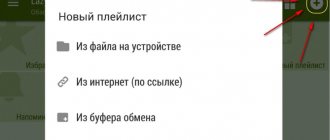Using Beeline remote controls can be extremely convenient, but even the most reliable devices can sometimes fail. Therefore, in order not to lose the opportunity to enjoy their favorite TV shows and watch interesting series and programs, viewers should know how to properly configure the Beeline remote control.
To understand the mentioned procedure, it is enough to take a close look at the type of equipment purchased and the model of the control unit, understand the features of the operation and setup of the equipment, and make several trial attempts to configure the set-top box. As a result, even if the first approaches are unsuccessful, the user will be able to achieve a positive outcome and regain control of the TV. And when the next equipment malfunction occurs, if it happens unexpectedly, it will be much easier to cope with the difficulties.
Types of remote control for Beeline TV
At the moment, users are equipped with a number of remote controls; devices from Cisco, Motorola, Jupiter, and Tatung are very popular. They have different designs and different time controls. To configure some of them you need to use a special code available in the instructions. If your console fails, the action you need to take will vary depending on the model. Make sure you look at the exact name on the contract and follow the steps in the instructions for use, step by step.
Motorola
Such remote controls are considered the most common today. Users have access to several device parameters simultaneously, each of which has its own configuration features.
Motorola mxv3
To set up a Beeline TV remote control for smart TV, you must first turn it on.
To do this, press TV and OK at the same time. After a second, you can release these keys and begin entering the four-digit code. When the actions are completed, the remote is pointed at a specific device, and then the power button is pressed.
Motorola RCU300T
To manually set up the remote control, you must first turn on the TV.
Then press the TV button and hold for at least three seconds. After this, the LED above the key lights up, the glow of which indicates that the user has entered the desired mode. Then enter the three-digit code and press TV to save it. When the settings are completed, the remote control will be pointed at the desired device and the standby button will be pressed. Communication with scooter
The binding process is quite simple and follows the instructions below.
- After the STB button flashes twice, you can release the SETUP and B buttons.
- In this case, you need to press buttons like SETUP and B. After that, you need to wait a little.
- You can press the volume button to check, but this action is not necessary. Pairing is successful and you can start using the device.
- The STB button is pressed for a few seconds.
- The TV turns on.
Snap to tattoo
The process is also very simple and not much different from the instructions above.
- After the STB button flashes twice, you can release the SETUP and A buttons.
- In this case, you need to press buttons like SETUP and A. After that, you need to wait a little.
- The STB button is pressed for a few seconds.
- The TV turns on.
You can press the volume button to check, but this action is not necessary.
Link to cisco
You must do the following
- After the STB button flashes twice, you can release the SETUP and C buttons.
- In this case, you need to press buttons like SETUP and C. After that, you need to wait a little.
- The STB button is pressed for a few seconds.
- The TV turns on.
You can press the volume button to check, but this action is not necessary.
Tatung TTI
Now let's figure out how to configure the remote control from the Tatung TTI set-top box.
1. Manual setting:
- To save the status after turning off the TV, you need to click OK. The indicator should flash 3 times;
- If the combination is correct, the LED will go off, otherwise it will flash for 1 second;
- Select a three-digit code corresponding to the brand of your equipment;
- Press the TV button and turn it on. If activation does not occur, repeat the process with another combination from the list.
- Press OK and TV for 3 seconds. This will start programming mode. The TV will turn on;
- Turn on the TV (or other equipment);
2. Automatic search:
- When it is turned off, click OK, as in manual settings.
- When the TV indicator lights up, press CH +/- until the TV turns off;
- We transfer the console to a custom state;
3. Restore factory settings.
In keypad programming mode, enter the combination “000”. The TV LED should blink 3 times, after which all settings will be reset.
Types of remote controls used
First, let's look at what types of remote controls are used by Beeline, since the features of the device model play a key role in troubleshooting the problem. The company has many options for users:
- Motorola MXv3. Universal Motorola remote control, suitable for many Beeline tuners. The device can also be programmed to control other devices, which are selected during setup by pressing the appropriate button (STB, TV, DVD, or AUX).
- Motorola R1A (RCU300T). Another universal model of a control device, similar to the previous version.
- Tatung TTI. A universal, customizable remote control, the principle of setting it up is no different from other remote control options - to get acquainted with other equipment, you need to press the button for one of the modes (AUX, TV, DVD), and then “Setup”.
- BeelineRCU01 is a universal device, initially programmed to control a set-top box; through configuration, it can be connected to another type of equipment (TV, DVD player, etc.). The operator has many other variations of remote controls in his arsenal, including universal Beeline, Cisco, Tatung and others. Some of them can work in conjunction with different models of Beeline set-top boxes, while others are tailored only for specific equipment (for example, Cisco, Motorola or Beeline remote controls cannot be configured for the Jupiter set-top box; you will have to use only the device that comes with the package). In addition, they can be with a “Setup” button (modern) or without it.
MXv3 remote control from Beeline set-top box
Initially, remote controls of a certain model are tuned to the set-top box of their manufacturer, but many of them can also be connected to tuners of other brands. Each Beeline remote control comes with instructions in Russian, allowing the user to understand the device settings, as well as how to use it.
Reasons why the remote control for the Beeline set-top box may not work
The latest generation of remote controls are equipped with IR LEDs built into the lamp. And, if you suspect that the remote control is broken, it does not transmit a signal to the source (receiver), then you need to check the functionality of the infrared diode.
Since its spectrum is invisible to human vision, you will need to turn on any camera, such as a mobile phone, and point the lens at the sensor. The signal refracted by the lenses will be detected and displayed on the smartphone screen (blue light).
If the indicator flashes when changing buttons, the device is ready for operation and the problem should be looked for in the kit software.
Diagnostics of Beeline console faults is performed in a logical sequence to save time. Start testing with the most likely and common problems that equipment users encounter.
Tuner malfunctions
Light indicators on the device panel help identify problems with the set-top box. If all the necessary indicators are lit, the tuner is in operating mode. To resolve the issues, the user must ensure that the receiver is connected to the network and TV, and is properly paired with the correct model of remote control.
If a tuner malfunction is detected, first of all you need to pay attention to the indicator lights.
Dead batteries
An off indicator may indicate that the battery is insufficiently charged. Before using the remote control, the user checks whether the power supplies are installed correctly in the connectors and whether the contacts are oxidized. To check if the batteries are dead, use working batteries from another remote control (if you do not have a new set).
Mechanical damage
You can assume the presence of physical defects on the board both by external signs and when using the remote control. If a key does not work, for example, the volume button is pressed frequently, the problem is most likely a loose contact due to mechanical stress. If the entire keyboard does not work, the microcard is damaged. The ceramic quartz on its surface crumbles upon impact. Therefore, you will not be able to fix such a breakdown yourself.
Wear of device elements
The remote control buttons are made of rubber with a graphite coating, which provides electrical conductivity. If you use the same buttons frequently, you may notice that they require a longer, stronger press to activate them. This indicates that the graphite layer under the rubber band is worn out and the remote control needs to be replaced.
The remote control does not change channels
Most often, the Beeline remote control does not respond to switching, although before everything was fine. Possible problems: channels do not change when you press a button or remote control, in principle it does not respond to signals. Before calling a specialist, it is necessary to diagnose the device to determine the cause of the problem. Sometimes, when the Beeline set-top box does not change the TV channel, everything is very simple and you can actually fix the problem yourself.
Possible causes of the problem:
- moisture has entered the remote control;
- Dirt or foreign objects have entered the remote control;
- the device is mechanically deformed when dropped or impacted.
- is faulty and the indicator has stopped lighting;
- the installed batteries are discharged or the device is not connected to the mains;
The batteries and power indicator have been replaced, dirt has been removed, and the device has been dried from moisture. In most cases, these measures are sufficient for the correct operation of the device. In case of significant mechanical faults, only contacting the service department will help.
Beeline remote control does not work at all
If the remote control on the operator console does not work, call a technician or try to solve the problem yourself. Complete refusal means no response to any command.
When the Beeline remote control stops responding to key presses, the settings are reset. Preliminary preparation for unloading is required.
What to do:
- do a rollback.
- look at the blinking diode to see if the signal is working;
- find the STB button (available on all remote control models, hold it for a few seconds);
To reset on Beeline devices, press and hold the STB key, then Setup, dial 977, wait until STB blinks. Another scheme is to hold the STB away from the TV for 5 seconds, wait for 4 signals on the flashing indicator (indicate the full default setting).
Detailed settings of the remote control with the Setup key
Let's take a closer look at the process of setting up modern remote control models - with the Setup key, which is located under the Menu button at the top of the device.
Advantages of remote controls with the Setup button
Control tools with the Setup key are more reliable and easier to configure - the Setup button makes the process much easier. In addition, remote controls with this “magic” key can be configured to fully control a TV or DVD player. For example, to enter the TV settings menu without using its native remote control.
The Setup button makes it easy to configure the remote control for your TV, set-top box or DVD player
Linking the remote control to set-top boxes from different companies
If it turns out that your TV set-top box does not respond to keystrokes on the remote control, link it to the device. Let's look at the instructions for set-top boxes from different manufacturers.
Motorola
Let's start with the more popular set-top box from Motorola:
- Press the power button on the TV and on the set-top box itself. Wait for them to load.
- First, you need to switch to the set-top box mode on the remote control - to do this, press the STB button once and immediately release it.
- Press and hold the Setup button and the green square B key simultaneously for a few seconds. The sign to release the buttons is double flashing of the STB key. Check if the remote control for the Motorola set-top box works.
You need to hold down the green square together with the Setup key
Tatung
If you have a Tatung set-top box, do the following:
- Turn on your TV devices.
- Switch to the set-top box control mode by pressing the STB button once.
- Using two fingers, simultaneously press Setup and the A button in the yellow triangle under the keys located in a circle. Do not release the buttons until the STB flashes (it should light up twice in a row). The setup is complete - the set-top box should now recognize the remote control characters.
Press the yellow square and the Setup button simultaneously
Cisco
How to establish a connection between the Cisco set-top box and the Beeline remote control:
- Turn on your TV and set-top box.
- Click once on the STB key (at the very top, left) to turn on the set-top box control mode, not the TV. If desired, check whether the Set Top Box (STB) control mode is active. To do this, press any key on the remote control - if STB lights up, it means the set-top box mode is turned on.
What is the essence of blocking Beeline TV
Until recently, Beeline offered an automatic blocking service for adult content. The name of this option is Parental Controls. It was provided automatically and blocked access to certain content. To unblock adult channels, you need to know the Beeline TV 4-digit PIN code to unblock shows and movies. As soon as the character set is entered, the login opens completely.
Setting up blocking occurs in several stages:
- Enter the menu by pressing the dedicated button on the remote control.
- Select the “Blocks” section and then “Parental Controls.”
- Enter your PIN code and press OK to unlock Beeline TV.
- Set which channels to block for children to watch.
- Save your settings.
The main difficulty of the instructions is to find the password to unlock Beeline TV. An account is if it was installed independently, an account is at the request of the operator. In the latter case, you can dial 8-800-70-080-00 and provide the necessary information. Below we will dwell on this issue.
Age restrictions
For the convenience of blocking, a rating is provided that allows you to filter content based on the possibility of viewing by children of different age categories. The following groups are distinguished here:
- R - content available to minors only when viewed with one of the parents;
- PG-13 - programs are allowed for children under 13 years of age, but on the condition that one of the adults is next to them;
- NC-17 is a film for adults only.
- PG - films that can only be watched in the presence of several parents;
- G - public content that can be watched without restrictions at any age;
Here is all the information on setting up the router.
To watch programs from the NC-17 series, you need a PIN code to unlock the Beeline TV decoder.
After purchasing the equipment, you can leave the default lock or set your own password. The latter option is preferable because it is more reliable from a security point of view. If you leave the TV PIN code set by Beeline, the teenager will be able to find prohibited information and access adult content. Making changes in a timely manner eliminates these risks.
Subtleties of unlocking Beeline, where to get the PIN code
First, let's figure out how to unlock the Beeline TV set-top box. The general algorithm of actions is as follows:
- Install the TV channel you are interested in on the set-top box. If everything was done correctly before, the view is closed.
- Click OK.
- Enter a four-digit PIN as required by your device.
If the unlock PIN code for Beeline TV is specified correctly, the channel opens for viewing. Otherwise the content will remain private. If you don't know the password but want to access adult channels, try one of the following solutions:
- Selection method. If you recently changed the PIN code to unlock Beeline TV, but forgot it, try to solve the basic combinations. This could be a simple group of numbers, such as the birthday of someone close to you.
- Enter 3310. This is a universal combination suitable for unlocking many Beeline consoles. After entering this password, access to adult content will open. The downside is that this only happens for a limited time.
- Contact support. Alternatively, you can always dial the operator’s number and clarify the requested information. To dial, use the phone number 8-800-70-080-00. Keep in mind that call center specialists may ask several important questions, such as contract number, passport details and much more. They need to make sure that the number belongs to a customer of the company and is 18 years old. By contacting the operator, you can obtain other information, for example, how to unblock Beeline TV.
If you cannot reach the operator from your phone, try contacting the operator from a different number. In this case the call will be faster. The reason is that operators answer calls from other companies faster because they may be potential customers. As a result, the unlocking problem is resolved faster. Read what the CUB application is, it appeared in 2021.
How to unlock the remote control for the Beeline set-top box
For this reason, the Beeline remote control may be blocked and the keys are no longer visible. If after pressing you see that the STB is on, the problem is in the block. To remove it, make the settings manually. Procedure:
- Press the Set-Aux or Set-TV combination until the LED lights up.
- Select and enter a digital code.
- Press the button which lights up.
- Connect a complete set of devices according to the operation of the remote control.
- Press and hold Set, then the button with the image of 3 devices.
- Wait until the indicator starts flashing.
- Use the arrows to activate settings.
Most of the settings on Beeline are automatic. After completing the procedure, the gadget will turn off itself. All you have to do is press the lit button. If the remote control of the universal Beeline set-top box does not work, unlocking is quite simple, this process will not take much time.
If the remote control does not respond to changing channels
In practice, when the set-top box and remote control were working, the buttons could “stick” and not execute coded commands for no apparent reason. In this case, there is no need to rush to buy a new remote control.
First you need to check whether it is worth blocking on TV and whether the transmitter itself works (using a camera). The LED is then connected to the tuner and again used to control the range of the signal.
If the channels do not change, the kit is temporarily disconnected from the network, the integrity of the cables is checked, and Bluetooth debugging (if available). Any hardware failure can result in a software failure affecting the ability to shift gears. As a last resort, resort to factory settings.
Factory reset
The operation is performed if it is not possible to connect the remote control to the set-top box - when you press the STB button, the lamp (button) does not light up).
Instructions:
- On the Beeline remote control, press STB, then press and hold STB and Settings at the same time. After the lights flash, enter code 997. The light should flash 4 times after reset.
- On the Motorola remote control, press two buttons simultaneously: STB and OK. The key lights up. Press and hold Delete (or Mute depending on the model). The reset is confirmed by flashing sensors.
- On the Tatung remote control, the settings are the same as above.
- Jupiter remotes use a combination of STB and TV isolation, after which the indicator flashes 4 times.
- On a Cisco remote control, resetting is the same as pairing. Press the STB button for 3 seconds, enter code 900 and Set Top Box again.
- On the Beebox, press and hold "Back" and "Programs" and the lights will light up in different colors. Then click OK and wait for the shutdown to be confirmed by the flashing green and red sensors.
For each remote control model, the reset algorithm is individual. The user consistently and according to the instructions enters a key combination, paying attention to the tuner sensors and the screen. After a rollback, all user settings are deleted from the system. Programming channel encoding in the interface and synchronizing smart remote controls with the TV will have to be repeated.
Unlock
Programmed remote controls must be unlocked immediately after pairing with the tuner using a special code from the kit instructions. In some cases, the password is entered during the pairing process, in others - using a separate command.
The numbers are pressed one by one without pauses, the password is fixed by pressing the STB key. If the data input is recognized by the system, the tuner will notify the owner of the completion of the operation with a light signal. If the entered code is entered incorrectly (with an error, without reference to the manufacturer), the pairing is performed again and with the remote control first turned off (if necessary).
Reboot
If the TV and set-top box are working normally, but the remote control is not active, resort to restarting the TV. This is especially true for “smart” devices that support Internet access and are equipped with many additional options, in particular, remote learning control mode, parental control function, voice control (finger). Using certain settings often throws off the default settings, and if a person forgets which functions they use periodically, the solution to the problem is to completely reset the system to factory settings.
How to reboot the Beeline remote control
Before proceeding with this operation, you need to remember that factory reset and system restart are different functions. The procedures are similar, but you will need to follow some safety precautions once completed. The user will have to press and hold the power button until the corresponding indicator lights up. After this, be sure to unplug the power supply from the remote control and plug it back in after a few minutes.
The remote control can be restarted when the control changes to the new settings.
Universal instructions and algorithm of actions in case of malfunction of specific models
- What to do?
- The owner has made sure that the batteries are in good condition, that the set-top box is connected, that there is no dirt inside or on the device, and that there is no reason to suspect physical damage;
- The Beeline TV decoder remote control is broken;
Initially, we recommend that you familiarize yourself with the universal instructions that should be used in such a situation:
- If the light does not turn on, the first thing you need to do is double check and replace the used batteries.
- If the LED is on at this time, you need to reset the settings. This process is performed differently for each model;
- Carefully check the functionality of the remote control. Find a button on it that is signed with three letters STB. Click here;
How to reset the remote control depending on the model name:
- A universal device from the Beeline company. First, quickly click on STB. Then press and hold the same button at the same time as setting. Continue interacting until two LED flashes light up. Enter "977" from the remote control. If everything is done correctly, the light will blink four times.
- Jupiter-5304 SU. Simultaneously blocks the set-top box and TV. Wait in this position for five seconds until you see four flashes.
- Jupiter T5-PM. Press and hold the same STB button until the light comes on. Enter the code registered on the set-top box. Use the same button again.
- Motorola RCU300T. Press and hold the following combination for about three seconds: STB + OK. Once the lamp lights up, release the two buttons and use the other (Mute). You should see several LED flashes.
- Motorola MXv3. Technique similar to the previous version. The same key combination is used for three seconds. Only then you press not Mute, but Delete. A similar instruction is completely suitable for resetting the remote control on the Tatung model.
- Cisco. "STB" must be held until the OK button is activated. Code 900 is then entered using the remote control. The procedure ends with the next use of the STB.
Setting up the Beeline TV Motorola remote control
To manually set up the remote control for your TV, you must first specify the code to use for your model and type of equipment. The instructions in Russian, attached to each set of equipment, will allow you to choose the appropriate option or offer the viewer a choice of one of several options suitable for the purchased console. Knowing the code, it remains:
- turn on all devices;
- press the Set and Aux or Set and TV buttons until the corresponding indicator lights up;
- enter the selected digital code;
- press the highlighted active button.
After completing the process, it is worth checking whether the PU and the TV interact correctly. If you have problems, you will have to repeat all previous steps using a different combination.
Reset
If it was not possible to program the remote control the first time or malfunctions occurred, you need to reset the settings of the Beeline remote control. The algorithm of actions is as follows:
- push on STB;
- together with it, click on Setup and hold the buttons until the STB blinks twice;
- enter code 977;
- pay attention to STB. It should blink four times.
Knowing how to reset the Beeline remote control to factory settings will be useful when setting up and linking the remote control to any device. If difficulties arise, you can immediately apply the method discussed.
The remote control for the set-top box is broken - what to do?
How to fix the problem depends on the cause of its occurrence. The work begins with inspection and testing of equipment equipment.
Reset to factory settings
If the red LED is on, a reset is in progress:
- Quickly press and release STB on the Beeline universal remote control. Then use the "Setting" button. Hold it down until the indicator flashes twice. In the last phase, 9, 7, 7 are pressed in sequence. A flashing STB indicates that the procedure has been carried out correctly.
- To reboot Motorola MXv3, press OK and STB for 5 seconds. Then use the Delete key. The button should light up.
- On the Jupiter-5304 SU remote control, press TV and STB. They are stored until the red LED lights up.
- To reset the Jupiter T5-PM remote control, press STB. After the indicator lights up, enter the code specified in the instructions. Reuse STB.
- If the Motorola RCU300T remote control does not respond to commands, press OK and STB at the same time. After 3 seconds, use Mute. This item should blink several times.
- The Tatung remote uses the same method as the previous model. The STB should flash several times.
- To reset your Cisco remote control, press and hold STB, then briefly press OK. After entering code 900, they are convinced that the set-top box is faulty. Next, press STB, pay attention to the LEDs that should light up.
What else can you do to unlock the Beeline remote control?
If the remote control passes at a close distance, the problem should be looked for not only in the batteries. A dimmed LED may need to be replaced. When the device operates intermittently, it is recommended to check the quality of welding of the contact springs under the power supplies and the welding of the main emission LED.
To perform work with microcircuits, appropriate skills are required. If not, contact a specialist.
Resetting the tuner
If the instructions above don't work, follow the same steps for the set-top box itself. All previously selected settings will be deleted.
To do this, follow these steps:
- Press the power button on the tuner. Hold it down until all the indicators light up.
- Wait 5 seconds. After the green LED turns on, use the power button again. The action is performed 4 times. A gear icon should appear on the screen. The update takes 5-10 minutes.
Diagnostic measures
When the remote control of a working set-top box stops sending commands, a full system test is required. Equipment diagnostics are carried out only at the service center.
If there are none, follow these steps:
- Press the STB button. Pay attention to the indicator.
- If the light is on, perform a factory reset. If there is no indication, replace the batteries.
If unsuccessful, the prefix settings are reset. The procedure to perform depends on the brand of remote control.
Additional measures
If the remote only changes channels over a short distance, simply replacing the batteries won't help. To solve the problem, a new LED is installed. When the device operates intermittently, check the connections between the springs and the microcircuits.
Reset
If it was not possible to program the remote control the first time or malfunctions occurred, you need to reset the settings of the Beeline remote control. The algorithm of actions is as follows:
- push on STB;
- together with it, click on Setup and hold the buttons until the STB blinks twice;
- enter code 977;
- pay attention to STB. It should blink four times.
Knowing how to reset the Beeline remote control to factory settings will be useful when setting up and linking the remote control to any device. If difficulties arise, you can immediately apply the method discussed.
Features of working with the new device
If the old device cannot be repaired, buy a new one. Correct setup required. For this purpose, the entire set of technical means is connected. Press AUX or TV along with Set. Enter the code indicated in the instructions. Choose the option to save your settings, turn off your console, and then reactivate your console. There is an automatic search option. To do this, switch the remote control to program mode using TV + Set. After turning on the indicator, press the left-right and up-down arrows. The procedure is repeated until the diode blinks twice and the TV turns off.
Additional recommendations
The above methods are enough to set up the remote control and watch TV normally. If the problem with the remote control not working is not resolved, contact Beeline support. For communication, the number 8 (800) -700-80-00 or email is provided
Sources
- https://TwNews.ru/sputnik-tv/nastrojka-pulta-bilajn.html
- https://kaktv.ru/tehpodderzhka/chto-delat-esli-ne-rabotaet-pult-ot-pristavki-bilayn
- https://PristavkaTV.ru/rostelekom/kak-razblokirovat-pult-ot-pristavki-bilajn.html
- https://MySotoS.ru/operatory/beeline/pult-ot-pristavki
- https://belain24.ru/ne-rabotaet-pult/
- https://smarttelik.ru/cifrovoe-tv/podrobnaya-nastrojka-pulta-bilajn
- https://ProSmartTV.ru/iptv/nastrojka-pulta-beeline.html
- https://beelinehelp24.ru/voprosy-otvety/kak-razblokirovat-pult