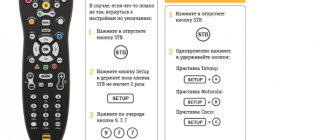How to make a playlist in Notepad
The most popular way to create your own m3u playlist for IPTV is to use Notepad. It's simple and doesn't require users to download special apps. Just find the link to the broadcast and you can get started.
- On any free space on the desktop, right-click to create a text document. The name is not important, but after it you must write .m3u. That is, it will look like this: “text document.m3u”. Some users find it more convenient to save the final result with this resolution after completing all actions. There is no fundamental difference here.
- The resulting file with a predefined extension will be saved as a playlist. Right-click it to open it in Notepad.
- The first line is always an identifier. It is unchanged - “#EXTM3U”.
- The second line is the description of the channel. It starts with “#EXTINF:”, then you need to enter the parameters separated by commas. For Internet broadcasting, first put 0 or -1 and the channel name after the comma, for example - “About Nature”. You need to get the following result in the second line: #EXTINF:0,About nature.
- The last line is the link itself. It may look like this: https://192.168.1.1:8080/films.m3u8 or https://svodnaytranslucia.ru/sport
- After entering all the lines, the file needs to be saved, and you can check the IPTV playlist for functionality. To do this, just download it to the player to watch Internet television.
An example of a ready-made playlist created with your own hands in a text editor is shown in the image below:
What is an m3u playlist
To watch Internet television, files saved in m3u format are used. They are usually called IPTV playlists. To assemble or edit such a file, you will need a text editor or a program for working with IPTV playlists. Usually everything is done on a Windows computer in the Notepad editor, but other operating systems and applications will work.
Another way to make a playlist for IPTV in m3u format yourself is to use the TV Simple application. It is freely distributed, and some users will find it more convenient to use it, since it does not require knowledge of how the file is organized. Each method is described in more detail below.
What is the essence of blocking Beeline TV
Until recently, Beeline offered an automatic blocking service for adult content. The name of this option is Parental Controls. It was provided automatically and blocked access to certain content. To unblock adult channels, you need to know the Beeline TV 4-digit PIN code to unblock shows and movies. As soon as the character set is entered, the login opens completely.
Setting up blocking occurs in several stages:
- Enter the menu by pressing the dedicated button on the remote control.
- Select the “Blocks” section and then “Parental Controls.”
- Enter your PIN code and press OK to unlock Beeline TV.
- Set which channels to block for children to watch.
- Save your settings.
The main difficulty of the instructions is to find the password to unlock Beeline TV. An account is if it was installed independently, an account is at the request of the operator. In the latter case, you can dial 8-800-70-080-00 and provide the necessary information. Below we will dwell on this issue.
Age restrictions
For the convenience of blocking, a rating is provided that allows you to filter content based on the possibility of viewing by children of different age categories. The following groups are distinguished here:
- R - content available to minors only when viewed with one of the parents;
- PG-13 - programs are allowed for children under 13 years of age, but on the condition that one of the adults is next to them;
- NC-17 is a film for adults only.
- PG - films that can only be watched in the presence of several parents;
- G - public content that can be watched without restrictions at any age;
Here is all the information on setting up the router.
To watch programs from the NC-17 series, you need a PIN code to unlock the Beeline TV decoder.
After purchasing the equipment, you can leave the default lock or set your own password. The latter option is preferable because it is more reliable from a security point of view. If you leave the TV PIN code set by Beeline, the teenager will be able to find prohibited information and access adult content. Making changes in a timely manner eliminates these risks.
Subtleties of unlocking Beeline, where to get the PIN code
First, let's figure out how to unlock the Beeline TV set-top box. The general algorithm of actions is as follows:
- Install the TV channel you are interested in on the set-top box. If everything was done correctly before, the view is closed.
- Click OK.
- Enter a four-digit PIN as required by your device.
If the unlock PIN code for Beeline TV is specified correctly, the channel opens for viewing. Otherwise the content will remain private. If you don't know the password but want to access adult channels, try one of the following solutions:
- Selection method. If you recently changed the PIN code to unlock Beeline TV, but forgot it, try to solve the basic combinations. This could be a simple group of numbers, such as the birthday of someone close to you.
- Enter 3310. This is a universal combination suitable for unlocking many Beeline consoles. After entering this password, access to adult content will open. The downside is that this only happens for a limited time.
- Contact support. Alternatively, you can always dial the operator’s number and clarify the requested information. To dial, use the phone number 8-800-70-080-00. Keep in mind that call center specialists may ask several important questions, such as contract number, passport details and much more. They need to make sure that the number belongs to a customer of the company and is 18 years old. By contacting the operator, you can obtain other information, for example, how to unblock Beeline TV.
If you cannot reach the operator from your phone, try contacting the operator from a different number. In this case the call will be faster. The reason is that operators answer calls from other companies faster because they may be potential customers. As a result, the unlocking problem is resolved faster. Read what the CUB application is, it appeared in 2021.
Is the remote control locked?
The first thing to do if you think that your console remote control is blocked is to check for possible other reasons that it is not working. The problem is probably even simpler than you thought. You need to make sure to complete this verification step because if you start the unlocking process, you may confuse the situation even more.
Here are the steps to check to find out if the remote control is blocked from the set-top box:
- Replace the batteries with ones that are known to be good and working.
- Check whether the batteries fit tightly in their sockets, namely, to the metal contacts. If not, then the contacts can be corrected with a screwdriver. Without a good seal, the device may either malfunction or not work at all.
- Check if there are any obstacles between you and the receiver. When you press the buttons, a light signal is transmitted in the invisible - infrared - range. Therefore, any object, even a piece of paper, that covers the front panel of the set-top box can cause it to not work.
- Make sure that the set-top box is turned on and that it and the remote control are working properly. For example, press the mechanical buttons on the receiver and see if they work correctly. Have you spilled water on the remote control or dropped it? You may need to contact a service center if you doubt whether it is broken or blocked.
- If you use a universal remote control device, then it may have different operating modes: for a TV, for a receiver, for a player. Switch it to the set-top box mode and check again.
Additional recommendations
The above methods are enough to set up the remote control and watch TV normally. If the problem with the remote control not working is not resolved, contact Beeline support. For communication, the number 8 (800) -700-80-00 or email is provided
Sources
- https://TwNews.ru/sputnik-tv/nastrojka-pulta-bilajn.html
- https://kaktv.ru/tehpodderzhka/chto-delat-esli-ne-rabotaet-pult-ot-pristavki-bilayn
- https://PristavkaTV.ru/rostelekom/kak-razblokirovat-pult-ot-pristavki-bilajn.html
- https://MySotoS.ru/operatory/beeline/pult-ot-pristavki
- https://belain24.ru/ne-rabotaet-pult/
- https://smarttelik.ru/cifrovoe-tv/podrobnaya-nastrojka-pulta-bilajn
- https://ProSmartTV.ru/iptv/nastrojka-pulta-beeline.html
- https://beelinehelp24.ru/voprosy-otvety/kak-razblokirovat-pult
Where to look for links
The main condition for the operation of Internet television is working links. You won’t be able to find them just like that, because many online broadcasts are encrypted to prevent pirated use. However, there are two working methods.
- Search IPTV forums. Quite often, users share working links here. It is worth understanding that they do not live long, so before adding it to your own file, you should first check its functionality.
- The second method is simpler from a search point of view, but it also has its own disadvantages. You can use the query “download open playlists IPTV2019” in any search engine to download files with links and select the ones you need. Many open m3u files are a hodgepodge with many uninteresting channels. To sort for yourself by category or collect only the channels you need, you will have to copy the links from the downloaded files and add them to your own sheets. Some users decide to simply edit the playlist and remove everything unnecessary from it. What is more convenient depends on the user - some will have to remove what they need from several files, while for others it will be enough to remove what they don’t need from one large set of channels. The link to the broadcast follows the tag - #EXTINF.
Types of remote control for Beeline TV
At the moment, users are equipped with a number of remote controls; devices from Cisco, Motorola, Jupiter, and Tatung are very popular. They have different designs and different time controls. To configure some of them you need to use a special code available in the instructions. If your console fails, the action you need to take will vary depending on the model. Make sure you look at the exact name on the contract and follow the steps in the instructions for use, step by step.
Motorola
Such remote controls are considered the most common today. Users have access to several device parameters simultaneously, each of which has its own configuration features.
Motorola mxv3
To set up a Beeline TV remote control for smart TV, you must first turn it on.
To do this, press TV and OK at the same time. After a second, you can release these keys and begin entering the four-digit code. When the actions are completed, the remote is pointed at a specific device, and then the power button is pressed.
Motorola RCU300T
To manually set up the remote control, you must first turn on the TV.
Then press the TV button and hold for at least three seconds. After this, the LED above the key lights up, the glow of which indicates that the user has entered the desired mode. Then enter the three-digit code and press TV to save it. When the settings are completed, the remote control will be pointed at the desired device and the standby button will be pressed. Communication with scooter
The binding process is quite simple and follows the instructions below.
- After the STB button flashes twice, you can release the SETUP and B buttons.
- In this case, you need to press buttons like SETUP and B. After that, you need to wait a little.
- You can press the volume button to check, but this action is not necessary. Pairing is successful and you can start using the device.
- The STB button is pressed for a few seconds.
- The TV turns on.
Snap to tattoo
The process is also very simple and not much different from the instructions above.
- After the STB button flashes twice, you can release the SETUP and A buttons.
- In this case, you need to press buttons like SETUP and A. After that, you need to wait a little.
- The STB button is pressed for a few seconds.
- The TV turns on.
You can press the volume button to check, but this action is not necessary.
Link to cisco
You must do the following
- After the STB button flashes twice, you can release the SETUP and C buttons.
- In this case, you need to press buttons like SETUP and C. After that, you need to wait a little.
- The STB button is pressed for a few seconds.
- The TV turns on.
You can press the volume button to check, but this action is not necessary.
Tatung TTI
Now let's figure out how to configure the remote control from the Tatung TTI set-top box.
1. Manual setting:
- To save the status after turning off the TV, you need to click OK. The indicator should flash 3 times;
- If the combination is correct, the LED will go off, otherwise it will flash for 1 second;
- Select a three-digit code corresponding to the brand of your equipment;
- Press the TV button and turn it on. If activation does not occur, repeat the process with another combination from the list.
- Press OK and TV for 3 seconds. This will start programming mode. The TV will turn on;
- Turn on the TV (or other equipment);
2. Automatic search:
- When it is turned off, click OK, as in manual settings.
- When the TV indicator lights up, press CH +/- until the TV turns off;
- We transfer the console to a custom state;
3. Restore factory settings.
In keypad programming mode, enter the combination “000”. The TV LED should blink 3 times, after which all settings will be reset.