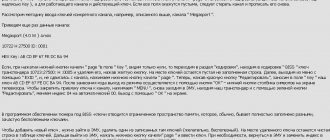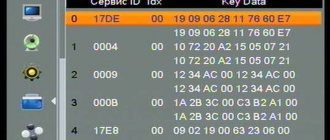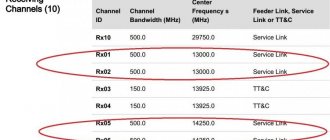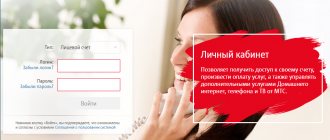Keys for satellite TV are conditional combinations of numbers and letters that allow the satellite receiver emulator to decode conditionally encoded channels in BISS encoding. The key is entered into the receiver using special menu sections. We have already shown how to enter the key using the U2C B6 receiver as an example; you can view the instructions here.
We are constantly working to update the satellite bis keys, which is presented here; the frequency of updating the keys is as they change or new ones are released.
Tired of constantly searching for BISS keys? Connect IPTV inexpensively! Familiarize.
BISS keys in 2021
In satellite television there are open channels and encrypted ones. BISS signal encoding is the most common and simplest, so finding keys for it on the Internet for free is not as difficult as it might seem.
A television signal is encoded for various reasons, but the main one is financial benefit. For example, encoding is used when providing paid services or when a TV channel does not have copyright to show a film or TV show. Some TV tuner models have emulators - programs capable of decoding; in other words, they unblock paid channels. BISS keys continue to be in demand in 2021, despite the increasing spread of online cinemas for Smart TV.
BISS key is used to watch paid channels for free, without having to buy a subscription card or subscription. This is a static code consisting of sixteen consecutive characters. In the early stages of development of satellite television technology, this system had to generate access keys for users who paid for a package of channels. Very soon, emulators appeared on the Internet to bypass the blocking, and they still work.
Most television companies use this particular encoding system in 2021. Databases with BISS keys are constantly updated, and if previously it was difficult to find the keys, now there are many portals that provide access to the keys for free.
Paid popularity
Which satellites have which channels? This is approximately understandable, now you should understand the popularity of such an information source as Eutelsat W4, because it is not mentioned anywhere in the above list. The peculiarity of this satellite is that its broadcasting provides nationwide broadcasting of such paid channel packages as Tricolor and NTV-Plus. It is precisely because of the maximum popularity of these operators among the population that this satellite has gained popularity in our country. Of course, almost all the channels on it are encrypted and are opened only to subscribers after payment, but you can also find in its list the open frequencies of the Orthodox Soyuz and Kazan TNV.
How to unblock channels?
Don't know how to find an emulator on your set-top box? Usually it is located in the settings menu, or in the games section. For example, consider the ARION prefix. In the settings there is a section called “Edit key”. If it is not there, then the next step is to press the “menu” button and go to the page asking for a password.
Then you should select one of the possible key encodings, depending on the device model they may differ, the most common are Viaccess, BISS, Nagravizion, Mediaquard, Cryptoworks, Irdeto. In this case, we are interested in BISS.
In order to unlock a specific channel, you should select it and press the corresponding button on the remote control; it differs for different models. In the parameters window that opens, the channel characteristics are entered:
- polarization.
- longitude.
- width.
- direction.
It is not necessary to enter BISS keys manually. Almost all modern tuner models provide the ability to remove blocking by installing a special settings package. We are talking about the firmware, just update it on the device, and the program will do everything automatically. All you have to do is enjoy watching encrypted channels for free! Our website team tries to monitor the release of current versions of keys and firmware. As updates are released, we publish them in the appropriate sections, so it won’t be difficult to find a version for your tuner. Enjoy watching!
List of channels on the Yamal satellite
This source of information is also available in space in several variations under one name. Each of its varieties carries a wide list of publicly available federal channels and distributes them in different bands.
Among its information flows, citizens are most interested in:
- "TNT";
- "REN-TV";
- "Disney";
- "Home";
- "Russia 24";
- "Star";
- "Russia 2";
- "TV3";
- "NTV";
- "STS";
- "NTV";
- "Pepper";
- "Yu" and others.
BISS keys for satellite channels Amos 3/7, 4.0°W
| Frequency | Speed/SR | Channel name/standard | BISS key/ID |
| 11140H | 30000, 3/4 | UA:Culture | 10 06 10 26 11 07 12 29 /ID: 9 |
| 11140H | 30000, 3/4 | X-Sport (Mpeg 4) | 11 22 33 00 33 22 11 00 / ID:1 |
| 11140H | 30000, 3/4 | Test (STB) | 02 06 97 9F 97 06 02 9F / ID:8 |
| 11175H | 30000, 3/4 | UA:First | 10 06 10 26 11 07 11 29 / ID:D |
| 12411H | 20833, 7/8 | Channel 8 (Mpeg 4) | 22 22 22 66 22 22 22 66 / ID:C |
List of channels on ABS
This satellite operates in the Ku band and covers almost the entire territory of Eurasia, therefore it is very popular among Russians. There is only one paid package on the satellite - MTS-TV, the rest of the channels are freely available.
So, which satellite has more channels with Russian-language content? Let's count together. The ABS satellite offers the following channels for viewing:
- RU TV;
- "TNT4";
- "Friday";
- "Moscow trust";
- "Moscow 24";
- "TV3 +4";
- TV TOP SHOP;
- "RBC";
- "Belarus 24";
- "TV3 +2";
- "Star";
- "TRO";
- Fashion TV;
- "World 24";
- TNV;
- "World";
- "Tochka TV";
- "World +4";
- "TNT4 +2";
- “Together RF”;
- "My world";
- "TNT";
- "Channel 8";
- “TV channel 360 (Moscow region)”;
- "TNT" +4 and +7;
- Shopping TV;
- "Union";
- “2X2” and “2X2 Ural”;
- "Horse World";
- "Kaleidoscope";
- "World HD".
BISS keys for satellite channels Astra 4A, 4.8°E
| Frequency | Speed/SR | Channel name/standard | BISS key/ID |
| 11766H | 27500, 3/4 | TET | 19 09 06 00 11 76 60 00 / ID:17DE |
| 11766H | 27500, 3/4 | 2+2 | 09 02 19 24 63 23 06 8C / ID:17E8 |
| 11766H | 27500, 3/4 | 1+1 International (Mpeg4) | 1A 2B 3C 00 4D 5E 6F 00 / ID:17ED |
| 12073H | 27500, 3/4 | TRK Ukraine | A5 EB 22 00 57 6F 50 00 / ID:19AF |
| 12130V | 27500, 3/4 | TRK Ukraine | A5 EB 22 00 57 6F 50 00 / ID:19D2 |
| 12130V | 27500, 3/4 | Channel 34 (Mpeg4) | A5 EB 22 00 57 6F 75 00 / ID: 1A0E |
| 12130V | 27500, 3/4 | UFO TV | A5 EB 22 00 57 6F 25 00 / ID:1A18 |
| 12130V | 27500, 3/4 | Indigo TV | A5 EB 22 00 57 6F 25 00 / ID:1A22 |
| 12265H | 30000, 3/4 | Epoch (Mpeg4) | A1 B2 C3 00 C3 B2 A1 00 / ID:1E21 |
| 12265H | 30000, 3/4 | Dacha (Mpeg4) | AA BB CC 00 CC BB AA 00 / ID:1E20 |
| 12265H | 30000, 3/4 | 36.6 TV (Mpeg4) | 36 63 66 FF 36 63 66 FF / ID:1E27 |
| 12265H | 30000, 3/4 | Test 1 (1+1) [Mpeg4] | 65 43 21 C9 12 34 56 9C / ID:1E15 |
| 12265H | 30000, 3/4 | Test 3 (TET) [Mpeg4] | 19 09 06 28 11 76 60 E7 / ID:1E16 |
| 12265H | 30000, 3/4 | Test 2 (1+1) [Mpeg4] | 19 09 06 28 11 76 60 E7 / ID:1E16 |
| 12265H | 30000, 3/4 | TRK Ukraine | A5 EB 22 B2 57 6F 50 16 / ID:1E69 |
| 12284V | 27500, 3/4 | Nadia TV (Mpeg4) | 11 22 33 00 44 55 66 00 / ID:1B03 |
| 12399 V | 27500, 3/4 | Inter | AC 12 34 F2 43 21 CA 2E / ID:1C8E |
| 12399 V | 27500, 3/4 | NTN | AC 12 34 F2 43 21 CA 2E / ID:1C98 |
| 12399 V | 27500, 3/4 | Inter+ (Mpeg4) | 12 34 AC 00 12 34 AC 00 / ID:1CDE |
Method 1 Decoding using a computer and the necessary software
What do we need
— personal computer with Windows XP; — required software:
- ProgDVB program (frequently updated, free, works well);
- MD Yankse 1.32.1 TT plugin (allows you to monitor the selection of keys) or similar programs (S2emu, CAPi, EmuNation, vPlug, PSoftcam, Card Server Client (CSC));
- Softcam Server 1.2.2 utility - designed for downloading constantly changing decryption algorithms and keys, as well as generating files 'Keys.bin', 'Softcam.key', 'Easy.Keys' based on them;
- satellite television system (antenna with convector).
Operating procedure
1. Download the software:
— install the ProgDVB ; — install Softcam Server 1.2.2 and edit its ini file for normal operation of the device:
- download SoftCam.Key;
- save by specifying the ProgDVB directory: SoftcamLocation=c:\ProgDVB;
- Set automatic updates every time you start the program: ServerMode = 0;
- set ManualMode=1 to resave files without confirmation;
- indicate the names of the key files: SoftcamName = Softcam , KeybinName = Keys , KeysfileName = Easy ;
- install the MD Yankse 1.32.1 TT , for which we unzip it into the ProgDVB folder.
2. Using Yankse, decrypt encrypted channels (highlighted with red checkmarks) by clicking on them, then wait 5-6 seconds. Yankse settings can be changed in the Plugins –> Yankse menu. Decryption is complete.
Eutelsat 9B, 9.0°E
| Frequency | Speed/SR | Channel name/standard | BISS key/ID |
| 11881V | 27500, 2/3 | Eurobet 11 (Sports) * | E8 76 F0 4E 8B A5 11 41 / ID:DB7 |
| 11881V | 27500, 2/3 | Eurobet 12 (Sports) * | E8 76 F0 4E 8B A5 11 41 / ID:DB8 |
| 11881V | 27500, 2/3 | Eurobet 13 (Sports) * | E8 76 F0 4E 8B A5 11 41 / ID:DB9 |
| 11881V | 27500, 2/3 | Eurobet 14 (Sports) HEVC/HD * | E8 76 F0 4E 8B A5 11 41 / ID:DBA |
What are BISS Keys and why are they needed?
BISS is an abbreviation of the full name: Basic Interoperable Scrambling System. Literal translation is a system that provides conditional access to satellite communication channels.
The signal is protected by a 16 or 12-digit code. The key is verified with the receiver and transmitter; it must first be entered into the device that will receive.
Only a receiver with a pre-entered BISS key is capable of receiving and decoding an encrypted signal. The relevance of encryption in this way increases when it is necessary to broadcast live sporting events; satellite operators usually charge a subscription fee for access to such events.
As soon as satellite television appeared, channels were activated using cards on which the BISS code was located. The user had to buy a card and insert it into the receiver.
This encryption system was very easily bypassed. The receiver emulated the presence of the code without a card by first installing the emulator. Therefore, this option did not exist for long for paid satellite television operators.
In modern and semi-modern tuners, the software supports emulation “out of the box”, which means it is possible to access the TV channels of interest.
Of course, in part this will be an illegal activity, because providers provide access to TV channels on a paid basis. On the other hand, no one will guess about it.
In short, for the party that is broadcasting, the keys help to encrypt the signal, and for the receiving party, they help decrypt it using the existing BISS key.
A signal can be encrypted for various reasons, the main one being commerce. Even in 2021, there are companies that provide paid access to TV channels using BISS codes.
However, the downside to such broadcasting is that the encryption is static, not dynamic. True, most paid satellite operators have already abandoned this technology because it is outdated. But this does not mean that there are no channels left broadcasting using BISS codes.
This means that anyone can find a BISS key that will help them gain access to the TV channel they are interested in.
BISS keys for satellite channels Yamal 402, 55.0°E
| Frequency | Speed/SR | Channel name/standard | BISS key/ID |
| 11345 V | 30000, 3/4 | STS | C1 23 45 00 67 89 AB 00 / ID:D |
| 11345 V | 30000, 3/4 | Home | D1 23 45 00 67 89 AB 00 / ID:E |
| 11345 V | 30000, 3/4 | Wha | AB C1 23 00 45 67 89 00 / ID:8 |
| 11345 V | 30000, 3/4 | STS Love | 12 34 56 00 78 9A BC 00 / ID:C |
| 11345 V | 30000, 3/4 | STS +2 | C1 23 45 00 67 89 AB 00 / ID:9 |
| 11345 V | 30000, 3/4 | Home +2 | D1 23 45 00 67 89 AB 00 / ID:A |
| 11345 V | 30000, 3/4 | Che +2 | AB C1 23 00 45 67 89 00 / ID:B |
| 12522V | 27500, 3/4 | Disney +2 | 6B A1 E5 00 74 BB CA 00 / ID:2 |
Some information about the Tricolor-TB satellite
The first thing you need to know before purchasing a digital television broadcasting starter kit is what satellite Tricolor TV has, its frequency and the ability to receive a signal in this region. No matter how extensive the operator's coverage, some regions remain uncovered.
The provider's signal is transmitted from three stations. Names of Tricolor satellites:
- Eutelsat-36C. Equipped with 70 transponders and 5 high-power beams. The latter are capable of retargeting.
- Eutelsat-36B. Equipped with 27 transponders operating in a fixed beam area.
- Express-AT1. The satellite has 70 transponders and 5 powerful directional beams.
Which satellite to tune Tricolor to depends on the region of the Russian Federation. The first two stations broadcast a television signal to the European part of the country. Settlements of the Urals and Siberia, as well as the territory of the Far East, fall under the coverage of the domestic Express-AT1.
Some users think that satellites receive television signals from somewhere in space. But satellites only scatter radio waves received from a ground-based television tower. The digital signal format allows you to transmit high quality images and sound.
Receiving equipment on Earth is divided into two types:
- Offset TV antennas. Such devices are now number one in popularity among city residents. The design of the plate allows it to be installed both on the roof and on the wall of the house, and the installed converter is not blocked by holders.
- Direct focus. The converter on such devices is located in the center using special mounts. Such devices are quite bulky and heavy, so they are used in private homes where there are no problems with placement.
BISS keys for satellite channels Yamal 401, 90.0°E
| Frequency | Speed/SR | Channel name/standard | BISS key/ID |
| 11015 V | 1600, 3/4 | Russia 1 +7 | 33 14 00 47 55 37 13 9F / ID:1 |
| 11018V | 1600, 3/4 | Russia 1 +9 | 35 43 00 78 00 15 33 48 / ID:1 |
| 11265H | 30000, 3/4 | Disney +7 | 6B A1 E5 00 74 BB CA 00 / ID:9 |
| 11265H | 30000, 3/4 | CTC +7 (MPEG4) | C1 23 45 00 67 89 AB 00 / ID:E |
| 11265H | 30000, 3/4 | Che +7 (MPEG4) | AB C1 23 8F 45 67 89 35 / ID:F |
| 11265H | 30000, 3/4 | Home +7 (MPEG4) | D1 23 45 00 67 89 AB 00 / ID:10 |
| 11385 H | 30000, 3/4 | STS +4 | C1 23 45 00 67 89 AB 00 / ID:7 |
| 11385 H | 30000, 3/4 | Home +4 | D1 23 45 00 67 89 AB 00 / ID:8 |
| 11385 H | 30000, 3/4 | Che +4 | AB C1 23 8F 45 67 89 35 / ID:9 |
Program for determining the direction of the Tricolor satellite
Professional satellite equipment installers use a special precision tuning tool called SatFinder. The service is available in several modifications.
Mechanical version
Mechanical device. To use it, you will need a coaxial cable about 18-20 cm long with connectors at the ends.
The usage algorithm is as follows:
- Disconnect the wire leading to the receiver from the converter and switch it to the TO REC socket.
- Connect a short cable to the vacant connector and connect it to the SatFinder.
- Turn on the device, wait until it boots up, and set the arrow on the scale to 5.
- Turn on the receiver and wait for it to load.
- Slowly rotate the antenna. A sound signal will indicate the presence of a radio wave.
- Proceed with fine adjustments, monitoring the quality and reception power on the TV screen.
- Disconnect the device, connect the cord coming from the receiver back.