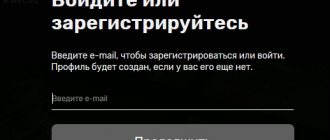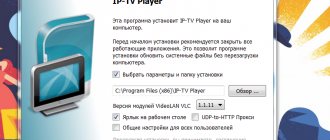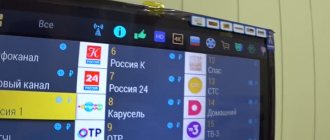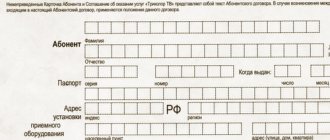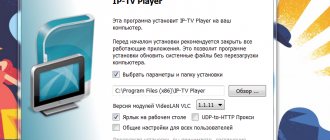Today, many users spend a huge amount of time on a computer or mobile device. The Tricolor Online TV service is aimed at them. With a modern receiver, it will allow you to watch your favorite programs and movies on your computer. To access this convenience, the user only needs to activate one service. And after that it will be possible to watch all Tricolor channels for free, not only on TV.
Tricolor Cinema and TV online: functionality and key advantages
Online broadcasting in the form in which we see it now appeared relatively recently.
With the development of high-speed Internet, online broadcasting has also begun to develop rapidly. Thanks to the Internet, you can watch your favorite TV shows without advertising, right online. Tricolor Cinema and TV online is an application for Android gadgets that allows you to watch dozens of channels and hundreds of movies. You can connect the option to an existing satellite broadcast or download the free Tricolor Cinema and TV program online on your PC. TV channels and TV shows are supplied by the largest Russian digital operator.
The service provides access to additional content that was not previously included in regional packages. To view a colossal number of online channels, you only need a device (laptop, tablet or smartphone) and a network with good speed. This is a great opportunity to expand the functionality of Smart-TV.
List of channels for viewing via the Internet
The list of channels with online access includes more than 140 pieces. Among them: news, sports, entertainment, children's, radio, erotic, information, music and others. The number of channels depends on the connected package. For example, on the standard “Unified”, the quantity is no more than 100.
With satellite, 220 channels, selections of popular TV programs, and cinemas are available.
Without an antenna or satellite, the subscriber receives a limited number of channels, where the following are available:
- children's - 15 pieces;
- all-Russian - 20;
- one information channel;
- entertainment – 17;
- cognitive – 14;
- movies and TV series – 19;
- sports – 6;
- musical -18;
- informational – 6;
- four erotic;
- six TV stores;
- 7 regional.
Some channels are duplicated. For example, entertaining, informational and educational have been added to the “All-Russian” category.
Radio stations are also available, in the amount of 48 pieces. By connecting to the online service, the user can switch from television broadcasting to radio.
List of receivers on which you can watch Tricolor via the Internet:
GS B521, GS B521H, GS B521HL, GS E521L, GS B531M, GS B531N, GS B532M, GS B533M, GS B534M, GS B5310, GS B5311. Access to the Internet connection is blocked on older models that support MPEG-2 and MPEG-4 image transmission. The GS A230 model supports online viewing only and is a Smart set-top box.
Description
This online platform includes films, series and TV shows of various genres.
Using the service you can:
- Watch a huge number of your favorite movies, TV series, TV shows, concerts.
- Follow online broadcasts of sporting events.
- View TV shows from the archive over the past week with pauses and rewinds.
- Receive notifications about interesting TV shows.
- Receive recommendations.
- Browse more than 150 entertainment, news and topical online channels.
- View the list of programs.
The widget is available on smartphones, tablets and laptops: in total, you can connect up to five different gadgets. You can download the Tricolor Cinema and TV program online to your computer even for those who are not a client of the operator. With a subscription, you can enjoy enhanced interactive features. Some are subject to subscription availability.
Requirements for using the service
There are no special requirements for using the service. Users will have to:
- download the program from Google Market;
- take care in advance to create a reliable wireless network capable of supporting TV signal transmission;
- connect the receiver and smartphone (tablet) to the network;
- configure the service;
- watching TV.
Additionally, you should pay attention to the equipment model. As mentioned above, the model of the receiver determines in which mode the viewer can use the Play Tricolor TV utility: mirror or independent. You should check the exact information about each device on the official portal or in the contact center.
How to use the application?
Using the widget is extremely simple. Just log in and watch popular films, entertaining TV shows and series for free or by subscription. Some online channels may be broadcast in test mode. To activate all functions, you must enter the ID and password for your personal account. ID and password will be available after registration. In your personal account, you can adjust user settings, add movies to your favorites, leave your comments, etc. Connecting to your personal account is possible from five gadgets in parallel.
Viewing thematic and entertainment online channels is possible subject to a valid subscription. The most watched TV channels are added to the list of favorites.
Even a beginner can answer the question of how to use the Tricolor Cinema and TV program online on a PC. Its interface is simple and intuitive for children and the elderly. The left side of the screen contains icons that have a corresponding theme according to the list. Center – list of possible broadcasts. Top bar: search bar, list of recommendations. The right side is the TV program.
Other options
In principle, you can duplicate broadcasts from a TV connected to Tricolor TV to a computer located in the same house without connecting to a special service. But for this you will have to do a small upgrade of your PC. You need to install a video capture card on it, popularly called a TV tuner.
This device is subsequently connected to the receiver via a standard cable. The order of connection and further settings will depend on the model of the board and the connectors available on it. If the user does not have enough experience in this area, it is better to entrust this to professional systems specialists. After connecting and installing the drivers, you will be able to view on your computer the same channels that the TV receiver broadcasts.
The ability to view different channels on different devices also exists. Only in this case it is necessary that the converter installed on the plate have two outputs instead of one. You will also have to purchase a DVB-S2 card, which is connected to a Tricolor smart card and installed in the computer. A cable is pulled from the converter to the card, and then the software necessary for viewing is installed on the PC (usually comes with the card).
However, these solutions can be called semi-legal, since their implementation requires equipment not approved by Tricolor. If any failure occurs as a result of this connection, you will not be able to receive support from the broadcast operator.
Functionality
The online platform tricolor.tv is an alternative to a full-fledged cinema. She works in Russian. No localization required. By installing it on your device, the user gets access to the following functionality:
- Online channels and live broadcasts.
- Availability of additional thematic packages: “In the rhythm of the dance” - a collection of musical comedies, “Victory Day HD” - pictures about the war, “The Walking Dead” - a collection for thriller fans, “Hobbies and Entertainment” - TV shows on fishing, hunting and travel , “Series on air” - multi-part telenovelas online, etc.
- Pause and rewind broadcast content.
- Search for transmission.
- Parent function. Protects the child from unwanted information.
- Notifications about upcoming broadcasts based on viewer preferences.
- List of TV programs with descriptions.
Common problems
The most common problems due to which the “Online TV” service does not work for the user:
- incompatible console;
- outdated equipment or receiver firmware;
- low Internet speed or lack thereof;
- incorrectly configured router;
- error in network connection data;
- lack of a paid subscription to any of the channel packages;
- an error in the user registration data or the absence of this data in the hardware parameters;
- software failure of the Tricolor TV set-top box;
- failure and other problems related to hardware: receiver, router, connecting cables.
All problems except the last one can be resolved by the user himself. But if difficulties arise during the connection process, then you should use the hotline of the satellite television service, where the operator will clarify the necessary data and explain where to enter it.
You can call the company by calling the hotline 8 800 500-01-23. In addition, on the site you can get an answer to any question online. Link to the Internet resource tricolor.tv.
Advantages and disadvantages
At the moment, the widget works stably with an Internet connection speed above 15 Mbit/s. You can download the Tricolor Cinema and TV program online to your computer through the Play Market.
Advantages of online home cinema:
- Nice modern interface.
- Convenient player with a wide range of options.
- Content from the past week is stored on the server.
- Ease of use. By sorting movies and TV shows by genre, you can easily find what you're looking for.
- Large selection of channels - ten times more than on terrestrial television.
- High image quality.
The only drawback is the need for a stable Internet connection. If Wi-Fi is weak, not all content can be watched in HD quality.
Other connection methods
In addition to receiving a signal from a satellite dish or via Wi-Fi, the receiver can operate from an Ethernet cable and a 3G\4G modem. To configure a receiver with such connections, you just need to select the appropriate type of “connection” and wait for all settings to be automatically applied. In rare cases, mainly due to software errors, you may need to enter data manually.
All data can be taken from the agreement with the provider. If necessary, call your Internet operator.
We’re done with the topic of television for today. If you have any questions or suggestions, I’ll be happy to chat! Don't lose, always stay in touch!
How to install the application?
To use the service, you must connect your device to the Internet. The developers recommend connecting via cable. When connected wirelessly, the signal transmission will be unstable. For comfortable viewing using a wireless connection, the Wi-Fi speed should be at least 12 Mbit/s. Next, perform the following algorithm:
- Log in to Play Market on your gadget.
- Find the widget in the list, click “Install”.
- Complete the registration procedure using your ID. To register, you need to provide a phone number and email address. After entering the data and accepting the user message, you will receive a login code. Authorization provides access to films and TV channels that are broadcast on TV.
- After installation, the user will be able to watch TV channels. If you need to find a specific video, you need to use the search function.
For owners of satellite equipment, movies and channels are included in the service package. In order to get a full set of options, you need to download the Tricolor Cinema and TV online program to your computer. We use emulators for this. The best are LDplayer, BlueStacks 4 and Nox App Player. We recommend using one of them.
Installation using LDPlayer:
- Download LDPlayer.
- Complete the installation.
- Enter a name in the search field. Click Install.
Installation via BlueStacks emulator
- If your device does not have Bluestacks, go to the Emulators section and download it.
- Click on the EXE file. If after installation is complete it does not start on its own, click on the shortcut.
- Follow the instructions to sign in to your Google account.
- Click "Play Store".
- Enter the name in the search bar. Click install.
BlueStacks supports almost all extensions. This is very convenient, because some software is not available.
Installing the widget via Nox App Player:
- Download Nox App Player. To do this, go to its page on our website and click “Download”.
- We are waiting for the installation process to complete.
- Let's launch the emulator.
- Log in to your Google account.
- Go to the Play Store.
- Enter the name in the field. Wait for the widget to install.
Who can use the service?
There are no strict restrictions preventing certain categories of viewers from watching online television. The only mandatory requirement that must be met is that the viewer must be a subscriber of the company.
At the same time, there are several ways to legitimize relations with a provider and conclude a subscription agreement:
- by contacting the nearest dealership;
- free by calling the contact number 88005000123.
The first approach is more convenient if the user has purchased a receiver to watch TV, the second is more profitable if the client has a smart TV. In this case, a prefix is not required, and therefore there is no point in visiting the dealer. At the same time, people who call the support service should be honest, since deception will be a reason to refuse to conclude a contract or terminate it in the future.
Similar programs
Platforms for watching digital, terrestrial and streaming television using an Internet connection:
- Peers TV;
- DTV 20;
- Mediabay;
- TNT PREMIER;
- Wink;
- MTS TV;
- Lime HD TV;
- Light HD TV;
- SPB TV;
- ITV.