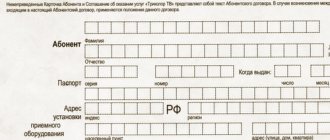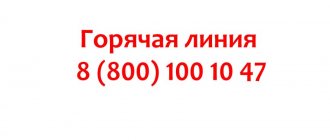Tricolor TV subscribers often encounter problems with their television. When these problems are purely technical in nature, then it is worth contacting support, especially if you are not a television technician yourself.
There are several ways to contact Tricolor TV technical support:
- The easiest way is to call.
- The second method of communication is electronic appeal.
- Or write a message in the online chat.
When contacting Tricolor TV technical support, be prepared to provide the equipment ID number (also known as login) or the information for whom the connection agreement is registered.
Telephone Tricolor TV
+7
By calling the tricolor TV hotline you can resolve the following issues:
- Check balance;
- Find out why your equipment is not working;
- Clarify information on tariffs;
- Find out the address of the nearest office;
The all-Russian federal telephone number for receiving calls from Tricolor TV subscribers is available via a toll-free number. You can contact us here for any question, but you should be patient; as a rule, the Triolor TV hotline is overloaded, so you can wait a very long time for a response from the operator.
Tricolor hotline number is free
The Tricolor provider has a single hotline that operates around the clock. Subscribers will call the phone number 8-800-500-01-23
By calling the specified number, subscribers can receive the following information:
- latest news from the provider;
- new channels, the ability to connect them;
- about promotions on tariffs and channel packages;
- payment options according to the tariff plan;
- about connecting Tricolor (price, date of possible visit of the technician for connection);
- TV channel broadcast schedule;
- get advice on setting up receiving equipment;
- order viewing of films for a fee.
Also, when calling a number, subscribers can make their suggestions, express dissatisfaction with the service, etc.
Tricolor TV support phone number
If your question is of a technical nature, it is better to contact Tricolor TV technical support. But technical support staff can answer other questions. It makes sense to call this phone number in cases where you were unable to reach the first number.
Technical support specialists will help you in all matters related to equipment setup, receiver operation, or technical failures.
In some cases, it is not necessary to call the Tricolor TV hotline, since you can troubleshoot problems with the equipment yourself, for example, if you have a technical error, in this case you can find a solution in the Tricolor TV error section.
Tricolor TV technical support phone:
How to contact Tricolor operators?
There are several options to “reach out” to technical support if necessary. Tricolor subscribers can use one of the following options:
- Call technical support numbers: 8-812-332-34-98 or 8-800-500-01-23 . Both numbers are available around the clock; operators also remain in touch on weekends and holidays.
- Contact technical support online communication via the link: https://www.tricolor.tv/help/
- In the Tricolor “Personal Account” there is a virtual assistant, you can resort to his help, he will answer your questions and show you ways to solve problems.
- On the website of the provider Tricolor at tricolor.tv there is a special electronic form so that each subscriber can ask a question. You need to formulate a question and press the “Submit” button. You can use the service not only from a computer, but also from any mobile device with an Internet connection.
- You can receive an answer to your question by email. Tricolor email address This email address is being protected from spambots. You must have JavaScript enabled to view it.
- There are Ticolor communities on social networks, you need to join them and communicate with technical support.
- Of course, every Tricolor subscriber can find a solution to the problem on specially created FAQ pages. They display all the most frequently asked questions about Tricolor, and options for solving problems.
If, when contacting technical support, the problem was not resolved, you can call a Tricolor technician by contacting the office located in the city.
A specialist who comes to your home will need to pay not only for the work performed, but also pay for his departure.
If the subscriber does not know where the Tricolor office is located, or they are not in the city, a technician can be called to your home in two ways:
- call 8-495-943-9500;
- write about the need for a specialist visit by email: This email address is being protected from spambots. You must have JavaScript enabled to view it.
With this request, operators will find the office closest to the subscriber and submit a request there for the work to be carried out with a technician visiting.
If this option does not seem profitable, you can go to your “Personal Account” and click on the “Help” option. This section contains all frequently asked questions and answers from experts.
Write an email request
In addition to telephone appeal, you can send an electronic appeal. To do this, go to the technical support section. In your request, you must include your contact email and ID number.
Instructions:
- Prepare your ID number (login from your personal account);
- Go to the section: Creating an electronic appeal
- Write your message and send it to the operator.
The answer will come within the next few days, as it is processed by the operator.
Contact online
If you don’t want to use a call, you can use instant messengers. quickly uses this communication channel and offers several methods at once.
Online chat
First, you should use the option of writing a question directly in the online chat of the official website. To do this you will need to use the following instructions:
- Go to the official website in the “Help Center” section: https://www.tricolor.tv/#help .
- Select “Online Help” and use the “Consult an Expert via Chat” option.
- Provide information about yourself and you can start communicating with a specialist.
Write to WhatsApp
Now it’s worth talking about how to write on WhatsApp. To do this, it will be enough to use the following instructions.
- Go to the official website: https://www.tricolor.tv/#help .
- Select “Help Online” and use the “Write to WhatsApp” option.
- An application will open in front of you, where you will need to log in to continue communication. Or you can simply save the specified phone number to your mobile phone and write through the WhatsApp application.
Write to Viber
Similarly, you can use the Viber messenger. To do this, just do the following:
- Go to the official website in the “Help Center” section: https://www.tricolor.tv/#help .
- Select “Help Online” and use the “Write to Viber” option.
- You will need to download the Viber application to your smartphone, if you don’t have it, and join the Tricolor TV public. All links and additional instructions will be reflected on the official website page.
Advantages of Tricolor over competitors
The advantages of satellite television broadcasting are obvious - the quality and availability of the signal. Satellite connection has numerous advantages:
- Cheaper than wired - for connection there is no need for an expensive cable and the accompanying installation process;
- Broadcasts programs in high definition - the work of many satellites and repeaters guarantees the quality of the digital image;
- Has a wide coverage area - the signal broadcasts even in distant or hard-to-reach areas;
- Easier to maintain and install - there is virtually no user involvement;
- More repairable - fixing a problem on a tower is easier than looking for a local source of a problem on a cable line;
- It also has a low subscription fee and many free channels.
Television broadcasting by the Tricolor operator is the best option for residents of small towns and villages in the Moscow region, where the transmission of terrestrial television is complicated. The operator also allows you to watch Russian channels in neighboring countries - feel a piece of your homeland with Tricolor TV.
Broadcasting in high definition format is one of the key competencies of Tricolor TV. The operator is the absolute leader in HD television in the Russian Federation.
The company also provides the ability to connect to satellite Internet at speeds of up to 40 Mbit and online cinema services, where the user can watch the latest Russian and foreign films without leaving home.
4K resolution in UltraHD format and signal transmission quality create a full-fledged picture that is not inferior to the quality of cinemas.
What does Tricolor offer to its subscribers?
The teleoperator offers not only a wide range of high-definition TV channels, but also a satellite Internet connection. To connect you only need a DVB tuner and an Internet receiver. With a minimum of equipment, the user gets the opportunity to watch both satellite television and channels via an Ethernet connection, as well as full access to the World Wide Web. Multichannel connection is more practical and profitable: the user immediately receives two communication channels and a lower price than with a retail connection.
Satellite connection improves the quality of video transmission in hard-to-reach places and is the best option for connecting in remote villages, dachas or cottages. The presence of satellite Internet allows you not only to watch television in high definition, but also to communicate with friends, search for the necessary information and even play online games.
The coverage of the Eutelsat36B satellite provides a reliable communication channel that does not depend on the terrain or distance from television towers and weather conditions of the region.
Subscriber's mobile phone number
Then enter your mobile number. This is where you will receive an eight-digit code confirming your registration. Enter the full number, consisting of 10 digits.
Entering your email address is necessary if you need to restore your access code.
The final stage is entering a confirmation code. Here you enter the code received on the cell phone whose number was indicated above.
After all fields have been filled in, you must click consent to the processing of personal data, otherwise the system will not allow you to complete the registration process.
You can find your login password in your email or it will come via SMS.
Section "Registration Information"
Fields “Last name, first name, patronymic, date of birth”
In the very first field the last name, first name and patronymic of the owner of the equipment are entered. To enter this information, only the Russian language and the nominative case are used. For example, Petrova Olga Sergeevna. In the case of double or compound names or surnames, they are entered using a hyphen, as indicated in the passport. If there is no middle name, this must also be reflected in the field to be filled out.
The next step is to fill in the date of birth. You can use a calendar, or you can enter the numbers yourself, birthday, month and year. If an error occurs when filling out, you need to check whether the data is correct or whether the entry contains an invalid character. Persons under 18 years of age will not be able to register.
Then it’s time to enter your passport data. To do this, you must indicate that it is the document confirming your identity. You need to be careful when entering the passport number and series, as they are each entered in their own column. First there are 4 digits of the series, then 6 numbers.
The date of issue of the document must also be indicated. To do this, you can use a calendar, or you can enter the numbers yourself. If an error occurs when filling out, you need to check whether the data is correct or whether the entry contains an invalid character.
The indication of the authority that issued the passport is also mandatory, and it must be written as written in the passport, using permissible federal abbreviations.
The item where you need to enter the address where the equipment was installed may seem strange. However, this field must be filled in. The locality index will allow you to select the locality and street. But more precise coordinates indicating the house and apartment number will have to be entered manually. Installation of the Tricolor kit is allowed only in Russia.
If the installation and contact addresses match, the above columns can simply be copied; if there is a difference, you will have to repeat the procedure.
If you have a home phone number, you must indicate it in the appropriate paragraph. The number must be entered indicating the federal code.
Official site
In fact, if you require any information, it is available on the official website: https://www.tricolor.tv/ . It is designed specifically to enable you to obtain information or use support features that may be useful to you.
Therefore, you should not miss the opportunity and, if you have access to the Internet, calmly use the official website, where there is everything you need.