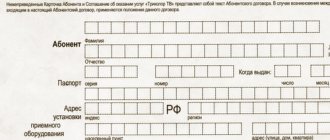About company
Telekarta is considered one of the most famous brands on the Russian satellite television market. The number of connected clients is growing every year (over 3.5 million subscribers). Now we can talk about a confident expansion of the coverage area to the most remote regions. Information about tariffs, connection rules, terms of cooperation for individuals or legal entities is available on the website: .
If you want to contact technical support for help, use the suggested communication channels.
What can you find out over the phone?
To begin with, the system will offer you:
- press number 1 to become a subscriber and activate a new access card. The company’s specialists will select the optimal channel package and installation option for you;
- press number 2 for priority service if you have the “Unlimited” package activated;
- obtain the necessary information for authorized partners by clicking on button 3;
- order a new HD receiver by clicking on the number 4.
If the necessary information is not provided, then you can wait for the operator’s response. He can:
- provide detailed information on the “Unlimited” package;
- help you quickly find out the balance on your access card and the expiration date of your current subscription,
- inform about tariffs, payment methods, and the Telekarta Bonus loyalty program,
- explain how to enable the “Autopayment” option;
- help with connecting “Telecards online” to watch TV via the Internet and mobile application;
- help restore the broadcast of encrypted channels and check the signal.
You can also learn from the operator about current promotions and special offers and how to get additional packages and services.
Hotline Telekarta TV
Please note that you can familiarize yourself with the conditions and news not only on the website, but also by calling the hotline.
For the convenience of clients and other persons, Russia has announced a single information service by number.
There are no tariffs, and you can call for free from most cellular and city phones.
A separate hot phone number is announced for subscribers from Moscow, since the highest share of connections is observed here.
For calls within the capital area, you can use the phone: +7 (495) 781 41 03. More information about other contacts can be found on the website.
Introductory part
Currently, several million citizens of the Russian Federation watch television channels using the equipment of the multimedia service provider Telekarta Limited Liability Company (LLC).
Its subscribers have a number of advantages, such as:
- the ability to watch domestic and foreign TV channels not only on TV, but also on mobile devices;
- purchasing satellite equipment at a favorable price, which also includes an annual subscription;
Login to your personal account
- having your own personal account on the official website;
- participation in the bonus loyalty program and promotions.
Activation of the “Telecard” access card
This procedure is necessary to gain access to the service and create a personal account. The procedure is as follows:
- Insert the smart card into the satellite antenna signal receiver slot and turn on the TV.
- Activation by phone:
- Call the 24-hour support line: 8-800-100-104-7
- Inform the operator that you want to activate the card.
- Follow his instructions.
- Self-activation:
- Open the website of the operator “Telecard”:
https://www.telekarta.tv
- Scroll to the bottom of the page or press End on your keyboard.
- Click on the “Access card activation” link.
- Fill out the application: card number, receiver model, personal data of the cardholder (full name, address, passport number, phone number, e-mail).
- Select a prepaid plan.
- Study and accept the terms of the public offer.
- Click “Confirm data and submit application”.
Within a few hours, the application will be processed and the television will become available for viewing.
Registration in your personal account
The procedure is as follows:
- Open the main page of the “Telecard” website:
https://www.telekarta.tv
- Click “Login”.
- Click “Registration” in the pop-up window.
- Enter the number of the activated access card and the phone number specified during activation.
- Click “Continue”.
A login password will be sent to the specified number. After the first authorization, it is recommended to change it to your own. If the number specified in the activation application is not available, then in step No. 4 you can click “Another registration method”. In this case, the system will prompt you to use your email address to receive your password and further instructions.
Personal account features
From your personal account, a Telecard subscriber can use the following functions:
- check your account balance and top it up from a bank card or e-wallet;
- check your bonus account and spend points from it;
- change personal and contact information in your profile settings;
- study the composition of channel packages and their costs;
- connect or disable additional services;
- receive up-to-date information about technical work, accidents, the appearance or removal of channels from tariff packages;
- learn about ongoing promotions and special offers;
- write requests to technical support via the built-in chat with the operator or the feedback form;
- order a movie or TV show with notification of its start.
Checking the selected tariff and balance status
To find out what is included in the selected tariff, you need to click on the arrow next to the word “Package”. It is located under the “Balance” column. Using the latter, you can find out the availability of funds in your personal and bonus accounts.
Service Management: Connecting and Disconnecting
The procedure is as follows:
- Go to the “Manage Subscriptions” subsection of your personal account.
- Select the tariff plan you are interested in.
- Open any additional channel package offered.
- Press the button with “+” to add a package or channel to the selected tariff. If it is marked with a pink tick, it means that it is already included in the tariff.
- Repeat steps 3 and 4 until all desired options are selected. The full cost of connected services will be displayed at the bottom of the page.
- Click the “Place an order” button.
- Enter information about the subscriber: full name, email address and telephone number.
- Accept the terms of the public offer.
- Click on the “Connect” button.
To disable unnecessary packages, select the one you need and click “Deactivate”. The fee will be charged for the day on which the package was disconnected. It will not be credited on subsequent days.
Subscription payment
The algorithm is as follows:
- Go to the “Payment” subsection of the main menu of your personal account.
- Select “Bank cards”.
- Find the connected tariff in the list that appears and select it.
- Enter the access card number, payment amount and email address.
- Click the “Next” button.
- Enter the information from your bank card on the page that opens.
- Click “Pay” and confirm the payment by entering the code from the SMS from the bank that issued the card.
The funds will be credited to your account within 10-15 minutes.
Setting up the “Autopayment” service
To prevent subscribers from bothering with monthly payments for services, the developers of the Telecard personal account have added the “Autopayment” function. It automatically debits a fixed amount from the bank card specified in the option settings. To configure it you need:
- Go to the “Autopayment” subsection of the main menu.
- Enter your bank card details.
- Click the “Activate auto payment” button.
How to write to Telekarta TV support service?
There are not many opportunities for contacting Telekart technical support, but there are still several ways to contact:
- Sending a request on the website using your personal account (for existing clients).
- Call back - https://telekarta.tv/non_abonent.
- Comments on social networks.
The support service through the official website tries to help users by publishing a list of frequently asked questions and instructions - https://telekarta.tv/instructions. Some clients will be able to solve the problem on their own.
When does support help?
The hotline operates in tone dialing mode. The subscriber will be asked to press keys on the phone to open the menu:
- Number 1 – connection information, selection of television channels and equipment installation options;
- Number 2 – priority service for subscribers with an activated unlimited package;
- Number 3 – obtaining reference information for the provider’s authorized partners:
- Number 4 – ordering a new receiver for your home TV.
If you cannot find the answer, it is recommended to wait to connect with a specialist. He will help:
- Get a detailed description of tariff plans;
- Find out the remaining balance;
- Determine the end date of the subscription;
- Learn to use the loyalty program;
- Connect to automatic payment service;
- Set up television on your computer or phone;
- Restore the broadcast of encrypted channels;
- Check out promotions and bonuses.
Other methods of communication
Satellite TV is popularized by various methods, one of them is social networks:
- VKontakte - https://vk.com/tvtelekarta.
- Odnoklassniki - https://ok.ru/telekarta.tv.
- Facebook - https://www.facebook.com/telekarta.
- Instagram - https://www.instagram.com/telekarta_tv.
Read also: Raiffeisenbank hotline number, how to write to support
In official communities you can read news, evaluate the coverage map, and get acquainted with the price range of tariffs and connections. Authorized social users networks, they will be able to in the form of a comment.
Communication options on the site
On the provider’s interactive resource, you can use the following methods for communication:
1. Having become a subscriber and having received an access card, register in your personal account using the link and use its communication capabilities.
2. Using a structural element of the site to make an online call. Why do you need:
- click on the blue “Call” button;
- After finishing the conversation with the operator, click on the red “End conversation” button.
3. Using the feedback form on the “Contacts” page of the website, where you need to:
- “click” with the mouse pointer on the pink button “WE WILL CALL YOU BACK”;
- fill out the “Call me back” form, indicating the telephone number, name of the contact person, region;
- check the box, which means consent to the processing of personal data;
- Click the “Send” button and wait for a call from a representative of the telecommunications company.
Comments and suggestions
Leave a review (1) 10/06/2018 Denis How to call the Telecard operator from a mobile phone for free
We have both a telecard and Tricolor (at the dacha). Objectively, Telekarta support is much easier to get through than Trikolorovskaya. Even if the answering machine answers, they usually call back within 15-20 minutes and solve the problem. But I don’t like calling support; it usually takes some time. Therefore, if any questions arise, I write to them in the networks, where I promptly receive an answer to any question with explanations.
When I connected satellite, the choice was between 3 operators (there was no MTS at that time). Then I chose a telecard; they were running some kind of promotion where you could get the equipment for pennies. In principle, I have no regrets. The picture is good, there are enough channels, there is always something to watch.
In the Leningrad region the satellite shows perfectly. I guess I watched the entire World Cup at the dacha, although sometimes I was nervous that it might glitch at a crucial moment. I watched the game with the Spaniards on Valocordin, it’s good that the plate hasn’t let me down yet.
I've been using it for 5 years. No complaints. For so much time I have already managed to change equipment and change several tariffs. Now he has switched to a new leader. The package is super, and not expensive at all.
It costs about the same as the tricolor, but it’s more useful. The leotard seems to have a lot of channels, but if you really look at it, how many of them carry a payload? Half of the takes, TV shops and TV instructors. Less is better, but to the point.
Contacts
There are several ways to contact technical support. These are the communication options:
- you can leave a request in the user’s personal account, and the employee was able to answer it as soon as possible;
- call the “telekart” hotline number and get comprehensive advice on your question;
- You can also request a call back.
One of the easiest ways to quickly get an answer to your question is to call the hotline number. This communication channel is the most popular and widespread, because it is also available to all subscribers.
For ease of communication by hotline workers, there is a single telephone number that is relevant throughout the country. So, all citizens have the opportunity to call the operator at the following phone number - 8.
There are about 80 regions across the country that are within the coverage area of this toll-free phone number. In addition, there is a short telephone number through which the company’s client can contact the company’s employees.
So, in order to ask your question, you need to call 8800 . This number is also completely free.
In addition to the main hotline number, the company also has a whole list of contacts. These are the following combinations:
- You can call the HR Directorate at +7;
- 24/7 customer support service – 8 or 8;
- sales directorate - +7.
Due to the fact that many subscribers cannot reach the hotline, an additional number was introduced in Moscow, which can only be called in the capital - + 7.
Each client can check the telephone contacts in their region on the website.
The addresses where the company's offices are located can be viewed on the Yandex Maps service.
In addition to using the company’s hotline, you can also ask your question in the user’s personal account. There is a special feedback form for this service.