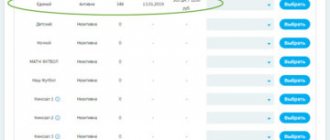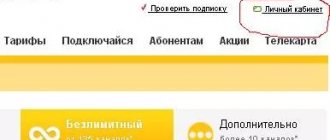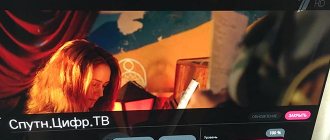From June 2021, Russia will completely switch to digital television. First of all, subscribers are provided with image quality. Tricolor TV fully meets this and many other conditions.
The Tricolor TV contract clearly states the terms of payment and the name of the package. The provider differs from its competitors in its high image quality and relatively low price. There are also free channels (the federal package of channels is only for residents of areas where there is no terrestrial digital television coverage).
Federal Law “On Amendments to Article 46 of the Federal Law “On Communications”. According to the requirements of this regulatory act, satellite television operators do not have the right to refuse citizens (living in settlements located outside the coverage area of the digital terrestrial broadcast network) who apply to conclude an agreement to provide access to the communication network for the purpose of viewing and/or listening to mandatory public all-Russian television - and radio channels (20 channels of the first and second multiplex + 3 radio channels), without paying for the right to view/listen to such channels. The list of settlements - hard-to-reach preferential territories - is available at the link
Tricolor subscription verification can be carried out in various convenient options. The subscriber undertakes the obligation, when connecting to the package, to promptly extend the expiration date of the subscription in order to continuously use the service.
How can I find out when my Tricolor TV subscription ends?
In order not to put yourself in an awkward position when Tricolor TV channels are turned off, you need to know in advance when the subscription service period ends and pay for the subscription in advance.
You can check your Tricolor TV subscription in several ways:
- The simplest thing is to look at the contract form, where its number, Tricolor validity period, and tariff are clearly indicated.
- If the contract is lost, the question arises: how to find out the subscriber agreement number? To do this, you need to go to your personal account and find the necessary information there.
- Use the ID of your equipment and check the Tricolor TV subscription on the website in the appropriate section.
For each receiver model there are instructions, following which you will always be aware of the payment deadline and account balance. If you fail to pay on time, you will be disconnected from the services and even with subsequent payment, the connection does not occur immediately, but after some time. Therefore, the provider advises checking the subscription terms in advance.
How can I activate a new service?
To find out the provider's tariffs or select an option, you do not always need to immediately log into your account and indicate the receiver ID. On the company’s website you can click on “. A window will open with a list of all tariffs and options. By clicking on “more details”, you can open an extended description, find out how much to pay and, if necessary, activate the service.
Having selected the desired Tricolor TV tariff, you will need to enter an ID to pay, since the money is credited to a linked personal account, and then indicate which option it should be written off to.
When choosing a suitable subscription, please note that there are different connection options - for a year, 180 days or a month . For example, the “Single” package is activated immediately for a year, and “Extra” can be activated for 6 months. Accordingly, the user needs to deposit the required amount, and the next time he will have to pay after the time for which the option is activated.
Advice! The subscriber can immediately deposit a large amount so as not to forget to make payments on time in the future. The money will simply remain on the LAN until the write-off date.
On the Tricolor website
To find out the subscription terms, you need to register on the official Tricolor website by filling out a form. After which you will receive complete information about the subscription period and expiration date.
You may be interested in: Transponder – what is it?
Using the “Subscribers” section, you can also find out the current status of your subscription.
The Tricolor TV website has a 24/7 Customer Support Service. By using the “Help for Subscribers” service and step by step, correctly following the instructions set out there, you will receive an answer to the question: how to find out the Tricolor TV contract number. But, at the same time, you should have the receiver number and personal passport data and the equipment installation address at hand. All this is necessary for the service provider to make sure that it is dealing with its user.
The operator's responsibilities include providing assistance to customers. In exceptional cases, the call center employee will find and transmit all the necessary information requested by the subscriber.
Until recently, users received the password for their personal account on the receiver. Now this function has been abolished, and the password is sent to an email or as an SMS to your phone, after confirming the data on the Tricolor TV website and ticking all the necessary points when registering the user’s personal account.
When paying for Tricolor TV services, be sure to double-check the receipt of funds. There may be errors in the characters typed or in the ID number. Any questions that arise can be resolved in the “Support” section through your personal account on your provider’s website.
Payment verification and actions in case of non-receipt of payment
In order not to find yourself in a situation where funds for connecting to a service package have been paid, but the channels are not shown, you should check the receipt of payment to the subscriber’s personal account. There are several ways to check Tricolor payment.
- If the tariff is paid, then on the official website in the “Check subscription” mode (performed after entering the ID of the receiving equipment), the subscriber will be able to verify that the service is activated/extended for the period he paid for.
- For the user of the “Personal Account” service, verification of Tricolor TV payment by ID is available in the “Payments” tab in the “Payment History” menu item. Here the subscriber will see whether the payment went through or not. If funds are received, the history will reflect information with the date, name of the service paid and amount.
- You can find out whether money has been credited to your Tricolor TV account by contacting the subscriber support contact center by mobile phone number. The call is free.
If the money has not been received, it is recommended to quickly find out the reason. The search direction depends on the payment method.
Advice! The first thing you should check is that the receiver ID entered during payment is correct. This detail is reflected in the check. If the value is correct, it is possible that the money is still on the way.
You can contact and clarify the current status of the transfer to the hotline of the payment service through which the payment was processed. Otherwise, you need to contact the company’s customer service for help with a request to correct the erroneous transaction.
Checking your subscription in your personal account
To avoid unpleasant incidents, the satellite television operator recommends checking the validity of the subscription before making a payment.
Using your personal account, your personal page on the operator’s website, Tricolor TV subscriptions are checked. You have access to information about the following at any time:
- validity periods of services and connected channel packages;
- receipt of funds with access to payment history;
- accounts for payment by bank transfer.
You must enter the client's password to log into your Personal Account (it will be sent to your email upon registration). If you have forgotten your password, you can recover it in three ways:
- in the form of an SMS, which will be sent to the number specified in the contract;
- text on a television screen;
- by email.
Signs of a malfunction of the Tricolor satellite converter.
A malfunction of the Tricolor TV converter can be determined by several signs.
External signs.
The main external sign of a malfunction in the converter is the presence of damage: oxidized or broken contacts at the junction with the cable, dents, chips, breaks.
Internal (software) features.
The converter does not require any software. Therefore, internal signs of a malfunction include the absence of a signal or its sudden loss. That is, the inability to reproduce the signal due to a change in the location of the dish, the difference in receiving and transmitting frequencies between the converter and the receiver. This also includes overvoltage, moisture, and short circuit.
How to find out the end date of your subscription
The validity period of the subscription can be checked by the ID number of the receiver. Each receiver has its own unique one and it is assigned to you when you sign up for a service package.
There are two ways to find your personal number to verify your subscription:
- Press the ID button on the remote control and a window will appear on the TV screen where the necessary data will be indicated.
- On the remote control, press the “Menu” button and select one from the pop-up windows – “Status”. Your ID number will appear.
Enter your equipment identification number in the “Subscription Verification” section, it consists of 12 digits (new models have 14). The payment deadline information will appear on the screen.
The service is blocked if payment is not made on time, because this is the main obligation of the subscriber to the provider to receive quality service. If you are overdue for payment and paid it late, the broadcast will continue after some time.
You may be interested in: Satellite TV receiver
What is a converter for a satellite dish?
In order for satellite television to work, you need special equipment that receives the signal from the satellite, processes it and broadcasts it to the TV. The required kit consists of: a TV receiver (receiver), a coaxial cable, a converter and a satellite dish. One of the important components of a satellite antenna is the converter, in common parlance - the head (sometimes also called the emitter). This receiving device is mounted on a holder in front of the antenna and serves to collect signals reflected from the dish, convert them into the radio frequency range for transmission via a coaxial cable to the receiver, and from there to the TV. The converter can also be described as a low-noise amplifier that receives high frequencies from a satellite, converts them to lower ones and amplifies them for transmission over a distance over a cable.
On the TV screen
The validity periods of services can be found out in other ways.
In order to check your Tricolor TV subscription using your TV, you need to press the “Home” button on the remote control, then go through the “Personal Account” section to the “Service Status” window.
In older models, this is done through the “ID No.” button. Click it, then through the “Status” section go to “Subscriptions”.
When performing any manipulations, be it checking your balance or contacting the support service for some questions or something else, you will need to know the ID number. You can find it in the receiver on one of the sides of the smart card or look at the number in the contract. And also, by selecting the menu on the remote control, go to the “Status” section, where there is information about the identification and serial number, as well as the receiver model.
What is a converter for a satellite dish?
In order for satellite television to work, you need special equipment that receives the signal from the satellite, processes it and broadcasts it to the TV. The required kit consists of: a TV receiver (receiver), a coaxial cable, a converter and a satellite dish. One of the important components of a satellite antenna is the converter, in common parlance - the head (sometimes also called the emitter). This receiving device is mounted on a holder in front of the antenna and serves to collect signals reflected from the dish, convert them into the radio frequency range for transmission via a coaxial cable to the receiver, and from there to the TV. The converter can also be described as a low-noise amplifier that receives high frequencies from a satellite, converts them to lower ones and amplifies them for transmission over a distance over a cable.
What is a Personal Account
The Tricolor personal account (aka personal account) is your personal “piggy bank” of funds in Tricolor. All money deposited by the subscriber to his Tricolor ID or contract number goes there. They are spent on paying for Tricolor service packages. Unspent (extra) funds remain in the account until the next payment deadline for the main package arrives. You can also use them to pay for an additional package or transfer them to your other Tricolor ID.
Attention! If there are funds in your personal account, they will automatically be spent on the first completed subscription (if there are enough). Automatic renewal of services is enabled by default. If you want to renew services manually, then auto renewal can be disabled (see photo)
Signs of a malfunction of the Tricolor satellite converter.
A malfunction of the Tricolor TV converter can be determined by several signs.
External signs.
The main external sign of a malfunction in the converter is the presence of damage: oxidized or broken contacts at the junction with the cable, dents, chips, breaks.
Internal (software) features.
The converter does not require any software. Therefore, internal signs of a malfunction include the absence of a signal or its sudden loss. That is, the inability to reproduce the signal due to a change in the location of the dish, the difference in receiving and transmitting frequencies between the converter and the receiver. This also includes overvoltage, moisture, and short circuit.
Most common problems
Failures and malfunctions may occur in the operation of any equipment. To eliminate them, you can contact the dealer, customer technical support service, or try to figure out on your own why the Tricolor receiver does not see the smart card.
The problem can be caused by a number of reasons. To resume correct operation of satellite TV, errors must be eliminated. If the smart card is not detected by the Tricolor receiver, then a system failure has occurred and the corresponding entry will appear on the screen.
The card is not correctly placed in the module slot.
To exclude or eliminate this error, you must disconnect the power cord of the equipment from the network. Pull the module out of the receiving device and check whether the card and the module itself are inserted correctly, using the arrow prompts. Then the module is inserted into place and the equipment is connected to the network.
Damage or contamination of the chip
Over time, the microcircuit may become covered with a layer of dust, which interferes with its normal functioning.
To resolve this problem, the card is removed from the equipment and wiped with an alcohol solution. After complete drying, it is placed in the module and inserted into the receiver or TV, focusing on the arrows.
Receiver software and card do not match each other
The Tricolor company regularly updates its equipment. This allows you to improve the quality of TV channels, expand their number, and also protect users from scammers.
If a client purchases a new smart card, there is a risk that it will not be able to function in an outdated receiver. Smart cards are not issued for old-style receivers. In this case, only replacing the equipment will help.
We recommend finding out how much the Night package costs.
Read: how to check subscriptions for a Tricolor TV subscriber.
Find out how to check your account status using your ID number.
Receiver software malfunction
If the Tricolor system writes that there is no smart card, then the software may malfunction. To fix this problem, you need to reset the settings to factory defaults. In this case, the user must take into account that after this procedure the list of configured TV channels will be deleted.
Reset algorithm:
- enter the “Menu” of the receiver;
- select “Settings”;
- click on “Reset”;
- select the “Reset settings” option;
- enter the PIN code (default 0000);
- in the “Settings Wizard” select the language, your operator, installation location;
- search for TV channels and save it.
Why is there 0 rubles on my balance even though I paid?
Let us explain with an example how this can happen.
Let's assume you have no active subscriptions (the paid period has expired) and your renewal rate is 1,500 rubles per year. You deposited 1500 rubles into your account. What will you see in LC? : Balance-0 rub, active subscription-365 (other number) days. This is a normal situation. Money should immediately turn into days. (You bought 365 days of viewing for 1,500 rubles, so you no longer have money, but you have days of viewing “bought” with them).
Sometimes it may happen that you have 1,500 rubles in your balance, but there are no active days of viewing, then the subscription must be activated manually. How to do this is described below.
The personal account balance will most often be equal to 0, because the balance is “extra” money in addition to what was used to pay for Tricolor services. For example, if you paid for services in advance or an amount greater than what was needed to activate the packages (for example, the tariff is 1500 rubles, but you deposited 2000 rubles: 1500 will go towards paying for the package, and 500 rubles will remain on your personal account).
Issue of a new smart card
If installation of a new card is required, the subscriber must personally contact the dealer or the official sales point of Tricolor equipment and fill out the appropriate application. You need to have a copy of the user agreement and passport with you. The client will have to pay for the reissue.
You can receive a new card no earlier than 1 month after submitting your application. The new card will match the user's equipment and all of his subscriptions will be transferred to it.
Sometimes the user is offered to purchase a card that has already been used. When purchasing it, the subscriber runs the risk of getting a stolen card, which is blocked by its previous owner. There is also the possibility of purchasing a card that is incompatible with the user’s kit or has a faulty microcircuit.
It is impossible to exclude malfunctions in the operation of the receiver, a manufacturing defect, or the occurrence of a physical defect in the components. Therefore, if after taking all the measures to troubleshoot problems with the functioning of the smart card, viewing TV channels does not resume, then you need to contact a service point to diagnose the equipment.