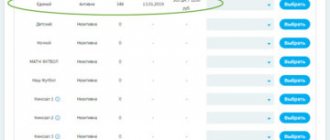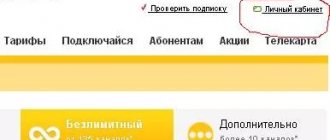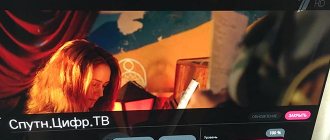This is the largest Russian digital television operator, which provides high-quality images to the entire European part of Russia, as well as the Siberian, Ural and Far Eastern regions. Users use the services of this company with great pleasure, but in the meantime it is necessary to study the rules of its use, as well as how to check the payment for Tricolor TV.
Where to check payment for Tricolor TV
When purchasing a TV antenna, each user signs an agreement with the dealer, which, in addition to his basic and contact information, specifies the obligations and rights of the parties, and payment is one of these points. The first time the payment is made when purchasing the “Unified” package for a year, but in the future you need to know where you can repeat the operation:
- instant online payment via bank cards;
- through payment systems - WebMoney, Yandex Money, Qiwi and others;
- bank cards – provide payment without commissions;
- from a personal mobile phone account – express payment;
- through Internet banking, which the television company works with;
- at the Tricolor TV corporate sales office;
- through special branded scratch cards;
- through terminals and ATMs of institutions whose clients are television users;
- communication shops - Euroset, MTS and others;
- post offices and bank cash desks.
In order to find out whether the prepayment period for Tricolor TV has expired, you need to use one of the options:
- register on the company’s official website and gain access to your own account;
- obtain information without registration;
- by device license plate.
Moreover, each of the options has its own characteristics that must be observed in order to obtain up-to-date information at the moment.
How can I activate a new service?
To find out the provider's tariffs or select an option, you do not always need to immediately log into your account and indicate the receiver ID. On the company’s website you can click on “. A window will open with a list of all tariffs and options. By clicking on “more details”, you can open an extended description, find out how much to pay and, if necessary, activate the service.
Having selected the desired Tricolor TV tariff, you will need to enter an ID to pay, since the money is credited to a linked personal account, and then indicate which option it should be written off to.
When choosing a suitable subscription, please note that there are different connection options - for a year, 180 days or a month . For example, the “Single” package is activated immediately for a year, and “Extra” can be activated for 6 months. Accordingly, the user needs to deposit the required amount, and the next time he will have to pay after the time for which the option is activated.
Advice! The subscriber can immediately deposit a large amount so as not to forget to make payments on time in the future. The money will simply remain on the LAN until the write-off date.
Tricolor TV website, personal account: how to check payment
You can also check users’ payments on www.tricolor.tv in their personal account. To use a similar process, you need to register on the site through simple steps and after 20 minutes receive a password by email or phone. Through his own account, the user will be able to:
- pay for the use of channel packages;
- distribute fees between channels;
- find out the time of the next payment and when the subscription will expire;
- confirm personal data by entering details of various documents;
- manage money;
- communicate with support service and receive up-to-date information;
- check when funds arrived in your personal account.
To find out by id when the Tricolor payment ends and whether funds have been credited to the account, you need to go to your personal account and click on the “Checking subscriptions” section in the drop-down column, find “Checking the status of your personal account” and enter the recipient’s details, click “Check”. After this, a request for availability of funds will be made. To find out the receiver code, you can use several options:
- press the ID key on the control panel;
- study the contract for the presence of an identification code, it is indicated there without fail - a 12 or 14-digit designation;
- by scratch card number.
How to check payment for Tricolor TV without registration
Sometimes there are cases when the device is registered to another person and the contract number is missing, and the balance needs to be checked in a timely manner for this particular user. To perform the necessary balance check in this case, you need to contact the technical service or managers at the company’s offices. You can contact without registration data:
- via a toll-free hotline number, which may differ in each region;
- use official contacts on Skype, through this portal you can call or leave a message;
- use the package system in the user’s personal account;
- leave a text or voice message on the official Tricolor.TV website; for this option you must use a modern browser with support for Flash and HTML;
- write to the email address and explain your situation.
Important! If the equipment is registered with another person, it is necessary to sign an agreement with the company in your name, which will ensure the possibility of registration on the website indicating the date and necessary details of the agreement.
Other verification methods
After logging into your account, just go to the desired section at the bottom of the site. Next, enter the receiver identification number and captcha for confirmation. Once the download is complete, all information about subscriptions and expiration dates will be displayed. In the account itself there is a form for quick online communication with the company manager, who can clarify everything that is required in a short time.
If desired, you should also use the hotline, where after connecting with the operator you need to give your last name, first name, patronymic, contract number or identifier and clarify the point of interest. In this way, not only payment difficulties are usually resolved, but also problems with the performance of specific packages connected by the user.
How to check whether payment for Tricolor TV has been completed using the receiver number
In order for the verification to take place by the number of the receiver or receiver - a unique decoder of incoming and outgoing signals when exchanging with a satellite, you need to use a code that is assigned to each such device at the factory to ensure its identification, which makes it possible to obtain the required financial information by the receiver number. You can perform the check through your own account by indicating the receiver's license plate number in the appropriate box during the registration process. In the future, if you want to find out information about the distribution of money or the balance on the balance, you need to click on the item “Balance on your Personal Account”.
Find out until what date Tricolor TV is paid for
In order to prevent the expiration of the service and not wait for it to be disconnected, you need to replenish your balance in a timely manner and view the date until which the subscription is valid. There are several convenient methods you can use to verify that you have no debt:
- in the “Check Subscriptions” form, using the Tricolor.TV receiver code;
- look at the end time of agreements in your personal account;
- in the receiving equipment menu by using special instructions; for this you need to know the equipment model and, focusing on it, apply the appropriate instructions.
Problems that may arise
Sometimes users encounter unexpected difficulties that prevent them from activating the Tricolor TV smart card.
Among the most common difficulties are:
- a simple mistake when writing the ID number;
- an attempt to re-register an already used card;
- using a card that was not purchased from a licensed distributor and does not contain the required personal data;
- expiration of the period allotted for card activation.
The correct procedure for solving the problem and the actions that need to be taken depend on what kind of trouble the subscriber is facing. But it is important to remember that sometimes it is simply impossible to deal with difficulties. This applies to situations where the client has purchased unlicensed equipment or is trying to reuse an old card. In this case, even a call to the contact center or contacting official representatives of the satellite company will not help to cope with the trouble.
Is it possible to pay for Tricolor in advance before the end of the subscription?
If almost a year has passed and after checking the user discovered that the validity period will expire in a few days, it is not only possible, but also necessary to pay in advance before the expiration of all days of the subscription, since if you pay on the last day, then the funds will be credited in 8 hours.
In addition, the company itself encourages such early receipts with all sorts of promotions, for example, in 2021, if the user started paying in advance, then he received continuous broadcasting and an additional 14 days of using the package.
You can make payments through your account in 3 ways:
- Instant payment - transfer of funds from a bank card of any bank or mobile phone account, for this you need to use “Payment” in your personal account and “Payment for services”, then click on “Instant payment” and click payment again, and then fill out the fields of the pop-up form .
- Instant transfers through online banking and mobile operators - the Tricolor.TV item is located in many devices and online payment resources of banking institutions, so that the client can easily pay for the use of TV channels.
- Personal account - for this you need to have a sufficient amount of funds for crediting on your personal account in your personal account. If they are available, you need to follow a few simple steps and receive confirmation of the transfer of money to pay for the subscription.
What to do when the Tricolor card activation period has expired
A large number of problems that cause serious concern to subscribers are associated with the presence of a special period for cards during which their activation is allowed.
If the user did not manage to activate the Tricolor TV card independently at the right time, this operation is unavailable. You can solve the problem by simply calling the hotline or visiting the dealer from whom you previously purchased the equipment. They will restore the connection period if the period has expired. But such actions are permissible only in cases where the smart card was purchased from an official distributor of satellite equipment.
Possible problems and their solutions
In the process of checking the receipt of money in your personal account, you need to pay special attention to the correspondence of the ID number in the electronic check and in fact on the scratch card; if an inaccuracy is found, you can report it, and the system will offer to make an adjustment and transfer the funds to the correct ID.
If you lose your receipt and do not have access to your personal account, you can provide current information about the purchase of the equipment and where it was purchased to confirm the data. If it was purchased from a dealer and he activated it, then there will be a need to contact him for the necessary data so that you can further confirm your status as the owner.
If the purchase was made in a specialized store, then registering in your personal account will not be difficult. The same actions are required if the license plate on the receiver does not match the information on the payment slip.
How to insert the card correctly
In order for the television to start working, it is important to correctly install the card in the equipment.
Important! There are two options for Tricolor TV equipment: with a receiver and with a CI module, which is installed directly into the TV.
Regardless of which receiver the subscriber uses, the installation principle is generally the same. To insert a smart card into the Tricolor receiver, you must do the following:
- open the cover on the receiver;
- insert the card with the chip facing forward and upward;
- close the slot;
- turn on the receiver and carry out the first setup of the equipment.
The second option involves installing the card in the CI module. You can use this option for accessing satellite television if there is a special slot on the TV body. In most cases, modules are used for Smart TVs, but there are models of simple TVs with similar support. This function is designated in the instructions as CI+. Before buying a TV, you should check whether it works with the receiver, or whether you can install a module. This option is more convenient as it reduces the amount of equipment purchased.
Installation into the module is carried out according to the following sequence.
- The card is inserted into the conditional access module with the chip facing forward and down.
- The module is installed in the TV according to the instructions for the latter. Options may vary by manufacturer. In some models, the module is inserted directly into the connector; some brands have a special holder that is attached to the TV.
Advice! To understand which side to insert the card in, just look at the device. There are usually installation instructions on the receiver and module.