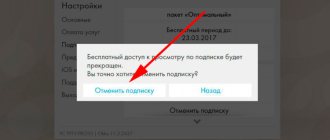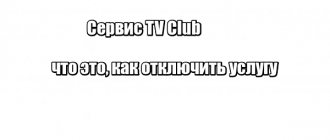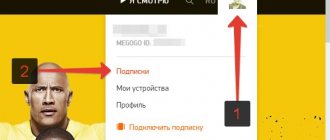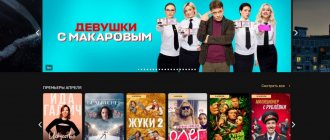When will Tricolor channels appear after payment?
Having studied the information presented above, we can come to the conclusion that it is the arrears of payment that become the main reason why Tricolor TV channels are not shown. To start re-activation, you must deposit the required amount into your personal account balance.
The speed at which funds are credited directly depends on the chosen method. Replenishment requests can take up to 12 hours to process. Therefore, if money has already been withdrawn from a bank card or mobile account, but the channels do not work, wait 12 hours, and only then contact customer support. Practice shows that during the day the provider restores television broadcasting to subscribers who are overdue for the mandatory payment.
Adviсe
In order for the payment for Tricolor TV services to be successful and the money to be credited to the correct account, you must follow several rules:
- Keep your receipt. A check is a document confirming a monetary transaction. In case of delay in receipt of payment, it will be possible to understand the situation with a check in hand;
- Be careful. Be careful when entering data. One minor mistake will send the payment to someone else's account;
- Ask for help. If you encounter problems when making a payment through a terminal or ATM, ask for help from a specialist. This will eliminate errors;
- Beware of scammers. When making payments via the Internet, pay attention to security, otherwise it is possible that personal data will fall into the hands of fraudsters. And this is fraught with loss of money and other troubles;
The national television operator Tricolor TV provides its customers with many options for paying for their services. The main thing is to do it on time.
Need to reset
If a subscriber paid for Tricolor TV, but the channels are not shown, this may be due to incorrect user settings. The best way to solve the problem is to roll back to factory settings. Resetting the parameters set by the user is considered the primary method of eliminating software failures. Resetting the settings to the “Default” value is carried out as follows:
- Take the device's remote control and press the "Menu" button. The name may vary depending on the equipment model.
- Find the “System” section, and then go into it. Enter the security PIN code – 0000 – in the appropriate field.
- Activate the “Reset settings to factory level” command. A notification will appear, select Continue or OK.
- Immediately after resetting the user parameters, the equipment will automatically reboot. Wait until the receiver turns on again.
- After reconnecting, you need to reconfigure the satellite receiver.
Quite often, strange images appear on the TV screen, and the combination 8888 is displayed on the display of the satellite receiver. This means that due to incorrectly set parameters by the user or for other reasons, the receiver automatically reset the settings. Do not take any action on your own. Contact Tricolor TV customer support for assistance. The operators will tell you what to do next.
Activation of TV channels
If you have not used the equipment (satellite receiver, TV, dish) for a long time, then you need to activate the Tricolor TV channels. Mostly this process is carried out automatically. However, because the equipment was turned off, the data was not updated.
How to activate Tricolor TV after payment? It's quite simple. Each user can handle this work independently. Channels can be activated through the user’s personal account. Open your satellite TV provider's website and then enter your username and password to access your profile.
Please note that absolutely all pay TV channels have special activation buttons. Many users update channels without turning on the receiver. This becomes the reason that even after payment the channels are not shown. To activate TV channels, follow the simple step-by-step instructions:
- Disconnect the TV and satellite receiver from the network.
- Wait about 5-10 minutes.
- Turn the equipment back on.
- Switch to the Tricolor TV service channel.
- To send a set of activation keys, you need to wait for synchronization with the satellite.
The synchronization process can take from 3 to 8 hours. It all depends on your region. Just leave the TV and receiver on. Wait until the channels are activated automatically. This operation only needs to be done once. In the future, activation keys will be updated without your participation.
Possible difficulties
Before filling out the Tricolor subscription agreement, we recommend that you carefully study the filling rules. If there are any inaccuracies, blots or errors, the document may be considered invalid. And this means automatically turning off the television.
And one more thing to remember: the only resource for registering the Tricolor TV set-top box is the official website. The subscription agreement form should also be downloaded only there. You can find many resources on the Internet that offer to register a television receiver and a contract by entering the personal data of their owner. But these services are illegal. How they use the information they receive is anyone's guess. But it's not worth the risk anyway.
How to find out your subscription contract number
There are several ways to find out the exact agreement number:
- by looking at the form filled out by the dealer (if the equipment was purchased from official distributors);
- visit the official website and log into your personal account;
- find out the Tricolor TV contract number by last name by visiting the nearest office of the company or dealer from whom the equipment was purchased.
In the most difficult situations, you can try to contact company representatives by calling the contact center at 88005000123. They will explain what to do and tell you how to recover the loss. But it’s worth preparing for the fact that they will need the subscriber’s passport data in order to identify his identity and avoid confidential data falling into the hands of strangers.
Software update required
Very often, after paying for Tricolor TV, the TV does not show all or certain TV channels. The cause of the failure may be an incorrect firmware update of the satellite receiver or flashing the device. It is necessary to establish how the update package was installed. Which resource became the source of new software.
To minimize the risk of problems with the firmware, download the software update from a satellite. The cause of failures is flashing the device or installing updates using:
- Flash drives;
- PC;
- Another satellite receiver.
Software updates must be carried out strictly in accordance with the instructions. If you do not understand how to install a new firmware version, then contact a specialist for help.
The origin of the software is another extremely important point. You cannot install software from little-known resources. It is possible that the software will be infected with viruses. No one has canceled compatibility issues either. Therefore, if your friend successfully updated the firmware, then it is far from a fact that it will also work for your receiver.
Outdated firmware is another reason why the payment was successfully made, but the channels are not shown. Mostly the software is updated automatically. However, sometimes this option does not work. Therefore, users have to install updates manually. To install the firmware correctly, follow the step-by-step instructions:
- Use your satellite receiver's remote control to open Settings.
- Switch to the "System" tab. You may be asked to enter a security code on the screen. The default PIN is “0000”.
- Select the “Software” section, and then find the “Check for updates” line.
- When the above command is activated, the screen will display information about the availability of a new version of the software. Install the update package.
- When the firmware is updated, be sure to restart all equipment and also configure the channels again.
The firmware update process, namely the names of commands and sections, will change depending on the model of the TV and receiver used.
What is the document?
Essentially, a subscription (or user) agreement with National Satellite. This document is a text on three incomplete pages, which spells out the rights and obligations of both parties. It can be downloaded from the link: https://m.tricolor.tv/upload/iblock/474/47440edba2fc2db9444c327c73054fdb.pdf.
But familiarity with the agreement is not enough for it to come into force. A high-quality service must be personalized - says Tricolor TV and obliges you to fill out each subscription agreement with no other means than indicating exact information about the recipient of the service.
For this reason, a special form must be attached to the “Service Agreement”. Detailed information about the potential subscriber and the receiving equipment that will be registered to him are entered there. You need to tell literally everything about yourself - last name, first name and patronymic, passport number and series, residential addresses and receiver installations, telephone numbers and others.
Why is this bureaucracy necessary?
The official website of the National Satellite Company states: registration in the database of the largest satellite television operator is considered completed if the subscriber has received a service agreement number. At this point, the paperwork with registration could be considered completed, if not for one “but”. The document contains a clause according to which it is necessary to send the second copy of the subscription agreement to the legal address of Tricolor TV within two months from the date of activation of the receiving equipment.
The conclusion can be made simple: the satellite operator wants to be sure that TV viewers and Internet users will pay in advance for the services provided and wants to receive written evidence of this. Otherwise, NSC may stop broadcasting television or access to the World Wide Web without any warning.
Important: by returning the original contract to the company’s head office, the subscriber thereby confirms that the data he provided during registration is correct. It is worth considering that the operator allocates a period of 60 days for sending, and Russian Post may deliver the letter late.
What should you pay attention to in the contract?
Carefully read your rights and obligations in the Tricolor subscriber agreement. Also be careful about breaking partnerships with Tricolor TV. You can read more about this in clause 4 of the Tricolor TV subscription agreement.
Also pay special attention to the paragraph “Hereby subscriber”
- confirms the accuracy of the information specified in the Subscriber Card and can confirm them (if necessary);
- confirms that before starting actions for Subscriber Registration, he has read the terms of the Subscription Agreement (including the Terms of Service and Tariffs), expresses unconditional agreement with its terms and undertakes to comply with these terms;
- confirms that it has no claims against NSC and/or the Dealer regarding the completeness and accuracy of the information under the Subscription Agreement;
- confirms that he is not mistaken in understanding the terms of the Subscription Agreement, the motives and consequences of concluding the Subscription Agreement are clear to him;
- gives NSC consent to the processing of all personal data specified in the Subscriber Card. Processing of the Subscriber's personal data by NSC is carried out in the manner prescribed by clause 2.6 of the Agreement on the provision of services;
- gives NSC consent to receive advertising information, including during the provision of Services;
- gives NSC consent to participate in surveys (telephone, focus groups, etc.) about the conditions for providing NSC services to the Subscriber, incl. carried out by the Dealer or third parties involved by NSC.
What channels will be shown without payment?
Regardless of which provider services you use, some channels will be broadcast completely free of charge. Uninterrupted access is provided to the following federal television channels:
- Ren TV;
- Home;
- Muz TV;
- Star;
- Carousel;
- First;
- Russia 24;
- NTV;
- Friday, etc.
In addition to these channels, regardless of payment, continuous broadcasting of the provider’s four informative TV channels is provided. These channels broadcast stories about new products and additional opportunities for Tricolor TV clients.
Failures can occur in any system. Therefore, do not panic ahead of time. If you have stopped showing certain paid channels on Tricolor TV, then be sure to check whether the funds were actually credited to your personal account. If payment has been made, use the recommendations provided or contact customer support.