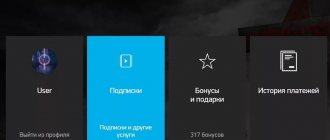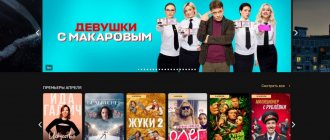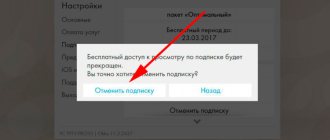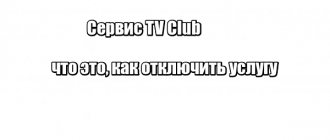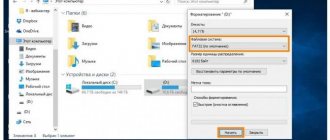Users of the Megogo online cinema who have signed up for a paid subscription may subsequently encounter difficulty finding a function on the website to disable the service renewal. Therefore, we’ll look at how to disable your subscription to Megogo , remove autopayment, and also how to unlink your card.
This article will be especially relevant for those who have just started using the Megogo online cinema and signed up for a trial starting subscription to the promotion for the first month, after which automatic debits from the bank card began in full.
How to unsubscribe from Megogo | Unsubscribe Megogo | Disable auto payment
To unsubscribe from Megogo (cancel subscription, disable auto-payment) you need to:
- Go to the official website https://megogo.ru;
- Log in to your account using your username and password;
- In the upper right corner of the window on the website, click on your profile photo;
- In the menu that appears, select “Subscriptions”;
- A page will open where all subscriptions are displayed: those that have been issued and those that can be issued (direct link);
- To disable your Megogo subscription (TV and movies), you need to hover your mouse over the subscription, after which the “Unsubscribe” button will appear.
Your Megogo subscription will not be canceled immediately; you can continue to use it throughout the paid period. But there will be no automatic subscription renewal and auto-payment. After the end of the paid period, the Megogo subscription will be permanently deleted.
About the service
Megogo is one of the largest video services operating in Eastern Europe and the CIS countries. The online resource provides access to more than 80,000 video content, including cartoons, TV series, TV shows, sports programs, feature films, etc.
For a paid subscription, the service offers access to 400 interactive channels. Such a wide content will allow every TV viewer to find what he needs to watch. Today there are three types of subscriptions:
- Free access to many films with advertising.
- Paid films, paid by the piece.
- Subscribe to a content package.
The movie service has developed a special bonus program for subscribed users. Leave comments on films, watch popular films and rate the content. This will allow you to receive points that can be exchanged for gifts, including a subscription to an antivirus, online courses for learning foreign languages, etc. The developers are constantly updating the list of gifts.
One of the main advantages of the online service is the ability to view content from any device, including iPod, iPhone, iPad, Android devices, TVs with Smart TV and Dune HD media set-top boxes.
How to disable Megogo subscription on TV (Smart TV)
You can disable a subscription to Megogo Megogo on your TV (Smart TV) in several ways:
- Open a browser on your TV (any model: LG, Samsung) and go to the Megogo website. Then go to the payments section, as described here, and unsubscribe;
- Megogo's account is general. It is available on all devices, that is, to disable your Mego subscription, you can log into your account from any device: computer, phone, TV and follow the procedure already described above.
So we looked at how to unsubscribe from Megogo, and now we’ll figure out how to unlink a card from your account.
What is Megogo
Megogo is a large video service operating in Russia and the CIS countries. Its database contains more than 80,000 titles of video products:
- animated films, feature films, documentaries;
- series;
- television shows;
- broadcasts of sports and cultural events.
All content presented is legal. The service cooperates with major film companies:
- Paramount;
- FOX;
- Warner Bros;
- Universal;
- MGM;
- Disney;
- BBC;
- Discovery;
- and others.
Content viewing is available on a Smart TV, smartphone, tablet, personal computer or laptop.
The following forms of interaction are available to clients:
- Free viewing with advertising.
- Paid subscription.
- Purchasing individual TV programs or films.
When you subscribe, the first month of free use of the service is provided. Then a monthly subscription fee is charged. Money is withdrawn automatically from the linked bank card. Not all clients are ready to pay for the service and want to cancel their subscription after a free month or the first charge.
How to unlink a card from Mego
It is advisable to protect yourself from possible debits in the future and delete the card associated with your account.
To unlink a card from Megogo (remove it from your account) you need to:
- Go to the subscriptions page;
- In the top navigation menu, select “Payment details”;
- A page will open where the bank card attached to your Mego account will be indicated, which can be unlinked by clicking on the “Delete” button.
FAQ
After unsubscribing, the linked card remains in the profile, and the user will also receive advertising mailings from the company. Customers have questions about how to completely stop interacting with the service.
How to unlink a card from Mego
In order to be completely sure that subscription fees will no longer be charged, you need to unlink your bank card. To do this you should:
- go to your profile;
- in the “Subscriptions” section, select the “Payment details” tab;
- select the linked card and click “Delete”.
In the subscription section, find your Payment details
If several payment instruments were attached, you must delete each of them.
How to turn off notifications
If the client no longer wants to receive mailings with company news, he must go to the “Subscriptions” tab in his personal profile. Then uncheck the box next to the selected type of notification - by email or by phone.
How to log out of your profile
To log out of your account, you need to:
- go to your profile;
- open the menu and scroll down;
- select “Exit”.
Is it possible to get a refund for a subscription?
Some users have a question: is it possible to return the debited funds for a service that they no longer want to use.
The subscription fee is charged regardless of whether the client views the content or not. If you subscribe, you will be charged a monthly fee until the service is disconnected. Debited money cannot be returned.
How to turn off Megogo email notifications
Megogo actively mails and promotes its products and services. Therefore, users who have not disabled email notifications will receive emails regularly.
In order to turn off Megogo notifications you need to:
- Go to your profile;
- Find the item “Receive notifications” and uncheck “By email”.
How to get your money back for a Mego subscription
Funds for subscriptions are usually debited from users’ bank cards automatically. But if you uncheck the automatic payment checkbox in the payment data log, the corresponding option will not work.
Many people are wondering if it is possible to get a refund for a Megogo online subscription. It is impossible to cope with this task. As already mentioned, users who cancel a paid subscription have the right to use the corresponding service until the end of the paid period.
Subscription fees are not refundable under any circumstances. That is why it is recommended that you carefully consider refusing automatic payments when registering. This technique will protect you from unexpected expenses.
Option 2: iPhone/iPad
Any subscription issued on an iPhone or iPad can be canceled in one of three ways - in the settings of the application providing the service (this option is not always available), which in our case is Megogo, in the Apple ID management section, presented in the settings of iOS and iPadOS, and in the menu of the branded application store, App Store. Which one to use is up to you; for more detailed instructions, we recommend that you refer to the article provided at the link below.
Read more: How to cancel your iPhone subscription
Problems with Megogo subscription on Android devices
Often, when watching films and TV series, the video is not provided to us in the quality that was declared by the supplier. Often, users cannot open this or that content with a Megogo subscription at all, so they rush to turn it off. Let's look at what to do if this happens on Android devices. Since access to video materials is organized over the Internet, check the quality of the connection to your device. This can be done through a mobile browser by opening Internet Measurement Services.
Checking the Internet on the Yandex website
Try using the service from Yandex at https://yandex.ru/internet/ru. Or “Speedtest”, popular in many countries, which can be found here: https://www.speedtest.net/ru.
Checking the Internet in Speedtest
They will not only help you verify the quality of the Internet, but will also show your actual location and IP address, which is important. Since if you use a VPN or other methods of changing location, the service will not be able to identify your device.
VPN Browser Extensions
For both Android and iOS devices, reinstalling the application helps solve many errors. Uninstall and download MEGOGO again to your phone or tablet.
Megogo mobile application on Google Play
Be sure to install all necessary system updates on your device.
Updates for Android devices
They can also cause errors in the application when watching movies and TV shows. You can determine whether your network is causing problems with the Megago service. To do this, you need to change it using the mobile Internet. Or another provider's network.
Megogo user support contacts
If you have any problems with canceling your Mego subscription, or still want to try your luck in trying to get your money back for your subscription, you can do this using the following contacts:
Phone (toll free)
I hope this instruction was useful to you and now you know how to unsubscribe from a Megogo subscription, disable automatic payment and remove a bank card from your account payment information.
Didn't find the answer? Then use the search form:
Subscription for 1 ruble on promotion
MeGoGo allows new users to try all the features of a full subscription at a ridiculous price - 1 ruble for the first 14 days.
The promotion will last from 01/01/2018 to 12/31/2019 and applies only to the “Maximum” tariff. With this subscription, the user gets access to 77 federal and foreign TV channels, 26 interactive channels and more than 10,000 different films.
You can activate the promotional tariff on the official MeGoGo website or through the application on any device, including Smart TV.
support service
If you encounter any problems using the services, attaching a bank card or making a payment, it is recommended to use the support service. Megogo accepts letters by email When writing your request, add contact information and a screenshot confirming the problem.
8(800)100-49-07 – free hotline for service users. Residents of any region of the country can call. Employees provide free consultations on the topic of using, connecting and disconnecting services. They will help you disable your paid subscription if any difficulties arise. Without a subscription, you can purchase videos individually or watch videos from the free section.
Megogo technical support
For users of the Megogo service, there are contacts for communication with support and the community. You can ask a question on the service forum and discuss it with other participants.
Megogo forum cover
All issues related to subscription, unsubscribe, solving problems with freezing, and others are already discussed here. To contact technical support, you can use the email address. There are also contacts:
- Telegram;
- Viber;
- Messenger.
To call the operator, dial 0 800 601 234 on your mobile phone. You can call at any time of the day.
We recommend reading: YouTube.com/activate enter the code from the TV (help).
Disabling automatic renewal of your MeGoGo subscription
Cancellation of automatic renewal of a subscription to the MeGoGo platform is possible in the user’s personal profile.
Unlinking a card in your personal account
To complete the procedure for canceling your subscription to the MeGoGo online service, which will allow you to disable the monthly automatic debiting of funds, you must promptly perform the following steps:
- Log in to the “Profile” section;
- Next, open “Payments and Subscriptions”;
- By selecting the “Payment details” tab, you need to uncheck the boxes “Save the card as a permanent means of payment”, as well as “Renew subscriptions automatically”;
- It is important to delete information from the “Data of a plastic card linked to the system for automatic payment” section.
If the Webmoney electronic wallet is selected as the subscription payment method, you must proceed in the same way, having first gone to the appropriate tab located at the top of the screen.
Subscriptions and tariffs
Subscription to the MeGoGo service is divided into three types - according to price and number of functions provided.
Subscription "Light"
Subscription fee per month – 197 rubles.
Features provided by subscription:
- The total number of TV channels is over 100;
- Pause, rewind and archive programs for up to 14 days;
- Interactive MeGoGo channels for watching movies;
- Disabling advertising on the website and in applications;
- Single subscription for any 5 devices;
- Premium support.
Subscription "Maximum"
Subscription fee per month – 397 rubles.
Additional features beyond those listed above that are added by subscription:
- The total number of TV channels is over 210;
- Collections of the best films and cartoons;
- 3D films;
- UHD/4K movies;
- 14 children's channels such as Nickelodeon, Tiji, Children's, Red, Nick Jr.
- MATCH TV channels: Arena, Fighter, Our sport;
- Film channels: Amedia, Paramount Comedy, Russian Illusion, etc.
- Interactive channels
Premium subscription
Subscription fee per month – 597 rubles.
In addition to the above features, the subscription adds:
- The total number of TV channels is over 220;
- Premium music channels: MTV, MTV HITS, MTV DANCE, MTV ROCKS.
You can choose the subscription you like and pay on the official MeGoGo website or through the application on any device.
Can Megogo withdraw money from the card without notification?
Megogo is one of the largest and most famous online cinemas on the RuNet. It provides access to a variety of video content, including a number of free films and TV series. The service’s website offers more than 200 interactive channels, including many sports broadcasts, cartoons, and educational programs.
Mego's services are mostly paid, and to watch your favorite films and TV series you need to subscribe. In order to attract new customers, the Megogo service offers a trial subscription for a period of one month for a purely symbolic fee of 1 ruble. If the user continues to use Megogo’s services, the fee will continue to be charged, but in the amount of 397 rubles. per month.
The fee is small, since Mego has a number of advantages over similar services:
- content is conveniently combined by genre, and a separate channel has been created for each;
- watching movies and programs can be done from the beginning at a convenient time;
- no advertising while watching.
Cancel a paid subscription
Depending on the device used, the user has several options available to cancel their prepaid subscription.
If you access Megogo from a PC, laptop, smartphone or tablet, then all actions should be performed in your personal account on the company’s website.
If you are using a smart Smart TV, you should use the application installed on it.
In case of difficulties, you should contact a support representative by phone 8-800-100-49-07.
To cancel your subscription to the Megogo cinema services, you should visit the official web page and do the following:
- log into your personal account by entering your username and password;
- enter the menu located at the top right;
- select the Subscriptions menu item;
- select the ones you need from the list of available subscriptions;
- when you click on the subscribe button, an Unsubscribe button will appear;
- confirm your desire to unsubscribe.
Important! The user will be able to view paid content until the expiration of the paid services. There will be no auto-renewal of your subscription, and the collection of funds will stop.
Removing a bank card from Megogo
Once you've completed the steps required to disable auto-renewal of your subscription, you'll need to make sure that your card details are also removed from your profile. This will help avoid unauthorized debiting of funds.
The easiest way is to visit the Megogo service page.
Followed by:
- enter your username and password and log into your personal account;
- select the Subscriptions menu item;
- select Payment details;
- the saved bank card will appear;
- click Delete.
It is necessary to save the history of your actions. It is best to take a screenshot of the screen, which will show that the unlinking of the bank card was successful.
Opting out of Megogo advertising notifications
At the time of subscribing to paid services of the service, the user expressed his consent to receive advertising and informational mailings about new products and special offers from Mego.
Typically, an online cinema sends out a massive mailing list, which is unlikely to be of interest to those who have already abandoned the service.
In order not to receive them in the future, you will have to perform a simple procedure also on the official page of the service:
- enter your username and password and log into your personal account;
- select Profile;
- select Receive notifications;
- uncheck the By email option.
After this, you should exit your profile by clicking the “Exit Profile” button.
The official Mego page on the Internet has a clear interface, so users usually do not have difficulties unsubscribing from subscriptions and mailings.
In case there are still problems, the service has a support service. Operators are available by phone at 8-800-100-49-07 or by mail. When contacting, you must prepare your identification number in advance, which is indicated in the Settings item in your user account.
It is to the support service that a complaint should be sent if the cancellation of subscription and deletion of payment data have been successfully completed, but the debiting of funds is still ongoing.
Service employees will investigate and provide a refund.
Source: https://nebogach.ru/money/mozhet-li-megogo-snyat-dengi-s-karty-bez-uvedomleniya/