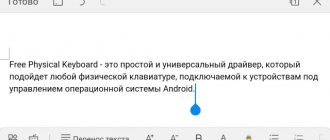Interactive TV Rostelecom allows you to watch your favorite programs not only on one TV with a set-top box. This can be done on your phone, computer, tablet. There is an application for Android that is easy to install on mobile devices or SmartTV with the appropriate operating system. We offer software for smart TVs Samsung and LG. All you need to do is install and start using programs for watching interactive television.
Advantages of Interactive TV and Multiscreen services
Interactive TV from Rostelecom is a true digital system that works on the principle of issuing data at the request of the subscriber. The user receives the following features:
- view channels;
- use rewind to return to an interesting moment;
- pause broadcasts;
- watch interesting programs from the provider’s archive for 72 hours;
- maintain your own archive of recordings of your favorite moments;
- record TV shows.
Many subscribers have heard that you can connect your phone to a Rostelecom set-top box. This is not a completely correct description of the process. In order to watch from a tablet, smartphone, smart TV, or computer, the provider offers the Multiscreen service .
It can be activated only after payment for the channel package chosen by the subscriber. Multiscreen allows you to use up to 5 simultaneously connected devices to watch your favorite TV shows.
Key features of Wink on Android TV
Rostelecom is currently the largest digital services provider in Russia. Wink is an application suitable for smartphones, tablets and TV receivers. It has 20 free TV channels, more than 300 TV channels available for a fee, as well as:
- cancellation of advertising;
- high quality content;
- video in 4K, Full HD and SD quality;
- the ability to view content online and offline (by downloading to your device);
- live broadcasts and recorded broadcasts of TV channels, shows and programs.
The main page of the application on Android TV, which contains a selection of the most popular films and TV series at the moment, as well as new films, looks like this:
Wink home page on an Android smartphone:
The capabilities and functionality of the Wink application on all devices are almost the same and you can learn about them in detail from the video review:
The price of a tariff plan on the Wink cinema platform ranges from 200 to 1800 rubles per month, so each user will be able to choose the appropriate option for themselves.
How to download and install the application on a smartphone or tablet
Rostelecom mobile TV as a separate application is offered for the two most popular platforms, Android and Apple iOS. To install the necessary software, you will need:
- go to the application store;
- click on the Magnifier icon;
- enter the name of the Rostelecom Interactive TV application in the search bar;
- Click on the icon of the found program.
The following user actions are standard. You need to click the “Install” button, wait for the application to download and deploy.
ROSTELECOM
INTERNET + TELEVISION
INTERNET and TV for 1,100 rubles
* 1 month 100% discount, 1 month free (free)
- 126 TV channels INTERACTIVE TELEVISION
- 890 Mbit WIRED INTERNET
- 890 Mbit HOME Wi-Fi INTERNET
- premium account, advantage in all games
high speed internet! unique game bonuses
consultation on tariff and connection 8 CONNECT with PROMOTION
How to login to the application
After Rostelecom TV is installed on Android or Apple iOS, the user can launch the application by clicking on its icon. When starting for the first time, you must log in to the provider's system to gain access to channels and other services . For this:
- in the upper left corner of the main application window, click the button with three dots;
- You must select “Login” in the menu that opens.
The authorization window has two options. By default, the system will require a login and password. This data is indicated in the subscriber agreement, sometimes written on a sticker on the bottom of the set-top box.
The second option will appeal to users who have an account on the Rostelecom portal. They will be required to enter the email and password used during registration. In this case, the mobile application will have the same settings and level of access to services that are installed on the Rostelecom portal.
ROSTELECOM
INTERNET+TV+MOBILE COMMUNICATION
INTERNET and TV for 960 rubles
* 1 month 100% discount, 1 month free (free)
- 181 TV channels INTERACTIVE TELEVISION
- 100 Mbit WIRED INTERNET
- 100 Mbit HOME Wi-Fi INTERNET
- Internet + TV + mobile communications as a gift
1,200 minutes of mobile communication, included in the tariff, every month
consultation on tariff and connection 8 CONNECT with PROMOTION
INTERNET and TELEVISION in MOSCOW from the BEST PROVIDER
ROSTELECOM SERVICES CONNECTED TO THE INTERNET and TELEVISION in MOSCOW
connect with a benefit of 40%: home Wi-Fi Internet, television, mobile communications and online cinema Wink
Application functionality
Using the application for mobile platforms, you can watch Rostelecom TV on your tablet or smartphone in complete comfort. The system allows:
- gain access to paid channel packages;
- view the TV program;
- receive information about the rating of a broadcast or film based on reviews of other users;
- record both in storage on the provider’s servers and on your own media;
- use viewing controls, pause and rewind programs;
- record both in real time and on demand;
- make in-app purchases.
Important! According to user reviews, the application has a simple and intuitive interface. Understanding basic and advanced functionality is not difficult. Moreover, many of the actions are similar to those that the user uses when controlling the set-top box from the remote control.
TV channels
By installing Rostelecom Interactive TV, you do not need to connect cable TV. In the application you watch over 120 channels in Russian, as well as Western channels, which are distributed through a “regular” subscription. If necessary, pay for additional functions and add channels. The application has functions that provide recording of the broadcast and provides a program for channels with multi-level lists. A small part of TV channels are broadcast in high picture quality.
Possible problems with the Android application and their solutions
Rostelecom constantly updates its mobile application, achieving stable operation on all OS versions and eliminating errors. However, the user sometimes has problems. They can be associated both with incorrect settings of the account parameters and with the peculiarities of the Internet.
Channels are not showing
If the application does not show any channel, most likely the user connected to the network in the wrong region . This may be due not only to physical movement to another city, but also to the use of a provider other than Rostelecom. Interactive television shows only if the connection data matches those specified in the contract.
Search errors
An error stating that no data was found for the user's request may be caused by incorrect time settings. You need to check the settings of your phone or tablet. The date and time must match the region in which the subscriber is registered according to the service agreement.
Doesn't work on YOTA
The YOTA network may assign a user an address with incorrect location data. For example, Moscow IP, despite the fact that the subscriber is located in a completely different region. You can try to fix the error by changing the settings of your Rostelecom Personal Account. For example, choosing a different tariff.
Other errors
Important! The function of purchasing a movie with money in your Rostelecom personal account is completely absent in the mobile application. You can pay for content by going to the portal using a browser.
There is a group of errors that occur due to incorrect Google account settings. The Rostelecom application needs to be updated regularly. If you do not do this, the player control buttons may disappear, the position may not be saved when watching movies, or the “Favorite Channels” section will completely disappear. All these and many other errors have been fixed in the latest version of the program.
It is recommended that you turn on automatic renewal in your account settings. In this case, the user will always have the latest software versions. If you don’t want to enable this option, you can launch the application store, open the side menu of your account, click on “My Applications”, go to “Available updates” and install the latest version of Rostelecom Interactive TV.
To resolve other errors, it is recommended to contact the provider's technical support service. Many of them require diagnostics by the service integrator, identifying the model and version of the mobile device on which the problems are occurring.
Download Wink on Android
Learn more about how to quickly and safely download the Wink program to your Android phone and TV.
On an Android phone
The process of installing Wink on an Android phone is no different from downloading any other application through the Google Play Store.
Download instructions:
- Go to Google Play on your device and search for the Wink program. It will be the first in the list that appears. Click the "Install" button.
- To start using Wink functionality, log into the application after its final installation and enter your authorization data (mobile phone number or email address). If you already have an account, the system will prompt you to enter a password; if not, a registration form will open.
Direct link to the Wink application in the Play Market - https://go.onelink.me/app/winkandroid.
On Android TV
You can download the Wink program on Android TV in two ways: through the Play Market or using an .apk file found on the Internet. The second option is suitable when for some reason it is impossible to download the application from the official store (it is simply not available on some Android TVs).
First, let's look at the traditional download method:
- Go to Play Market on your TV and go to the "Applications" section on the main screen.
- Search for Wink. It will be the first in the list that appears. Also, this application is often on the page with popular services.
- Go to the application tab. Click the "Install" button.
- After the Wink application is downloaded and installed, click “Open”.
- Use your email address or mobile phone number to log in to the service. Numbers can be entered from the remote control or from a phone connected to the TV through a special program.
After these steps, the Wink application will be ready for use on Android TV.
Installing the program on Android TV using an .apk file:
- Download the .apk file with the latest version of the Wink application to your computer by following the secure link - https://trashbox.ru/files20/1408592_4082d5/wink_android_tv_v.1.30.11301005.0-11.0noarch.apk. The download will start automatically.
- Transfer the downloaded file from your PC to a flash drive compatible with your TV. Insert the flash drive into the USB port of your TV or set-top box.
- Allow Android TV to install apps from third-party sources. To do this, go to the TV settings and go to “Security and Restrictions”.
- Click on the “Unknown sources” item.
- A list of applications will appear in front of you; there, activate the file manager that you usually use (usually an icon with a picture of a folder with files).
- Go to the file manager installed on Android TV. Find the one you want to install in the list of files. Click on it and the installation process will begin.
Next, the steps are similar to the previous instructions - you need to open the downloaded application (you can find it on the main menu page) and log in to it.
What is it for?
This operation is necessary when contacting Rostelecom technical support. Before calling 8-800-51-000-51 , do not be lazy to do this simple operation. When you call technical support, tell the operator that you sent the logs through the “Help” in the application and tell them from which mailbox you sent them.
Sending logs to developers helps diagnose your problem much faster and more accurately. This will not only help reduce the waiting period and speed up the resolution, but will also provide the necessary data for further development/updating of the application.
Rostelecom support service
Rostelecom is a modern company that not only offers a wide range of services, but also a high-quality level of service. If a company subscriber encounters a problem in the service sector or has technical questions, he should use one of the offered options for contacting the support service.
It should be noted that Rostelecom support service works around the clock. Possible communication options include the following:
- calling the hotline;
- sending messages on social networks;
- electronic chat on the website;
- sending a message by email;
- personal visit to the nearest Rostelecom office.
Single toll-free number 880010008000
Users can make calls to the Rostelecom hotline around the clock using a toll-free number. With each call, the client is transferred to an automatic menu, where you can get basic information with answers to standard questions without having to wait for an available operator to connect. If the problem cannot be resolved, wait for the employee to connect and ask him your question directly.
Social media
Rostelecom has created groups for its clients on social networks. Many socially active subscribers find this method of contacting the support service more advantageous and faster. After all, as a rule, the answer to the question comes almost immediately.
Online chats and instant messengers
In the Rostelecom application, users can send a message to an online chat. Using chat, customers can get an instant answer to their question with mandatory notification.
If you need to receive a detailed version of the consultation, it is better to send an email to Rostelecom. Company address
See also:
WinkWink is a special program that belongs to the Rostelecom company....Russian CinemaRussian Cinema is an application that allows you to watch domestic films...HDRezkaHDRezka is a mobile client in which you can watch films and TV series...HD VideoBoxHD VideoBox is a mobile client that provides full access to a library of films and...Kino HDKino HD is a mobile client that provides a quick search for films or TV series of different...ZabavaZabava is a client in which you watch “TV” on mobile devices with Android OS....ZonaZona is a mobile version a client that provides viewing of films and TV series….Comments (1)
General information about the service
Rostelecom founded a new entertainment service Zabava.ru. With its help, users of the World Wide Web will be able to have a great time watching television programs, shows and new film releases.
The list of genres is very diverse - melodramas and fantasy, thrillers and action films, science fiction. There are films for children, cartoons. Adults can get acquainted with the latest auteur films and erotic films.
Up to 200 new products of excellent quality appear on the service every month. These are licensed films, programs and TV series available for viewing in excellent quality at a very competitive price.
Please note that only users residing in Russia can use the portal. At the same time, to work with the site it is not necessary to be a Rostelecom subscriber.