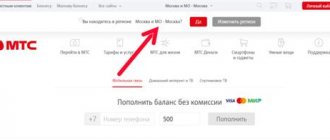The Rostelecom TV set-top box is activated when connected by employees installing the equipment. A message asking you to provide authorization information also occurs as a result of a system failure. The subscriber's login and password are in the contract. A similar case is the request for a PIN code when trying to connect to closed channels.
New equipment requires user identification on the provider's server. This gives the subscriber access to selected Rostelecom services. The procedure can be performed by company employees or the subscriber carries out activation independently. You will need to know the unique password and login that are issued to the client when signing the contract.
- When you turn it on for the first time, the set-top box will display a message asking you to provide activation information. The corresponding values are entered into two empty fields entitled “login” and “password”.
- Take out the documents and accurately enter letters and numbers using the remote control. In the contract they may be specified as “username” and “password”. The data may also be contained on a special sticker on the case.
- Confirm your choice by pressing the button and get access to the purchased Rostelecom television package.
If the device does not accept the entered information, try entering it in a different register or substituting other readings of letters. If unsuccessful, please check your username and password. If the values match the existing values, try rebooting the device and repeating the procedure again.
TV set-top box requires authorization after its service life
The equipment may experience a system failure as a result of a sudden power outage or other external factors. This happens if the software is not updated in a timely manner. The message Enter data to activate the Rostelecom TV set-top box after a long service is eliminated using the method described above. Entering your login and password returns the device to working condition.
- The solution to the problem may be a reboot. Unplug the device and wait a few minutes. Restore power in the following order: set-top box, and then TV.
- If such a failure occurs again, you should: The device may need to be replaced or a firmware update may be required.
Company employees know how to activate the set-top box if the user has forgotten the login or password. In return, the telephone operator will ask for identification confirmation using the contract number, passport data, and the user’s full name. Prepare a piece of paper and write down the letters and numbers named by the Rostelecom employee. Identification will take some time: be prepared to wait about 10-12 minutes.
What does the video rental provider offer?
It is worth noting that all video content is run through Rostelecom’s own codecs, and this necessarily leads to compatibility of all formats for any equipment installed by the company’s clients at home. Thanks to this approach, even the most difficult to read films will be transmitted in high quality, with rich colors and image clarity - there are no blurs, the sound is reproduced clearly, without any interference. Well, why not a home cinema?
Among other things, the video is broadcast through a special player in which you can stop the film with the “Pause” button, rewind it forward or backward, just like in a regular home video player.
The rich menu offers the user the opportunity to watch 727 different films:
- Movie hits and new releases.
- Those films that will soon be unavailable for anyone to watch due to their dilapidation.
- Film series of various genres.
- The most popular movies today.
You can save your favorite content to removable media, however, this service is only available to those who use the latest releases of consoles, but you will have to pay a minimum price for this.
Everything is fine and maybe even great, but sometimes due to a lack of funds or constant charges for subscriptions that you did not sign up, the provider will write off a decent amount. Therefore, you need to know how to disable the service.
In fact, the deactivation itself is quite simple - just do not go to this menu item and do not order a rental for your equipment, and there will be no write-offs.
Well, if you unknowingly clicked on a paid subscription for the video rental of a new movie, you can disable it from the page of your personal account, in the connected services section. You just need to click on the cross and agree to the company's terms and conditions, and the subscriptions will be canceled.
The Rostelecom set-top box asks for a PIN code
The equipment requires entering data not only when the user logs into the system. When trying to access private channels, the router may require a unique PIN code. This is possible if the “Parental Control” tariff is activated, which restricts television for set-top box users who do not know the secret value. The forgotten code can be clarified in the subscriber’s personal account or with the operator by phone.
Activate the equipment using a special value and watch TV channels from the selected package. The tariff helps protect children from adult content or, if necessary, limit access to other family members. Passwords and codes should be written down rather than stored in memory. At the same time, it is necessary to keep secret data out of the reach of people who are not supposed to know it.
The requirement to enter information to authorize or gain access to private channels is eliminated by entering the correct alphabetic or numeric values. They can be indicated in the contract, the user’s personal account, or glued to the case. Lost secret data can be recovered by contacting Rostelecom employees by phone or in person. To do this, you will need to provide the personal data specified when drawing up the contract. Read also,.
If you want to watch home television from Rostelecom, when you turn on the set-top box, the subscriber may be faced with a sudden request for a PIN code, which combination should be entered, you need to find out from a specialist at the time of connecting and setting up the service. Another option for a ban would be to restrict access to certain channels, which can be solved by making changes in the settings.
- Error "Pin code is incorrect"
- Where to get the PIN code
- Data recovery
ZXHN H108N router firmware for Rostelecom.
You can read the instructions for restoring your login and password for your personal account here.
If a Rostelecom mobile subscriber has forgotten or lost the PIN code for the SIM card, the number of attempts to enter data should not exceed 3 times. Otherwise, the card will be blocked until the PUK is entered.
privatization of Rostelecom in 2021.
Is the red light on the router on? Read about possible problems and their solutions here.
Rostelecom, in addition to home telephony, offers mobile communication services through the Tele2 company, of which it is the owner. When you become a network subscriber, you receive PIN and PUK codes along with your SIM card, the introduction of which provides protection against unauthorized access to data. The first combination consists of 4 digits, which you can change yourself or turn off by adjusting the parameters.
Invalid data entry more than 3 times will result in blocking until the PUK is entered. If information about the PIN and additional code of the SIM card has been lost and it is not possible to find out in any way, then you can get another one only at the nearest communication services branch of the Rostelecom company (Tele2).
Attention! When contacting a service provider, you must have a passport.
Users of Rostelecom services who are faced with the question of where to get PIN code data can most often resolve the issue on their own by entering the default values for a certain type of device.
If difficulties arise, you can always turn to specialists who will suggest the optimal solution for the current situation. Interactive television is, of course, a convenient service with a huge range of capabilities. But, alas, all the useful functions of IPTV are provided by rather complex equipment, which, like any equipment, periodically fails. One of the most common problems that subscribers encounter is asking for a login and password. Let's talk about how to act in such a situation.
How to find out the login and password for the Rostelecom Internet: all methods
Initially, you receive this data when concluding a service agreement with the company. The contract will indicate your username in the system and password for authorization in it. If you have lost your copy, you can always get a copy by visiting any RTC branch. There are other options for obtaining a login and password:
- Contact support. Call the free Rostelecom hotline at number. The answering machine will take you to the contact section with a specialist. Prepare your passport in advance and write down your personal account number. They will be requested by the operator to identify you in the database.
- Visit the Rostelecom office. Take your passport and go to the nearest branch. You will be given a copy of your contract, or given your Internet login information.
Requesting a password during initial activation
As a rule, the Rostelecom TV set-top box requires a login and password for activation on the provider’s server. This happens during the initial installation of equipment, or when replacing the set-top box. If for some reason you decide not to trust the company’s technicians, but take on the connection yourself, you will definitely see a dialog box, as in the photo below.
The algorithm of action in this case is very simple: find an agreement with Rostelecom, and in it there is a page with credentials for television services. Using the remote control, enter the login and password from the agreement in the appropriate fields. If the contract is lost, check that there is a sticker with technical data on the body of the set-top box or its box. The information you need may be listed there.
Attention: the login and password of the Rostelecom set-top box must be entered in strict accordance with the agreement or sticker. Maintain case letters. Be careful when reading the symbols (do not confuse the number zero and the letter o, for example). If the console writes that the entered data is incorrect, try entering all possible options for reading the characters.
How to recover the login and password from the Rostelecom TV set-top box?
Suppose you have lost your contract with the provider or that very treasured page on which the data for television is indicated. Or, part of the page is poorly printed, wrinkled or was once stained with coffee... in a word, it is impossible to read the characters. You also didn’t find the sticker on the console, or it’s too worn out and unreadable. And the Rostelecom set-top box requires a login and password and refuses to work. What to do?
In this case, there is only one way - to call Rostelecom technical support and ask the operator for help. The company's database stores your data for accessing the TV service, and the operator has the right to dictate it to you. But in return, be prepared to tell the company specialist your contract number, the full name of the subscriber for whom it is concluded, and his passport details.
Attention: the series and number of the passport that you give to the support service for identification must match those specified in the contract. If for some reason you changed your passport and did not provide information about its change to Rostelecom, there is no point in looking for the document. Open the last page of the agreement - there, in the “Details of the parties” section, the series and number of the subscriber’s documents are indicated. These are the ones you should tell the operator.
The process of clarifying authentication codes for the Rostelecom set-top box (login and password) may take the operator some time. Be prepared to wait on line for about 10 minutes. During this time, you will have time to prepare a pen and notepad to write down the information that the RTK employee will provide you. If for some reason the technical support operator cannot tell you the treasured symbols for connecting a TV, you can always contact the nearest Rostelecom office to restore them. You will need to have your passport and, preferably, the original contract with you.
The Rostelecom set-top box says “Invalid login”
In the case of the new STB, everything is clear - a login and password request is a mandatory part of registering newly connected equipment on the network. But what if equipment that has been working for a long time starts asking for credentials? Especially if, as a result of entering characters from the contract, the Rostelecom set-top box writes “Invalid login” and refuses to work.
This situation is usually associated with problems with the IPTV authorization server, or with your equipment not having access to this server. The simplest thing you can do here is to completely reboot the set-top box and router for power. Yes, all Rostelecom subscribers do not like this procedure, but, as a rule, it helps solve most problems.
- turn off the TV;
- unplug the TV set-top box;
- turn off the router;
- wait 3-5 minutes;
- plug the router into a power outlet;
- wait until all the lights on the panel light up as usual;
- connect the STB set-top box to the network;
- turn on the TV.
Important: equipment can only be rebooted using power. There is no need to look for the Reset button on the router or set-top box, or reset the settings using a pin or needle. After such an operation, you will definitely have to call a technician to restore the equipment. A power reset will not damage the set-top box and modem, but will allow you to update their configuration.
After a reboot, the message from the Rostelecom TV set-top box “Invalid login” should not appear. If the situation repeats, check which connector on the router the TV cable coming from the set-top box is connected to. Perhaps for some reason the cord connection was broken, and you or someone in your household plugged the plug into the wrong place.
The third and fourth ports are intended for. Most often, by default, broadcasting is configured on port No. 4. If the cord is connected to a different jack, unplug it and insert the plug into the fourth jack. After this, it is advisable to reboot the set-top box - the login and password prompt should disappear.
Data recovery
It is worth contacting the company’s technical support for help to recover your login and password if the contract is missing or lost and if it is impossible to read the data from the sticker on the case or box. Since the data of each user is stored in the company’s database, the operator has the right to provide it, but in return it will require the contract number, the full name of the subscriber with whom it was concluded and his passport details. For successful identification, the subscriber data dictated to the operator must match the data specified in the contract concluded with the company for Rostelecom TV services. After a 10-minute wait, a technical support representative will provide the necessary information. If an RTK employee has problems and cannot name the necessary symbols, you can restore and obtain them by contacting any company office for help with a passport and the original contract, which you need to take with you.
Option for advanced users
As we have already said, if the Rostelecom set-top box asks for a login and password, it has problems with authorization. Since this equipment communicates with the main server through a router, it makes sense to check its settings. The algorithm for these actions will vary depending on the router model. we have presented in previous publications.
What should I check? The port to which the television is connected, the login and password specified in the router properties, and the network identifiers VPI and VCI. In some cases, it helps to completely remove the TV function from the settings and install it again. But you should only do this if you already have some experience in setting up equipment of this category. As a last resort - strictly under the dictation of the technical support operator.
Are you sure you need a password?
STB from Rostelecom can request a login and password only at the moment of switching on. After entering this data, the equipment is authenticated on the network and no longer requires it. But very often situations arise when, when a subscriber tries to connect to a new service or watch a channel, the Rostelecom set-top box asks for a PIN code. This has nothing to do with the login and password for access.
In this case, the dialog box will look different than in the photos above. It will have only one input field, and the header will ask you to enter the PIN code, and not the access password. This happens when parental controls have been installed on the TV, or a profile has been created with restrictions on possible actions.
In this case, everything is much simpler. For any Rostelecom set-top box, the PIN codes are standard - four zeros or four ones. Enter one of them from the remote control in the dialog box. If it doesn't work, enter another one. After that, go to the TV settings and in the “My Settings” item, select the “Access Level” section. Here you need to select the line “18+” and press the “OK” button on the remote control. This way you remove all established restrictions and eliminate the risk of asking for PIN codes again.
Blog about modems, routers and gpon ont terminals.
Over the past two weeks, more and more subscribers of Rostelecom Interactive Television with complaints about the requirement of the set-top box to enter a PIN code . Moreover, the majority of subscribers were new, just connected. Having turned on the test STB set-top box iptv-hd-103, I did not find such a problem - IPTV worked stably and did not ask for a PIN code. Rostelecom TV subscriber came with the same problem. Looking ahead, I’ll say that everything turned out to be simple - parental controls were enabled by default. But first things first.
When nothing helps
In cases where the Rostelecom set-top box writes “Invalid login”, does not respond to changing settings and rebooting, or does not accept the standard PIN code, there is only one way out. Call 8-800-1000-800 and explain the situation to the operator. First of all, you will be offered the standard actions described in this article. Even if you have already done all of them, do not argue with a specialist, repeat everything under his dictation. Perhaps at some step you made a mistake, or during the reboot of your equipment, the operator will also reboot the port on the station, which will lead to the restoration of the service. Don’t forget to also check the login and password for the set-top box with technical support.
If they cannot help you on the first line, an application will be submitted for more highly qualified technicians. A technician will call you back within 24 hours and try to restore the service remotely. If this doesn’t work, you will agree with him to have a technician come to your home. In Rostelecom, this service may be paid, but this information can only be clarified directly from field specialists.
If you want to watch home television from Rostelecom, when you turn on the set-top box, the subscriber may be faced with a sudden request for a PIN code, which combination should be entered, you need to find out from a specialist at the time of connecting and setting up the service. Another option for a ban would be to restrict access to certain channels, which can be solved by making changes in the settings.
Reasons for the lack of Internet Rostelecom: problems with authorization
If your network has disappeared and you cannot access the Internet, then you should not immediately rush to search for a login and password to enter it. It is quite possible that malfunctions are caused not by their absence, but by other reasons:
- Your personal account for the service has run out of funds.
- Technical work is underway on the line.
- Internal problems with the cable.
- The equipment (modem) has failed.
- The modem/router settings have been reset to their original settings.
- There was a software failure.
However, if you are firmly convinced that the reason is a forgotten login/password pair, then you should know. How to get this data. Often this internet data is saved in the form automatically after the first connection. Check them - if they are not filled out, you will have to look for the data.
What to do if you forgot the PIN code for your SIM card or TV
After a message from Rostelecom appears on the television screen with text indicating that the PIN code is incorrect, the user usually tries to enter the data again. Such manipulations most often do not lead to a positive result. The issue may occur due to parental controls being enabled, which can be resolved by changing your viewing access settings.
If a Rostelecom mobile subscriber has forgotten or lost the PIN code for the SIM card, the number of attempts to enter data should not exceed 3 times. Otherwise, the card will be blocked until the PUK is entered.
How to find out the PIN code for a TV set-top box from Rostelecom
Digital television from Rostelecom is distinguished by a modern level of service, a variety of channels, and ease of control while watching. By connecting to the service, the user receives a whole range of options: film rental, karaoke, recording programs, as well as the ability to use their gadgets in order not to miss new episodes of their favorite TV series and programs while away from home.
If problems arise with restricting access to broadcasts due to a request for a PIN code, the Rostelecom subscriber is faced with the question of how to find it out. In order to remove the blockage, you can use the following options:
- introduction of standard combinations (0000 or 1111);
- changing the viewing age limit to +18.
For the first option, you need to enter the proposed combinations in the window that appears. If there is a match, access will be granted.
To remove parental control restrictions, you need to:
- go to menu;
- find the “My Settings” section;
- change the access level to option +18;
- save the settings by clicking OK.
If none of the options can solve the problem, the only way out is to call the technical customer support service.
Details about the service
By renting or renting equipment for watching satellite TV, you can activate viewing of the latest films from Russian or foreign film industry factories. In addition, the service has already been activated automatically, but payment will only occur when the subscriber himself orders a viewing of a particular film presented by the company in huge quantities - different in genre, year of release or cast.
There is no need to stand in line for the premiere, freeze from the cold and suffer from hunger; the video rental service will deliver the newest film directly to your home, without any special economic costs. The subscriber will simply need to pay the rental cost in a lump sum in a way convenient for him.
In addition to the basic viewing functions, the video rental service will provide its clients with films in high quality 3D or HD formats, providing a huge selection of everything that is just coming out on cinema screens or was released recently, but you could not watch or find this movie. You only need to really try what the service provides once, and you will understand the beauty of watching movies without annoying advertising, and in excellent quality.
Control on Interactive TV
Children, especially small ones, very often get hooked on watching TV, especially with the picture quality that Rostelecom offers. Various sources of information warn parents that their child should not look at a screen for more than 2-4 hours a day, but it is impossible to constantly monitor the child. Therefore, home television providers include in their software functions for monitoring the time a child spends in front of the TV screen. Rostelecom also allows you to set a list of channels that will be available to your child.
The use of this option is included free of charge in Rostelecom TV package offers and is carried out through setting up a child profile.