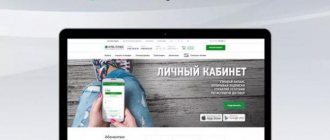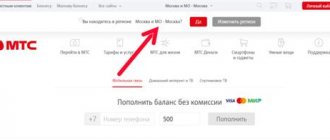Such a well-known and large provider as Rostelecom has been offering its numerous clients a wide variety of services in the field of modern and functional telecommunications for several years in a row. Regardless of the list and name of services, the time comes when you need to top up your account. If you are interested in the question of how exactly Rostelecom pays for television, certified experts will tell you as specifically as possible in this material.
Payment Methods
Rostelecom offers the following payment options:
- Bank card - payment from a plastic product of any bank. The payment system does not matter.
- Electronic wallets - Yandex.Money and WebMoney. Please note that e-wallets may have their own internal fees.
- Payment by mobile - funds will be debited from the account on your mobile phone. Not the most profitable option due to commissions.
- MasterPass - using a wallet that stores your card details.
To make payment online, go to the official website of the provider - //rt.ru/payment
Video
The video shows in detail how to pay Rostelecom through Sberbank Online. Created by HelpFM channel.
Was this article helpful?
Thank you for your opinion!
The article was useful. Please share the information with your friends.
Yes
No
X
Please write what is wrong and leave recommendations on the article
Cancel reply
Rate the benefit of the article: Rate the author
Discuss the article:
Pay with Rostelecom on the website without commission
Go to the payment
All of the above methods allow you to make payments online, that is, via the Internet. What is required of you for this?
- Subscriber number / login / personal account.
- Number. Indicate the phone number (its last ten digits) or login (it consists of 11 digits).
- Next, indicate what service you are paying for.
- Choose a convenient payment method.
- Specify the region of service. It is extremely important to specify this parameter correctly.
- Enter the amount to be paid.
- An email address is also required. Please provide a correct email as the check will be sent to this email. You can also receive a check by phone number.
- Click “Proceed to Payment”.
Direct link for payment - //rt.ru/payment
Next, you will be accompanied by certain instructions, depending on which payment method you have chosen. It is most advisable to pay with a Visa, MasterCard or MIR bank card. In the case of these methods, no commission is charged.
Automatic replenishment
In order not to constantly carry out manual transactions via the Internet, you can select automatic replenishment. Now more and more people are switching to a similar option and enabling the option.
In the application, you can link a card and provide permissions. It is proposed to configure and set the main parameters in the program. In the future, the system will automatically perform transactions once a month.
The transfer of funds occurs without the participation of the subscriber. You no longer have to enter data and constantly confirm the operation. Replenishment takes the user a minimum of time.
Pay by personal account
Your personal account is specified in the contract. Just in case, you should write it down in a place that is always accessible, since many payment methods require specifying an invoice.
So, for example, on the official website in the “Payment” section you can select not “Subscriber number/login”, but “Personal account”. Let's look at other methods of payment using a personal account.
What kind of interactive TV 2.0 is Rostelecom? What service packages are there?
As mentioned above, virtual TV makes it possible to watch videos in high quality. Moreover, no visual interference is observed in such TV. There is also a minimal amount of advertising on the screens or no advertising at all. But first, before connecting to this service, you should think about the TV package you need. Currently, the following tariff programs are in progress:
- “Your Starter 2.0.” Here the user has the opportunity to view up to 100 different channels.
- “Your optimal 2.0.” With it you will see 120 channels.
- “Your advanced 2.0.” 140 channels will be provided to you!
- “Your maximum is 2.0.” Immediately 170 channels are at your disposal.
In general, all these packages are divided into basic, intermediate and advanced. At first, you connect a small list of channels, at the average level the number of channels becomes slightly larger, and the advanced level allows you to view a maximum of different (as you can see, up to 170) channels.
Payment by credit card online
Most Rostelecom clients pay for the provider’s services with a bank card. This is a reliable, fast and secure payment method. Its main advantage is the absence of commissions.
- You need to open the provider’s page again: https://rt.ru/payment .
- Select your desired room type.
- Enter your cell phone number or login number.
- Check your region.
- In the “Payment method” section, select “Bank card”.
- Enter the amount that will be debited from the card.
- To receive a check, please enter your email or mobile phone.
- Click "Proceed to Payment".
- A window will open where you need to enter your card details. Its number, first name, last name of the owner of the card product in Latin, date (month, year) until which the card is valid. A three-digit code is also indicated on the back of the plastic.
- All that remains is to confirm the payment, which, as a rule, occurs by receiving a code from the bank to your phone number, which is entered on the online payment page.
Routers and routers
Such a device allows you to organize a small home-type local network with wireless or wired subscribers. The devices allow users to install several gadgets and computers at the same time, without additional cables from the provider. Therefore, the long-standing technology of switches with hubs was adapted for mass use. This is especially in demand in small settlements where it is not always possible to lay a cable. A router is a small box with antenna horns and a certain number of connectors. The provider's cable is connected to one of the connectors, the rest are used to connect all remote subscribers, which allows several subscribers to simultaneously use the company's services. The price for such Rostelecom equipment is relatively low, and if you do not want to purchase devices for personal use, the equipment rental provided by Rostelecom will significantly reduce costs.
Payment via e-wallet
If you use e-wallets Qiwi, WebMoney, Yandex.Money, making a payment to your personal account will not be difficult. Let's look at this in detail.
QIWI wallet
- Log in to the official website: //qiwi.com/ by entering your phone number and password.
- In the “ Payments ” section at the bottom there is a “ Internet ” column.
- In the list, find "Rostelecom - Pay Simply».
- Enter your personal account.
- Specify the amount that will be debited from your wallet and click “ Pay ”.
- Confirm the money transfer operation via SMS code.
You can simplify all the steps by writing “Rostelecom” in the search - the system will give you 3 options to choose from, select any one that suits you.
Direct link for payment - //qiwi.com/payment/form/32558
WebMoney
- Log in to the official WebMoney website (Mini version) - //mini.webmoney.ru.
- At the top in the search column write “ Rostelecom ”, then press Enter.
- To make a payment, you can select any link provided, for example the very first one.
- Next, the system will redirect you to payment.
- Enter the details and amount, then click “ Pay ”. If necessary, confirm the payment with the code from SMS.
Direct link for payment - //telepay.wmtransfer.com/ru/custom/rostelecomeasypay
Yandex.Money (YuMoney)
- Go to your e-wallet - https://yoomoney.ru .
- Find the “ Payment for services ” category at the top.
- Go to the " Internet " section.
- Select the provider " Rostelecom ".
- Please provide your personal account or phone number.
- Then the amount to be transferred. If transfer confirmation is enabled, enter the code from SMS.
Direct link for payment - https://yoomoney.ru/oplata/rostelekom?from=itrcd
Detailed terms of the promotion
The promotion was launched on May 18, 2015 and makes it possible to obtain equipment for rental use on attractive terms - for 1 ruble per month. Such provisions apply to TP related to the Internet at high speeds and digital television. Temporary use is actually available, but is limited to a year. When this period expires, the procedure for purchasing devices for 99 rubles begins. in year. These rules are still in effect today.
TV set-top boxes for the Interactive Television service and ultra-fast Internet are a little more expensive - their price is 4,000 rubles. Thus, when switching to Rostelecom, you need to buy the device itself, then pay a monthly fee for use. Such costs are not affordable for every user. In this regard, the company organized a promotion - renting a TV set-top box costing 1 ruble per month.
A similar situation is considered in high-speed Internet services. There is no need to use a router (with a direct cable connection), however, if there are several consumers in the house, one will be required. Especially in modern conditions, when a large number of Wi-Fi-enabled devices are used, a router is needed to use stable, fast mobile Internet.
TV set-top boxes from Rostelecom can be rented as part of the “Interactive TV” tariff and on other comprehensive tariff plans. Routers are available on many internet plans.
Payment via Internet banking
To do this, you must have online banking enabled. Today it is offered by almost all banking organizations. Here are the instructions using Sberbank as an example:
- Log in to Internet banking by entering your username and password.
- Go to the " Payments and Transfers " section.
- You need to find the “ Internet and TV ” category.
- Select " Internet ".
- A list of providers will open. Enter “ Rostelecom ” into the search bar.
- Now the payment parameters are indicated. They mean the service you are paying for, the plastic card for debiting funds, and the region code. The most important thing is to indicate the correct personal account.
- Next, click “Continue” and follow the bank’s instructions.
This method does not require visiting the official website.
Home Internet from Rostelecom: capabilities, connection rules and tariff plans
High-speed Internet access is gradually becoming one of the basic needs of a modern person.
The telecommunications services market is growing steadily. But if in Moscow several hundred small and large providers offer home Internet connections, in the regions their number is limited to one or two dozen, and the range of services is much narrower. Is it possible to solve the problem of providing home Internet in your locality and at your specific address without spending extra effort and saving on maintenance? Only industry leaders are competent in these matters.
Payment via ATM or terminal
If your bank has terminals, you can make payments through them using your personal account. You will need a bank card:
- Insert the plastic product into the terminal and enter the four-digit code.
- Find the “ Payment for services ” section.
- Go to the " Internet and telephony " category.
- A list of companies/providers will appear. To quickly find Rostelecom, enter its name in the appropriate line.
- Enter your personal account and check it is correct.
- Specify the transfer amount.
- Click " Pay ".
Don't forget to take a receipt with you, which you should keep until you are sure that the account has been replenished.
Qiwi terminal - they are installed in all cities and towns of Russia. If ATMs are not available to you, as are online payment methods, you can use the Qiwi payment system:
- You need to go to the “ Payment for services ” category.
- Select the provider " Rostelecom ".
- Next, clarify the paid service.
- Enter your personal account.
- Payment is made in cash by depositing it into the bill acceptor.
Don't forget to take your receipt. Please note that in the case of Qiwi terminals there is a commission.
In the operator program
Do you want to pay for Rostelecom television with a bank card? This can be done in the operator's application. There is a My Rostelecom program for clients. Its advantages:
- Thoughtful interface.
- Clear distribution of points. You won't get lost in the application menu.
- The program is easy to use.
- It can replace the standard LC and is its analogue.
- All operations take a minimum of time.
- It is possible to use the application comfortably.
- There are versions for major platforms.
- The program works stably, there are no problems when using it.
- It works on various smartphones.
- Doesn't require a lot of resources.
- It is possible to quickly make payments in the program.
- There are many functions present.
How to top up your account in the application from a card? Required:
- Open the program.
- Log in to your account.
- Go to the payment section.
- Select top-up from card.
- Provide her details in the form.
- Select amount.
- Confirm the operation using the received SMS.
The difference between the credit system and the advance system
To understand the advantages and disadvantages of each, you should consider them in more detail.
Advance system
Familiar and understandable for all people. This is what other telecom operators use. The subscriber pays for the service and can use it in full. Before the payment withdrawal date, he deposits the next amount and thanks to this avoids blocking. The settlement date of the advance payment system in Rostelecom is the 1st day of each month. For example, if a user wants to use the Internet in June, he must make an advance payment before June 1 in the amount specified in the Rostelecom tariff plan. If this does not happen, the service will be suspended until the debt is fully repaid.
Credit system
It works completely the other way around. Clients pay for services after receiving them. Simply put, Rostelecom initially pays the fee itself, and then asks to return the subscriber’s debt. According to this method, the billing period begins on the 20th of each month. For example, in June, a client uses the Internet without paying for it, and the payment date is set for July 20. If during this period the funds are not credited to the balance, the service will not be blocked and will continue to operate. But interest will be charged to the subscriber’s account, which will have to be paid with the principal amount of debt.
Who to contact
Organization details:
Moscow, Bolshoy Gnezdnikovsky lane, building 7
License of the Central Bank of the Russian Federation No. 3523-K dated December 6, 2013
Helpdesk phone number: 8-800-555-3115 (24 hours a day, free calls within Russia)
Email (daily from 09:00 to 21:00 Moscow time)
or
CJSC National Service Company
Support phone number: 8-800-700-48-48 (24 hours a day, free call within Russia)
Email (daily from 9:00 to 20:00 Moscow time)
and
24-hour support phone number 8-800-555-5813 (calls within Russia are free)
Rostelecom interactive TV channels available to users
After a simple TV connection procedure, subscribers have the opportunity to watch the following types of channels:
- Movies and TV series.
- Sports theme.
- For children.
- For adults.
- Religious and ethnic themes.
- Cognitive.
- Music and entertainment.
For example, a package called “Your Light 2.0”. consists of six information channels, nineteen broadcast, one channel for children, three educational, four music-themed channels and one religious and entertainment channel each. However, before gaining access to viewing, you must correctly configure the TV and pay the appropriate amount.