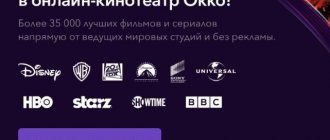Competition in the cellular communications market is enormous, so many operators are maximizing their services or adding new ones that could attract more subscribers. One of the innovations is television, which requires a monthly payment. You can pay for MTS satellite TV in several ways, and a person doesn’t even have to leave home, the main thing is to have a device with Internet access, a computer or a smartphone.
Payment rules for MTS satellite TV
The MTS company has been in the service market for many years, during all this time it has been able to win many positive reviews from its patients, and all thanks to the fact that its communications work even in remote and inaccessible places of the country. After satellites appeared, unlimited possibilities opened up for humanity. Among them is television, which has begun to receive special attention from those who actively use mobile communications. MTS is loyal to its customers, but you need to remember that if there is a negative balance or late payment, the contract is terminated. Only after payment of the debt will the service be available again.
There are many ways to pay for satellite TV, including:
- using your personal account on the website of the cellular operator MTS;
- via Internet banking;
- using a mobile phone and a special application for it;
- thanks to terminals;
- by contacting a cashier in one of the communication shops;
- using a plastic card;
- through Qiwi, WebMoney or Yandex wallets.
You can pay for the service with or without a commission, and you can pay for the whole year or just for a month.
Other methods
The methods described above can be called basic, but they may not be suitable for some users. In this case, you should pay attention to the following options.
Service "Easy payment"
The MTS team developed this service for easy and quick payment for services and goods. To use it to pay for satellite TV, you need to do the following:
- Open pay.mts in your browser.
- From the start page, go to the “Internet and TV” section.
- Next, open “Satellite TV”.
- In the appropriate fields, indicate the DM and the payment amount.
- Select payment method.
- Confirm the transaction with the password from SMS.
After the funds are credited, a notification will be sent to your mobile phone stating that the operation was successful.
Electronic payment systems
Operator services can also be paid through electronic wallets, in particular:
- Yandex money;
- QIWI;
- WebMoney;
- PayPal.
When choosing one of these options, you can be guided by the algorithm of actions for Internet banking, since the interface is designed in a similar way for various payment resources.
Important! It is worth considering that electronic payment systems charge a commission.
How to pay for MTS TV by contract number
It is possible to pay for MTS satellite television using the contract number, while using a mobile phone. To make a payment, you must fill out an online form on the operator’s website. From a mobile phone you are allowed to pay no more than 15 thousand rubles per day and no more than 5 times.
Second official website
- We go to the page – https://pay.mts.ru/
- Select a payment service.
- We clarify the data and click on the appropriate section again.
- We indicate the account details.
- Enter your mobile phone number or email. They will receive a receipt for payment.
- Select a payment method.
- We enter all the same details as in the previous method.
- Don't forget to enter the transfer amount.
- Click “Next”.
- If any data was entered incorrectly, the service will notify you about this.
If you have any difficulties or questions about tariffs, then call the help number -.
How to pay for MTS plates with a bank card
You can pay for television services using plastic using the operator’s official website or an application installed on your mobile phone. You can make a payment on the portal like this:
- log in to the MTS page;
- enter your personal account number in a special line;
- select a bank plastic card as a payment method;
- enter all the details of the plastic card: number 16, its validity period, security code located on the back side;
- indicate the phone number to which the card is linked;
- Click on the “Next” button.
At this point the operation is considered completed. The money is immediately credited to the account; in this case, no commission is charged.
You can also top up your satellite TV balance online through the mobile application:
- enter it;
- go to the main menu;
- find the item “Payment and invoice”;
- select the line “Payment by bank card”;
- enter the plastic details;
- indicate the amount to be written off;
- Confirm your actions using the code that came in the SMS message.
How quickly are funds credited?
The main criterion for quickly transferring money to the subscriber’s balance is to indicate the correct personal account number; in this case, funds are credited through Sberbank Online instantly. Delays may be due to failures in the banking system, which Sberbank eliminates quite quickly.
You can transfer money instantly at self-service devices, this applies to payments from a plastic card and those made in cash. Funds deposited through the MTS website are also characterized by high transaction processing speed; the time for replenishing a subscriber account is 1-5 minutes.
Payments by receipt through a bank cash desk take the longest; money will be transferred from 3 to 5 business days.
The MTS company provides not only cellular communications, but also works in the field of providing satellite television. It needs to be paid regularly, so you should figure out how to do this using a bank card, as the most convenient way to transfer funds.
Content
How to pay for MTS satellite TV through Sberbank Online
You can pay for MTS satellite TV through Sberbank Online using a bank card, and no commission is charged for this operation. It is not difficult to complete the enumeration; every person can cope with this task:
- log in to your personal account;
- on the main page find the item “Payments and transfers”;
- find the line “TV”;
- select the “MTS Satellite Television” section, you can also use the search;
- enter your personal account number, consisting of 11 digits;
- indicate the amount, payment can be made either for one month or for several or a whole year;
- Confirm the transaction via SMS message.
Simplifying the payment process
Forget to top up your MTS TV account balance on time? Especially for this purpose, the “Automatic Payment” function was developed, which can be used both in the “My MTS” software and in “Sberbank Online”.
For this:
- Log in to the system;
- Go to the appropriate payment section;
- Select the type of service;
- Enter the correct personal account where the funds will be transferred;
- Specify the amount and date required for monthly write-off;
- Confirm your actions.
The MTS option also requires additional linking of a plastic card. Follow the instructions provided. It is worth additionally noting that the Interactive Television service must be paid for by SIM card number, similar to mobile communication services.
How to pay for MTS TV through the terminal
Those who often use the services of terminals know very well that today you can meet them at every step. You can also top up your satellite TV account through them. To make it more convenient to use and translate correctly, you need to follow the step-by-step instructions:
- go to the QIWI device and select the “Payment for services” section on the main page;
- find the line “TV services” and click on it;
- find the item “Satellite TV”;
- enter your unique personal account number, especially carefully, one incorrectly specified number will send funds to the wrong destination;
- indicate the amount;
- insert bills into a special receiver;
- press the “Pay” button;
- Be sure to get the receipt and keep it.
If you plan to withdraw funds from a Qiwi e-wallet, then you need to enter its number in the terminal. This transaction is subject to a commission fee, so the account must contain an amount slightly larger than that required to pay for the service.
In the mobile application
At MTS you can pay for Internet and TV (television) from the “Money” application; satellite is no exception.
- It is downloaded from the Google and App Store.
- Wait for the installation to complete.
- On the screen, tap the application icon.
- Sign in.
- You can enter your password if it was previously set or choose to receive a code via SMS. Confirm that you are not a robot and log in.
- The first time you log in, you will need to set a code and then repeat it.
- In the main interface, select the payment block.
- Go to the Internet and TV.
- Tap the desired service. If you are a user of MTS digital television, you can pay for it in the same way, just select the next block.
- Enter the account number from the agreement.
- Choose the method you want to pay for MTS-]satellite TV.[/anchor]
- Please provide your details.
Important! At any time, you can set up and funds will be debited automatically from your account!
What MTS offers
First, let's look at what payment methods the service provider offers. The simplest, but far from the most convenient way, is MTS showrooms or customer service offices. Here, payment is made in cash using the service agreement number or receipts of previous payments. There is no fee for such payments. The inconvenience of this option is that there are often queues at the cash register, so you can lose quite a lot of time.
The second option is self-service banking terminals. Cashless payments are assumed here, but some banks charge a commission for transferring funds. In addition, you will have to go/go to the ATM in person, which is not always convenient.
The third option is to pay bills on the MTS website. To do this, it is not even necessary to register and gain access to your Personal Account. Note that if the subscriber also uses other services of the provider, the personal page can be useful: here you can pay for any services, including satellite television.
If the subscriber does not want to register on the website, MTS offers the “Easy Payment” service, which can be used by following the link https://pay.mts.ru. Here you need to select the home Internet and television section and fill out the fields of the electronic receipt. In particular, you need to specify the following parameters:
- Service contract number.
- Payment amount.
- Payment method: mobile phone account or bank card.
There is no commission for such payments, the funds are credited to the recipient’s personal account almost instantly.
As an alternative payment option, you can consider electronic payment systems:
Important! In some cases, a fee is charged for such transactions.