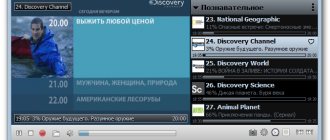Where can I find playlists?
To start watching IPTV, you will first need to download a playlist. This is a special list of interactive broadcasts that contains links to channels. Looks like a list, saved in m3u format. On the Internet you can find and download many collections focused on various topics.
In fact, these are the same broadcasts about sports, animals, music, only broadcast via the Internet. You can download the current playlist here: https://smarttvapp.ru/tag/iptv-pleylist/. Sometimes such services are kindly provided by the providers themselves. Just enter “m3u”, “IPTV” or “playlist” in the search bar. And then save the file.
IPTV service from the provider
More and more Russian providers, in addition to services for providing Internet access, offer the opportunity to watch IPTV . Let's see what advantages we get from using this standard.
Advantages of IPTV over regular terrestrial TV
- There is no need for a TV tuner installed on your PC.
- Ability to pause channel playback for a specific time.
- IPTV can provide additional (VOD, Video On Demand).
You can receive television in IPTV format in two ways - through a special set-top box provided by the provider or purchased separately. IPTV can also be played using a software player such as IP-TV Player . This application is an add-on for the popular VLC player. To display channels, indicate the city and provider providing the IPTV service. As a result, a list of channels will be loaded into the program, and you will be able to watch the video.
Software players for playing IPTV: VLC, IPTV Player, PC Player, etc.
The most pressing problem for users when setting up IPTV through a router is to correctly configure this standard in the wi-fi router’s web interface for smooth operation. Not all routers are suitable for these purposes.
Attention! a list of routers that support IPTV by calling your provider or looking at the official website. Or use my selection.
Routers for IPTV: 54 Mbit/s wireless routers (G series), 150 Mbit/s wireless routers (N series), 300 Mbit/s wireless routers (N series) and older.
To distribute IPTV over a wireless connection without a set-top box (it is possible to use such a connection only when the signal is not encrypted), theoretically you can use a huge number of routers, but in practice, uninterrupted operation from a router can only be achieved with alternative firmware. Netgear WNR 3500L works stably with IPTV with firmware from tomato. Asus WL520g with firmware from oleg. Please note that IPTV over cable and over the air are different methods of implementing IPTV in an apartment . IPTV over the air must be able to handle your router and in order for IPTV to work, you have to interfere with the router’s firmware.
Also, do not forget about wireless network coverage; some will need to optimize the network, while others will encounter “lags” and image artifacts when moving the client (PC, laptop, TV) away from the router. In some cases, it becomes necessary to convert a UDP multicast IPTV stream to a TCP unicast. This procedure is possible using a special utility UDP to HTTP , which will convert traffic. This application must be active on a PC with IPTV connected via twisted pair, but this requires a constantly active computer (sever or network client), or choose a router that can perform traffic conversion (with support for udpxy ). In this case, the stream conversion will be carried out by the router.
UDP-to-HTTP Proxy is designed to convert udp multicast IPTV traffic into tcp unicast (specifically http) traffic. This is useful for comfortable viewing of IPTV over Wi-Fi , NAT, on PDAs, home players and game consoles.
Recording a playlist to a flash drive
There are different ways to load channels into the receiver. Including from a USB drive. Mandatory requirement: m3u list format and no other. The step-by-step process looks like this:
- We save any playlist you like using a PC on a flash drive. The designation type is playlist.m3u, where the name is indicated instead of the playlist.
- We safely remove the drive from the PC port and insert it into the set-top box.
- Go to the “Settings” menu, there we find the “External playlists” section. Create a new playlist. The path to it should be usb://playlist.m3u.
- A shortcut to the list you just added should appear on your home screen. If it does not appear, refresh the page.
Sometimes you need to download a new firmware version. Other requirements include the type of file system on the flash drive (FAT32).
How to install IPTV m3u on a T2 set-top box
To record a playlist into the memory of the Tiger digital set-top box, another similar DVB T2 device, you must first download it. The easiest way to do this is on a computer. We find the required selection on the network and load it onto a USB drive. Next, you should transfer the playlist to the set-top box. To do this, connect the flash drive to one of the connectors.
It is desirable that this be a port on the front panel (it is not known why, but it has priority when connecting peripheral devices). After connecting, go to the set-top box menu.
You will need the “Internet - IPTV” section. Next, press the blue button on the remote control, which gives access to the list of playlists. Choose the one you need.
If there are active links in the selection of channels, you can start watching your favorite broadcasts.
Router
Setting up IP television through a router is in the following video:
In most devices, IPTV installation is carried out in a few clicks (check the box and save the settings), but each has its own characteristics.
D-Link
Depending on the situation, the connection method and the data provided by the Internet service provider, there are three ways to connect a Wi-Fi router for IPTV.
- Review, setup and firmware of the IPTV HD Mini set-top box for Rostelecom
- To enter the settings web interface in the browser, go to 168.0.1. The IPTV set-top box is connected to the router via a cable.
- Open the settings and go to the “Connecting multimedia devices” section.
- Select the interface through which the set-top box connects to the router.
That's all.
- The IGMP Proxy function on D-Link routers gives you the opportunity to watch IPTV on PCs and TVs that are connected to your home network. If it is deactivated, in the “Connection Settings” go to the “WAN” tab and activate this option for the interface used.
- Virtual networks (VLAN) with ID:
- Go to the home page and click on the “Connecting multimedia devices” item.
- Select the interface for connecting the IPTV set-top box and click “ Advanced mode”.
- Click on the plus sign icon, in the window that opens, enter the name of the network and its identifier issued by the provider.
- We group the newly created VLAN port with the one to which the IPTV set-top box is connected, and save the settings.
D-Link DIR-300 rev. B3
For the DIR-300 model range, setting up IPTV via a Wi-Fi router is even easier.
- Open the router configuration interface.
- We go to the “Setup” section - “ LAN Setup”, where in the “Router IP Address” field we enter “192.168.243.1”.
- How to install and configure IPTV on TV
- Open the advanced network settings Advanced Network.
- At the bottom of the page, check the “Enable Multicast Streams” checkbox and restart the device.
Asus
On Asus routers, go to the “LAN” section and activate the “Route” tab, where we enable multicast routing.
TP-Link
After updating the firmware to the latest version, multicast is activated automatically; no other settings are required.
NetGear
In the “Quick Jump Menu” section, click “Settings”, then click “Internet Port Settings”. We enable stream redirection for the set-top box to the required port.
ZyXEL
To combine the Internet and IPTV, you need to create a pair of interfaces and tie them to one WAN. For example, IPTV is provided over VLAN 10, and Internet access is provided over VLAN 100.
- We create a new IPoE connection with VLAN 10 (port for IPTV). To do this, go to “Internet” – “IPoE” and add a new interface with a VLAN ID of 10.
- Set the required interface settings.
- In the same way, we create a VLAN with an ID equal to 100 for the Internet.
- Go to “Home Network” – “IGMP Proxy” and select the purpose of the interfaces.
Ready.
When watching TV on a PC, be sure to activate IGMP Proxy.
Possible problems
Setting up a set-top box does not always happen immediately and without any problems. More often than not, users experience difficulties loading the playlist, complaining that the device “does not see” the list. Although it is saved on a flash drive according to all the rules. Or when you press the blue button on the remote, nothing happens.
First, you should make sure that the file system of the drive is FAT32. Experienced film experts claim that without fulfilling this condition, nothing will work. Then the playlist format is checked. It should be of the form playlist.m3u (where the first part before the extension is the name). And, if the list is created with any other extension (not m3u), it will also not be played.
Often the solution is to update the set-top box software, downloading the latest, most recent firmware version. Many questions are related to unstable playback of the playlist file. To avoid having broken links, it is important to download collections from trusted sources. Use self-updating sheets.