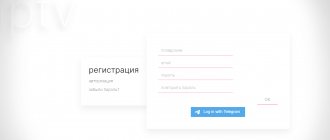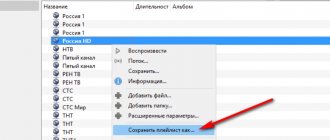Many of you have heard about IP television at least once. But not everyone knows that you can watch hundreds and even thousands of TV channels in digital quality using this technology absolutely free. To do this, you don’t need a TV with a built-in Smart TV - it’s much better to purchase a special inexpensive set-top box for Android and connect it to the Internet in any possible way. You can also use a desktop computer or even a smartphone to watch TV shows, and then you won’t have to buy anything at all.
What is IPTV?
IPTV (an abbreviation for Internet Protocol Television) is a technology that allows you to broadcast standard Russian television programs over the Internet. For the technology to work, a high-speed connection is required, as well as a large channel width for IPTV video broadcasters.
There are several types of systems for working with the format, each of which has its own requirements:
- TVs that support IPTV are often called “Smart TV”. Typically connected directly to your home network and configured to produce the desired image;
- TV set-top boxes like Apple TV, Android TV, Roku, Amazon Fire TV and others. Connects to home networks and standard TV models without smart TV;
- Computers and game consoles on which special programs are installed (IPTV player level) that support viewing this format;
- Tablets and smartphones also have applications that work with the m3u format.
| iptvbot status: | 16.11 3:33 — Scanning-E-Light |
- Click on the playlist name to view the list of channels in it.
- Hold the pointer (long tap) on the playlist name to view the note.
| Auto-updating playlists | Click the link to the playlist | Updated |
| • Rostelecom, Novosibirsk | nsk | Automatically last time ~ 16.11 03:32 |
| • Rostelecom, Krasnoyarsk | kya | |
| • Infoline, Tolyatti | tgl | |
| • Transtelecom, Novosibirsk | ttknsk | |
| • Rostelecom, Nizhny Novgorod(!) | rtnn | |
| • Novotelecom, Novosibirsk | ntk | |
| • Lanta LTD, Tambov (!) | tambow | |
| • Post Ltd, Pyatigorsk, Essentuki | i5gorsk | |
| • Lan-Optic, Kimry (Tver)(!) | lanoptic | |
| • E-Light, Kemerovo(!) | kem | |
| • Base Ltd, Angarsk(!) | ttkang | |
| • Teleos-1, Bratsk/Irkutsk (!) | teleos | |
| • Khabarovsk (BSCOM) (!) (not stable!) | khab | |
| • 18+ | xxx—1 |
| Playlists RT (Fun) without authorization ==> Required reading | Updated | |
| • RT, Zabava (Archive, EXTGRP, for OttPlayer) | zabava | 23.10 22:54 |
| • RT, Zabava (Archive, grouptitle, zmp ) | zabava2 | |
| • RT, Zabava (UA, EXTGRP) | zabava3 | |
| • RT, Zabava (TVH, Kodi, grouptitle) | zabava4 | |
| • RT, Zabava (Archive, zmp ) | zmp | |
| • RT, Zabava (Archive, sorted by region, from zzoat ) | zabava-reg | 10.10.2021 23:59 |
| • RT, Zabava - Movies ( zmp ) | VOD | 17.08.2020 |
| • RT, Zabava - Films-2 ( zmp ) | VOD02 | 11.11.2020 |
| Aggregated collections from open sources | Updated | |
| • WEB1 | web1 | Auto. 12.11 16:28 |
| • WEB2 17.09 | web2 | Auto. 17.09 14:08 |
| • WEB3 | web3 | Auto. 09.11 21:48 |
| • WEB4 | web4 | Auto. 16.11 02:28 |
| • WEB5 | web5 | Auto. 20.10 18:55 |
| • WEB6(18+) | web6 | Auto. 01.07 13:28 |
| •WEB7 | web7 | Auto. 20.10 19:06 |
| •WEB8 | web8 | Auto. 11.11 19:28 |
| •WEB9 | web9 | Auto. 20.10 19:16 |
| •WEB10 | web10 | Auto. 14.11 17:48 |
| •WEB11(18+) | web11 | Auto. 11.11 20:48 |
| •WEB12 | web12 | Auto. 15.11 21:08 |
| •WEB13 | web13 | Auto. 14.11 17:49 |
| •WEB14(18+) | web14 | Auto. 28.10 03:28 |
| •WEB15 | web15 | Auto. 16.11 03:28 |
| •WEB16 | web16 | Auto. 11.11 22:29 |
| •WEB17(18+) | web17 | Auto. 15.11 20:29 |
| • WEB18 (there are duplicate channels) | web18 | Auto. 09.10 00:49 |
| •WEB19 | web19 | Auto. 02.11 19:09 |
| •WEB20(18+) | web20 | Auto. 16.11 02:09 |
| Stable updated playlists from PDox68 (Alexey ) connection | Updated | |
| • Lime-TV playlist (Read!) | lime | Auto. 16.11 03:29 |
| • Vintera playlist | vintera | 03.08 22:15 |
| Playlists for Electronic City subscribers from ankar84 (Anton) connection | Updated | |
| • Peers playlist | peers | 06.11 22:44 |
| • Peers playlist (TVH, Kodi) | peers-tvh | |
| • Playlist Peers (noua) | peers-noua | |
| Playlists from Karnei4 (Vadim) | Updated | |
| • Peers playlist | peers-k4 | Auto. 16.11 03:29 |
| Another option for watching Peers-TV without geo-blocking | ||
| Stable updated playlists from zzoat (Sergey) | Updated | |
| • sibnet2 (Kemerovo, only in the provider’s network) | sibnet2 | 10.05.2021 12:20 |
| • sibnet3 (Barnaul, only in the provider’s network) | sibnet3 | 05.06.2021 09:00 |
| • Kazakhtelecom from zzoat | kazakhtelecom | 10.05.2021 17:42 |
| • Kazakhtelecom2 from zzoat | kazakhtelecom2 | 18.07.2021 00:48 |
| •Sakhalin Cable Telesystems | SCTS | 25.08.2021 22:11 |
| Stable playlists without authorization | Updated | |
| • Compilation (collection) | compilation | Auto. 16.11 03:31 |
| • Cartoons (438 channels) | multik.m3u | 20.10.2021 19:47 |
| • StarNet (Moldova) | Starnet-md.zip (ReadMe) | 02.08.2021 02:13 |
| • Fear-TV (viewing only under ZMP ) | fear.m3u | 16.10.2020 03:18 |
(!)
— the source is often inaccessible (there are few servers, but there are many people who want to watch);
(18+)
- the playlist contains channels for adults.
FAQ
For Kodi (xbmc) users
Publishing links anywhere is prohibited. Embedding links in distributions is prohibited.
Programs for watching IPTV:
IP-TV Player
(BorPas, Windows)
VLC Player
(player for all content, Windows)
PotPlayer
(player for all content, Windows)
IPTV
(Sofronov, Android)
Perfect Player
(Niklabs, Android)
VLC Player
(player for all content, Android)
Apple TV
(AppStore)
Smart TV
(FAQ)
Copyright holders >>>
©
For non-commercial use only.
| > > |
How the technology works with Russian channels
Working with IPTV is similar to traditional surfing the Internet using a browser and consists approximately of the following:
- The user generates a request for a particular channel (content) and sends it to the video server;
- The required video from various sources is divided into data packets and sent to the user in encrypted form over the Internet.
There are different types of IPTV formats, both traditional (VOD), time-shifted media and live streaming. All of these forms work with the m3u extension playlist on startup, which must be downloaded to your device. This list has its own specifics, which we will discuss below.
Types of m3u playlists for IPTV
All current selections of Russian channels available on the network can be divided into two main categories:
- Playlists created by enthusiasts. Such playlists usually have a free nature and various contents, directly depending on the creator. In many cases, such lists become unusable within a few months of being used. This is due to the unreliability of free broadcasts of channels, which are often closed (blocked) by their broadcasters (TV companies, cable providers, etc.);
- Playlists created by cable providers. Such collections are also quite diverse and can be either paid or free. Free playlists are often intended for direct clients of a given provider living in the same region. Paid files are intended for third-party users who want to watch updated channels on IPTV in good quality.
Since we are interested in a playlist in m3u format for IPTV with a list of Russian channels, let’s figure out where it can be downloaded.
Updating the list of IPTV channels on the set-top box
To learn how to update IPTV on an interactive television set-top box, it is recommended that you read the following instructions:
- After opening the main menu, you will need to go to the settings section.
- Next, you need to go to the tab called “System Settings”.
- Here the subscriber will see the “Clear user data” item: they need to click on it. This action will delete the old list of channels and they will not be mixed with the new ones.
- Clearing the list is confirmed by clicking on the “Ok” button.
- After resetting the settings, you must restart the portal and the changes will take effect.
- After rebooting, you must enter the main menu again.
- To add a new list, you will need to press the “Menu” button on the remote control and activate the “Add IPTV list” command.
- Some fields will need to be filled out. In the “Encoding” field, the value utf-8 is indicated, and “https://g2.ru/mag245.m3u” without quotes is inserted into the URL column.
- Adding new channels is confirmed by clicking on the “Ok” button.
- After pressing the “Exit” button on the remote control module, the device will offer to save the updates. To confirm, also click on the “Ok” button.
Where to download a self-updating playlist for IPTV
There are a number of resources on the network from which you can find collections of Russian channels in m3u format.
Among such resources, we note the following:
- iptviptv.do.am – self-updating list of Russian and Ukrainian channels. A large number of premium accesses, including adult channels;
- ru-ali.com/novosti/157-rabochie-i-samoobnovlyaemye-iptv-pleylisty-m3u-rossiyskih-kanalov-na-yanvar-2019-goda-kanaly-v-sd-i-hd-kachestve.html – posted here various playlists relevant for the current month;
- webarmen.com – a large list of popular channels;
- https://iptvsensei.ru/samoobnovlyayemyye-pleylisty-iptv is a specialized web resource dedicated to IPTV television issues. There are not only selections of Russian channels, but also many broadcasts from foreign countries;
- smarttvnews.ru – current list for January 2021 with verified channels;
- zona-iptv.ru – a variety of playlists from leading Russian providers are posted here;
- iptv-m3u-playlist.com – a foreign source where you can find selections of channels for IPTV;
- vk.com/club42797884 – VKontakte group, where fresh IPTV playlists are regularly posted;
- vk.com/iptv.m3u.playlist – another alternative VK group.
In general, here you can choose a selection to your liking, changing it to an alternative one if necessary.
This may be useful: Yandex TV online - watch live broadcast.
How can I watch free IPTV channels on a TV without the SMART TV function?
Few people know that in order to watch a large number of TV channels in high quality, it is absolutely not necessary to “throw away” your old one at the dacha and buy a modern TV with Smart TV. There is no need to connect paid digital television packages if your home has high-speed unlimited Internet. A cheaper option is to buy a TV set-top box running on the Android operating system.
These set-top boxes allow you to download and install any applications through the Play Market. Here you can find many specialized programs, such as Peers.TV, SPB TV, MEGOGO, etc. However, none of them can boast of a large number of channels, and the abundance of advertising in such applications is, at least, annoying. However, not many people know that it is possible to watch more than a thousand channels for free in digital quality, without advertising or registration.
Setting up an Android set-top box for watching IPTV comes down to the following:
- For convenience, we install a launcher that will allow you to transform the standard TV box shell and customize the icons on the main screen according to your own preferences. Examples of the most successful are AppStarter, Nova Launcher, Apex Launcher. These and dozens of other launchers can be found in the Play Store.
- the Lazy IPTV application on the Android TV set-top box (you can try others like Perfect Player), where we will add working free iptv playlists found on the network in m3u format.
- Download from Google Play and install the Ace Stream Media . It is a multimedia platform based on peer-to-peer (P2P) technology. This program allows you to listen to music and watch videos via torrents for free. There is no need to download anything first - the application is used specifically for viewing streaming video, while being able to read almost any format. When you first start, you will need to register or log in with an existing Google account.
- We install a suitable iptv player of your choice. Of the stably working ones, it is worth highlighting SPMC and Torrent Player. Perhaps some people will find the popular MX Player or BSPlayer more convenient - you can try a few to decide.
Most applications can work without additional settings and have an intuitive interface. Let's take a closer look at the main of the listed programs, into which you will add free m3u playlists and launch channels from it - Lazy IPTV.
When you open the program, menu icons are displayed on the screen. To add m3u you need to do the following:
- Go to “Playlist Manager”.
- Click on the “+” icon in the upper right corner of the application.
- In the window that appears, select from the list how to add a new playlist - via a link from the Internet or from a file on the device. After you specify the path to m3u to the program, the screen will display a list of all TV channels available for viewing.
| Home screen of the LAZY IPTV application | Playlist manager window for adding m3u |
| Selecting how to add a playlist: from a file or via a link | Add a free iptv playlist using the link |
| A list of all added playlists will be displayed in the manager window | When you open the desired playlist, the entire list of available TV channels is displayed |
To watch TV programs later, all you need to do is go to the Lazy IPTV application and open the desired m3u through the “Playlist Manager”. To avoid confusion, you can give each one a memorable name when adding it.
Don’t forget to connect the set-top box to the Internet via Wi-Fi or another possible method - it won’t be able to work without access to the network. The settings and the most common problems when operating a TV box using the X96 (S905W) model as an example will be discussed in detail in one of the following articles.
As noted above, it is impossible to watch hundreds and even thousands of iptv channels for free on a TV or computer without regularly updating the links - their lifespan is extremely short. Therefore, if you don’t want to bother even searching for self-updating Iptv m3u playlists on the Internet, you can limit yourself to the Torrent Stream Controller (it’s not in Google’s playmarket), leaving Ace Stream Media, LAZYIPTV and other intricacies to more “advanced” users. This program already comes with pre-installed lists of free channels for viewing, sorted by category.