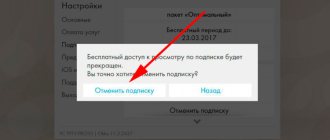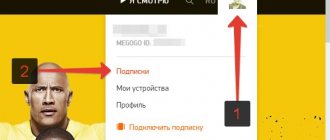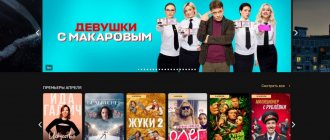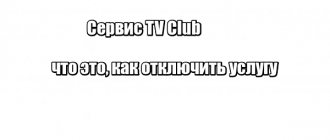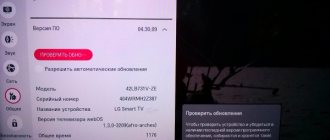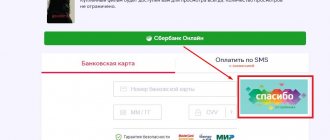The online entertainment service Ivi is known to almost everyone who has Internet access. In all smart TVs with Smart TV functions, it is already included in the menu initially. The user only needs to register at the cinema, configure the application in his personal account, and connect a subscription if desired. Watching or not watching Evie's content is voluntary. If desired, you can change the settings. Let's figure out how to disable an Ivy subscription on a TV, phone, MTS operator and in other cases. This is relevant for subscribers who have changed their minds about using paid cinema services.
What is ivi
The ivi application is an entertainment Internet portal that provides a lot of different content for viewing: feature films and documentaries, TV series, TV shows, sports broadcasts, cartoons. All paintings and projects are legal, high quality in sound and image.
Ivie was created for a Russian-speaking audience, so translation is not required for Russian users. The application interface is convenient and intuitive. Easily find the movie or category you need. Viewers can watch videos without even registering on the site. This makes ivi stand out from other cinemas.
Among the portal’s partners are many Russian and foreign copyright holders: authors, film studios. Having signed a contract with NBC Universal, the film service began to show licensed content from all Hollywood majors.
All settings are located in your personal account; registration is required for this. They are installed when filling out a user profile. You can change or disable them at any time.
Advantages of online cinema ivi.ru
The service has significant advantages over its competitors, let's look at them:
- The site was created by a large group of people who did a great job on the design of the service. All categories are appropriately and conveniently arranged, there is a convenient and quick search for content. Ivi.ru is a Russian service, this is also an advantage to some extent, there are no problems with translation.
- Although there is advertising in the free version, it does not interfere with viewing or navigation.
- With a free account you have access to a large database of licensed films, cartoons and TV series.
- Convenient, intuitive interface.
It is also worth mentioning the disadvantages, because they also exist:
- When developing the player, the programmers clearly cheated. Inconvenient video rewind, the rewind step is as much as 10 minutes. If you missed a couple of frames, you will have to re-watch about 9 minutes of the plot you have already seen.
- You can watch all the most interesting films only when you subscribe.
- Users of Android and iOS devices often complain that the ivi application often crashes. Apparently the company overpays programmers.
Despite this, the ivi.ru service remains an excellent supplier of high-quality video in the Russian-language segment of the Internet. Today it is very difficult to find films in good quality. Many such sites post pirated versions of films for public use, where sometimes the quality leaves much to be desired. Disable the ivi service subscription on your TV and stay on it to use its functionality for free.
How to unsubscribe from paid Evie
All films, cartoons and shows are divided into paid and free content. In the first case, you can sign up for one of 2 subscriptions. Before moving on to information on how to disable Eevee’s subscription, let’s figure out what it is:
- A subscription gives you access to Evie's extensive filter library. Exceptions include some cult films and recent theatrical releases.
- Subscription cost is 399 rubles per month. If you rent for 3, 6 or 12 months at once, you can save
- All content is provided to subscribers without advertising and viewing restrictions
- Sometimes subscribers receive a discount on the purchase of content not included in the subscription
- By default, your subscription will auto-renew. If you decide to cancel it, you should do so before the end of the paid period, otherwise the funds will be debited automatically
You can watch a movie series or cartoon for free. The viewing is accompanied by commercials. This is how online cinema organizers pay for the free content. But we must take into account that premieres and mega hits are not shown for free. You have to pay to watch them.
How can I cancel my Evie subscription if I want to disconnect, but I've lost my account information or can't access my TV? To stop auto-renewal and withdrawal of money from your account, write to the site support service.
Advantages and disadvantages of subscription
Like any system, the IVI subscription has some advantages and disadvantages that are worth considering in detail.
Advantages and disadvantages
All content is legal and also available in high definition. All standards are supported.
There are constant discounts, as well as cashbacks, for example, if a user subscribes for 3 months, then 16% will be returned to him.
The site's user-friendly interface makes it easy to find the movie you're interested in.
You can not only subscribe, but also rent and buy certain films. There is also convenient offline viewing.
Some films are overpriced. This service is not the most profitable of those on the market.
If a user wants to watch a movie for free, then he will not be able to do so. Viewing will have to be paid separately.
It is necessary to carefully monitor the movement of money, as there is automatic debiting.
On weak gadgets, the service and the utility as a whole may be slow. It also depends on the Internet speed.
Unfollow Evie on TV
It is very easy to cancel subscription packages of the TV application. This can be done at any time of the day. The subscription will continue automatically. To refuse, you need to perform a few simple steps. We present detailed instructions on how to disable Eevee subscription on your TV:
- Turn on the TV.
- Find a list of applications from Smart TV.
- Find Eevee among them.
- Go to the online cinema.
- At the bottom of the screen, select “My Eevee” from the menu.
- Once in your account, go to “Manage ivi +”.
- Subscription information will appear; at the bottom, find the inscription “Unsubscribe.”
- Activate the opt-out by clicking on this inscription.
- Next, click on the “Disable” button.
If you later want to watch movies with a subscription and return everything back, make the connection in the same tab.
Disable ivi subscription on your phone
The application allows you to manage settings from your tablet and phone. To adjust them in order to change a paid package to another or be on a free viewing, you need to choose a method based on the gadget’s operating system. The user can easily cope with this task and start watching a series or movie for free.
Some users try to disable their ivi subscription when financial difficulties arise. But in order for the site to provide subscription access, it is not necessary to pay the full amount. A promotional code helps reduce the cost. On the last day of the package validity, enable this option. Then a request for the discounted amount will be sent to your account.
Android
A device with an Android system allows you to connect, disconnect, change settings using the application download program. Let's look at an algorithm for how to cancel an ivi subscription on a phone or tablet with this operating system in order to switch to another one or not sign up for it at all and watch videos for free.
- Activate the GooglePlay application on your gadget.
- Find the “folders with an arrow” mark and go to settings.
- In settings, go to the “My Applications” subsection.
- In the list that opens, click on the cinema line.
- The period of use and the write-off date for the next month will be indicated there. “Cancel” will appear next to it. Activate this button.
- You will be asked to confirm your actions. If you are confident in your decision, cancel the paid content.
- Next, go to “My Applications” again and make sure the option is disabled.
iOS
Apple devices running on the iOS system also allow you to delete a subscription for money with simple steps. If you decide to watch movies for free, but with advertising, unsubscribe from ivi according to the instructions.
- Click on the "Settings" button.
- In the menu, find the section “ITunes store, App Store”.
- Log in to your account using the “Apple ID” line.
- From below, select “Subscriptions” from the catalogue.
- Activate the "Manage" button.
- Find Evie among the applications that open, go.
- Information will open with the price of the package for one month and the validity date. An “Auto-renewal” line with a green field will appear at the bottom.
- Move the Auto Resume slider to inactive mode. Then the automatic subscription renewal will stop.
Problem solving
IVI is a well-thought-out service, but it can also cause problems that need to be resolved correctly. The most common problems:
- The application does not open;
- No video is produced;
- Freezes after update;
- Money is written off incorrectly.
If the user has problems of this nature, then he should contact service or technical support. It is also worth checking the time and date on your phone, the Internet and how it is connected to the router. Most often these are problems with the user's mechanics.
Note! The problem of writing off money must be resolved only with the help of service support.
Vyacheslav
For several years he worked in mobile phone stores of two large operators. I understand tariffs well and see all the pitfalls. I love gadgets, especially Android ones.
Ask a Question
Question to the expert
How quickly does support respond?
If you contact them directly, the answer will not be long in coming. In another scenario, the wait is about 3-4 days.
How to contact technical support?
You need to find the number on the official website and then make a call. It is worth carefully describing the problem, as well as attaching a screenshot or video.
Where can I watch IVI?
There are different sources: • Computer; • Telephone; • Laptop; • TV. These are the most common options.
4.6/5 — (25 votes)
Disable viewing through your personal account
Money does not always allow you to watch a large film library of paid content. Since the quality of the movie does not suffer, but advertising is added, some people prefer to bear with it and save money on free viewings. To suspend paid packages, you can use the controls in your personal account on the ivi.ru website. To get into it, there are several ways: through the login button, indicating a phone number or email address, a social icon. networks VK, Facebook, Yandex. If the data has been entered correctly and your personal account has opened, cancel your ivi subscription in several steps.
- Open the “My ivi” section on the main menu.
- Select the "Manage Subscription" line.
- Next moment, options will appear on the screen so that the user can make changes or make selections.
- If you need to remove them all, find the “Disable ivi +” button at the bottom.
- The system will prompt you to confirm your actions. Select the appropriate button.
- Check that there is a record that the service status has changed.
Option 3: iOS
On iPhone and iPad, in order to unsubscribe from ivi, you should also know how it was connected. Depending on where this was done - in a browser or mobile application - the steps differ.
Browser In this case, you will need to perform actions similar to those in the first and second instructions above.
- Open the ivy application and go to the last tab where your profile is listed.
- Click on the “Manage” inscription.
- Use the “Disable renewal” button, and then repeat the steps from 4-5 steps of the previous instructions, that is, indicate the reason for refusing the services provided by the service and confirm your intentions.
Mobile application If the subscription was issued in the ivi application for iOS, you will not be able to cancel it there - to do this you will need to contact the App Store.
- Launch the application store pre-installed on your mobile device and tap on your profile image located in the upper right corner.
- Go to the Subscriptions section.
- In the “Current” list, find “ivi Subscription” and click on it.
- Scroll down the subscription options page and tap “Cancel Subscription”
and then confirm your intentions in the pop-up window.
- The subscription will be cancelled, but you will still be able to use the service until the paid or trial period expires.
Disable Ivy subscription on MTS
The MTS operator gives its customers free use of a paid package for 2 months after connecting to a tariff plan. Then the MTS subscriber can continue to use the paid service within the tariffs established by the operator or disable it.
The user receives available video content in two ways: through the MTS set-top box and telephone. Canceling paid cinema services in the first option is identical to deleting them from the TV. Let's see how to unsubscribe from ivi if you have to turn off the subscription via your phone. There are two ways.
- Via SMS. This method is used when funds on Ivi come from the balance of a mobile phone. To cancel the following withdrawals, dial *152*2#. An SMS will be sent to confirm your actions.
- Through the application. This method is used if the phone has the “My MTS” snail. Open the application, log in, find the “Service Management” button. When you see the name “Ivy”, activate the “Disable” box.
On what grounds can they refuse and what to do in this case?
When you first sign up for a trial period, you need to carefully read all the points. Thus, automatic renewal is indicated in the first dialog box.
Confirmation of familiarization and agreement with the terms of the User Agreement and Public Offer is given on the page for paying for the service and checking the functionality of the bank card, which subsequently remains linked to the personal account for automatic debits of subsequent subscription periods.
The user receives a refusal to return the money if the use of the service was recorded after the end of the trial period. For example, a debit occurred on 10/01/2019, after which you watched movies without seeing the debit, and on 10/07/2019, having discovered the debit, you decided to make a refund. In this case, the company has the right to refuse, because the service you used.
In case of receiving an unlawful refusal, the user has the right to submit an application to Roskomnadzor or Rospotrebnadzor, attaching documents confirming the refusal.
How to unlink a bank card from ivi
The user can change the payment method for paid content or switch to free and permanently remove information about their card from their profile. We will inform you how to disconnect the Evie subscription from the card and erase all data about it.
- Go to the official website of the ivi cinema.
- Log in or log in by confirming your phone or email.
- Once in your personal account, find the “Payment Method” button. There should be your card details that you indicated when you signed up.
- Select a card and click "Delete method".
By disconnecting in the middle of the month, the user will no longer be able to return part of the remaining funds for unused days. The subscription fee is withdrawn from the account before the start of the monthly period. The expiration date is indicated in your personal account.
As practice shows, online cinemas have problems with unlinking the card from the account or have problems with debiting funds. Negative reviews speak volumes about this. It should be noted that Evie is not one of them. Unsubscribing and unlinking the card is done at the same time.
Before unsubscribing from paid cinema services, weigh the pros and cons. Although Ivy's film library is extensive, only subscribers have the opportunity to watch premieres and global trends. Premieres eventually move to the regular content section, then any viewer can watch them. Free viewing is possible only with advertising. If this is not relevant to you, you can save on a subscription.
How to reconnect your subscription
To use the online cinema services again, you need to log into your account. When you log in, the system will ask you to log in. If you have previously watched films without an account, it is better to register. It's easier to manage expenses from your user profile. When activating a new entry, enter your email or phone number.
In your account, go to the “Subscription” section. The subscriber is offered several options - from one month to a year. Having chosen the duration of the paid period, we proceed to confirm the transfer. The system works with bank cards and telecom operators.