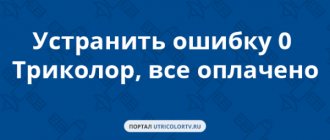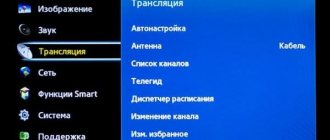The largest telecommunications operator is actively expanding its spheres of influence in various areas of work. Queries in the search engine “MTS television does not work?” are beginning to appear more and more often, and the reason for this is the following: TeleSystems have launched mobile, cable and satellite TV services into everyday use. Each of these methods uses its own technologies to receive, process and transmit data, which makes it difficult to develop an optimal single database.
In this material we will consider the most pressing questions and give detailed answers to them. Special attention will be paid to:
- reasons for the lack of signal on satellite services;
- diagnostics of cable connection type;
- features of operation on mobile devices and receivers;
- unstable operation of digital signal transmission.
Simple problems
The first thing to do if there is no MTS TV signal is to start investigating the simplest causes of the problem. They are very banal, but often it is their elimination that helps return the image to your favorite satellite channels.
No payment
A negative or zero personal account balance is the most common reason that there is no signal on all channels. MTS offers its subscribers convenient ways to replenish their accounts. It can be done:
- in your personal account using a bank card;
- at the nearest post office using the details specified in the contract;
- at any ATM or terminal where payment for operator services is offered.
Advice! It is more convenient to check your personal account balance in your personal account. The user agreement specifies the login and password required to log in.
Preventative work
The provider must notify its subscribers about possible preventative maintenance on the equipment. During their implementation, there is no connection to the interactive TV server, and satellite MTS TV does not work.
The user can find out that there is no signal broadcast today on the information channel. It remains available almost always. News about the implementation of certain works, their start and end times are published in the corresponding section on the provider’s official website.
If you cannot access the Internet or have other problems, you can call the MTS support service. Operators will report whether maintenance work is currently ongoing and provide information about the time of its planned completion.
Weather
Satellite communications is the transmission of digital data over a high-frequency radio channel. This broadcast method is greatly influenced by weather conditions. Superimposed on the shortcomings of the cable network in the house and other negative factors, this can cause a sharp drop in signal quality. Negative weather conditions include:
- heavy fog;
- storm;
- rainfall;
- snowfalls;
- blizzard;
- strong solar activity.
If MTS TV does not show or there is a strong signal deterioration, looking outside the window is included in the mandatory check list. Perhaps it's just bad weather today. After its improvement, reception of satellite broadcasts will resume again.
Solving the problem: all methods
A problem can be solved even when you don’t really know what it is. If the device started up and worked normally, and then stopped, then most likely there was a failure. To resolve it, follow the simple steps below.
Step 1: Simple checks
At this stage, you need to exclude the simplest options for why the device does not turn on. Don't neglect this step. Please carefully follow all the steps below. This step can save a lot of time and nerves. I myself often come across the fact that 80% of difficulties can be solved in a few seconds if all the necessary checks are made.
- Make sure the device is connected to the mains and is working. Sometimes the start is made by a mechanical button on the case - press it.
- Check if the TV is working if it seems to you that the MTS set-top box is not loading. For example, launch the menu using his remote control. If you are not sure whether it is working, check the device with a different TV screen.
- Replace the batteries in the remote control. Use proven ones that definitely work.
- Check whether the remote control is unlocked, that is, whether it is currently configured for the set-top box. For different models, the procedure for doing this is different - check it in the instructions for the device.
- Reboot your device. This can clear the internal accumulated errors and everything will work.
- Error E016-4 on the screen may indicate that the subscription fee was not paid on time. This is relevant if the MTS satellite TV set-top box does not work.
- Check the provider's website or info channel if the gadget turns on. Another option is to call the hotline operator. Perhaps technical work is currently underway, and the MTS set-top box for the TV does not work only because it does not receive a signal.
- Check weather conditions. For example, a thunderstorm can damage equipment or cause a short-term failure. This is a temporary problem, it is similar to the previous point.
- Are there any obstacles in front of your antenna? This is true for both digital and satellite television MTS. Because of this, a dark screen may be displayed instead of channels, and you may feel like the device is not turning on or working.
Step 2: Check your TV connection
Is the set-top box connected to the TV screen correctly? If you see a blank screen or a message about no signal, or an inscription in the AV corner, then you may have selected the wrong port for connection. Double-check it. If everything is correct, then you need to check the wire connecting the device from MTS and the TV. The TV simply does not see the device. The wire may need to be replaced.
Step 3: Check all wires and power supply
This is one of the important points on what to do if the MTS TV set-top box does not turn on. Turn off both the TV and the MTS device, including from the mains. Disconnect all wires and leave the device for 1-2 minutes. Then reconnect everything. Replace the outlet with a known good one. If necessary, use lengthen. If there is noticeable play in any socket, that is, the connector moves freely inside, then gently press it and try to start it in this position.
If the action does not lead to results, then replace the power supply - the wire that goes from the device to the outlet. You can only replace the external power supply - the one that is easily disconnected from the set-top box. If the device has a built-in power supply, then this problem can be solved in later steps. Problems with it may be indicated by the fact that after the gadget turns on, the indicator flashes red.
Power supply problems are very common. Gradually, the capacitors in it wear out, their service life decreases, and in the end they cannot support the operation of the device. This is why the MTS TV set-top box for digital television does not work.
If the device starts up, but none of the channels turn on, then at this step you also need to check the antenna cable. It could get frayed or damaged.
Step 4: Check the Antenna
This stage makes sense if the gadget works, but none of the channels turn on. In addition to the problems described above with wires, obstacles and bad weather, your antenna could have become dislodged or damaged. This is why the MTS TV set-top box does not show the image.
For example, a thunderstorm could damage a satellite converter, or the wind could move the antenna for receiving digital TV. Check the signal quality and, if necessary, adjust or replace the antenna.
Step 5: Reconfigure your device
If the MTS TV set-top box stops working, this may indicate a software failure. A good way to get rid of it is to reset to factory settings or update the firmware. This option will only work if the gadget turns on. Resetting to original settings can be done from the menu. To update you need to follow the instructions:
- Go to the official website of the device manufacturer.
- Find your model there and download the latest firmware for it.
- Unzip the file to a flash drive.
- Turn off your device.
- Insert the USB flash drive into it and then turn on the device.
- The update may start automatically.
- Otherwise, find the “Software Update” item in the menu.
After resetting and updating, search for channels again.
Step 6: Error Codes
In some cases, you will see a black screen and error codes, as well as their description, on the screen of the MTS set-top box. The codes allow you to clearly understand what the problem is. For example, problems with payment, with a smart card, with activation, with firmware. Investigate the error that appears for you. You can most likely fix it using the methods described earlier - reboot, flashing, full check. If the problem is related to the CAM module, it can be removed and reinserted.
Step 7: Repair or Replace
If the previous steps did not work, then the problem is inside the case:
- a problem with the power supply or capacitors is the most common. If you are good at electrical engineering, you can measure their voltage and resistance and replace worn components. Otherwise, it is better to contact the service center;
- A problem with the flash memory may result in the set-top box not turning on or constantly rebooting. Such reboots must be stopped to prevent the device from burning out;
- processor malfunction. If it constantly heats up, this may additionally indicate a problem;
- There is a problem with the entire motherboard - chassis.
When the device does not turn on at all, then the problem is in the hardware. Even if the red light on the MTS set-top box is on, but no other actions occur, then the problem is in the described components.
The MTS service center will be able to accurately determine the failure. If possible, the gadget will be fixed. But if the defect is serious, then repairing it will be more difficult than buying a new one. What to do if the MTS set-top box is broken, just replace it.
Now you know why the MTS set-top box on the TV does not turn on, and what to do in this case. You can solve the problem yourself if it is not too complicated. Otherwise, you know where to go if the MTS set-top box is broken - to the service center. If you don't disassemble the device yourself, you will probably get a replacement under warranty. I hope that you will successfully solve the problem with your set-top box thanks to this article.
Checking the antenna position, switching
If the weather outside is good, there is no preventive maintenance on the provider’s side, but the television does not work, it is worth starting to check the equipment installed in the apartment and house.
Cable network
First of all, all wires and switching points are inspected. The cable network must meet the following requirements:
- wire lines should not be laid under tension and secured when passing in the open air;
- The cable is not allowed to have twists, strong creases, or damage to the insulation that affects the outer screen and internal conductors;
- the surfaces of the contact pads must be free of traces of oxides and corrosion;
- On one cable, more than 1 break is not allowed, made during repair by cutting out a piece and connecting the edges with F-connectors.
All problems found are corrected. The damaged cable is replaced, the connectors, if necessary, are cleaned or replaced with new ones.
Digital interactive TV
For digital interactive TV, the cable checks already listed are performed. Additionally, RG45 connectors at the ends of Ethernet communication lines are inspected. The color of the thin metal contacts on the plastic element should be copper or yellow with a slight tint of green. If dark green, blue with gray, or black colored pads are detected, the RJ45 connector must be replaced. The cable is crimped with a special tool, strictly observing the order of laying the individual twisted pair wires.
Advice! If the user does not have the appropriate skills and equipment, it is recommended to seek help from the nearest computer service center or order a visit from a specialist by calling the MTS technical support service.
Checking the converter
The antenna unit converter may fail as a result of static discharge or interference during lightning strikes. To check the operation of this main element of the satellite TV receiving system, just go to the info channel and display signal level indicators on the screen.
One of the complex indicators measured is called reception strength. The second is signal quality. If the converter breaks down, the indicators will show maximum power, but zero quality. If such a picture is observed, it is recommended to contact the MTS service or buy a new converter of a suitable format for your antenna unit.
Antenna position
If the deflector plate is not firmly secured to the swivel bracket, it can be dislodged by gusts of wind, impacts from random objects, and even birds landing on it. It is necessary to check the position of the antenna. This is convenient to do using the proprietary SatFinder application from MTS.
The program is installed on a smartphone or tablet. The user is required to select an MTS satellite by its name and allow access to geolocation. After this, SatFinder provides all the necessary data, from the horizontal rotation of the dish to the vertical tilt angle for the deflector and converter separately.
Using simple tools, the user can quite accurately align or check the positioning of each element of the antenna unit. After this, it is firmly fixed by tightly tightening the bolts on the bracket fixed to the wall.
Interference
The received signal from the satellite drops significantly if there is interference within the antenna's visibility range. Its level is also affected by the condition of the deflector. You should:
- make sure that there are no tree branches, hanging laundry, or other obstacles in the satellite’s line of sight;
- remove all foreign objects from the surface of the deflector, from fallen leaves to small branches and other objects;
- If a heavy deposit of dust, ice, dirt, or bird droppings is detected on the deflector plate, all contaminants are removed, acting carefully so as not to damage the protective coating.
Advice! If, over time, interference appears in the line of sight of the satellite that cannot be eliminated, the user is advised to find another location to install the antenna. Without moving it, it will not be possible to achieve high-quality reception.
Hardware failures
At home, only some of the hardware failures of the remote control are eliminated. The most common problem is oxidation of the contact pads in the battery compartment. Rust and oxides can be thoroughly but gently removed with an old toothbrush.
Other breakdowns associated with the failure of some electronic components of the remote control can only be repaired in a specialized workshop. If, after disassembling the case and inspecting the motherboard, there are no visible separations of the power conductors or unsoldered contacts, the device should be taken to service or order a new MTS remote control from the company’s official dealers.
Damaged or incorrectly installed smart card
If the television does not work, the TV receiver loads slowly, or error messages are displayed on the screen, it is worth checking the status and positioning of the smart card. For this:
- the set-top box is turned off, when using the CAM module, the TV is turned off;
- the smart card is pulled out of the slot;
- the contact pads of the carrier are inspected, all deficiencies are eliminated;
- contacts are wiped with alcohol;
- the card dries out.
Important! The smart card must be installed in the slot strictly according to the instructions for the specific set of equipment. You must make sure that the media fits into the slot tightly and all the way. Only after this can you turn on the set-top box or TV with the CAM module.
Dead batteries
You should always start checking the condition of the remote control by testing its performance with new power supplies . To do this, move the curtain on the compartment at the bottom of the back cover, remove the old batteries and install fresh ones. Then you should use a mobile phone or other device with a camera.
- The camera is switched on to photograph mode.
- The remote control is directed by a diode into the lens.
- They press buttons.
A mobile phone camera perceives a wider range of wavelengths, capturing the infrared range. the LED will be clearly visible on the screen . At this point, the device functionality check can be considered successfully completed. If no flashes are visible, there may be serious problems with the remote control.
Software Update
The MTS provider does everything to offer its customers the highest quality image and sound of satellite broadcasts. For this purpose, program codes and encoding algorithms are constantly being improved, and the most modern compression protocols are being introduced.
To receive services without interruptions, users need to regularly update the firmware of their set-top boxes. This can be done as follows:
- in the device menu, find information about the installed software version;
- if it does not match what is offered on the provider’s official website, go to the information channel;
- agree to the update offer and follow the instructions.
Exactly where the firmware version is indicated is described in detail in the operating manual for the specific set-top box. Users who do not have sufficient qualifications can immediately enter the information channel. The system will automatically determine the need for firmware. New software is installed only if a more recent version is available.
Simple mistakes
Common simple errors are situations that users often encounter and do not show serious failures. To eliminate them, it is often enough to restart the MTS TV set-top box or select the correct playback parameters.
No image on screen
If the TV shows a message about no signal or displays AV in the corner of the screen, it means that the wrong input port is selected on it . It is worth switching to the correct one to which the set-top box is connected.
If the user is sure that the correct port is selected, it is necessary to check the integrity of the cable. If it is not possible to diagnose the causes of the problem, it is recommended to try connecting the device to another TV or contact an MTS service center for repairs.
No channels
If the channel list fails, you need to reset the set-top box to factory settings. How to do this is described in detail in the operating instructions for the specific model. After this, an automatic channel search is carried out.
Important! In the case of the CAM module, a reset is not required. You just need to do a second search.
No sound or incorrect language selection
Some channels broadcast multiple audio tracks. How to choose the right one, you should find out in the operating instructions for the TV. The problem when there is no sound from a flash drive when playing a movie is solved in a similar way: just select the correct audio track.
Sound and picture are out of sync
Desync (delay or overtaking of sound by picture) has several methods of elimination:
- the set-top box needs to be reset to factory settings and search for channels;
- using indicators of signal level and quality, it is necessary to adjust the position of the antenna until optimal performance is obtained;
- you need to check the antenna cable, the condition of the F-connectors and, if necessary, carry out repairs and cleaning.
Advice! If you use the CAM module, it is recommended to turn off and turn on the TV, and then search for channels again.
One of the channels has disappeared
MTS periodically changes the composition of channels within a particular subscription.
Advice! To keep up to date with what is happening, it is recommended to follow the news section on the provider’s website.
The channel may have disappeared from the list due to adjustments made. The user needs to re-search. To do this, the set-top box is first reset to factory settings. There is no need to do this with the CAM module.
No sound on all channels
Most often, this situation occurs when connecting a set-top box via an HDMI interface. Maybe:
- the cable version does not match the TV port version;
- the cable has damaged cores;
- There is damage on the wire connectors.
In all cases, it is recommended to start by replacing the cable. If there are traces of oxides or rust on the connectors, they are cleaned with an old toothbrush. When all else fails, you can connect the set-top box via an analog interface, RCA tulips.
The image freezes, crumbles into cubes, ripples
The cause of this problem is poor signal quality. It is recommended to install amplifiers in a distribution network with dividers, check the condition of the cable, F-connectors, and all points with contact groups, including connectors and equipment sockets.
If all else fails
If nothing helps, and satellite MTS TV is still unavailable after all checks, it is recommended to call the provider’s technical support service. Specialists will require you to provide the user data specified in the contract, after which they will provide instructions for troubleshooting.
Important! Even if the operators' recommendations coincide with the checks already done, it is worth doing them again. Perhaps a mistake was made the first time, and under the guidance of an MTS specialist, the process will go correctly.
If the operator cannot find an acceptable solution, he will accept a request for a visit from a technician to test the equipment and check individual components of the system. MTS specialists arrive at a time convenient for the client, agreed upon in advance. If some of the technician’s work requires payment, the technical support operator notifies the subscriber about this.
How to set up an mts satellite dish if there is no signal
The largest telecommunications operator is actively expanding its spheres of influence in various areas of work. Queries in the search engine “MTS television does not work?” are beginning to appear more and more often, and the reason for this is the following: TeleSystems have launched mobile, cable and satellite TV services into everyday use. Each of these methods uses its own technologies to receive, process and transmit data, which makes it difficult to develop an optimal single database.
In this material we will consider the most pressing questions and give detailed answers to them. Special attention will be paid to:
- reasons for the lack of signal on satellite services;
- diagnostics of cable connection type;
- features of operation on mobile devices and receivers;
- unstable operation of digital signal transmission.
Why doesn't MTS TV work today?
MTS TV does not work? Don’t rush to run to the support service for help. Many of the faults that have arisen can be eliminated independently, which makes it necessary to perform manual diagnostics and identify the cause of the error. First of all, go to the news section of the company’s official website, where information about technical work may be published. Such information is communicated to the client in advance, warning about the possibility of unstable operation of the system.
If you can't access your favorite TV shows on your mobile device, follow these steps:
- check the current status of your personal account;
- make sure you have a paid subscription to a specific package of services;
- The device must be connected to high-speed Internet and have a good satellite connection.
As a diagnostic measure, you can reinstall the proprietary application and restart the device. If these steps do not help, then you will have to contact your operator for help.
Physical damage
After water, liquid dirt, alcoholic and non-alcoholic drinks get into the case, it will not be possible to unlock the MTS remote control without cleaning. To carry out maintenance, its body will have to be disassembled . First you need to look in the battery compartment. Some remote controls have one or a pair of screws at the bottom connecting the body parts. You need to unscrew them and try to lift them by the bottom edge and pull the back cover towards you.
If there are no screws, and the simple disassembly method does not work, you should find a thin and flexible strip of plastic. An old bank card will do.
- The edge of the card is driven into the gap between the halves of the case towards the back cover.
- By moving the card around the perimeter, they find the latch points.
- It is worth inserting a match into the slot of the housing after releasing the latch so that it does not lock spontaneously.
Having found and unlocked all the points around the perimeter, you can remove the back cover . After this, access to the remote control system board opens. It is removed by unscrewing several screws. Cleaning consists of washing the plastic parts of the case and the rubber keyboard. The system board is cleaned and degreased with an alcohol solution . After this, the remote control is assembled, repeating all the steps in the opposite direction.
Contaminants of this kind must be removed with special care. First, remove and wash the entire system board with warm water. This must be done carefully, without deforming anything or applying excessive force. Then the board is cleaned with a long-bristled brush soaked in alcohol. The work ends by rinsing with water and thoroughly drying the components for at least a day. The remote control is then assembled and tested for functionality.
Why MTS cable TV does not work today
Although this type of connection is quite outdated, it is still actively used in some regions. If your MTS cable television does not work, as in the previous case, you need to make sure that no technical work or other service activities are being carried out. The main causes of malfunction in the cable type of connection are damage to the cable, which can occur along its entire path. Double-check its connection to the TV and make sure the connectors match.
If you were unable to detect the damage yourself, call the company’s qualified specialists to your home, who, using special equipment, will carry out detailed diagnostics.
NO SIGNAL FROM CABLE TV TODAY
If you have cable TV and there is no signal coming to the set-top box, it is worth checking to see if there is any technical or service work on the line. Cable television is no longer used so often and actively, since this type of connection is quite outdated. In cases where repair work is not carried out and the signal is not received, it is worth checking the cable for damage and kinks. Is the cable okay? Check its connection to the device. Is it connected correctly?
MTS SATELLITE TV DOES NOT WORK. Possible reasons?
No signal from mts satellite dish? Satellite TV is considered one of the most complex, since it uses different technical and software components. In order for the signal to arrive continuously, you should pay attention to the operation of the software. During connection, you must strictly follow the instructions.
DIGITAL TV DOES NOT WORK. HOW TO FIX THE PROBLEM?
The mts set-top box does not work, there is no signal, and digital channels are not shown, then the problem is a hardware failure. You can solve this problem yourself. To do this, you need to reboot the receiver or check for updates.
In order to carry out such manipulations, you should do:
- Open the console menu and go to settings;
- Among all the lists, find information about the installed software version;
- We compare all information with that which is on the official website;
- Completely update the software on the console;
Configuring and installing a satellite dish and MTS TV yourself
Mobile TeleSystems have loudly declared themselves in the satellite television market, offering high-quality services and modern technologies for everyday use. Setting up an MTS satellite dish is an important aspect for a potential client to study, since this process must be completed independently. The company's service does not provide home-visit services for a specialist, and calling a specialist will be accompanied by additional financial costs.
By following the established instructions, installing the antenna, mounts, wiring cables and setting up technical equipment will not cause difficulties even for an inexperienced user. In this material we will look at:
- pre-preparation process;
- step by step guide;
- satellite coverage map and direction;
- subsequent equipment setup;
- recommendations, possible difficulties and mistakes.
Digital television does not work - what to do?
If the client does not show channels on digital television, you need to contact the operator. This can be done in a variety of ways:
- by calling the toll-free hotline number;
- by contacting the service office in your city of residence directly;
- leaving a text request in the billing system of your personal account.
Formulate your request in advance and indicate all the actions taken, so you can speed up receiving the correct answer and solution to your problem. Experts will tell you why MTS TV is not working today and point out possible ways to fix the problem yourself. Otherwise, a qualified company employee will be sent to your home.
MTS TV does not work on TV
Also, one of the common reasons why MTS television does not work today is the lack of funds on the personal account balance. You can verify your positive balance by accessing the operator’s personal account. To do this, go through the registration and authorization process, after which you will be redirected to the main page.
Here you can:
- find out the current balance of funds and order a detailed statement with information about transactions made;
- connect additional services and configure the list of available channels;
- gain access to the information section with the ability to communicate with the operator.
List of MTS satellite TV channels
MTS satellite TV has several basic packages - one of them must be connected in any case: Basic, Basic Plus, Advanced and Advanced Plus. All of them include the list of channels below, but the Basic Plus, Extended and Extended Plus packages contain additional channels: children's, adult or movie. More information about this can be found on the RATES page.
Instructions for setting up your TV
The next step is to activate the equipment. This can be done in different ways:
- call the call center "NUMBER">' data-sheets-userformat=">0890;
- send an SMS from the operator's number to "NUMBER">' data-sheets-userformat=">9909, writing in the message "smart_card_number, set-top box_chipID_number" or "smart_card_number, CAM_module_number";
- go through authorization at https://lk.ug.mts.ru/#/satellite_testview
- If you did not buy the package from an official dealer, log in yourself at https://lk.ug.mts.ru/#/satellite
- Then the MTS TV satellite set-top box is configured from the menu, find the parameters and set up the profile, indicating the age and access code in the “Access Levels” section.
- To search for channels, run the auto scan function.
- For older TV models, the following parameters are indicated independently:
- "Channel" - cable.
- “Country”—Russia or Eastern Europe.
- “Cable channels” - frequencies 29800KHz-362000KHz.
- If prompted for a password, it is usually "000".
The values for setting the CAM module are given in the table.
If you encounter any problems, open the Setup Wizard.
After completing the process, all that remains is to sit more comfortably in your chair with a sense of accomplishment, since you managed to set up the MTS TV satellite dish yourself.
Source
Why the set-top box does not turn on: causes of the problem
First you need to understand what is meant by the phrase “does not turn on”:
- channel viewing does not turn on - instead a blank screen or an error message is displayed;
- the device does not respond to the remote control in any way, but the indicators on it, if any, light up;
- does not respond to either the remote control or the buttons on the case, if any;
- There are no indicators or lights on the receiver.
Each of these options means a different list of faults, and the plan for what to do when the MTS TV set-top box does not work will be different in each case. If the problem is solely in displaying channels, then there may be problems with the antenna, wires, payment for services, and others, which I will describe in more detail below. If the device does not work and does not turn on, then the list of possible problems is smaller.
No signal - what to do?
The lack of signal in home television is associated with:
- software problems;
- incorrect connection of the satellite device;
- incorrect configuration;
- bad weather conditions and other external factors.
The software problem can be corrected by resetting the system to factory level. This can be done using a standard remote control by accessing the “System” menu. After resetting, unplug the device for a few minutes and turn it back on. You will be asked to re-enter some data, after which the equipment will try to contact the satellite.
If the problem has not been resolved, the "no signal" errors may be due to a faulty connection. This question is more complicated, since here we have:
- Incorrect installation of the satellite dish. The user must strictly comply not only with the side, but also with geographical data and external factors. There should be no foreign objects in front of the device;
- The cable must be installed correctly and connected to the appropriate connectors.
Precise information on the above issues is provided in the official instructions.
Reasons external and internal
The reasons for the termination of the MTS set-top box can be divided into two large groups:
- external;
- internal.
The first group includes damage to cables, their incorrect connection, lack of signal from the provider, and antenna failure. The second group includes any malfunctions of the set-top box itself or the CAM module.
Solving problems of the first type is quite within the capabilities of an ordinary user. But it’s not always possible to figure out equipment malfunctions. Some breakdowns can be “cured” by rebooting the system, but if the problem is in the hardware itself, then you have to contact a service center or buy a new device.
How to fix the problem
There are several ways to resolve the issue, which I will describe below:
- Check all connectors, connections and cables. After this, reboot the MTS device. This method is quite simple, but it should be done first. Perhaps some cable just came loose.
- Check all TV channels. If the problem is with only one or two, then the problem is on their side. If failures are observed on all channels of the multiplex, or on all channels in general, then the problem is in signal reception.
- Manual search. You can see the message “no service” on the MTS TV set-top box during automatic setup, but this does not mean that the signal is very weak. Go to the settings of the set-top box and select “manual search”. Enter the frequencies on which the broadcast is transmitted. You can find them on the provider's website. There is a high probability that you will find all the channels this way.
- Set up the antenna. You can move the receiver and orient it towards the broadcaster - the TV tower. You can view a map with the location of the nearest broadcaster on the RTRS interactive map website.
- The same solution can be applied to the MTS satellite TV set-top box s2 3900, when “no service” is displayed on the TV screen. You need to go to the provider’s website and correctly orient the “dish” towards the satellite. There should be no large obstacles, such as buildings and trees, between the “dish” and the desired area of the sky.
- Replace the antenna for digital television reception. If you are not in a reliable digital signal reception area, then you need a more powerful receiver. But it’s better to find out with the help of an RTRS card, so that you don’t have to buy a receiver for nothing.
- In some cases, the message “no service” is associated with a breakdown of the MTS set-top box itself. If you see that the wires and antenna are in order, then you need to send the device for service.
The message “no service” when using a device from MTS is not a reason to panic. The problem can be easily fixed. Now you know how to solve it. I hope this article will help you with this.
Source
Clean device
This solution is relevant when your model is equipped with a mechanical power button. If this button is clogged with dust or dirt, then it can be pressed spontaneously, and this is one of the most unobvious reasons why the MTS digital set-top box constantly reboots. The way to fix the problem is as follows:
- Turn off the device using the remote control.
- Disconnect it from the power supply.
- Carefully open the gadget's case by unscrewing the bolts with a screwdriver, and then clean the places where dust accumulates using cotton swabs and alcohol. Pay special attention to the power button. Then close the housing and tighten the bolts.
- Another way is not to open the case, but simply press the power button repeatedly, thus “breaking” the layer of dirt inside.
Channels don't work
If certain channels aren't working for you, make sure you have the appropriate subscription. This can be done in your personal account; we have already discussed this process in the sections above. Incorrect channel search can also make it impossible to broadcast a particular television channel. It is recommended to reset the settings and search for channels again in manual or automatic mode. The official website offers precise frequencies for manual installation for study, which guarantees the best signal quality.
Antenna Installation Instructions
The signal from the satellite is picked up by an antenna, which acts as a “captor” of waves sent to the converter located in the center of the concave plane.
- It is important to direct the device so that the signal is of maximum strength. MTS for satellite TV has created a setting on the official website using a coverage map.
- On it you will see the direction, and the MTS satellite TV setup wizard will independently calculate all the indicators. If you are not sure of the accuracy, we recommend downloading the SatFinder application to your smartphone.
- Turn on the Internet and GPS so that the program can determine your coordinates and satellite position.
- To set up MTS TV (satellite) yourself, go to the “showAR” menu. Rotate the smartphone until the red circle is aligned with the point where the lines intersect.
Or use the coordinates on the main screen:
- Athimuth is the angle between north and satellite.
- LNB skew - angle of rotation of the converter inside the antenna.
- Elevation - the tilt of the plate relative to the horizon.
- Assemble the antenna and attach it to the satellite direction line. First measure the azimuth. Use a compass.
- Then tilt it relative to the horizon. Next, configure the converter using the value of its rotation angle.
- Prepare the cable as shown in the figure.
- Make sure that the set-top box is turned off from the network and connect it to the antenna with a cable yourself.
- If you are using a CAM module, insert it into the CI/CI+ connector on the TV, otherwise insert a smart card into the set-top box.
- Connect the TV and set-top box with cables. Now you need to know how to set up an MTS satellite dish on your TV. Turn on both devices and use the menu to set the video input reception mode where the set-top box is connected. The main menu will appear on the screen.
- Select "Antenna setup".
Further actions will require the participation of two people, since it will not be possible to set up MTS TV (satellite television) alone in high quality.
- One should turn the antenna, the second should monitor the image. After a slight turn within 1-2 cm, you need to wait a few seconds until the signal is reconfigured.
- Look for the position where the signal level will be maximum.
- Also try changing the antenna angle within a couple of degrees. When everything is done, secure all the plate clamps.
The problem is in the module
If studying the above material and following the instructions did not bring the desired result, and the channels still do not show, the reason may be a technical failure of the module. It is strictly not recommended to disassemble the receiver yourself, as this will void the warranty agreement and will be forced to pay the full cost of repairs in the event of a breakdown. Contact the official service center of the telecommunications operator, where professional diagnostics and module replacement will be carried out.
(1 rating, average 4 out of 5)