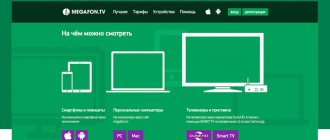Why doesn't the LG Smart TV remote control work? All owners of such devices face this question at some point. The reasons are different, but mainly it is a mechanical effect. In this article we explain in detail and clearly what to do in case of problems.
Causes
The most common circumstances why an LG Smart TV does not respond to the remote control:
- the batteries are dead;
- drops of water and dust got on the microcircuits;
- buttons and/or mechanisms are worn out;
- there is mechanical damage;
- The infrared port is broken.
It is possible to independently diagnose what exactly caused the breakdown in your case.
The batteries are low
Try inserting different batteries or accumulator into the remote control. If after this it began to work stably, then the previous ones were discharged.
Ingress of water and dirt
If drops of water or dust particles get inside, this will significantly interfere with normal operation. In this case, you need to disassemble the device and wipe all elements with a cloth containing alcohol.
Mechanical wear
Mechanical wear is a phenomenon that happens to all devices or devices. Gadgets for remote control of household appliances are no exception. The average service life of such devices is from three to five years. But, depending on individual circumstances, this period is shortened or increased.
How to tell if your device is worn out:
- when you press any button, the TV does not respond the first time;
- you click on one button, and the action for which another key is responsible is performed;
- The TV turns on/off after several presses of the corresponding key.
How to update Flash Player on a Samsung Smart-TV: instructions
Cracks
Cracks appear due to the fact that the gadget is dropped or hit. This phenomenon is especially common if there are children or pets in the house. During an impact, the microcircuits are subject to force and are often destroyed. Therefore, any crack in the case is a sign that the remote control is failing.
The remote control has lost connection with the TV
Loss of connection often occurs if you are not using a “native” gadget. It happens that owners lose/break a branded device and buy another one. Visually it is the same and fits a specific model, but there is a compatibility problem.
Infrared port malfunction
The infrared port is the main channel through which the remote control device communicates with the tuner or the TV itself. If there are problems with it, the connection is not detected. Problems often occur due to mechanical stress.
If you have any questions or complaints, please let us know
Ask a Question
The problem is with the TV
The problem with the TV is rare, but still possible. Then it’s worth checking whether all system components are in place. If the contents of the shell are violated, then some actions become impossible. To avoid system problems, do not remove components pre-installed by developers. In addition, you should regularly update the versions of installed programs.
Why is a reboot necessary?
Most often, it is necessary to reboot the device due to a software glitch that has disrupted the operation of the television receiver. Its causes may be a voltage drop, an old software version, incorrect user actions, childish pranks, lack of memory, etc.
If the Internet is turned off when installing or updating an application in the smart TV menu, Smart Hub may become blocked. To restore its operation, you will also need to restart the television receiver.
What to do if the LG Smart TV remote control does not work?
If the remote control is broken:
- if water or dust gets in, disassemble it and wipe the mechanism with alcohol using a lint-free paper napkin;
- If you lose connection, turn off the TV and turn it on again after 2-3 minutes;
- if the buttons are worn out, you will have to buy another remote control (choose strictly according to the model of your TV).
A separate topic is the functioning of the infrared port. To check its performance, take a regular smartphone and the remote control itself. Open the camera on your phone, point the remote control gadget at the lens and press any button. If, when you press on the screen, you see a small glow (red, purple, blue or white) in the area of the infrared port, then the port is working. If there was no glow, then it was broken.
What does error code 2 mean on OKKO TV: reasons, how to solve?
Aeromouse is a useful attribute of electronics
Every advanced user of electrical appliances usually has a standard set of devices in their apartment: a TV, a set-top box, a computer and some kind of media player.
There are separate remote controls for each device, which constantly get confused with each other and take up space on the coffee table.
The programmable air mouse G10 will significantly simplify the work with electronic devices and will no longer allow you to get confused between a large number of switches, since the Air Mouse G10 is a unique customizable and learnable device and works with most models of devices.
We recommend that you consider purchasing the G10 Air Mouse if you often lose your remote controls or if they often become unusable. It’s much easier to keep track of one single device than three or four.
The air mouse also has a number of advantages and new functions compared to the factory models. The most striking examples are the voice control function and control by moving the remote control in space.
Characteristics of the g10s pro air mouse control panel with gyroscope
Problems with the Magic Remote/Motion and their solutions
Another difficulty is that the Magic Remote/Motion for LG Smart TV does not work. To get started, do a simple test: point the Magic Remote/Motion at the camera and press any key. If you see a flashing signal on the screen, the remote control is working. In this case, change the batteries and continue operating. If you don't see anything on the screen, there's a problem with it. Use the cleaning tips above. If this does not help, you will have to change the device.
Functionality overview
Let's get acquainted with the buttons (look from top to bottom):
- on/off icon - everything is clear here;
- STB PWR - turn on/off the LG set-top box (if it is connected to the TV);
- buttons 1 to 9 - for entering symbols and numbers;
- 0—digit or space;
- LIST — archive of saved programs;
- AD - a virtual remote control will appear on the screen;
- + and - with a triangle in the middle - sound control;
- P with upper and lower arrows - switching channels;
- crossed out speaker - mute;
- microphone - to use the Voice Commands function;
- “house” - main menu;
- gear - settings;
- wheel (can be turned and pressed) - analogous to a computer mouse;
- circle with arrows - navigation;
- BACK — return to the previous item or exit the menu;
- GUIDE - TV program;
- wire with plug (INPUT) — list of paired devices;
- additional buttons (on the sides of INPUT) - calling an online cinema (usually IVI in Russian-language versions);
- red, green, yellow, blue - these buttons can be assigned to you for quick access to certain menu items;
- TEXT — enable/disable subtitles;
- T.OPT - control of the Teletext function;
- LIVE ZOOME - focus and enlarge a separate area of the image on the screen.
Attention! On the first models there is no area with numbers. Full functionality is available on the latest versions - MR600-650A.
call me back
Leave your contact details and our manager will contact you within one business day
Models and interaction with TVs
To buy a Magic Remote for an LG TV, you will have to study device compatibility information. If it comes with the kit, no problem. In other cases, first of all you need to find out the year of manufacture of the TV. Naturally, it must support Smart TV.
List of TV models and suitable remote controls:
- AN-MR300 - LED LCD and plasma TVs 2012
- AN-MR400 - Smart TV 2013
- AN-MR500 - TVs 2014
- AN-MR600 - TV 2015 (UHD 4K - UF7700, UF8500, UF9400, UF9500, LCD - LF6300, OLED - EF9500, EG9600, EF9800).
- AN-MR650 - all 2021 TVs with WEB OS 3.0 (except UH625-603V, LH604V, LH590V, LH570V).
- AN-MR650A - TVs of 2021.
The new AN-MR700 remote control is included with models in the ature line. For LG TV 2021 you need AN-MR18BA, and for 2021 you need AN-MR19A.
The very first versions of the device are difficult to find. They are mainly sold in online stores from Chinese manufacturers. But you need to keep in mind that problems may arise when connecting a non-original remote control.
Attention! LG Magic Remotes are not compatible with TVs from other companies.
Alternative to the remote control
If you have a tablet or smartphone based on iOS or Android, then you can download a free application for LG Smart TV, called LG TV REMOTE . With this program you can easily control your TV using your phone, for example.
Knowing how to reboot Samsung and LG TVs is recommended to all owners of these television receivers. This simple operation will help you reset the device if it freezes, due to incorrect user actions, incorrect operation, or in other cases.
Alternative methods
There are a large number of options for unlocking the remote control that Internet users offer:
- Press the “P” and “+” buttons simultaneously. After this, a combination of identical numbers is dialed, for example 2222 or 5555. Common and standard codes include 1234 or 1111. After dialing the combination, press “+” again. Perhaps it will be a completely different combination of numbers. There are numerous options to try.
- After the initial numbers from the first method are pressed, the LED should remain lit without interruption. In this case, instead of a combination, you can try simultaneously pressing: “Menu” and “+Channel”, “Menu” and “+Volume”.
- Sometimes it is enough to hold down one button for about 5-10 seconds. But this method is suitable for a few TV models.
Remember the combinations of numbers that you press! After all, rash actions can only aggravate the situation.
Some remote control models can be unlocked by simultaneously pressing the “Exit” button and the numbers 9 and 1. The option of removing the batteries is also suitable, and while inserting them, the power button must be held. It is these methods that help return the remote control to full operation.
Why is a reboot necessary?
Most often, it is necessary to reboot the device due to a software glitch that has disrupted the operation of the television receiver. Its causes may be a voltage drop, an old software version, incorrect user actions, childish pranks, lack of memory, etc.
If the Internet is turned off when installing or updating an application in the smart TV menu, Smart Hub may become blocked. To restore its operation, you will also need to restart the television receiver.
How to remove parental controls
Another option that is often implemented on modern TVs is parental controls. It is designed to limit the actions of children: for example, watching prohibited TV channels, changing system settings. To perform such actions, the TV will ask for the set PIN code.
But sometimes this control plays a cruel joke on the parents themselves: by turning it on and forgetting the code, you yourself can face inconvenient restrictions. Resetting the TV settings, namely the password, will help remove them. Here is the algorithm for LG smart TVs:
- go to Menu/Settings;
- go to the Security/PIN code reset tab;
- enter any combination of numbers without pressing OK;
- press the channel switching buttons: up twice, then down and up again;
- enter code 0313 and click OK.
The result of these measures should be to reset the PIN code to the factory one, that is, four zeros.