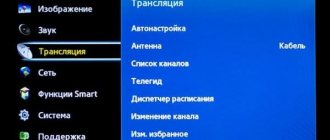The application from Megafon TV is inexpensive, convenient and original, so all users praise it. But it happens that the program does not start without any obvious reason. Then you have to contact support for help or find the answers yourself. But, more often than not, the problem lies on the surface, and it can be solved simply.
You can use Megafon TV services on different devices, be it a tablet computer, desktop PC, laptop, smartphone or TV. Services are connected and disconnected in different ways, so signal reception errors may vary. Common problems:
- technical (software failure);
- network problems;
- registration error;
- presence of payment debt;
- The software is not compatible with the application.
Solving the problem of restoring the service must begin by identifying the reason for the lack of signal on a specific device.
What devices does it work on?
The application allows Megafon subscribers to watch television without being tied to a specific location. After successful connection, you will receive a huge list of channels, as well as access to a large library of world cinema in high quality.
One of the important features is that the application can be connected and used on almost any mobile device. Megafon.TV is open for launch on the following platforms:
- On smartphones and tablets with the IOS operating system, any version except 7.0.
- On all modern Androids higher than 4.1.
- On TVs that support the Smart TV function - Samsung or LG manufactured no earlier than 2013, are compatible with Android TV.
- On desktop computers and laptops.
- In mini cinemas "Cinemood".
The Megafon.TV application is freely available for download and installation in special stores AppStore, Play Market or in the official resources of Samsung, LG for TVs.
MegaFon.TV - a TV that is always at hand
Television is one of the most significant inventions of mankind. However, despite its long history of existence, it still has one drawback: when watching a program, the user is forced to constantly be in front of the TV screen. This forces you to make changes to your to-do list, postponing some of them until later. The MegaFon.TV application, which has acquired some significant improvements since the previous review, will help correct this by providing access to the desired program anywhere. These include viewing past programs, selecting a TV channel by number and a large selection of available packages.
Platform : Android, iOS, Dune media player, web, LG Smart TV, Samsung Smart TV (beta)
Version: 1.4.2
Russian interface : Yes
Requirements : iOS 6.0 or later (compatible with iPhone, iPad and iPod touch) / Android 4.0.3 or later
Category : Entertainment
Despite various innovations, the principle of interaction with MegaFon.TV remains the same. Registration was no exception. To do this, MegaFon subscribers will need to send a free message with the text “TV” to the number 5500 from the application in a semi-automatic mode, and subscribers of other operators will need to create an account on the service website and enter the number issued during registration. Once this procedure is completed, users will be able to watch TV on any supported device.
After launching the application, it will not be possible to detect visible changes at first. The main menu is still represented by the tabs “TV”, “Grid”, “Subscriptions”, “Account”, “News”, “Movies” and “Search”. However, the first difference is right here - in the upper right corner of the screen. Pressing the key with the number 12 will redirect the user to the menu for entering the TV channel number. This is done simply, just like on the remote control. For example, after dialing 308 MegaFon.TV will open the First HD Channel menu, and after 306 - Discovery Channel HD. 1
If it doesn't work on your computer
The version of the service for a personal computer is slightly different from the standard build for mobile devices. In the application menu you will find a personal account that will allow you to manage all the characteristics. Here you can control all five gadgets on which the utility is used. All television channels, films and series are divided into several categories, according to genres and age restrictions. There is a function for viewing in full screen.
There are several possible problems that lead to the service not working correctly.
Link to registration
During authorization, provide your phone number. After that, enter the received code in the confirmation field. When registering an account in the application, an unpleasant situation may arise:
- The registration key is not sent to the contact information provided. To avoid this, carefully enter the combination of numbers on your phone.
- If you have a poor connection to network resources, the notification from your provider may be late.
- After successful registration, 5 rubles will be debited from your balance (in case of reconnection). If the required amount of funds is not available, access to television will be blocked.
Installing the plugin
When using Megafon.TV on a desktop computer, you first need to install a special plugin called “Verimatrix ViewRight”. Without this extension, it is impossible to watch videos on a PC. It was created for watching broadcasts online. Follow the instructions to install it:
- Go to the official website of the Megafon.TV service.
- Download the plugin to your device.
- Read the license agreements and check the appropriate box.
- After successful download and installation, launch the application and enter your personal data.
The installed program may constantly crash. To avoid this, reinstall your browser or choose a different one. The Internet blocker “AdBlock” can interfere. In this case, simply disable it in the settings.
Nuances
Before starting installation, check whether your computer's operating system meets the requirements and terms of service of the provider. For Windows platform:
- Version XP, 32 or higher.
- Intel dual core or AMD processor
- Video adapter – Nvidia GT 340, Radeon 3800.
- The amount of RAM is 2 gigabytes.
- At least 32 gigabytes of hard drive capacity.
- DirectX 10 builds.
The IOS version is suitable for MAC OS at least 10.6. You can use any browser to work. This requires an active Internet connection.
MegaFon.TV: TV everywhere
The MegaFon.TV service is designed for those who do not want to miss their favorite television programs or simply want to access their TV from almost anywhere: it allows you to watch TV shows and movies on a smartphone, tablet, computer or TV.
Platform : Android, iOS
Version: 1.1.0
Russian interface : Yes
Requirements : Android 2.3.3 and above, iOS 5.0 and above.
Category : Multimedia and video
Cost : Subscription to packages, rental of video content
Television of the 21st century
As you can easily guess from the name, the MegaFon.TV service was launched by the cellular operator MegaFon. Until recently, subscription to the service was available only to its subscribers, but just recently subscribers of other operators also got the opportunity to use this service.
Via the Internet, MegaFon.TV provides its customers with access to a large number of TV channels, which can be watched both on a TV and on many other devices connected to the Internet - from personal computers to tablets and smartphones. Fans of sports programs will no longer be late for the start of sports matches, and housewives will have time to watch their favorite TV series. And in general, this is a great way to pass the time on the road.
What is typical is that the device does not necessarily have to be equipped with a SIM card; you just need to subscribe to it. Access to broadcasts can be obtained by entering a login and password on a device with Internet access from any provider and operator. This procedure will be described in more detail below.
If your provider is MegaFon, the mobile traffic used by the service in your home region is not counted, and payment for it is not charged. Traffic from other mobile operators must be paid in full.
If you wish, you can connect nine packages with a good selection of TV channels, and the largest package - “Basic” - will be connected free of charge for a month. It currently includes seventy-one channels. Other packages are more modest, but allow you not to overpay for something that the subscriber does not intend to watch, or, on the contrary, they expand the capabilities of the “Main” package. To connect them, you don’t have to subscribe to the “Main” package, which is very convenient.
It should be noted that at the end of the free period, subscription payments are not automatically charged. The user will be notified of the need to pay (8 rubles/day), but it is up to him to pay or stop using the service. So, you can safely use the service without fear of unexpected money being written off.
The matter is not limited to television alone: the user can rent feature films, documentaries and animated films to watch them at a convenient time.
In order to use the service on a personal computer, you need to log in to the megafon.tv website by entering your mobile or assigned virtual number (if the user’s operator is not MegaFon) and the received password as credentials. You also need to accept the terms of the offer.
View on mobile devices
To watch programs on a smartphone or tablet, you need to install the MegaFon.TV application and to connect, just send an SMS message with the word “tv” to the free number 5500, after which the service will be automatically activated. Moreover, you can connect to the service directly from the application interface.
For devices running Android, all you need to do is click on the “Send” button, after which the SMS message will be sent automatically, and after receiving a response, the user will have access to the service.
For Apple gadgets, the process is slightly different: after selecting the appropriate option, a pop-up window will appear with an SMS with a link that you will need to follow to authorize.
To use the service, subscribers of other operators must register on the megafon.tv website, after which they will also be able to work with the service from any supported device.
Now let's see how MegaFon.TV works on a tablet.
The application uses the Snowflake interface, which successfully combines appearance with convenient operation.
The main menu consists of six items: “Media Library”, “Movies”, “Search”, “TV”, “Program”, “Subscriptions” and “Account”. All controls are displayed on top of the current broadcast, so you can work with the interface and watch what is happening on the screen.
By default, the “TV” section opens. This, in fact, is television - programs are broadcast here, as well as information about previous and subsequent program items and announcements for them. Unfortunately, you won’t be able to watch programs that have already ended, and you will have to wait for future ones or rent them in the “Movies” section (if we are talking about films), although the developers do not rule out the possibility of a recording function appearing as the service develops.
If it doesn't work on a tablet or smartphone
The main problems may lie in authorization and connection to the service. At the registration stage, carefully fill out all fields with contact information. If there is the slightest error in the phone number, you will not receive notifications with a confirmation code.
If, after successful registration on your tablet or phone, the service does not work, you should pay attention to the operating system. It may not meet the terms and conditions of the service.
Common problems
If there is no money on the consumer’s balance, the provider automatically stops service. Therefore, do not forget to periodically check your account status using the USSD *100# command.
If there is no data transmission via the Internet, watching television is not available. In offline mode, you can only watch previously downloaded movies for a month, after which they are deleted from the system.
It should be remembered that you can connect no more than 5 gadgets from one phone number. If you exceed the established norm, the device that was connected earlier than the others is automatically disconnected from the service.
In all other situations where the application malfunctions, seek assistance from specialists. To do this, dial 0500, wait for a response from the operator and ask him your question why the TV does not start. Or contact any nearest provider branch in your locality for help.
"Megafon.TV" is an application that will allow you to enjoy cinema and television at any time and place. If problems arise, then thanks to the article you know how to solve them.
Check the number you called from
The application from Megafon TV is inexpensive, convenient and original, so all users praise it. But it happens that the program does not start without any obvious reason. Then you have to contact support for help or find the answers yourself. But, more often than not, the problem lies on the surface, and it can be solved simply.
You can use Megafon TV services on different devices, be it a tablet computer, desktop PC, laptop, smartphone or TV. Services are connected and disconnected in different ways, so signal reception errors may vary. Common problems:
- technical (software failure);
- network problems;
- registration error;
- presence of payment debt;
- The software is not compatible with the application.
Solving the problem of restoring the service must begin by identifying the reason for the lack of signal on a specific device.
Promotions from the Megafon operator
The white-green operator company provides several promotions for its subscribers. Let's look at each of them.
Promotion – “Try Megafon TV for free”
The following TV packages are available for free for newly connected users: “ Big Children's ”, “ Amediateka ”, “ Russian TV series ”, “ Maximum ”. They are available free of charge for a weekly period throughout 2021.
Watching TV channels on smartphones, personal computers and TVs with Smart TV function
If you are not a Megafon subscriber, choose a tariff plan for yourself and receive bonus points - watch channels and movies for free. All tariff offers in the “ Turn On ” series provide unlimited access to TV traffic in the Megafon TV . In addition, additional features are provided on the following tariffs of the “ Turn on ” line:
- “ Listen ” is a package of TV channels in the amount of 50 pieces.
- “ Communicate ” - 50 channels plus an additional 2 films per month.
- “ Watch ” - 50 channels and 4 films within a month.
- " Premium " - 100 channels plus 4 films per month.
All tariff offers of the “All Inclusive” series provide the “ Megafon ” package of 50 channels, in addition to this:
- “ All inclusive S ” - 1 movie per month.
- “ All inclusive M ” - 2 films per month.
- “ All inclusive VIP ”, “ All inclusive XL ”, “ All inclusive L 4 per month .
If you are a Megafon subscriber, activate auxiliary services and watch television without additional money - the Megafon , consisting of 50 channels on all services, as well as a choice of films:
- “ Internet Tablet S ”, “ Internet S ” - 1 movie per month.
- " Internet M " - 2 films per month.
- “ Internet XL ” and “ Internet L ” - 4 films per month.
All Inclusive tariff plans , mobile Internet is consumed according to the parameters of your tariff plan or service.
MegafonTV does not start on PC
The PC application has its significant differences from programs developed for smartphones. On your computer you can manage the programs of all devices that are connected to the resource. PC errors may occur during registration. For example, this may occur due to a delay in the registration key. This can be prevented if you enter the correct phone number. A successful registration procedure will be completed by debiting 5 rubles from the balance.
Another problem may begin when the user downloads and installs the Verimatrix ViewRight plugin for video viewing. If the program begins to crash periodically, then download and install a new browser or disable the AdBlock program if it is enabled. This way you can minimize the possibility of problems with watching Megafon TV.
Subscription promotion
New users of the service can evaluate a number of offers for free, with the exception of the “All at once” and “Russian TV series” tariffs. The remaining options from the list can initially be viewed without purchase within 3-14 days. The promotion period for each subscription is indicated in the “Connect” block.
Additionally, you can also activate the trial mode for partner subscriptions - more.tv, START or Amediateka.
You can view the list of active promotions yourself. In the application or website, open the “Profile” section and go to the appropriate tab.
The official Megafon TV website also provides the opportunity to use a promotional code to receive an additional discount. To activate, log in to the website, go to the “Profile” section and enter the value in the “Promotional Code” tab.
Megafon TV does not start on mobile devices
If the service does not turn on on your tablet or phone, then most likely this is not a binding error. Most likely, difficulties arose at the authorization and connection stage. Therefore, you need to fill out the fields correctly and remember the login password. Once everything is logged in correctly, everything should start. But if this does not happen and the video does not play, you will need help from support. You can also try to find out if the software and device are compatible.
Megafon TV does not start on TV
The resource may not work on the TV also due to incompatibility between the TV and the software. The TV must support the Smart TV function (such information can be read on the box, in the operating instructions, as well as in the TV receiver menu). You can also find out which access point to the provider’s network. Most modern TVs support this functionality, but you need to pay attention to this requirement when purchasing a TV.
To connect the resource, an official application is installed on the TV, in which you still need to log in. All TV programs and desired channels are configured in the program menu. This is usually done in your “Personal Account”. Errors in launching the application, as a rule, occur at the registration stage due to incorrect data or code from the SMS that is sent for confirmation.
If the TV does not support the Smart function, then this is not always a categorical problem. In this situation, you can use a special set-top box that is connected to the TV with an HDMI connecting cable. Then the set-top box is synchronized with your PC or mobile gadget. This connection does not affect the quality. Watching TV programs is only available if there is an Internet signal.
Registration in the service
To watch films and programs, you must register in the system. The procedure will not take much time. This can be done both from a computer and from an application. Just enter your phone number, set a password and confirm registration with the password from SMS.
Registration is also available for subscribers of other operators. In this case, a virtual number for payments will be assigned. You can replenish it in any usual way: through terminals, cash desks or using a bank card.
In general, paying for movies and channels is very convenient. The debit is made from your phone account and there is no commission.
TV subscription fees are charged every day, so you can turn off the service at any time without losing money.
Some films are offered to be purchased under several conditions: forever for a price of 200 rubles. depending on the film, or rent for 48 hours at a lower price or for free.
MegafonTV does not start through the player
When errors occur in the operation of the system on the player, this happens for several reasons, including technical ones. The most common of them:
- No network connection. An Internet connection is required to receive a signal and operate television on any device. Therefore, the first thing you should do when errors occur is check the quality of your Internet connection.
- The paid period for using the service has expired. Typically, 5 rubles are debited from the balance per day of use. But if the money on the balance is exhausted, then the player will stop working.
- Devices are not compatible. The application may not launch the video even if all specified requirements are met. A possible reason for this may lie in the incompatibility of the device and software.
If all the requirements for using the system have been met and the video still does not appear, then you should contact the customer support center for help using the short telephone number 0500.
Let's summarize
If you paid for the services of the Megafon TV service, but the video does not start, then you need to proceed as follows. First, find out the cause of the error, from several possible options. If you cannot eliminate the cause of the problem yourself, we advise you to contact a company specialist for help.
The application from the mobile operator is one of the most popular, inexpensive and original, which is why it has been in demand among users for a long time. However, there are situations when Megafon.TV does not work for no apparent reason. Then users often contact support or look for answers on their own. Meanwhile, most often the solution to the problem turns out to be elementary.
Causes
You can use the subscription on different devices: TVs, tablet computers, standard PCs and laptops, smartphones. Connecting and disconnecting services here is also done differently, so the reasons for the errors vary. Common problems may include:
- technical (software failures);
- network problems;
- registration errors;
- late payment;
- mismatch between software and application (often occurs in Android devices).
In order to solve the problem of restoring the correct operation of the service and access to it, first of all it is necessary to establish why Megafon.TV does not work on a specific device.
Terms of use
You have already registered and downloaded the program. Now you can see a wide range of content divided into categories:
- TV;
- Movies;
- Series;
- Children;
- Packages;
- Recommendations.
Each of these sections contains a certain amount of content that must be paid for. You can choose to watch one video once or multiple times, or you can pay for a subscription to a large number of films and TV series. Do you need to disable the Megafon TV service? You will find information in another article.
Let's talk about the tariffs that are available to users.
Megafon.TV does not work on the computer
The PC version of the application differs significantly from conventional programs for smartphones. Through it, it is possible to manage the utilities of all devices connected to the resource. Computer errors may occur during registration. Thus, there may be a delay in the receipt of the registration key. This can be avoided by entering the phone number correctly. The successful completion of the procedure will be indicated by debiting a fee of 5 rubles from the balance.
Problems may arise when downloading and installing the Verimatrix ViewRight plugin, which is necessary for successfully viewing videos. If the program systematically crashes during operation, you need to download and install a new browser, or disable the AdBlock utility if it is enabled. Thus, it is possible to minimize the likelihood of problems with Megafon.TV.
Another reason why a service on a computer may fail is a mismatch between the software and the technical characteristics of the machine. So, a PC must have the following minimum properties:
- Software no earlier than Windows XP or MAC OS no less than 10.6;
- minimum number of processor cores – 2;
- hard drive – at least 32 gigabytes of free space;
- RAM – at least 2 GB.
It is important to have an uninterrupted connection to the global network.
Megafon.TV does not work on your phone or tablet: what to do?
Binding errors are rarely to blame for system malfunction on a tablet or phone. As a rule, difficulties arise during authorization and direct connection. To prevent them, it is important to fill out the fields correctly and write down login passwords. If even in this situation the program still does not play the video, you need to contact support for help. It is also recommended to check the compatibility of the software with the device you are using.
Technical support
For any questions related to television from Megafon, users can contact technical support. This can be done in two ways:
- Call number 8 - the call is free;
- Write online.
To go online, you will need to go to: https://megafon.tv/ and scroll to the bottom of the page, then click on the “Ask us a question” tab. In the form provided, state the essence of the problem and leave your contact information.
Megafon.TV does not work on TV
Malfunctions in the operation of a TV with the above resource may also be due to the incompatibility of the device with it. It must have a Smart TV function (availability is indicated on the box, in the instruction manual and in the menu of the TV itself), as well as a network access point to connect to the provider. Most modern LCD TVs have all these utilities, but you still need to select devices in the store.
In order to connect the resource, you will also need to download and install the official application on the TV, as well as log in to it. In the program menu you will need to configure all TV programs and desired channels. As a rule, these functions are available in the user’s “Personal Account”. The application itself usually fails to launch only if the data or code that is sent to the phone number for confirmation is incorrectly specified during authorization.
The absence of a Smart function on a TV is not always a limitation for use. In such a situation, it is possible to connect a specialized set-top box. It connects to the device via an HDMI cable and syncs with a computer, smartphone or tablet. The quality when connected usually does not deteriorate. You can watch TV programs if you have an Internet connection.
List of channels available for viewing
In order for a subscriber to be able to watch a package of TV channels and program guides, Megafon offers to register on the official page. Enter your phone number as your login. If it is not there, the system automatically assigns a virtual number.
The list of channels that will be available for viewing depends on the selected package. The cost of the service also depends on the connected package of TV channels.
It is important to know when selecting the optimal TV content for the Megafon TV package that this can only be a specific set:
- channels;
- TV series
In some options (for example, “Basic”) only channels are available, while in others (for example, “Cartoon”) only TV series are available. The subscriber has the opportunity to connect 50 Megafon TV channels for free and watch several TV series as a bonus. The choice of any content is available after registration.
Megafon.TV player does not work
When errors occur in the system, users often turn to the contact center for help with the question of why the player does not work in Megafon.TV. The phenomenon may have several reasons, including technical ones. The most common ones are:
- No network connection. An Internet connection is required when working with television on any device. Therefore, if errors occur, you need to check the quality of the connection.
- End of the paid period of use. The service fee is valid only for a certain time. As a rule, for each day of use, 5 rubles are debited from the balance. If there are not enough funds, the player will not work.
- Device incompatibility. If the application does not launch the video even if all the specified requirements are met, then there may also be incompatibility between the device and software used.
If checking for compliance with the requirements for using the system does not produce results, it is recommended to contact the customer support center directly at 0500.
Tariffing and payment
As for payment issues, all packages are charged daily. And those who think that you can watch Megafon-TV for free will immediately be disappointed: only the main package is free, the connection to which is provided without payment for a period of 30 days for evaluation in order to interest a potential client. But even if you look at the current tariffs, you can confidently say that they are not only low, but simply ridiculous:
- "Children's HD" - 9 rubles/day.
- "Kino HD" - 9 rubles/day.
- "Amedia premium HD" - 7 rubles/day.
- “Sports HD” - 5 rubles/day.
- “Cognitive HD” - 9 rubles/day.
- “18+” - 9 rubles/day.
- “Our football HD” - 7 rubles/day.
- “Basic” - 5 rubles/day.