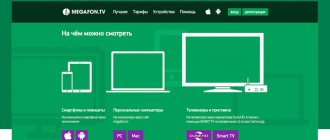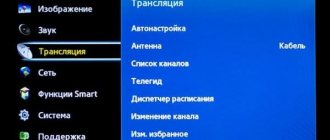Modern people are inextricably linked to their mobile devices. Some subscribers simply call and communicate via voice communication, others work or have fun by watching television programs and their favorite series. All these moments can be combined into one whole. To do this, you need to pay attention to an interesting option called Megafon TV service . Thanks to this service, you are given the opportunity to watch TV shows both from home and while traveling in foreign countries. The service makes it possible to watch TV from any device: smartphone, personal computer, TV or tablet.
How to activate the service for free
The principle of operation of this service from Megafon is that the user has access to viewing television channels, television shows, series, information about political events using operator television at a competitive price. This service has more than 150 channels, both foreign and Russian. Viewing is available to any owner of a mobile device.
The main condition for provision is the registration of the user on the official web resource of the operator, where you need to enter a phone number. This service is also available to users of other networks. At the same time, they are given a virtual number. On the site you can also view other operator offers that differ from the basic ones.
Megafon's television service operates on the basis of existing 3G and 4G networks. This allows you to watch TV shows in high quality. Subscribers will be able to view it on any device. Wi- Fi network , and mobile Internet will be free. These terms of use of the application enable users to watch TV in high image quality at any time. The mobile application is developed for owners of devices on Android and iOS .
Terms of use
To use the services of the video service in question, Megafon subscribers just need to send an SMS to number 5500 with the text “TV”, and then indicate the connection conditions (selected tariff). The service will be activated soon and you will be able to enjoy watching the selected channels.
And for those users who are not clients of this cellular network, a virtual number will be provided upon registration. It is tied to a specific client and is intended for making payments for services from a card account, virtual wallet or through web banking.
After installing and activating the application, you can start watching your favorite shows, TV series and movies. You can control the process in several ways: scroll through channels like on a remote control, enter the channel number, or use the search bar. For ease of navigation, all available TV channels are divided into thematic categories. This makes it not only quite easy to select the content you are looking for, but also to discover new ones.
When watching any movie or TV show, you can record or pause it so you can watch it later. Past broadcasts are also available - if you suddenly couldn’t catch an important match, you can watch it in the recording.
On a note! To watch movies in HD format, you need not only a large widescreen TV, but also an Internet connection with a speed of at least 6 Mbit/sec, and for Full HD - at least 12 Mbit/sec.
Types of devices for Megafon TV
With this service, every TV lover will be able to watch TV on their phone anywhere. The Megafon TV service allows all subscribers to do this. This service appeared recently. It allows you to watch television programs on tablet computers, smartphones, personal computers, as well as in media players of the Dune HD . The Megafon company's projects include developing the ability to watch TV shows on TVs with the Smart TV .
This is a full-fledged viewing service for individual requests using a search engine.
What issues can support not help you with?
As a rule, the largest flow of clients waiting for operator assistance occurs during the daytime. Therefore, if you need to consult directly with a Beeline employee, you will have to wait on the line for at least 5-10 minutes until it’s your turn. If you have a question, the clarification of which can be postponed, it is better to use the services of a call center at night.
Channels in
The cost of the service depends on the package chosen by the subscriber. Let's look at the main packages and their prices per day:
- The Megafon package consists of 50 channels and is provided to subscribers free of charge. It includes the main popular channels, for example, Channel One, Russia-24, NTV, Match, Russia 1, Home, STS, Ren TV, Karusel, Channel Five, Children's, Moscow 24, Pro Business, Muz TV and others.
- Megafon Business comprises 50 channels are also provided free of charge. It also includes similar channels with the addition of business topics.
- “Maximum” consists of 150 channels at a price of 15 rubles per day. This is the largest package. Here are several channels that it includes: “Euronews”, “Travel and Adventure”, “My Planet”, “Russian Roman HD”, “Kino TV HD”, “CARTOON”, “Country Life”, “Male”, “ Gulli", "MCM Top", "TNT-4", "Fine living", "Phoenix + cinema", "Hunting and Fishing", "Children's", "FOOD", "Zoo", "Zee Russia", "LDPR TV", "Drive", "Weapon", "24 Techno", "Auto 24", "Science 2.0", "Penguin LoLo", "Baby TV", "Eurokino", "Illusion+", "Russian Illusion", “Food Network HD”, “H2”, “History HD”, “France 24”, “MTV HITS”, “MTV Russia HD”, “Nickelodeon”, “Paramount Comedy HD”, “Eurosport 1”, “Eurosport 1 HD” ", "TiJi", "Channel 8", "World of the Series", "Favorite Movie", "Bollywood HD", "Tlum HD", "Ani", "Russian Bestseller", "Russian Detective", "BBC WN", “NSTV”, “KHL”, “FOX”, “Discovery Science HD”, “National Geographic”, “Nat Geo Wild”, “FOX Life”, “Discovery Channel”, “Animal Planet”, “TLC”, “Discovery” Science", "Sony Turbo", "DTX", "Eurosport 2 HD", "VH-1 Classic", "RTG", "BRIDGE TV CLASSIC", "Spike", "Visiting a Fairy Tale", "Cartoon Network" , “Sony Set”, “TV5MONDE”, “AMEDIA 2”, “Red”, “Ginger HD”, “VH-1 Europen”, “MTV Rocks”, “My Joy”, “NTV Serial”, “AMC”, “Red”, “Living Planet”, “Animal Family”, “Box TV”, “Lifenews HD”, “Zee Russia”, “LIVE!”, “AMEDIA”, “Kid”, “COUNTRY”, “Tochka TV” , “Mama”, “MIR”, “TNV Planet”, “9th Wave”, “MAIDAN”, “Deutsche Welle”, “Vmeste-RF”, “Russian Today TV”, “360 Moscow Region”, “Game Show”, “Mir 24”, “RBC-TV”, “2×2”, “O2TV”, “MTV Live HD”, “Sony Sci-fi”, “Humor Box”.
Package "Basic"
It consists of 80 channels, for which a subscription fee of 9 rubles per day is provided.
List of main channels in this package: “2×2”, “Musicbox TV”, “Euronews”, “Food Newtwork HD”, “Travel and Adventure”, “Game Show”, “My Planet”, “Russian Roman HD”, “KINO TV HD”, “Sarafan”, “Country Life”, “Male”, “History”, “KHL”, “RUSSIAN MUSICBOX”, “Nickelodeon”, “MTV HD”, “Paramount Comedy HD”, “AMEDIA 1” ", "AMC", "Cartoon Network", "Zee Russia", "HUMOR", "PHOENIX + CINEMA", "Mom", "Sony Turbo", "Food Premium", "TV5 Monde", "CNN International", “Hunting and Fishing”, “LDPR TV”, “Discovery Channel”, “Tochka TV”, “Animal Planet”, “Science Channel”, “ID Xtra”, “Russian Travel Guide”, “Deutsche Welle”, “Channel 8” ", "About Business", "Sony Sci Fi", "Eurosport 1", "Mult", "9 Wave", "TNT4", "Bridge Classic", "Vmeste-RF", "Russia HD", "First HD ", "TNV Planet", "Russia Today", "Russia Today Doc HD", "Mir 24", "360° Moscow Region HD", "MCM Top", "Tiji", "LIVE!", "France 24", “Maidan”, “TLC HD”, “DTX”, “RBC”, “Fine Living”, “MTV Live HD”, “Rusong TV”.
Sports HD Package
It consists of 9 channels, the subscription fee is set at 5 rubles per day.
This package contains significantly fewer channels: “Eurosport 1 HD”, “Game Show”, “Eurosport 2 HD”, “KHL”, “Drive”, “Box TV”, “KHL HD”, “Extreme Sports”, “AUTO24” .
Package "Cognitive HD"
Consists of 13 channels for 9 rubles per day: “Science”, “Animal Family HD”, “T 24”, “Outdoor Channel HD”, “Doctor”, “Animal Planet HD”, “DTX”, “Travel and Adventure HD” ", "Weapons", "RTG HD", "Discovery Channel HD", "Science Channel HD", "History HD".
Package "Big Children"
It consists of 22 channels, in addition it includes 157 TV series, 43 films, for a subscription fee of 15 rubles per day.
The package includes the following channels: “Nickelodeon HD”, “Multimania”, “Children’s”, “English Club”, “My Joy”, “Children’s World”, “BabyTV”, “Red”, “Ginger HD”, “Zoopark” , “Visiting a fairy tale”, “Nick Jr.”, “Mult”, “Gulli”, “JimJam”, “Cartoon network”, “Boomerang”, “Tiji”, “Tlum HD”, “ANI”, “Penguin” Lolo", "Cartoon", "Baby".
Package "18+"
This package includes 5 channels for a subscription fee of 15 rubles per day. The package includes the following channels: “Playboy”, “Brazzers TV Europe”, “Blue Hustler”, “O-la-la”, “Scamp”.
Package "Cinema HD"
The package includes 21 channels for a daily payment of 9 rubles per day: “Spike”, “Sony Sci fi”, “Comedy”, “NSTV”, “AMEDIA 2”, “Russian bestseller”, “Eurokino”, “KINO TV HD” , “Illusion +”, “Russian Illusion”, “SET HD”, “World of the Series”, “Favorite Movie”, “Bollywood HD”, “Paramount Comedy HD”, “Sony Turbo”, “AMC”, “Russian Roman HD ", "Russian detective".
Package “Our Football HD”
Consists of only one channel “ Our Football HD ” for a fee of 7 rubles per day.
Basic package
Consists of 20 channels, provided by the Megafon operator free of charge. This package includes the channels: “Channel One”, “Russia 1”, “MuzTV”, “Match TV HD”, “TNT”, “NTV”, “Friday”, “Russia 24”, “TV 3”, “Russia” -K”, “Spas”, “Channel Five”, “TV”, “OTR”, “REN TV”, “STS”, “Domashny”, “Zvezda”, “Mir”.
Other packages
In addition to the channels discussed above, the operator provides the following packages as part of this service:
- Package " Amediateka ", the fee is 17 rubles per day.
- Package “ +100500 ” for 9 rubles per day.
- TV show package , the fee is the same as in the previous channel - 9 rubles per day.
- The “ Cinema by subscription ” package is paid by users for 19 rubles per day.
- The “ Russian TV series ” package costs 14 rubles per day.
For those customers who activated packages before February 19, 2017, prices differ from those indicated above. They should be clarified on the operator’s website or in Megafon communication stores.
Packages
| Name | How many channels | Price RUR/day |
| "Base" | 20 | 0 |
| "Kino HD" | 21 | 9 |
| "Big Children's" | 22 channels + 157 series and 43 films | 16 |
| "MegaFon-Business" | 50 | 0 |
| "Megaphone" | 50 | 0 |
| "Optimal" | 101 | 12 |
| "Maximum" | 150 | 24 |
| «18+» | 5 channels + 100 movies | 21 |
| "MATCH PRIME" | 1 | 219 rub/month |
| "Match! Football" | 3 | 380 rub/month |
Cost of Megafon TV service
The operator has set the following prices for this service:
- Connecting and disconnecting the service is free of charge.
- The subscription fee is set at 5 rubles per day.
- TV packages - the cost is indicated in the previous sections for each package separately.
- Series packages are paid in the price range of 5-17 rubles per day.
is offered without a subscription fee to the following categories of users:
- For subscribers with activated tariffs from the “ Turn On ” series - “ Premium ”, “ Listen ”, “ Watch ”, “ Communicate ”.
- For users who have connected to any television channel on a paid basis.
- Subscribers who have activated TV packages under the terms of other promotions.
Funds are charged from the account within 24 hours after activation of any of the packages. Then the money is debited once a day. When re-connecting a TV package during the day, the payment is debited twice.
Beeline hotline menu structure
- 1. If you want to become a client of the company. 1. Go to Beeline with your number.
- 2. Our tariffs.
- 3. Mobile Internet.
- 4. Our services. 1. Actions at zero.
- 2. Discounts in roaming.
- 3. Beautiful numbers, set hits instead of dial tone, be aware of missed calls.
- 1. Tariff proposals. 1. “All” tariffs.
- 1. “Highway” option free for a week.
- 1. Block the number. 1. Block the number you are calling from.
- 1. Unblock the number you are calling from.
- 0. Consultation with a roaming specialist.
- 1. Familiarize yourself with call tariffs.
- 1. Connect to the “My Intercity” service. 1. Connect to the service.
- 1. Connect to the “My Abroad” service. 1. Connect to the service.
- 1. Opportunities with zero balance. 1. More information about the “Trust payment” service.
- 1. Get access to your personal account. 1. Receive an SMS with a link to a site where you can fill out an application to gain access to your personal account.
- 0. Help from a specialist.
- 1. Find out how to access international communications. 1. Receive an SMS with a link to the letter form for connecting to the “International Relations” service.
- 1. Connect a package of 3 services.
- 1. Find out your balance, when and how much to pay. Enter your personal account number.
- 1. You use a Wi-fi router. 1. Self-diagnosis.
- 1. Self-diagnosis.
- 1. A new TV set-top box has been delivered to you.
- 1. Broadcast control.
- 1. Information about connecting to “Autopayment”.
Now they are looking for technical support: Avers Bank personal account: step-by-step registration process, advantages of the mobile application
Promotions from the Megafon operator
The white-green operator company provides several promotions for its subscribers. Let's look at each of them.
Promotion – “Try Megafon TV for free”
The following TV packages are available for free for newly connected users: “ Big Children's ”, “ Amediateka ”, “ Russian TV series ”, “ Maximum ”. They are available free of charge for a weekly period throughout 2021.
Watching TV channels on smartphones, personal computers and TVs with Smart TV function
If you are not a Megafon subscriber, choose a tariff plan for yourself and receive bonus points - watch channels and movies for free. All tariff offers in the “ Turn On ” series provide unlimited access to TV traffic in the Megafon TV . In addition, additional features are provided on the following tariffs of the “ Turn on ” line:
- “ Listen ” is a package of TV channels in the amount of 50 pieces.
- “ Communicate ” - 50 channels plus an additional 2 films per month.
- “ Watch ” - 50 channels and 4 films within a month.
- " Premium " - 100 channels plus 4 films per month.
All tariff offers of the “All Inclusive” series provide the “ Megafon ” package of 50 channels, in addition to this:
- “ All inclusive S ” - 1 movie per month.
- “ All inclusive M ” - 2 films per month.
- “ All inclusive VIP ”, “ All inclusive XL ”, “ All inclusive L 4 per month .
If you are a Megafon subscriber, activate auxiliary services and watch television without additional money - the Megafon , consisting of 50 channels on all services, as well as a choice of films:
- “ Internet Tablet S ”, “ Internet S ” - 1 movie per month.
- " Internet M " - 2 films per month.
- “ Internet XL ” and “ Internet L ” - 4 films per month.
All Inclusive tariff plans , mobile Internet is consumed according to the parameters of your tariff plan or service.
Subscription promotion
New users of the service can evaluate a number of offers for free, with the exception of the “All at once” and “Russian TV series” tariffs. The remaining options from the list can initially be viewed without purchase within 3-14 days. The promotion period for each subscription is indicated in the “Connect” block.
Additionally, you can also activate the trial mode for partner subscriptions - more.tv, START or Amediateka.
You can view the list of active promotions yourself. In the application or website, open the “Profile” section and go to the appropriate tab.
The official Megafon TV website also provides the opportunity to use a promotional code to receive an additional discount. To activate, log in to the website, go to the “Profile” section and enter the value in the “Promotional Code” tab.
For connected users
Access to television content and the ability to watch channels from the free “Basic” package is provided without a subscription fee in the following cases:
- If a paid package is activated.
- If television packages are connected under other conditions.
For corporate users of the operator, access is provided to the Megafon Business with the “Corporate Unlimited” tariff connected. While watching channels, mobile traffic is charged.
For owners of modems, routers and home Internet TV
A separate Beeline service is providing access to high-speed home Internet and television.
To consult on the nuances of using these services, clients are offered another contact -. The convenience of a private room can be appreciated after the first call. Let's figure out how to call Beeline support if you do not use mobile communications, but use other company products. There are different call center numbers for different services:
- Home Internet and television – 8 800 700 8000;
- Number for Wireless Internet – 8 800 700 2111;
- Modems – 8 800 700 0080.
We have looked at all the available ways to receive technical assistance over the phone. Let's consider other options.
How to activate the Megafon TV service
Megafon TV option is available in any cellular network that provides access to mobile traffic. To connect to Megafon TV on a tablet computer or smartphone with any of the existing systems, you need to make sure that mobile traffic is available. Megafon TV mobile application from the online store .
To use this service on TVs equipped with the Smart TV , you must connect to the Internet using accessible methods, for example, via a Wi- Fi or network cable. The TV must support the Tizen . Then you need to install the Megafon TV Smart TV . All operations in the service - purchasing movies, activating and deactivating packages, registration and authorization - are available using the application interface.
In addition, the service can use a special media player Dune HD . It can work with cable and wireless Internet. The advantage of TVs is their high HD quality.
To watch television on your computer, you will need to install the Verimatrix View Right . However, it is not required to manage your account. In addition to the functions discussed above, the browser has other capabilities. The difference from the mobile version is that there is a Personal Account with functions for managing devices and users who have gained access. A computer always has more functions compared to mobile devices. Therefore, channel switching in this case is more advanced. Channels are sorted by category. You can view it directly in the browser window or in full screen.
How to disable
The service is managed entirely in the application or through an online service. You can also cancel the service through Smart TV. Other manipulations are also available here - registration, connection, authorization, changing packages. If you have problems setting up, call the number.
Megafon provides a large list of channels - they can be selected as part of a thematic package. Films are available for rent and permanent ownership without advertising. The user receives in the list of recommendations those films that match his preferences. This function starts working after 10 ratings are given. Based on these reviews, the system selects films and TV series that the subscriber may like.
Rate this article
How to set up the Megafon TV application
TV section opens , where the most important functions are located. Here you can watch television programs, both subsequent and previous ones, announcements and information about them. In the “ Movies ” tab, you can rent a movie for a specific time. The developers promise to make a recording function.
The transmission quality can be adjusted. Channels are shown even with a weak Internet, but the image quality is reduced. Channel switching is carried out by the program guide in the main menu, or through quick access from the channel grid. In the app, channels are displayed as logos, which makes it difficult to view channels that have not been watched. If you need to find out on which channel and when the program you need is on, you can use “ Search ” in the TV channel grid.
Media Library section displays films rented; they can be viewed during the rental period. These films can be used as in regular players. You can rent films in the section appropriately titled “ Movies ”. There is no set price listed here as it depends on the type of film. You can watch the film as much as you like, but no more than two days. In addition, the film can be purchased on a computer and watched on a smartphone, which is quite convenient.
It is better to subscribe to television channels in the menu sections. They are paid for every day, so you don’t have to pay for a long period at once, and it’s not even recommended. You can buy a package for only one day to watch a particular program. The cost is affordable, and the steps will not seem complicated. Despite the low cost, control your phone balance in the “ Account ” section. When watching programs on TV, money is still debited from your phone balance, so you need to be careful.
Service interface on devices
For each type of device, the option has its own individual interface, which we suggest you familiarize yourself with.
For phones
Users of the service connect a special application , through which the broadcast occurs.
Photo gallery:
Installing the application
Login to the installed application
Registration
Entering your password
Selecting a package and watching TV
For tablets
The program uses the Snowflake interface , which has the following menu items:
- Media library.
- Movies.
- Search.
- TV.
- Program Guide.
- Subscriptions.
- Check.
Menu
This interface is so easy to use that even the most inexperienced user can handle it.
Broadcast on a computer or TV
This happens using a browser or a special media player that supports various types of Internet connections. TV content is divided into categories and types for comfortable use of the service.
Features of use
In addition, one of the advantages of using these types of devices is the broadcasting of high quality programs and films in full screen mode.
Interesting video:
Disabling the Megafon TV service
Modern progress is moving so quickly that new mobile devices can replace several devices and gadgets at once. For example, who could have imagined before that we would watch TV on the phone, like on central television? Now this option is common, and all operators give access to it. Sometimes it is activated by default together with the purchased starter package, and every day money is debited from the phone’s balance. Therefore, users who do not need television, or who are unable to pay for it, are trying to find ways to turn off Megafon TV . There are several ways to do this.
- This method will require access to the global network and five minutes of time. First, go to the web resource of the Megafon operator related to this service at the link https://ip.megafonpro.ru/cat/mediamix. Then log in to your Personal Account. When you first log in, you will need to complete a simple registration according to the system instructions. In the “ Services and Options ” section, find this service and click the “ Disable subscription to video portal ” button.
- Send a text message with the text “ STOP ” to service number 5060 . After the word, you must enter the number 1 to refuse the basic package, or the number 2 to refuse the adult package.
- Use the USSD request * 506 #0#1# or * 506 #0#2# by pressing the call button.
- It often happens that requests and sending SMS messages do not always work. Therefore, you can contact a support center specialist at 0500 or 8800-5500500, and ask to disable this service. In this case, you will have to spend more time, since you need to wait for the operator to respond, and also listen to the instructions from the answering machine.
- Visit the Megafon TV service website https://megafon.tv/. Here you should not confuse the operator’s official website with the service page. Find the “Disable” button on this page under the channel packages and click it.
Activating and setting up the application
The general installation scheme for the application in question looks like this: first you need to download it to your TV (SMART set-top box or mobile device), and then activate the service you like. The media service will become available to the client only after identification in the system indicating a contact phone number, to which all necessary information will be sent in the future . Therefore, the first thing you need to do after installing the program is register. To do this, you need to enter a code that will be sent to the specified phone number. You can carry out this procedure on the fly after launching the application or separately on the official Megafon TV website (preferably from a PC or smartphone), and then log in with your account.
Personal Area
When registering on the official website, a personal account becomes available to the user. This is the client’s personal page, which allows you to control and manage your account, namely: connect and disconnect packages, pay for services, see your account balance and monthly expenses.
Features of installation on SMART TV of different brands
To install Megafon TV on Samsung and LG TV receivers with Smart TV released since 2012, you need to go to the SMART menu and download the application. Installation of software on TVs of these brands is carried out through the Samsung Apps and LG Content Store. All actions for registration, authorization and connection of services are available through the program interface.
The above procedure also applies to SMART TVs from other brands, for example, Sony Bravia and Phillips. If the TV receiver runs Android, just go to the Play Market content store and install the service on your device.
On a note! If the Megafon TV video service is not in the list of available applications, it can be downloaded through a web browser, but only if this option is provided by the specific model of SMART TV receiver.
Features of work
The service can be activated by any subscribers of the Megafon operator in Russia. When viewing channels in this service through the network of the Megafon operator, unpaid Internet is provided on tariff offers of the “ Turn On ”, “ All Inclusive M, L, XL, VIP Internet L, XL, Tablet S options . For other users, mobile Internet is consumed at the rates of the tariff plan or service. No more than 5 devices can be connected to one number without additional payment.
Calls are only possible from mobile operators; calls are made free of charge. If the call center number is not available, use . To do this you need:
- Dial 0611;
- Wait until the waiting period ends;
- Click the number “1”;
- A specialist will call you back soon.
In addition, you can write to the support service using this number.
- Open the SMS creation menu;
- Enter your question in the text field;
- Enter 0611 as the recipient;
- Send. After some time you will receive a response message.
Advantages and disadvantages
There are positive and negative aspects to this service.
The advantages include:
- Ease of connection and viewing.
- Supports all operating systems.
- Ability to work with any network operator.
- Availability of daily payment.
- Movie rental.
- Works on any device.
The disadvantages include the following factors:
- The ability to view past programs is not implemented.
- The channels are indicated without signatures, but only with logos.
Internet support hotline
When it is not possible to call an operator, you can get advice online. To do this, you log into your account via mobile or computer and go to chat with technical support representatives.
In the chat, you ask questions of interest, and the system analyzes them. If the required answers are in the database, then the robot will respond with an already created message. But if there is no answer to your question, then a real consultant will join the dialogue. You can also order feedback by indicating your mobile number to call.