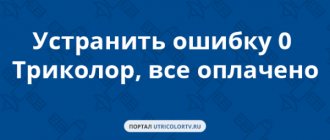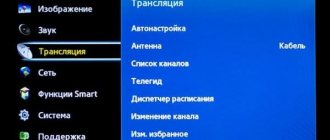The largest telecommunications operator is actively expanding its spheres of influence in various areas of work. Queries in the search engine “MTS television does not work?” are beginning to appear more and more often, and the reason for this is the following: TeleSystems have launched mobile, cable and satellite TV services into everyday use. Each of these methods uses its own technologies to receive, process and transmit data, which makes it difficult to develop an optimal single database.
In this material we will consider the most pressing questions and give detailed answers to them. Special attention will be paid to:
- reasons for the lack of signal on satellite services;
- diagnostics of cable connection type;
- features of operation on mobile devices and receivers;
- unstable operation of digital signal transmission.
Why doesn't MTS TV work today?
MTS TV does not work? Don’t rush to run to the support service for help. Many of the faults that have arisen can be eliminated independently, which makes it necessary to perform manual diagnostics and identify the cause of the error. First of all, go to the news section of the company’s official website, where information about technical work may be published. Such information is communicated to the client in advance, warning about the possibility of unstable operation of the system.
If you can't access your favorite TV shows on your mobile device, follow these steps:
- check the current status of your personal account;
- make sure you have a paid subscription to a specific package of services;
- The device must be connected to high-speed Internet and have a good satellite connection.
As a diagnostic measure, you can reinstall the proprietary application and restart the device. If these steps do not help, then you will have to contact your operator for help.
System requirements for installing the application on your computer
You can install the MTS TV application only on a computer that meets certain system requirements. Namely:
- Operating system: Windows 7, 8, 10, XP, Vista; Mac6 and above.
- Processor: Intel, AMD.
- Browsers: Opera from version 62, Yandex, Chrome from version 75, Firefox from version 66, Safari, Internet Explorer from version 11.
- RAM: from 4 GB of free space.
- Hard drive or SSD: from 5 GB.
- Current video card.
- Active Internet connection.
Why MTS cable TV does not work today
Although this type of connection is quite outdated, it is still actively used in some regions. If your MTS cable television does not work, as in the previous case, you need to make sure that no technical work or other service activities are being carried out. The main causes of malfunction in the cable type of connection are damage to the cable, which can occur along its entire path. Double-check its connection to the TV and make sure the connectors match.
If you were unable to detect the damage yourself, call the company’s qualified specialists to your home, who, using special equipment, will carry out detailed diagnostics.
Where to write if there is a problem
In fact, calling a hotline is probably the fastest way to get answers and solve a problem. Of course, there is a way to contact the company through email and social networks, but this may take a while:
- Fill out the feedback form on the website at https://moskva.mts.ru/personal/feedback-fix.
After you ask a question, managers will answer you in a convenient way, which you noted in the feedback form: SMS, call, or email.
- Write to one of the official MTS social networks:
- VKontakte - https://vk.com/mts;
- Twitter - https://twitter.com/mts_news;
- Odnoklassniki - https://ok.ru/mts;
- Facebook - https://www.facebook.com.
Setup and Troubleshooting
- Installing and configuring Satellite TV is a technically complex task, so the best way to cope with this difficulty is to call a specialist who will do everything quickly and professionally. You can call a specialist at 8 800 250 0890 or 0877 from an MTS number. True, the exit will be paid and will cost about 2000 rubles;
- If you purchased a kit and need to register it, you must fill out a special form on the MTS website;
- If you still dare to do everything yourself, then a special video can help you, which contains a description and nuances, as well as instructions and a subscriber’s guide. You can watch the video and download the necessary information here. There is also a detailed guide on antenna installation and settings. You may need help from the Protractor and SatFinder applications; they can be downloaded from the AppStore or Play Market ;
- Instructions for manually setting up channels can be found here https://moskva.mts.ru/personal/podderzhka/sputnikovoe-tv/nastroyki/ruchnaya-nastroyka-kanalov;
- Subscribers can download the manual for returning to factory settings at https://moskva.mts.ru/personal/podderzhka/sputnikovoe-tv/nastroyki/vozvrat-k-zavodskim-nastroykam.
Digital television does not work - what to do?
If the client does not show channels on digital television, you need to contact the operator. This can be done in a variety of ways:
- by calling the toll-free hotline number;
- by contacting the service office in your city of residence directly;
- leaving a text request in the billing system of your personal account.
Formulate your request in advance and indicate all the actions taken, so you can speed up receiving the correct answer and solution to your problem. Experts will tell you why MTS TV is not working today and point out possible ways to fix the problem yourself. Otherwise, a qualified company employee will be sent to your home.
Tariff “All MTS”
The screen says “AV” or “NO SIGNAL”
The set-top box is not connected, or is connected to a different input, or the cable is damaged.
The TV does not see the set-top box. That is, he understands that something is connected to him, but the set-top box menu is not displayed on the screen
The lack of a set-top box menu on the screen may be due to the following reasons: – the TV has an output selected instead of an input, – the video cable is incorrectly connected, – the input to which the set-top box is connected is not selected in the TV menu, – there is no signal coming from the set-top box. Try testing the set-top box on another TV. If the signal is output, then the problem is in the settings and connection; if not, then you need to contact the service center to check the functionality of the set-top box.
The screen says “NO CHANNELS”
If a set-top box is connected, reset the settings to factory settings and start searching for channels again. If you are using a CAM module, start auto-search for channels.
The image is rippling, cubed, or blurry
The cable is probably damaged; you need to check its connections, dividers and plug especially carefully. If you are using satellite TV, check the accuracy of the antenna settings; it could have been moved by the wind.
Sound in English
Sound and picture do not match (sound is delayed)
If a set-top box is connected, reset the settings to factory settings and start searching for channels again. If you are using a CAM module, start auto-search for channels. It is also necessary to check the signal quality, and if it is low, there are probably problems with the cable or, in the case of satellite TV, the accuracy of the antenna alignment.
Black screen
The channel disappeared from the list
Most likely, the channel plan has changed. You need to start auto-search for channels if you are using a CAM module, or reset the set-top box settings to factory settings. On satellite television, the channel can be converted to the HEVC encoding system, and if your set-top box does not support it, then only replacing the set-top box will solve the problem.
On some channels the message “reception of the channel is not supported by your equipment” appears.
Appears on satellite TV. The set-top box needs to be replaced with a model that supports the HEVC encoding system. If a module is used, then this encoding system must be supported by your TV.
Some channels are not shown, the inscription on the screen requires a PIN code or the inscription “Blocked by age rating”.
Adult channels are protected by default with a PIN code of 1111. If you wish, you can change it to your own.
On adult channels the message "maximum input exceeded" appears
No sound
Check if all wires of the set-top box are connected, check the volume on the set-top box, check the sound system of the TV. If the set-top box is connected via an HDMI cable, connect it in a different way, i.e. through the tulip connectors.
The screen says “Overcurrent on the antenna” or “High current on the antenna”
Only on satellite TV. Check the cable for damage due to a short circuit.
Two TVs are connected via a divider. On one or both TVs - poor signal, interference, etc.
The divider often leads to a loss of signal quality when the signal is not very good to begin with or the divider itself is not of good quality. If you watch cable TV, call an MTS technician to check the contact in the junction box in the entrance; you may also need to replace the cable and divider in the apartment. On satellite TV, in 99% of cases the problem will be solved if the TVs are connected to an antenna using a converter with two outputs.
The set-top box does not respond to the remote control
The set-top box searches for channels every time you turn it on.
A common complaint from satellite TV subscribers. The fact is that the set-top box is programmed this way; otherwise, when you change the list of channels, they will not show you. To avoid such a reboot, try not turning off the set-top box, but only turning off the TV (in this state, the power consumption of the set-top box is minimal).
The device gets very hot
It is normal for the equipment to become slightly warm. But if it heats up to a hot state, repair or replacement of the equipment is necessary.
The console reboots every 5 minutes
MTS TV does not work on TV
Also, one of the common reasons why MTS television does not work today is the lack of funds on the personal account balance. You can verify your positive balance by accessing the operator’s personal account. To do this, go through the registration and authorization process, after which you will be redirected to the main page.
Here you can:
- find out the current balance of funds and order a detailed statement with information about transactions made;
- connect additional services and configure the list of available channels;
- gain access to the information section with the ability to communicate with the operator.
Cable TV connection
First of all, the subscriber must leave a request on the company’s website or call the operator to check the technical feasibility of activating the service. After clarifying information about the availability of free ports and technical conditions, the operator will offer to coordinate the time of arrival of the fitters.
At the appointed time, specialists will arrive, lay cables and install the necessary devices. One TV is set up for free, for the rest you will have to pay extra or do it yourself.
Important! The contract is concluded when the installers leave; it is worth preparing the subscriber’s passport in advance. Only the owner of the apartment can become one, so it is better to invite him.
No signal - what to do?
The lack of signal in home television is associated with:
- software problems;
- incorrect connection of the satellite device;
- incorrect configuration;
- bad weather conditions and other external factors.
The software problem can be corrected by resetting the system to factory level. This can be done using a standard remote control by accessing the “System” menu. After resetting, unplug the device for a few minutes and turn it back on. You will be asked to re-enter some data, after which the equipment will try to contact the satellite.
If the problem has not been resolved, the "no signal" errors may be due to a faulty connection. This question is more complicated, since here we have:
- Incorrect installation of the satellite dish. The user must strictly comply not only with the side, but also with geographical data and external factors. There should be no foreign objects in front of the device;
- The cable must be installed correctly and connected to the appropriate connectors.
Precise information on the above issues is provided in the official instructions.
External causes of problems
Unremovable on your own, you'll have to wait.
Carrying out preventive maintenance by the operator.
Prevention is caused by the need to check equipment, software and eliminate detected problems. Operators carry out this regularly, turning off channels. Your favorite programs will return to the screen after the maintenance work is completed; no independent steps are required. You can find out about prevention by going to the operator’s website.
Click on your operator's logo and check
their maintenance
. If it's not about prevention, the following are important factors to consider:
Weather
. Heavy snowfalls, rains, and thunderstorms are accompanied by a dense accumulation of clouds that impede the passage of the signal. Hail, lightning strikes, and heavy snow introduce additional interference. The signal will return as the weather improves.
Solar interference
. The phenomenon lasts for a short time, channels will appear after it ends.
Obstacles appearing
on the signal path. Houses that have been built, trees that have grown, and tall special equipment that has arrived can block and greatly weaken electromagnetic waves - and it will be impossible to watch TV. The solution is to remove the obstacle (remove interfering branches, wait for the equipment to leave) or move the satellite dish. Obstacles are determined by looking at the sun at thirteen o'clock in the afternoon: the imaginary segment from the plate to the sun must be free:
Channels don't work
If certain channels aren't working for you, make sure you have the appropriate subscription. This can be done in your personal account; we have already discussed this process in the sections above. Incorrect channel search can also make it impossible to broadcast a particular television channel. It is recommended to reset the settings and search for channels again in manual or automatic mode. The official website offers precise frequencies for manual installation for study, which guarantees the best signal quality.
The problem is in the module
If studying the above material and following the instructions did not bring the desired result, and the channels still do not show, the reason may be a technical failure of the module. It is strictly not recommended to disassemble the receiver yourself, as this will void the warranty agreement and will be forced to pay the full cost of repairs in the event of a breakdown. Contact the official service center of the telecommunications operator, where professional diagnostics and module replacement will be carried out.