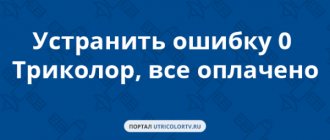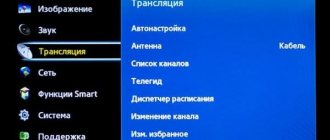MTS TV does not work? This kind of trouble doesn’t happen too often, but some users have already encountered it. And they all wondered how to restore the television and return the broadcast. But in order to cope with the difficulty that has arisen, you need to understand its causes. Sometimes the source of problems are minor little things that can be fixed in a few minutes. The main thing is to find out about them in a timely manner and solve problems. However, in order to cope with larger-scale difficulties, you will also have to find out what led to their appearance.
Why doesn't MTS TV work today?
There are many reasons that can cause problems with the TV. But, if you take a closer look at them, it turns out that all possible sources of difficulties can be divided into large-scale groups:
- preventative maintenance and failures;
- lack of money in the subscriber’s personal account;
- interference that interferes with high-quality signal reception from the satellite;
- cable damage and loose contacts;
- outdated and in need of updating equipment;
- equipment breakdown or damage to the SIM card;
- banal bad weather.
There are other factors that affect the stability of satellite or digital TV, but those listed above are the most common and occur most often.
Why doesn't MTS cable TV work today?
If the user does not have MTS cable television, he should:
- reboot the receiver and make sure that it is not a simple failure;
- check the integrity of the cable, especially focusing on kinks and places where it is most vulnerable;
- make sure the cable connection to the set-top box is secure;
- check the balance status by replenishing it if there are no funds.
Sometimes it is enough for subscribers to simply familiarize themselves with the information indicated on the TV screen. A message about an error that has occurred will definitely appear on the monitor, and then all that remains is to figure out what it means and restore the broadcast.
How to connect
Connecting your home MTS TV is as easy as shelling pears: call the toll-free number 8-800-250-00-50, give your address and make sure that connection is possible in your home. Next, leave a request for connection, and within a few days a specialist will contact you to clarify the connection date. We advise you to use the information below to determine in advance the type of equipment you wish to use. You can rent equipment and pay a small monthly rent for it, or you can buy it back by paying a certain amount once.
Usually a specialist himself connects and configures the equipment, but if you have the fate of connecting yourself, then watch the following video. Various details and instructions are given below.
MTS satellite TV does not work
The actions will be extremely similar in situations where the MTS TV in the country does not work. Subscribers are recommended:
- check the antenna position;
- make sure there are no interference or obstacles that interfere with signal reception from space;
- make sure that the cable is securely fastened and intact;
- check the balance status.
If the satellite dish is in order and the selected tariff plan has been paid for, you should call the contact center and ask consultants about the reasons for the missing broadcast. Support operators will inform you about possible maintenance or updates. If difficulties are caused by other factors, the hotline staff will explain what to do to return the broadcast.
External causes of problems
Unremovable on your own, you'll have to wait.
Carrying out preventive maintenance by the operator.
Prevention is caused by the need to check equipment, software and eliminate detected problems. Operators carry out this regularly, turning off channels. Your favorite programs will return to the screen after the maintenance work is completed; no independent steps are required. You can find out about prevention by going to the operator’s website.
Click on your operator's logo and check
their maintenance
. If it's not about prevention, the following are important factors to consider:
Weather
. Heavy snowfalls, rains, and thunderstorms are accompanied by a dense accumulation of clouds that impede the passage of the signal. Hail, lightning strikes, and heavy snow introduce additional interference. The signal will return as the weather improves.
Solar interference
. The phenomenon lasts for a short time, channels will appear after it ends.
Obstacles appearing
on the signal path. Houses that have been built, trees that have grown, and tall special equipment that has arrived can block and greatly weaken electromagnetic waves - and it will be impossible to watch TV. The solution is to remove the obstacle (remove interfering branches, wait for the equipment to leave) or move the satellite dish. Obstacles are determined by looking at the sun at thirteen o'clock in the afternoon: the imaginary segment from the plate to the sun must be free:
Digital television does not work - what to do?
When users do not see digital TV channels, it is worth thinking about a malfunction of the equipment. In such situations, rebooting the receiver and checking for updates helps. To do this you need:
- open the receiver menu and go to settings;
- find in the proposed list information about the installed software version;
- compare the information received with information on the official website;
- update the set-top box software by visiting the operator’s information channel.
If difficulties arise, you need to contact the contact center staff and ask for their help. Then all you have to do is follow the recommendations received.
Internal reasons
Caused by hardware and settings problems. The message “no signal” is sent to the screen by the TV or receiver itself. TV/AV
problems are solved by checking settings, cables, and connected equipment.
The TV shows a “no signal” sign if it “does not see” the connected receiver. You should start by checking the selected signal source on the TV. There are several types of sources:
TV.
TV channels are broadcast using a digital or terrestrial antenna.
AB.
TV channels are broadcast on the AV channel. Connects using so-called 3RCA tulips:
HDMI.
TV channels are broadcast via HDMI cable:
Composite
Connects using 3RCA tulip:
You must press the “input” or “source” button on the control panel. A list of available modes will open; you should select each one in turn. This action will determine the port used to communicate with the receiver. Make sure the receiver is turned on. Getting into the correct mode will cause a picture to appear. If the remote control buttons are not labeled, you need to look at the instructions for controlling the TV.
If trying the modes does not bring results, the problem may lie in a broken connection with the receiver. This is determined by pressing the menu button on the receiver's remote control. A corresponding picture should appear on the screen; its absence indicates incorrectly connected cables or damage. The solution is to reconnect the cable to the correct port or replace the damaged wire.
Read: How to find out a number in federal format
MTS TV does not work on TV
Special attention should be paid to carrying out preventive maintenance and introducing updates to broadcasting (this also applies to adding new channels to packages). To find out in a timely manner why MTS TV is not working today, you should regularly visit the information channel. This is where customers are informed about upcoming innovations and planned broadcast interruptions. An alternative source of such information can be the official website of the provider. Here, people visiting it should open the page with the latest news and read the latest messages from the operator.
Description of service
offers subscribers high-quality cable television, the channels of which are broadcast via the Internet. Broadcasting of individual channels is carried out in HD quality, which will be appreciated by lovers of beautiful, detailed images. Other advantages and benefits of the service:
- Several tariff plans - you can choose one or another package of channels at your discretion;
- Possibility of personal selection of channels - you can create the content of the package yourself, excluding channels that you simply do not need;
- Possibility of re-watching programs - watch any program that aired yesterday or today;
- Pausing the broadcast - you can be distracted by doing important things, and then return to watching TV from the point of interruption
; - Multilingual broadcasting – choose the broadcast language yourself;
- Possibility of ordering video films on demand - arrange a real cinema at home;
- Possibility of connecting information services - you can display exchange rates, weather reports, and a map of traffic jams on your TV screen.
If you want to join high-quality modern cable television with a whole bunch of additional services, feel free to choose television from the MTS operator.
No signal - what to do?
If satellite TV owners encounter the “no signal” message, you should:
- check the angle of rotation of the antenna (strong wind can turn the dish to the side);
- remove ice and water from the antenna surface;
- remove leaves and branches that might fall on the plate;
- check the reliability of the cable fastening and the integrity of the wire.
Sometimes bad weather causes the signal to disappear, since thunderstorms, strong winds, high clouds and heavy precipitation can affect the quality and stability of the signal from space. In such situations, you can only wait for good weather to set in.
Channels don't work
Another reason why MTS television does not work today may be the incompatibility of the TV with high broadcast quality. Therefore, before connecting new TV channel packages, customers need to make sure that their existing equipment supports broadcasting in HD and Ultra HD quality. In such situations, there is not a single effective and convenient way to deal with the problem that has arisen, since users can only be helped by replacing the existing technology with a new one that maintains high quality display. An alternative solution would be to abandon channels of this type.
HD set-top box
Connecting cable TV from MTS using a set-top box must be selected in 2 cases:
- If your TV does not have a CI slot or a DVB-C receiver.
- If you need IPTV functions pause, rewind, etc.
When choosing a set-top box, pay attention to the following: if your TV does not have an HDMI connector, then you need an SD set-top box connected to the TV using a tulip-type RCA cable. With such a decoder, you will only be able to use IPTV functions; watching programs and movies in HD quality will not be available. If your TV is equipped with such a port, then you will be able to enjoy watching HDTV high-definition programs
It is also worth noting that when choosing this type, control will be carried out by the remote control from the set-top box. To connect the decoder, first insert the TV cable from MTS into it.
Options for possible errors when connecting and during operation of TV set-top boxes for broadcasting MTS Digital Television.
The problem is in the module
Sometimes difficulties with watching home television are associated with incorrect use or incorrect settings of the cam module. The logical way out of such situations is to make changes to the operation of the program. In addition, it is important to note that each provider provides customers with their own equipment that allows them to maintain a stable connection and uninterrupted broadcasting. Therefore, a reasonable solution to the problem that has arisen would be to call the contact center. It is worth emphasizing that clients should not refuse to communicate with operators and try to deal with all the difficulties that arise on their own. Often, communication with consultants significantly speeds up the restoration of the broadcast and helps to quickly cope with existing problems.